Applying Universal Design Principles Online
•
1 gefällt mir•506 views
This document provides tips for creating online materials that are accessible to people with disabilities in accordance with the Americans with Disabilities Act (ADA). It discusses designing content that is perceivable, operable, understandable and robust for people with visual, hearing, cognitive and mobility impairments. Specific tips include using sufficient color contrast, descriptive alt text for images, semantic HTML5 elements, skip navigation links, closed captions for videos and testing content in screen readers. The goal is to design content that can be accessed by all users from the start rather than adding accommodations later.
Melden
Teilen
Melden
Teilen
Downloaden Sie, um offline zu lesen
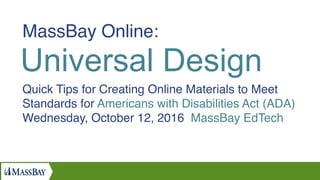
Empfohlen
Empfohlen
Weitere ähnliche Inhalte
Was ist angesagt?
Was ist angesagt? (20)
Now you see me... Adaptive Web Design and Development

Now you see me... Adaptive Web Design and Development
Online Northwest 2009 Accessibility and Online Learning

Online Northwest 2009 Accessibility and Online Learning
Mobile First Responsive Web Design — BD Conf Oct 2013

Mobile First Responsive Web Design — BD Conf Oct 2013
Are eLearning Tools Ready For The Mobile Revolution?

Are eLearning Tools Ready For The Mobile Revolution?
Stefan Judis "Did we(b development) lose the right direction?"

Stefan Judis "Did we(b development) lose the right direction?"
Andere mochten auch
Andere mochten auch (12)
Ähnlich wie Applying Universal Design Principles Online
This session will highlight the capabilities within AEM 6.2 that allow you to create accessible web content and how to meet the important requirements of WCAG 2.0.EVOLVE'16 | Maximize | Libby Schaper & Gina Petrucceli | Web Accessibility & AEM

EVOLVE'16 | Maximize | Libby Schaper & Gina Petrucceli | Web Accessibility & AEMEvolve The Adobe Digital Marketing Community
This session will highlight the capabilities within AEM 6.2 that allow you to create accessible web content and how to meet the important requirements of WCAG 2.0.EVOLVE'16 | Maximize | Gina Petruccelli & Libby Schaper | Web Accessibility &...

EVOLVE'16 | Maximize | Gina Petruccelli & Libby Schaper | Web Accessibility &...Evolve The Adobe Digital Marketing Community
Ähnlich wie Applying Universal Design Principles Online (20)
EVOLVE'16 | Maximize | Libby Schaper & Gina Petrucceli | Web Accessibility & AEM

EVOLVE'16 | Maximize | Libby Schaper & Gina Petrucceli | Web Accessibility & AEM
EVOLVE'16 | Maximize | Gina Petruccelli & Libby Schaper | Web Accessibility &...

EVOLVE'16 | Maximize | Gina Petruccelli & Libby Schaper | Web Accessibility &...
How to create accessible websites - WordCamp New York

How to create accessible websites - WordCamp New York
How to manage web projects without setting your hair on fire

How to manage web projects without setting your hair on fire
A Half Day Workshop on Building Accessible Websites For People With Disabilities

A Half Day Workshop on Building Accessible Websites For People With Disabilities
How to create accessible websites - Web Accessibility Summit

How to create accessible websites - Web Accessibility Summit
Kürzlich hochgeladen
https://app.box.com/s/x7vf0j7xaxl2hlczxm3ny497y4yto33i80 ĐỀ THI THỬ TUYỂN SINH TIẾNG ANH VÀO 10 SỞ GD – ĐT THÀNH PHỐ HỒ CHÍ MINH NĂ...

80 ĐỀ THI THỬ TUYỂN SINH TIẾNG ANH VÀO 10 SỞ GD – ĐT THÀNH PHỐ HỒ CHÍ MINH NĂ...Nguyen Thanh Tu Collection
Mehran University Newsletter is a Quarterly Publication from Public Relations OfficeMehran University Newsletter Vol-X, Issue-I, 2024

Mehran University Newsletter Vol-X, Issue-I, 2024Mehran University of Engineering & Technology, Jamshoro
Kürzlich hochgeladen (20)
80 ĐỀ THI THỬ TUYỂN SINH TIẾNG ANH VÀO 10 SỞ GD – ĐT THÀNH PHỐ HỒ CHÍ MINH NĂ...

80 ĐỀ THI THỬ TUYỂN SINH TIẾNG ANH VÀO 10 SỞ GD – ĐT THÀNH PHỐ HỒ CHÍ MINH NĂ...
ICT Role in 21st Century Education & its Challenges.pptx

ICT Role in 21st Century Education & its Challenges.pptx
Kodo Millet PPT made by Ghanshyam bairwa college of Agriculture kumher bhara...

Kodo Millet PPT made by Ghanshyam bairwa college of Agriculture kumher bhara...
Exploring_the_Narrative_Style_of_Amitav_Ghoshs_Gun_Island.pptx

Exploring_the_Narrative_Style_of_Amitav_Ghoshs_Gun_Island.pptx
Plant propagation: Sexual and Asexual propapagation.pptx

Plant propagation: Sexual and Asexual propapagation.pptx
Beyond_Borders_Understanding_Anime_and_Manga_Fandom_A_Comprehensive_Audience_...

Beyond_Borders_Understanding_Anime_and_Manga_Fandom_A_Comprehensive_Audience_...
NO1 Top Black Magic Specialist In Lahore Black magic In Pakistan Kala Ilam Ex...

NO1 Top Black Magic Specialist In Lahore Black magic In Pakistan Kala Ilam Ex...
Sensory_Experience_and_Emotional_Resonance_in_Gabriel_Okaras_The_Piano_and_Th...

Sensory_Experience_and_Emotional_Resonance_in_Gabriel_Okaras_The_Piano_and_Th...
Salient Features of India constitution especially power and functions

Salient Features of India constitution especially power and functions
Applying Universal Design Principles Online
- 1. MassBay Online: Universal Design Quick Tips for Creating Online Materials to Meet Standards for Americans with Disabilities Act (ADA) Wednesday, October 12, 2016 MassBay EdTech
- 4. Instead of building the same old way and then adding accommodations for different abilities – just build once and make it work for everyone right at the start! http://en.wikipedia.org/wiki/Universal_design Universal Design Definition:
- 6. Compliance is always a process, and no-one is perfect. Compliance to Government 508 Standards means your material meets POUR: Perceivable Operable Understandable Robust Universal Design Definition:
- 7. The iPhone! Make your content mobile-friendly if you can! If you have no control over the code, at least make type and buttons large enough to read if they scale down to 1/3 size! If you do have control, put a VIEWPORT DECLARATION at the top of your page! Before <title>! <meta name="viewport" content="width=device-width, minimum-scale=1, initial-scale=1" /> #1 Assistive Device:
- 8. TEXT SIZE: Text does not have to be tiny. COLOR: Color-blind – Don’t use color of text for meaning. CONTRAST: The popular look of pale gray text on white, and MassBay’s green on gray or thin, can be hard to read. Online COLOR CONTRAST text checker http://webaim.org/resources/contrastchecker/ Build to Consider – Vision Impaired
- 9. IMAGES CONTENT: Try to put content such as headlines and titles in text on the page rather than photo text. ALT and TITLE tag your images: <img src=“coolimage.jpg” alt=“Cool image of dog at play.” title=“Cool image of dog at play.” /> Build to Consider – Vision Impaired
- 10. LINKS CONTENT: Please spell out where the link is going. The screen reader will read the links before the rest of the page, so there will be 20 “Read more…” DESTINATION: DO NOT use target=_blank to open in separate window! Vision impaired cannot see it, screen reader either will not follow or will start entire website again from the beginning! Build to Consider – Vision Impaired
- 11. INTERACTIVE MEDIA VIDEO and CAROUSEL: Katherine Wahl, Northeastern University, says that students with ADHD have a hard time comprehending text near moving images. Make sure Video and Carousel do not Autoplay. POP-UP Windows: Users with screen readers and users who cannot use the mouse get stuck, unable to click action button OR click X to close the window! Build to Consider – Vision Impaired
- 12. VIDEO Professional Closed Captioning is required. Default YouTube Captioning isn’t accurate enough for ADA compliance. This requirement only applies to video with essential information for a class, admissions, or financial aid. If it’s a promotional video these rule don’t apply. Contact I.T. at MassBay to discuss professional captioning. Build to Consider – Hearing Impaired
- 13. SEMANTIC STRUCTURE Allow SKIP NAVIGATION: Your visitors may want to hear or tab through the navigation when landing on the website. But it will play on each page. Put a link right at the top so they don’t have to hear it every time they click SKIP Navigation works by adding #main to body of your page: <div id=“main”> Build to Consider – Vision Impaired
- 14. SEMANTIC STRUCTURE Headlines are read first, from H1 down to H6. Then links. Use these to give priority and navigation through content. HTML 5 tags help screen readers: <header>, <nav>, <footer> <main> <section> <aside> <form> <button> If you are working in XHTML, consider using these attached to <div>. Example: <div id=“header”> Build to Consider – Vision Impaired
- 15. SEMANTIC STRUCTURE WAI-ARIA Role Tags Please apply these to your web page code. These help the screen reader. Web Accessibility Initiative’s Accessible Rich Internet Applications. <main role="main" id="mainArea"> <footer role="contentinfo" id="footerArea"> http://mcdlr.com/wai-aria-cheatsheet/ Build to Consider – Vision Impaired
- 16. TEST YOUR SITE IN A SCREEN READER! Really good screen readers are expensive – JAWS specifically has a mathematics/engineering bent! http://www.freedomscientific.com/Products/Blindness/JAWS Free screen readers to test your content! Windows NVDA http://www.nvaccess.org/ Mac VoiceOver http://www.apple.com/accessibility/ osx/voiceover/ Chrome ChromeVox http://www.chromevox.com/ Build to Consider – Vision Impaired
- 17. TAB KEY and RETURN KEY Navigation Make sure your major navigation, links and buttons all Have a visible “hover” state set! CSS a {color:blue} a:hover {color:red} Visitors use tab key and return key and this automatically works in browser without your adding any code! EXAMPLE: http://www.harvard.edu Build to Consider – Mobility Impaired
