Resumes for Job Searching
•Als PPT, PDF herunterladen•
5 gefällt mir•2,733 views
How to use the Microsoft Word Resume Wizard
Melden
Teilen
Melden
Teilen
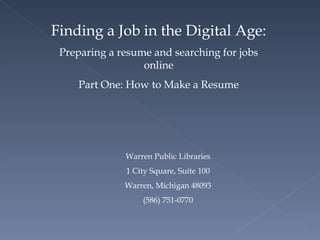
Empfohlen
Empfohlen
Weitere ähnliche Inhalte
Was ist angesagt?
Was ist angesagt? (7)
Ähnlich wie Resumes for Job Searching
Ähnlich wie Resumes for Job Searching (20)
"Bba (III year)osmania university it project report"

"Bba (III year)osmania university it project report"
Office 365 Productivity Tips - The Wasatch Wrangle

Office 365 Productivity Tips - The Wasatch Wrangle
Kürzlich hochgeladen
Kürzlich hochgeladen (20)
Apidays New York 2024 - Accelerating FinTech Innovation by Vasa Krishnan, Fin...

Apidays New York 2024 - Accelerating FinTech Innovation by Vasa Krishnan, Fin...
"I see eyes in my soup": How Delivery Hero implemented the safety system for ...

"I see eyes in my soup": How Delivery Hero implemented the safety system for ...
Polkadot JAM Slides - Token2049 - By Dr. Gavin Wood

Polkadot JAM Slides - Token2049 - By Dr. Gavin Wood
CNIC Information System with Pakdata Cf In Pakistan

CNIC Information System with Pakdata Cf In Pakistan
Apidays New York 2024 - The Good, the Bad and the Governed by David O'Neill, ...

Apidays New York 2024 - The Good, the Bad and the Governed by David O'Neill, ...
EMPOWERMENT TECHNOLOGY GRADE 11 QUARTER 2 REVIEWER

EMPOWERMENT TECHNOLOGY GRADE 11 QUARTER 2 REVIEWER
Apidays New York 2024 - APIs in 2030: The Risk of Technological Sleepwalk by ...

Apidays New York 2024 - APIs in 2030: The Risk of Technological Sleepwalk by ...
Biography Of Angeliki Cooney | Senior Vice President Life Sciences | Albany, ...

Biography Of Angeliki Cooney | Senior Vice President Life Sciences | Albany, ...
Strategize a Smooth Tenant-to-tenant Migration and Copilot Takeoff

Strategize a Smooth Tenant-to-tenant Migration and Copilot Takeoff
WSO2's API Vision: Unifying Control, Empowering Developers

WSO2's API Vision: Unifying Control, Empowering Developers
Connector Corner: Accelerate revenue generation using UiPath API-centric busi...

Connector Corner: Accelerate revenue generation using UiPath API-centric busi...
Web Form Automation for Bonterra Impact Management (fka Social Solutions Apri...

Web Form Automation for Bonterra Impact Management (fka Social Solutions Apri...
Strategies for Landing an Oracle DBA Job as a Fresher

Strategies for Landing an Oracle DBA Job as a Fresher
DEV meet-up UiPath Document Understanding May 7 2024 Amsterdam

DEV meet-up UiPath Document Understanding May 7 2024 Amsterdam
Resumes for Job Searching
- 1. Job Searching 101: Preparing a resume and searching for jobs online Part One: How to Make a Resume Warren Public Libraries 1 City Square, Suite 100 Warren, Michigan 48093 (586) 751-0770
- 11. Styles and Types Contemporary Elegant Professional
- 13. Types and Styles (2) Entry-Level Chronological Functional Professional
- 15. Finished Resume Note the Help box at the right side, which suggests other things you can do: Add a Cover Letter, Change the Visual Style of the Resume, etc.
- 18. Saving Your Resume Choose the location where you’d like to save the resume and remember for later use. Then, you can open it and send it any time.
Hinweis der Redaktion
- If you’re making your resume for the first time, use the Microsoft Word Resume Wizard.
- Word has a number of “Wizards” that you can use to prepare resumes, cover letters, or any kind of correspondence.
- You don’t need to include headings like Hobbies or Extracurricular Activities; but if the job description asks for additional information, you can. Always be sure to note languages you speak fluently, and if you’re willing to relocate. If you are looking for a grounds crew job (for instance), and you’ve won awards for gardening, that’s definitely something important you could include under “Interests and Activities,” “Hobbies,” and/or “Awards Received.”
- If you have passed job-specific exams or have been accredited or licensed for something (Chauffeur’s License counts!) be sure to note it here.
- You can also change the order of your resume headings. If there’s something you think is most important about your resume, you can use the “Move Up” and “Move Down” buttons to make sure it’s the first thing a potential employer sees.
- Notice that all of these examples of “type” have the same information; it’s just presented in a different order.
- (We’ll handle cover letters in the next hour.)
- You should see a blinking cursor in the box. Now you’re ready to paste.
- Upload means to transfer your file to another location or device; in this case, to Monster, or Career Builder, etc.
