User guide reflexion
•
0 gefällt mir•264 views
Dukane is an American company serving the education, corporate, government and house of worship markets for over 85 years. Elite screens are available from Dukane. I am an authorized consultant for Dukane Bill McIntosh SchoolVision Inc ( my consulting company) Authorized Dukane/Convey Consultant Dukane Website : www.Dukaneav.com Phone :843-442-8888 Email :WKMcIntosh@Comcast.net Twitter : @OtisTMcIntosh SchoolVision Website on Facebook: https://www.facebook.com/WKMIII
Melden
Teilen
Melden
Teilen
Downloaden Sie, um offline zu lesen
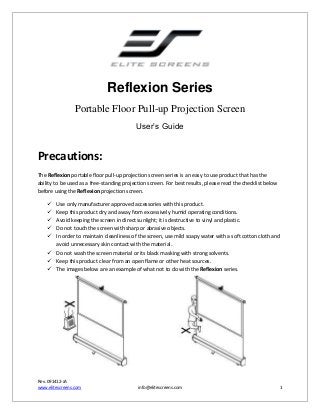
Empfohlen
Weitere ähnliche Inhalte
Andere mochten auch
Andere mochten auch (8)
Personalized, Digital Marketing for Retailers in a Box

Personalized, Digital Marketing for Retailers in a Box
Mehr von SchoolVision Inc.
Mehr von SchoolVision Inc. (20)
Kürzlich hochgeladen
A Principled Technologies deployment guide
Conclusion
Deploying VMware Cloud Foundation 5.1 on next gen Dell PowerEdge servers brings together critical virtualization capabilities and high-performing hardware infrastructure. Relying on our hands-on experience, this deployment guide offers a comprehensive roadmap that can guide your organization through the seamless integration of advanced VMware cloud solutions with the performance and reliability of Dell PowerEdge servers. In addition to the deployment efficiency, the Cloud Foundation 5.1 and PowerEdge solution delivered strong performance while running a MySQL database workload. By leveraging VMware Cloud Foundation 5.1 and PowerEdge servers, you could help your organization embrace cloud computing with confidence, potentially unlocking a new level of agility, scalability, and efficiency in your data center operations.Deploy with confidence: VMware Cloud Foundation 5.1 on next gen Dell PowerEdg...

Deploy with confidence: VMware Cloud Foundation 5.1 on next gen Dell PowerEdg...Principled Technologies
💉💊+971581248768>> SAFE AND ORIGINAL ABORTION PILLS FOR SALE IN DUBAI AND ABUDHABI}}+971581248768
+971581248768 Mtp-Kit (500MG) Prices » Dubai [(+971581248768**)] Abortion Pills For Sale In Dubai, UAE, Mifepristone and Misoprostol Tablets Available In Dubai, UAE CONTACT DR.Maya Whatsapp +971581248768 We Have Abortion Pills / Cytotec Tablets /Mifegest Kit Available in Dubai, Sharjah, Abudhabi, Ajman, Alain, Fujairah, Ras Al Khaimah, Umm Al Quwain, UAE, Buy cytotec in Dubai +971581248768''''Abortion Pills near me DUBAI | ABU DHABI|UAE. Price of Misoprostol, Cytotec” +971581248768' Dr.DEEM ''BUY ABORTION PILLS MIFEGEST KIT, MISOPROTONE, CYTOTEC PILLS IN DUBAI, ABU DHABI,UAE'' Contact me now via What's App…… abortion Pills Cytotec also available Oman Qatar Doha Saudi Arabia Bahrain Above all, Cytotec Abortion Pills are Available In Dubai / UAE, you will be very happy to do abortion in Dubai we are providing cytotec 200mg abortion pill in Dubai, UAE. Medication abortion offers an alternative to Surgical Abortion for women in the early weeks of pregnancy. We only offer abortion pills from 1 week-6 Months. We then advise you to use surgery if its beyond 6 months. Our Abu Dhabi, Ajman, Al Ain, Dubai, Fujairah, Ras Al Khaimah (RAK), Sharjah, Umm Al Quwain (UAQ) United Arab Emirates Abortion Clinic provides the safest and most advanced techniques for providing non-surgical, medical and surgical abortion methods for early through late second trimester, including the Abortion By Pill Procedure (RU 486, Mifeprex, Mifepristone, early options French Abortion Pill), Tamoxifen, Methotrexate and Cytotec (Misoprostol). The Abu Dhabi, United Arab Emirates Abortion Clinic performs Same Day Abortion Procedure using medications that are taken on the first day of the office visit and will cause the abortion to occur generally within 4 to 6 hours (as early as 30 minutes) for patients who are 3 to 12 weeks pregnant. When Mifepristone and Misoprostol are used, 50% of patients complete in 4 to 6 hours; 75% to 80% in 12 hours; and 90% in 24 hours. We use a regimen that allows for completion without the need for surgery 99% of the time. All advanced second trimester and late term pregnancies at our Tampa clinic (17 to 24 weeks or greater) can be completed within 24 hours or less 99% of the time without the need surgery. The procedure is completed with minimal to no complications. Our Women's Health Center located in Abu Dhabi, United Arab Emirates, uses the latest medications for medical abortions (RU-486, Mifeprex, Mifegyne, Mifepristone, early options French abortion pill), Methotrexate and Cytotec (Misoprostol). The safety standards of our Abu Dhabi, United Arab Emirates Abortion Doctors remain unparalleled. They consistently maintain the lowest complication rates throughout the nation. Our Physicians and staff are always available to answer questions and care for women in one of the most difficult times in their lives. The decision to have an abortion at the Abortion Cl+971581248768>> SAFE AND ORIGINAL ABORTION PILLS FOR SALE IN DUBAI AND ABUDHA...

+971581248768>> SAFE AND ORIGINAL ABORTION PILLS FOR SALE IN DUBAI AND ABUDHA...?#DUbAI#??##{{(☎️+971_581248768%)**%*]'#abortion pills for sale in dubai@
Kürzlich hochgeladen (20)
Axa Assurance Maroc - Insurer Innovation Award 2024

Axa Assurance Maroc - Insurer Innovation Award 2024
Top 5 Benefits OF Using Muvi Live Paywall For Live Streams

Top 5 Benefits OF Using Muvi Live Paywall For Live Streams
Bajaj Allianz Life Insurance Company - Insurer Innovation Award 2024

Bajaj Allianz Life Insurance Company - Insurer Innovation Award 2024
Apidays Singapore 2024 - Building Digital Trust in a Digital Economy by Veron...

Apidays Singapore 2024 - Building Digital Trust in a Digital Economy by Veron...
Deploy with confidence: VMware Cloud Foundation 5.1 on next gen Dell PowerEdg...

Deploy with confidence: VMware Cloud Foundation 5.1 on next gen Dell PowerEdg...
TrustArc Webinar - Stay Ahead of US State Data Privacy Law Developments

TrustArc Webinar - Stay Ahead of US State Data Privacy Law Developments
The 7 Things I Know About Cyber Security After 25 Years | April 2024

The 7 Things I Know About Cyber Security After 25 Years | April 2024
Workshop - Best of Both Worlds_ Combine KG and Vector search for enhanced R...

Workshop - Best of Both Worlds_ Combine KG and Vector search for enhanced R...
Exploring the Future Potential of AI-Enabled Smartphone Processors

Exploring the Future Potential of AI-Enabled Smartphone Processors
Bajaj Allianz Life Insurance Company - Insurer Innovation Award 2024

Bajaj Allianz Life Insurance Company - Insurer Innovation Award 2024
+971581248768>> SAFE AND ORIGINAL ABORTION PILLS FOR SALE IN DUBAI AND ABUDHA...

+971581248768>> SAFE AND ORIGINAL ABORTION PILLS FOR SALE IN DUBAI AND ABUDHA...
Boost Fertility New Invention Ups Success Rates.pdf

Boost Fertility New Invention Ups Success Rates.pdf
Strategies for Unlocking Knowledge Management in Microsoft 365 in the Copilot...

Strategies for Unlocking Knowledge Management in Microsoft 365 in the Copilot...
Top 10 Most Downloaded Games on Play Store in 2024

Top 10 Most Downloaded Games on Play Store in 2024
Powerful Google developer tools for immediate impact! (2023-24 C)

Powerful Google developer tools for immediate impact! (2023-24 C)
User guide reflexion
- 1. Reflexion Series Portable Floor Pull-up Projection Screen User’s Guide Precautions: The Reflexion portable floor pull-up projection screen series is an easy to use product that has the ability to be used as a free-standing projection screen. For best results, please read the checklist below before using the Reflexion projection screen. Use only manufacturer approved accessories with this product. Keep this product dry and away from excessively humid operating conditions. Avoid keeping the screen in direct sunlight; it is destructive to vinyl and plastic. Do not touch the screen with sharp or abrasive objects. In order to maintain cleanliness of the screen, use mild soapy water with a soft cotton cloth and avoid unnecessary skin contact with the material. Do not wash the screen material or its black masking with strong solvents. Keep this product clear from an open flame or other heat sources. The images below are an example of what not to do with the Reflexion series. Rev. 091412-JA www.elitescreens.com info@elitescreens.com 1
- 2. Components Set up Example of the installation bracket attached to the side of the base feet. Base Foot Bracket Installation Each installation bracket has an adjustable spring-mounted cleat that can be loosened by a “loop” or eye-bolt. Pulling on the loop releases the cleat allowing the bracket to attach to the railing and click into place on the back of the casing. Gently ease together the brackets and railing on the back of the metal casing until you hear a “click” and double-check to make sure that the connections are firm. Pull up on the spring-loaded ring to disengage the cleat on the bracket. Connect the cleat with the sliding rail on the back of the screen’s metal casing. Case Release the ring and “click” the metal casing into position with the bracket. Base Foot Screen Case Spring Cleat Bracket Center Base Foot Rev. 091412-JA www.elitescreens.com info@elitescreens.com 2
- 3. Detach the screen case from the base feet Pull up the loop (eye-bolt) to release the spring-cleat and tilt the projection screen’s metal casing forward away from the brackets. Lift the entire projection screen assembly up and away from the bracket/cleat assembly. Pull up the suspension loop to disengage Lift screen assembly up and away from the base foot Erecting the upright support 1. Remove the telescoping upright support from its cradle. 2. Insert the upright support into the socket on the center base foot. 3. Hang the suspension handle of the screen from either of the notches of the upright support. Rev. 091412-JA www.elitescreens.com info@elitescreens.com 3
- 4. 4. Twist the locking ring counter-clockwise to loosen the telescoping function of the upright support and raise the screen to its desired level. 5. Rotate the locking ring clockwise to lock the upright support at its desired height setting. 6. Here is a front view of the Reflexion projection screen when the set-up is complete. Rev. 091412-JA www.elitescreens.com info@elitescreens.com 4
- 5. Retracting the screen 1. Take hold of the top span of the upright support and with your free-hand, twist the locking ring in the counter-clockwise direction. This will release the lock and allow the upright support to telescope back into its compact form. 2. Lift the support handle up and out of the “notches” and guide the material back down into the casing. Release the handle when the screen material has fully retracted. 3. Rotate the locking ring clockwise to secure the upright support and remove it from the socket on the center base foot. Rev. 091412-JA www.elitescreens.com info@elitescreens.com 5
- 6. 4. Return the upright hook to its cradle. 5. The Reflexion is now packed and ready for its next use. For US Customer Service and Technical Support questions, please contact Elite Screens at: Telephone: (877) 511-1211 service@elitescreens.com Fax: +1-(562) 926-8433 techsupport@elitescreens.com Remember to register your product at: www.elitescreens.com/register Rev. 091412-JA www.elitescreens.com info@elitescreens.com 6