Melden
Teilen
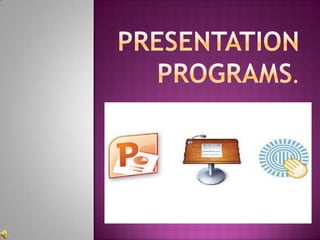
Weitere ähnliche Inhalte
Was ist angesagt?
Was ist angesagt? (20)
Input and Output Devices of Computers (Powerpoint Presentation)

Input and Output Devices of Computers (Powerpoint Presentation)
Andere mochten auch
Andere mochten auch (10)
Ähnlich wie Presentation programs
Ähnlich wie Presentation programs (20)
Effective use of powerpoint as a presentation tool

Effective use of powerpoint as a presentation tool
Presentation programs
- 2. A presentation program is a software package used to display information, normally through a series of slides.
- 3. It has three major functions: an editor that allows text to be inserted and formatted, a method for inserting and manipulating graphic images and a slide- show system to display the content.
- 4. Examples of this programs are Microsoft Powerpoint, OpenOffice Impress…
- 5. There are also online presentation programs like Prezi.
- 6. Advantatges: -You can customise your Prezi. -Allow acces of other people to your creation -Is very useful for the academic life.
- 7. Disadvantatges: -You need an account. -Access is limited if it’s free. -Need internet.
- 8. Advantatges: -You can upgrade and repair your presentation in a very short time. -You can insert audio / video directly on a presentation. -You can see the result on a computer monitor, LCD projector…
- 9. Disadvantatges: -It doesn’t save automatically. -It fills the hard disk.
- 10. Advantatges: - Presentations are much more coustumizable - It is light and multiplatform -You don’t need to install it.
- 11. Disadvantatges: -You can’t include animations on the slides. -It’s harder to edit, because first you have to edit the source file and then convert them to PDF.