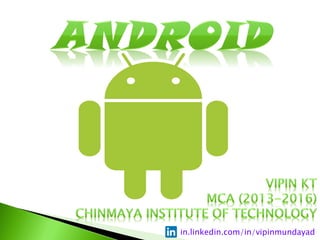
Android By Vipin
- 2. History OHA What is Android? Licensing What makes android special? Architecture Application building blocks Required tools Android SDK Android software updates Advantages & Disadvantages
- 3. Android Inc. was founded in Palo Alto, California in October 2003 by Andy Rubin (co-founder of Danger), Rich Miner (co-founder of Wildfire Communications, Inc.), Nick Sears (once VP at T-Mobile), and Chris White (headed design and interface development at WebTV) Google acquired Android Inc. on August 17, 2005
- 4. On 5 November 2007, the OHA was Formed
- 5. A business alliance consisting of 86 companies to develop open standards for mobile devices
- 6. It's a consortium of several companies.....
- 7. HTC Dream ( Oct 22, 2008 )
- 8. Android = Andr + eides = Being Human
- 9. Android is a software stack for mobile devices that includes an operating system, middleware and key applications.
- 10. Android is a s/w platform and operating system for mobile devices based on the Linux operating system and developed by Google in conjunction with the Open Handset Alliance
- 11. The source code for android is available under free and open source software licenses. Google published code under the apache license version 2.0 The open handset alliance develops the changes to the Linux kernel
- 12. A truly open, free development platform based on Linux and open source Availability of the 3rd Party Applications A compound based architecture inspired by Internet mash-ups. Parts of the application can be used in another.
- 15. Android architecture is based on Linux Kernel 2.6 for core system services. Memory and Process Management Network Stack Driver Model Device Management Providing an abstraction layer between the H/W and the rest of the S/W stack
- 17. Native libraries written in C+/C++, which are responsible for stable performance of the Android system
- 19. Core libraries Providing most of the functionality available in the core libraries of the Java language APIs Data structure Utilities File access Network access Graphics etc.
- 20. Dalvik Virtual Machine Providing environment on which every Android application runs Each Android application runs in its own process, with its own instance of the Dalvik VM. Android support the execution of multiple instances of Dalvik VM simultaneously.
- 21. Dalvik Virtual Machine Dalvik does not understand the Java code directly, rather a dx tool is use to convert java code into Dalvik understandable byte code. The purpose of conversion java code into byte is to optimize the code to be easily complied over the limited resourced mobile device.
- 22. Android applications are compiled to Dalvik byte code Write app in Java Compiled in Java Linux OS Transformed to Dalvik byte code Loaded into Dalvik VM
- 24. Enabling and simplifying the reuse of components Developers have full access to the same framework APIs used by the core applications. Users are allowed to replace components.
- 25. Features Feature Role View System Used to build an application, including lists, grids, text boxes, buttons, and embedded web browser Content Provider Enabling applications to access data from other applications or to share their own data Resource Manager Providing access to non-code resources (localized strings, graphics, and layout files) Notification Manager Enabling all applications to display customer alerts in the status bar
- 26. Feature Role Activity Manager Managing the lifecycle of applications and providing a common navigation back stack Telephony manager Support applications to access the information regarding telephony services access to some telephony information is protected and some applications may not have permission to access such protected information Package manager Maintain track of all applications that are installed in the device Windows manager Manages screen of mobile device and creates surfaces (an allocated memory block) for all running applications
- 28. Here we have all the applications, which are used by the final user. Android provides a set of core applications: Email client SMS Program Calendar Maps Browser Contacts etc.
- 29. The major building blocks of android applications are... Activity: User interface component, which corresponds to one screen at a time Intent Receiver: Wakes up a predefined action through the external event Service: A task which is done in the background Content Provider: A component, which allows sharing some of the data with other processes and applications
- 30. The easiest way to develop android application is to download the android SDK and the Eclipse IDE. Android development can take place on Microsoft windows, Mac OS or Linux
- 31. Android application are written in the java language, but complied and executed in the dalvik VM(a non Java virtual machine). Eclipse provides a rich java environment, including context-sensitive help and code suggestion hints.
- 32. The android SDK is distributed as a ZIP file that unpacks to a directory on your hard drive. Since there have been several SDK updates. It is recommended that you keep your development environment well organized so you can easily switch between SDK installation
- 33. The Android SDK includes an emulator, some tools for performance profiling and debugging. Eclipse IDE is a natural choice for Android developers. Android Development Tool (ADT) is a plug in use to enhance and boost the performance of Eclipse IDE. It provides faster and easier way of creation and debugging of Android application
- 34. Version Name 1.0 Angel Cake 1.1 Battenberg 1.5 Cupcake 1.6 Donut 2.0/2.1 Eclair 2.2 Froyo 2.3 Gingerbread 3.0 Honeybee 4.0 Ice-cream sandwich 4.1/4.2/4.3 Jelly bean 4.4 Kitkat
- 35. Since 2008, Android has seen numerous updates which have incrementally improved the operating system, adding new features and fixing bugs in previous releases. Each major release is named in alphabetical order with a dessert or sugary treat; For example, version 1.5 Cupcake was followed by 1.6 Donut. The latest released version is 4.4.2 Kit Kat, which was released on 9 December 2013
- 36. Android 1.0, the first commercial version of the software, was released on 23 September 2008. The first commercially available Android device was the HTC Dream Android Market Web browser to show, zoom and pan full HTML and XHTML web pages
- 37. Voice Dialer allows dialing and placing of phone calls without typing a name or number Notifications appear in the Status bar, with options to set ringtone, LED or vibration alerts YouTube video player, Wi-Fi and Bluetooth support Other apps include: Alarm Clock, Calculator, Dialer (Phone), Home screen (Launcher), Pictures (Gallery), and Settings
- 38. On 9 February 2009, the Android 1.1 update was released, initially for the HTC Dream only. The update resolved bugs, changed the Android API and added a number of features Longer in-call screen timeout default when using the speakerphone, plus ability to show/hide dial pad Ability to save attachments in messages
- 39. On 27 April 2009, the Android 1.5 update was released, based on Linux kernel 2.6.27. This was the first release to officially use a codename based on a dessert item ("Cupcake"), a theme which would be used for all releases henceforth. The update included several new features and UI amendments
- 40. Support for third-party virtual keyboards with text prediction and user dictionary for custom words Copy and paste features in web browser Auto-rotation option Ability to upload videos to YouTube & photos to Picasa
- 41. On 15 September 2009, the Android 1.6 SDK – dubbed Donut – was released, based on Linux kernel 2.6.29. It featured numerous updates such as voice and text entry, multi-lingual speech synthesis, more fully integrated gallery, camera and camcorder, updated technology for network and Wi-Fi and WVGA screen resolution support.
- 42. On 26 October 2009, the Android 2.0 SDK – codenamed Éclair – was released, based on Linux kernel 2.6.29. Microsoft Exchange support, Bluetooth 2.1, search in messaging app, new camera features, HTML5, optimised hardware speed, newly revamped UI, more screen sizes and resolution support, Google Maps 3.1.2 and live wallpapers.
- 43. On 20 May 2010, the SDK for Android 2.2 (Froyo, short for frozen yogurt) was released, based on Linux kernel 2.6.32. Speed, memory, and performance optimizations USB tethering and Wi-Fi hotspot Option to disable data access over mobile network Support for installing applications to the expandable memory
- 44. On 6 December 2010, the Android 2.3 (Gingerbread) SDK was released, based on Linux kernel 2.6.35. Updated user interface design with increased simplicity and speed Native support for SIP VoIP internet telephony Faster and intuitive keyboard, enhanced copy/paste functionality Support for multiple cameras on the device
- 45. On 22 February 2011, the Android 3.0 (Honeycomb) SDK – the first tablet-only Android update – was released, based on Linux kernel 2.6.36. It featured the holographic user interface, system bar, action bar, simplified multi-tasking, re-designed keyboard, multiple browser tabs, quick access to camera, Google Talk video chat and multi-core CPU support.
- 46. The SDK for Android 4.0 (Ice Cream Sandwich), based on Linux kernel 3.0.1, was publicly released on 19 October 2011. ICS runs both Android phones and tablets with features such as soft buttons for phones, customisable default launcher, access apps from lock screen, Face Unlock, Chrome mobile browser, new UI called Roboto, data usage section, improved camera app, photo editor etc.
- 47. Android 4.1 Jelly Bean was released to the Android Open Source Project on 9 July 2012, Based on Linux kernel 3.0.31 with three different sub versions - 4.1, 4.2 and 4.3. It included several features including Google Now, Project Butter, Daydream, actionable notifications, lock screen widgets, Extended Quick Settings, enhanced accessibility, Bluetooth Low Energy, OpenGL ES 3.0, surround sound, Photo Sphere, 4K resolution support and tons of improvements.
- 48. ‣ Google announced Android 4.4 Kit Kat, internally known as Project Svelte, on 3 September 2013 ‣ Completely Revamped UI and Better Looking than Ever ‣ More Hardware Supported ‣ Exclusive Android cloud system
- 49. ‣ Bigger Global Network Coverage ‣ Increased Battery Life ‣ Screen Orientation Smoothen Out ‣ Better Security and Fewer Bugs ‣ Exclusive Kit Kat Apps
- 50. Open: Android allows access to core mobile functionality through standard API calls. All apps are equal: Android does not differentiate b/w the phones basic and third party applications. Fast and easy development: The SDK contains everything needed to build and android apps, including a true device emulator and advanced debugging tools.
- 51. Security: Making source code available to everyone invites the attention of black hat hackers. Open Source: A disadvantage of open-source development is that anyone can scrutinize the source code to find vulnerabilities and write exploits. Incompetence: Google’s dependence on h/w and carrier partners puts the final product out of their control.
- 52. Android is a complete operating environment based upon the Linux V2.6 kernel. Initially, the deployment target for Android was the mobile phone arena, but now android is using in other devices also. However, Android's full range of computing services and rich functional support has the potential to extend beyond the mobile phone market.
- 53. 1. http://www.ibm.com/developerworks/openSource/library/OSandroi dlevel/ 2. http://developer.android.com/resources/browser.html 3. Beginning android application development WeiMengLee. 4. http://www.android.com 5. http://www.androidevlop.com 6. http://www.wrox.com
