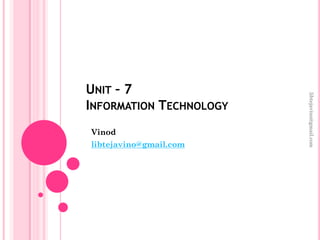
UGC NET - Unit 7 (INFORMATION TECHNOLOGY)
- 1. UNIT – 7 INFORMATION TECHNOLOGY Vinod libtejavino@gmail.com libtejavino@gmail.com
- 2. INTRODUCTION TO INFORMATION TECHNOLOGY •The term computer has been borrowed from compute that means- to calculate. •Where as, initially computers were used to perform arithmetic calculations at fast speed, Now they are used in every field. •Computer is an electronic device, which takes input from the user, performs calculations and gives out the result. •It is also said that computer is a electronic data processor, because it can receive, store, process and retrieve any kind of data. libtejavino@gmail.com
- 3. DEFINITION OF COMPUTER HIGH SPEED ELECTRONIC DEVICE TAKING AN INPUT PROCESS GIVING OUTPUT libtejavino@gmail.com
- 4. CHARACTERISTICS OF A COMPUTER Speed Accuracy Diligence Versatility Stores Data Dumb It has no emotions libtejavino@gmail.com
- 5. APPLICATION OF COMPUTERS In applications like Word-processor, Calculations, Games And In Domestic Applications For preparing mark sheets and to correct examination papers In Banking Transactions through out the world In monitoring millions of phone calls and in keeping lines of COMMUNICATION Using computerized technology in Telephone Exchanges In Railway/Airway Reservations for journey to places thousands of kilometers away In Monitoring Life Support Systems in medical equipments and in diagnosing and curing diseases libtejavino@gmail.com
- 6. STRUCTURE OF COMPUTER •Controls the operation of the computer and performs its data processing functions. Often simply referred to as processor Central Processing Unit (CPU): •Stores data Main Memory: •Moves data between the computer and its external environment I/O Unit: • Some mechanism that provides for communication among CPU, main memory, and I/O unit System Interconnection: libtejavino@gmail.com
- 7. HISTORY & DEVELOPMENT OF COMPUTERS •In olden days we calculate using our fingers. Even today we learn calculation using our fingers. •In this process of learning, different methods are invented to do the same faster and accurately. •Let us have a look on some early computing machines libtejavino@gmail.com
- 8. EARLY COMPUTING MACHINES AND INVENTORS Abacus Slide Rule Pascaline Arithmetical Replica Arithometer Differential Engine Punched Cards Electronic computers Mark- I libtejavino@gmail.com
- 9. GENERATIONS OF COMPUTERS First Generation 1940-1956 Vacuum Tubes Second Generation 1956-1963 Transistors Third Generation 1964-1971 Integrated Circuits (IC) Fourth Generation 1971 -Present Microprocessors Fifth Generation Present and Beyond Artificial Intelligence (AI) libtejavino@gmail.com
- 10. ANATOMY OF A COMPUTER Source: NIOS Computer Science libtejavino@gmail.com
- 11. CENTRAL PROCESSING UNIT The CPU (Central Processing Unit) is the brain of the system. It executes all the program code from the operating system and the applications you run, and does most of the calculating and processing of data libtejavino@gmail.com
- 12. MAIN MEMORY • The Main Memory (MM) consists of magnetic or electronic components, which store the information needed by the computer. • Random Access Memory or RAM is the memory that the computer uses to temporarily store the information as it is being processed. One of the first home computers used 64 KB, Now we having 2 to 4 GB RAM • Most of the Main Memory is erasable and may be changed at will, some memory is used to store constants and often- used utility programs and is not erasable by the CPU, and such memory is called Read Only Memory (ROM). eg. Operating Systems libtejavino@gmail.com
- 13. INPUT/OUTPUT DEVICES The I/O devices are the computer's link with the outside world. The Input Unit consists of one or more devices. There are a number of devices that perform the function of input devices. The Output Unit converts the binary data into a form that users can understand libtejavino@gmail.com
- 15. PROGRAMMING LANGUAGE Programming languages are used in computer programming to implement algorithms. Most programming languages consist of instructions for computers. A programming language is a formal language, which comprises a set of instructions that produce various kinds of output. libtejavino@gmail.com
- 18. INFORMATION REPRESENTATION AND STORAGE Digital computer represents all information using the binary numeral system. Text, numbers, pictures, audio, and nearly any other form of information can be converted into a string of bits, or binary digits, each of which has a value of 1 or 0 A bit refers to a digit in the binary numeral system (base 2). For example, the number 100101 1 is 7 bits long libtejavino@gmail.com
- 19. BINARY DIGIT Binary digits are almost always used as the basic unit of information storage and communication in digital computing and digital information theory. Claude E. Shannon first used the word bit in a 1948 paper. He attributed its origin to John W. Tukey, who had written a Bell Labs memo in 9 January 1947 in which he contracted "binary digit" to simply "bit“. Vannevar Bush had written in 1936 of "bits of information" that could be stored on the punch cards used in the mechanical computers of that time. libtejavino@gmail.com
- 20. UNIT: The bit, as a unit of information, is the amount of information carried by a choice between two equally likely outcomes. The name bit is mostly used when discussing data capacity, emphasising the storage of data as in dividual binary digits. A byte is a collection of bits, originally variable in size but now almost always eight bits libtejavino@gmail.com
- 22. BINARY SYSTEM The Binary System of numeration is the simplest of all positional number systems. The base - or the radix - of the binary system is 2, which means that only two digits – 0 and 1 - may appear in a binary representation of any number. Computer memory comprises small elements that may only be in two states - off/on - that are associated with digits 0 and 1. Such an element is said to represent one bit - binary digit. Binary numbers are written with only two symbols - 0 and 1. For example, a = 1101. libtejavino@gmail.com
- 23. QUICK RECAP The first electronic computer - ENIAC that stood for Electronic Numerical Integrator And Calculator - was built in 1946 at the University of Pennsylvania, but the invention of the binary system dates almost 3 centuries back. Gottfried Wilhclm Leibniz (1646-1716), the co- inventor of Calculus, published his invention in 1701 in the paper ‘Essay d'une nouvelle science des nombres’ that was submitted to the Paris Academy. libtejavino@gmail.com
- 24. NUMBER SYSTEMS IN COMPUTER libtejavino@gmail.com
- 25. AMERICAN STANDARD CODE FOR INFORMATION INTERCHANGE (ASCII) ASCII is a character encoding standard for electronic communication. ASCII is the traditional name for the encoding system; the Internet Assigned Numbers Authority (IANA) prefers the updated name us-ascii, which clarifies that this system was developed in the US and based on the typographical symbols predominantly in use there. ASCII is one of the IEEE* milestones. * Institute of Electrical and Electronics Engineers libtejavino@gmail.com
- 26. INDIAN SCRIPT CODE FOR INFORMATION INTERCHANGE (ISCII) ISCII is a coding scheme for representing various writing systems of India. It encodes the main Indic scripts and a Roman transliteration. The supported scripts are: Assamese, Bengali (Bangla), Devanagari, Gujarati, Gurmukhi, Kannada, Malayalam, Oriya, Tamil, and Telugu. ISCII has not been widely used outside certain government institutions and has now been rendered largely obsolete by Unicode. libtejavino@gmail.com
- 27. UNICODE Unicode is a computing industry standard for the consistent encoding, representation, and handling of text expressed in most of the world's writing systems. The standard is maintained by the Unicode Consortium, and as of May 2019 the most recent version, Unicode 12.1 Contains a repertoire of 37,994 characters covering 150 modern and historic scripts, as well as multiple symbol sets and emoji. libtejavino@gmail.com
- 28. COMMUNICATION Communication is a process of sharing ideas, information, and messages with others at a particular time and place. Communication is a vital part of personal life and is also important in business, education, and any other situation where people encounter each other. Communication between two people is an outgrowth of methods developed over centuries of expression libtejavino@gmail.com
- 29. WHAT IS COMMUNICATION AND WHY • Communication is the transfer of data or information from one device to another device via some form of transmission medium. • Based on the communication medium we can estimate the time it is going to take to transfer data/information. • Different types of medium are available for communication; some of them are Twisted-Pair cable, Coaxial cable, Fiber- Optic cable etc. • Currently the trend is on Wireless Technology for communication, like Cellular phones, walkic-talks, pagers etc. wireless communication internally uses Radio waves or Microwaves or Infrared etc. libtejavino@gmail.com
- 30. ROLE OF COMMUNICATION SYSTEMS Communication through distance (transmission) or in time (storage) Adapt the information to the physical channel (analog/digital and other conversion) Hide unwanted properties of the physical channel from the users (e.g. error control) Reliable, secure, and efficient Flexible & Simple implementation Deliver information from sources to destinations through physical channels libtejavino@gmail.com
- 31. CHARACTERISTICS COMMUNICATION The communicating devices must be a part of a communication system made up of a combination of hardware and software. The effectiveness of the communications systems depends on the following characteristics. Delivery AccuracyTimeliness libtejavino@gmail.com
- 32. COMPONENTS OF COMMUNICATION Sender Ideas Encoding Channel Receiver Decoding Feedback libtejavino@gmail.com
- 33. COMMUNICATION SYSTEMS The development of computer networks was started when computers became faster, more- powerful and smaller. In the 1960’s the Advanced Research Projects Agency (ARPA) of the U.S. Department of Defence Along with researchers working on military projects at research centres and universities across the country, developed a network called the ARPANET libtejavino@gmail.com
- 34. TELECOMMUNICATION NETWORKS •Modern telecommunication started with telegraph network followed by the telephone network. •Since the connections are established by switching in a telephone network and the network is open to public, it is called Public Switched Telephone Network (PSTN). •When digital computers came about, a new class of networks, known as data networks were developed to support computer interconnections. •The data network has today evolved as Internet. libtejavino@gmail.com
- 35. INTEGRATED SERVICES DIGITAL NETWORK (ISDN) With the maturing of digital technology, a further advanced telecommunication network called Integrated Services Digital Network (ISDN) ISDN is capable of supporting all types of services like telephony, facsimile, data transfer and video transmission. We have three major classes of telecommunication networks in operation: Telephone Network (Landline and Mobile) Data Network (Internet) Integrated Services Digital Network (ISDN). libtejavino@gmail.com
- 36. TELEPHONE NETWORKS Technique or procedure that has evolved in the last 120 years from a number of giant corporations is capable of working with each other. With the evolution of mobile communications predominantly for voice communication, the telephone network may be viewed in two different classes Landline Networks Mobile Networks libtejavino@gmail.com
- 37. LANDLINE NETWORKS Landline telephony was born in March 1876 when Alexander Graham Bell demonstrated long distance voice communication over a pair of wires. In 1877, Operator manned Switching Systems were set up with the subscribers connected to the operator switchboard giving birth to the concept of telephone networks. Automatic Switching Systems were invented and put into operation by early 1890s. A powerful application of touch-tone dialling is the data in voice answer (DIVA) system. This system of digit dialling and voice response is also popularly known as Interactive Voice Response System (IVRS). Pulse Dialling Dual Tone Multi-Frequency libtejavino@gmail.com
- 38. MOBILE NETWORKS Mobile communication per se was first introduced in 1946 in USA to support Defence. Early systems used a central radio station with a large antenna mounted at a high point, like a hill, which radiated high power to cover the entire target area within which mobility was supported. Personal Mobile System (PMS) is based on cellular communication principle in which a distributed network of smaller radio stations, called base stations (BS) The first generation cellular system went into operation in 1983 in the United States and was known as advanced mobile phone system (AMPS). European standards are known as Global System for Mobile (GSM) communications standards. India adopted GSM standards in 1992. Digital cellular systems like GSM are called second-generation systems libtejavino@gmail.com
- 39. MOBILE NETWORKS Credits: PHD Media & iCharts.Net libtejavino@gmail.com
- 40. NEED OF INTERNET • The main reason is that each computer network is designed with a specific purpose. • Eg. LAN is used to connect computers in a smaller area, and it provides fast communication. • A Computer can communicate with the computers attached to the same network, because they are inter- compatible. • As more and more organisations had multiple computer networks, this became a major issue. As a result, the concept of internetworking (internet) came into being. • This means that there should be a network of all physically separate networks. libtejavino@gmail.com
- 41. NEED OF PROTOCOLS / STANDARDS All Communication need to follow a protocol. Protocol is nothing but a convention or standard. Eg. Green Signal/Flag and Train If the speaker speaks too fast, the listener will say go-slow to understand. Just like that, In Computer World if the receiving computer is not fast enough, and cannot hold any more data, it requests the sender to wait or control the transfer by slowdown. libtejavino@gmail.com
- 42. TCP/IP LAYERS AND PROTOCOLS To provide the set of rules and standardization among the different computer networks. •International Standards Organization (ISO) •In 1984 Created a Model •Open System Interconnection (OSI) libtejavino@gmail.com
- 43. OPEN SYSTEM INTERCONNECTION (OSI) libtejavino@gmail.com
- 44. OPEN SYSTEM INTERCONNECTION (OSI), TCP/IP MODEL AND PROTOCOL SUITE libtejavino@gmail.com
- 45. INTERFACE LAYER OR (PHYSICAL + DATA LINK LAYER) The physical layer deals with the hardware level like, transmission media, connections and the voltage for digital signals. The data link layer deals with media access and control strategies, frame format etc. INTERNET LAYER OR NETWORK LAYER The Internet layer is an important layer in the protocol suite. At this layer, TCP/IP supports Internetworking Protocol (IP). IP is a host-to-host protocol. Ensuring maximum efficiency, TCP/IP supports four other protocols: ARP, RARP, ICMP and IGMP in this layer. libtejavino@gmail.com
- 46. PROTOCOL (CONT) Address Resolution Protocol (ARP) •On a LAN, each machine is identified with a unique physical address imprinted on the network interface card. ARP is used to find the physical address of a machine when its IP address is known. Reverse Address Resolution Protocol (RARP) •It is used to find the IP address of a machine when its physical address is known. It is used when a diskless computer is booted or a computer is connected to the network for the first time. Internet Control Message Protocol (ICMP) •IP is unreliable are best effort delivery. In case of failures ICMP is used to send notifications to the sender about packet problems. It sends error and query messages. Internet Group Message Protocol (IGMP) •It is used for multicasting, which is transmission of a single message to a group of Recipients. libtejavino@gmail.com
- 47. TRANSPORT LAYER TCP/IP supports two protocols: TCP, UDP, IP is host-to-host protocol, which can deliver the packet from one physical device to another physical device. •It is simpler of the two protocols. It does not provide reliability. It is, therefore faster, and using for applications in which delay is intolerable (in case of audio and video). User Datagram Protocol (UDP) •TCP is reliable, connection-oriented protocol. By connection oriented, we mean that a connection must be established between both ends before either can transmit data. It ensures that communication is error-free and in sequence. Transmission Control Protocol (TCP) libtejavino@gmail.com
- 48. APPLICATION LAYER It allows the user to run various applications on Internet. These applications are File Transfer Protocol (FTP), remote login (TELNET), email (SMTP), WWW (HTTP). The session layer of OSI model is almost dropped in TCP/IP. Whenever we work on the Internet we use most of these protocols. For example when use are surfing or browsing the Internet websites actually you are using WWW. libtejavino@gmail.com
- 49. ANALOG AND DIGITAL COMMUNICATION Communication from a source to a destination, that is, from one computer to another or from one device to another, involves the transfer of information from the sender to the receiver. The transfer of data from one machine to another machine such that, the sender and the receiver both interpret the data correctly is known as Data Communication. Broadly the data communication can be divided into two types Analog and Digital. As you may know that signals carry the data for communication. Classification of Analog and Digital is based on the signals which are used for data transfer. libtejavino@gmail.com
- 50. ANALOG SIGNAL We mostly use analog signals in our day-to-day life. Whatever we are talking meaning voice signals, Radio and TV broadcasting signals, Electricity signals, Sunlight or other lights signals, all are nothing but examples of Analog signal. Analog Signals get weaker with the distance therefore, in long distance communication like telephones, radio and TV communication we use a device named “Amplifiers”. Amplifiers amplify noise along with the original signal. libtejavino@gmail.com
- 51. DIGITAL DATA TRANSMISSION Computers are digital machines because at their most basic level they can distinguish between just two values, 0 and 1, or off and on, or high and low voltage as depicted in below pic. All data that a computer processes must be encoded digitally, as a series of zeroes and ones. A hardware device called Repeater is used to regenerate the digital signal. The repeater measures the signal values at regular intervals to recognise the 0’s and 1’s in the signal and regenerates them. libtejavino@gmail.com
- 52. DATA COMMUNICATION MODES Data can be transmitted from Source to Destination in a number of ways. The different modes of data transmission are outlined as follows: Asynchronous SynchronousIsochronous Simplex Half Duplex Full Duplex libtejavino@gmail.com
- 53. ASYNCHRONOUS COMMUNICATION Controlling the timing of operations by the use of pulses sent when the previous operation is completed rather than at regular intervals. Each frame begins with a start bit that enables the receiving device to adjust to the timing of the transmitted signal. libtejavino@gmail.com
- 54. SYNCHRONOUS COMMUNICATION Instead of sending single character or few bit we can send a group or block of data at once, and this methods is called synchronous communication. libtejavino@gmail.com
- 55. ISOCHRONOUS COMMUNICATION This is another alternative mechanism for data transmission, which combines the approaches of asynchronous and synchronous communications. libtejavino@gmail.com
- 56. SIMPLEX COMMUNICATION This is one of the simplest techniques for data communication, in which we have one permanent sender and permanent receiver. In Simplex transmission, at any point of time one of the communicating devices can only send data, whereas the other can only receive it. Can you think about some example? libtejavino@gmail.com
- 57. HALF DUPLEX COMMUNICATION As we know data communication is more about exchanging and sharing data, which may not be fulfilled by the simplex communication. Direction of the data one at a time like A to B or B to A libtejavino@gmail.com
- 58. FULL DUPLEX COMMUNICATION The Transmission of data in two directions simultaneously. libtejavino@gmail.com
- 59. COMMUNICATION CHANNELS One of the most common ways to transport data from one computer to another is to write them onto magnetic tape or floppy disks, physically transport the tape or disks to the destination machine, and read them back in again. Cable is the medium through which information usually moves from one network device to another. There are several types of cable, which are commonly used with LANs. libtejavino@gmail.com
- 60. TWISTED PAIR CABLE Twisted pair cable comes in two varieties: unshielded twisted pair and shielded twisted pair. Unshielded twisted pair (UTP) is the most popular and is generally the best option for small networks UTP cables contain four twisted-pairs (Orange, Green, Blue & Brown) enclosed in a common sheath. libtejavino@gmail.com
- 61. COAXIAL CABLE Another common transmission medium is the coaxial cable. It has better shielding than twisted pairs, so it can span longer distances at higher speeds. A coaxial cable consists of a stiff copper wire as the core, surrounded by an insulating material. The insulator is encased by a cylindrical conductor, often, as a closely woven braided mesh. The outer conductor is covered with a protective plastic sheath. libtejavino@gmail.com
- 62. OPTICAL FIBER Fiber Optic cabling consists of a center glass core surrounded by several layers of protective materials. It transmits light rather than electronic signals eliminating the problem of electrical interference. Fiber optic cable has the ability to transmit signals over much longer distances than coaxial and twisted pair. It also has the capability to carry information at vastly greater speeds. This capacity broadens communication possibilities to include services such as video conferencing and interactive services libtejavino@gmail.com
- 63. COMMUNICATION DEVICES • A Communications device is a hand-held or wearable device which is enables Communication. • There are several communication devices used in data communication. In the sender and receiver computers, we should have Network Interface Card and Modem before connected to the Internet connection. • There are many other devices being used at different levels and in different types of networks. libtejavino@gmail.com
- 64. NETWORK INTERFACE CARD (NIC) It connects the computer to the cabling, which in turn links all of the computers on the network together as shown in figure libtejavino@gmail.com
- 65. REPEATER It is an electronic device that receives a signal and retransmits it at a higher level or higher power, or onto the other side of an obstruction so that the signal can cover longer distances without degradation libtejavino@gmail.com
- 66. HUB A hub is a device used to connect a PC to the network. The function of a hub is to direct information around the network, facilitating communication between all connected devices, means A hub contains multiple ports. When a packet arrives at one port, it is copied to all the ports of the hub. Hubs can improve performance, especially for bursty traffic and large file transfers. However, total bandwidth remains fixed; as network traffic grows, performance suffers and it does not reduce collisions libtejavino@gmail.com
- 67. SWITCH A switch is a data-link layer network device that forwards frames using MAC (Media Access Control ) addresses in the header of frames. It is used to improve network performance by segmenting the network and creating separate collision domains. It can also reduce competition for bandwidth. During new installations switches should be used instead of hubs as they are more effective and provide better performance. •A switch which is often, termed a ‘smart hub’. •With switching, each connection gets “dedicated bandwidth” and can operate at full speed. libtejavino@gmail.com
- 68. BRIDGE •The main network device found at the data link layer is a bridge, mainly used for connecting two network or local area networks. •This device works at a higher layer than the repeater and therefore is a more complex device. •This means that the amount of traffic on the medium can be reduced and therefore, the usable bandwidth can be increased •Bridges are store and forward devices to provide error detection libtejavino@gmail.com
- 69. HUB VS BRIDGE VS SWITCH • Hub is really a repeater • A Message sent by one host is sent to all other hosts. • One of the simplest ways to create a network • Bridge is a more Intelligent from of Hub • Packets are processed based on MAC address (Hardware Address) inside the incoming packet. • Swtich = Bridge with more than 2 Ports • More scalable and Practical • Bridge is not very useful for end-computig devices • Hubs cannot handle large data traffic libtejavino@gmail.com
- 70. ROUTERS Router is a device which is use to create an internetworking in our WANs and LANs. The main purpose of router is routing, which means taking a packet from one device and sending it through the network to another device on a different network. A Packet is nothing but the unit of data. A packet normally contains Data Type, Packet Count, Recipient’s IP address, Sender’s IP address, and Data. Actually routers need to transfer the data from source machine to destination machine but other information in packets it need during its transportation process. libtejavino@gmail.com
- 72. FULLY CONNECTED NETWORKS If every subscriber is to be connected to every other subscriber, then we need a very large number of links. Every subscriber is directly connected to every other subscriber. Networks with this kind of connectivity are called fully connected networks. Source: O’Reilly libtejavino@gmail.com
- 73. SWITCHED NETWORKS The number of communication links can be reduced significantly by using a switch along with communication links for establishing connection between subscribers. Switch, as you know, is a device that is used to make and break electrical connections. Switched communication networks are those in which data transferred from source to destination is routed between various intermediate nodes libtejavino@gmail.com
- 74. BASICS OF NETWORK TECHNOLOGY A Network Is Two Or More Devices Connected Together Through links. A network link is communicating pathway to transfer data from one device to another. One way to categorize the different types of computer Network Designs is by their scope or scale. For historical reasons, the networking industry refers to nearly every type of design as some Kind Of Area Network. libtejavino@gmail.com
- 75. NETWORKING BASICS Networks are not new to us. We are familiar with postal networks, railway networks, airline networks, etc A fundamental difference between telecommunication and other networks is that telecommunication networks operate in the electrical, optical or electromagnetic domains. A Computer network includes the network operating system in the client and server machines, the cables, which connect different computers and all supporting hardware in between such as bridges, routers and switches. In wireless systems, antennas and towers are also part of the network. libtejavino@gmail.com
- 76. ADVANTAGES OF NETWORKS Computers in a networked environment provide numerous advantages when compared to computers in a stand-alone environment. Sharing Reliability Scalability Communication Medium Increased Productivity libtejavino@gmail.com
- 77. NETWORK CLASSIFICATION We see different types of networks available like mobile networks, computer networks and TV networks around us Let us now learn about different types of computer networks available around us and try to classify them. Size •LAN •MAN •WAN •PAN Connection Type •Wired Network •Wireless Network Architecture •Peer to Peer network •Client- Server Network libtejavino@gmail.com
- 78. NETWORK CLASSIFICATION • Local Area NetworkLAN • Wide Area NetworkWAN • Wireless Local Area NetworkWLAN • Metropolitan Area NetworkMAN • Storage Area Network, System Area Network, Server Area Network, or sometimes Small Area NetworkSAN • Campus Area Network, Controller Area Network, or sometimes Cluster Area NetworkCAN • Personal Area NetworkPAN libtejavino@gmail.com
- 79. LAN (LOCAL AREA NETWORK) The network that spans a relatively small area that is, in the single building or campus is known as LAN. A Library will have a wired or wireless LAN for users to interconnect local devices (e.g., printers and servers). Local area networking uses switches, bridges and/or repeaters, and hubs to interconnect LANs and increase overall size. libtejavino@gmail.com
- 80. MAN (METROPOLITAN AREA NETWORK) MAN is a Computer network connecting two or more LANs or CANs (Campus Area Networks) together but within a Town or City. In terms of geographic area MANs are larger than LANs, but smaller than Wide-Area Networks (WANs). MANs are usually characterised by very high-speed connections using fiber optical cable or other digital media. Range is anywhere from 5 to 50km in diameter. libtejavino@gmail.com
- 81. WAN (WIDE AREA NETWORK) WAN is a computer network that spans a relatively large geographical area. WAN consists of many local-area networks (LANs) They can connect networks Across Cities, States or even Countries They can also be connected through leased lines or satellites. libtejavino@gmail.com
- 82. PERSONAL AREA NETWORK (PAN) A personal area network (PAN) is a computer network used for communication among computer devices close to one person. Some examples of devices that may be used in a PAN are printers; fax machines, telephones, Personal Digital Assistants (PDAs) or Scanners. libtejavino@gmail.com
- 83. TYPE OF CONNECTION According to the connection-type, networks can be classified as using wire connection or wireless connection: • A network that connects devices using cables (wires) like Coaxial Cable, Twisted pair Cable, Optical Fiber Cable etc. Wired Network • A network that connects devices using Wireless technologies like Bluetooth, Infrared, Radio Frequency, Wifi etc. Wireless Network libtejavino@gmail.com
- 84. FUNCTIONAL RELATIONSHIP Functional Relationship or Network architecture could be another important criteria to classify the networks. • It is commonly implemented where less than ten computers are involved and where strict security is not necessary Peer to peer network • In this architecture each computer or process on the network is either a client or a server. Client/server networks are more suitable for larger networks Client- Server Network libtejavino@gmail.com
- 85. LOCAL AREA NETWORK (LAN) TOPOLOGIES Topology refers to the shape of a network, or the network’s layout. How different nodes in a network are connected to each other and how they communicate with each other is determined by the network’s topology. libtejavino@gmail.com
- 86. BUS TOPOLOGY • In Bus topology, all devices are connected to a central cable, called the bus or backbone. • The bus topology connects workstations using a single cable. • Each workstation is connected to the next workstation in a point-to-point fashion. • All workstations connect to the same cable. libtejavino@gmail.com
- 87. STAR TOPOLOGY • Star topology uses a central hub through which, all components are connected. • In a Star topology, the central hub is the host computer, and at the end of each connection is a terminal libtejavino@gmail.com
- 88. RING TOPOLOGY •Ring Topology all devices are connected to one another in the shape of a closed loop, so that each device is connected directly to two other devices. •One on either side of it, i.e., the ring topology connects workstations in a closed loop. libtejavino@gmail.com
- 89. TREE TOPOLOGY • Tree topology is a LAN topology in which only one route exists between any two nodes on the network. • The pattern of connection resembles a tree in which all branches spring from one root. libtejavino@gmail.com
- 90. MESH TOPOLOGY •Devices are connected with many redundant interconnections between network nodes. •In a well-connected topology, every node has a connection to every other node in the network •The cable requirements are high, but there are redundant paths built in. •Failure in one of the computers does not cause the network to break down libtejavino@gmail.com
- 91. WIRELESS TECHNOLOGY •As we know wireless transmission means where data transmission happen without wires. •No physical connectors between the two communicating devices. •In wireless transmission data is sent through the atmosphere or air. • Nowadays everyone wants an uninterrupted Omnipresent network access from everywhere and every time. libtejavino@gmail.com
- 92. Wi-Fi is a trademark of the Wi-Fi Alliance for certified products based on the IEEE 802.11 standards It is often suggested that Wi-Fi means Wireless Fidelity. (compared with the long-established audio recording term High Fidelity or Hi-Fi.) However, officially the term Wi-Fi does not mean anything. WI-FI Wi-Fi Enabled Devices • Nowadays we see that most of the personal computer operating systems, many game consoles, laptops, smart phones, printers, and other peripherals support Wi-Fi. Many consumer devices use Wi-Fi. libtejavino@gmail.com
- 93. WIMAX The meaning of WiMAX is Worldwide Interoperability for Microwave Access. “WiMAX” was created by the WiMAX Forum. Which was formed to promote conformity and interoperability of the standard. It is a telecommunications technology that provides wireless transmission of data using a variety of transmission modes. From point-to-multipoint links to portable and fully mobile Internet access. Less data rate is major problem of wireless technology however through WiMAX we can reach up to 3 Megabits/second broadband data rate. IEEE standard available for WiMAX is 802.16 standard libtejavino@gmail.com
- 94. LI-FI •Li-Fi (Light Fidelity) is wireless communication technology •Which utilizes light to transmit data and position between devices. •The term was first introduced by Harald Haas during a 2011 TEDGlobal talk in Edinburgh •In technical terms, Li-Fi is a light communication system that is capable of transmitting data at high speeds over the visible light, ultraviolet, and infrared spectrums. •In its present state, only LED lamps can be used for the transmission of visible light. libtejavino@gmail.com
- 95. WI-FI VS LI- FI libtejavino@gmail.com
- 96. WEB BROWSERS Web browsers are used to look for information on the net while editors are used to create web pages. There are many web browsers but the most common two are Microsoft Internet Explorer and Google Chrome. libtejavino@gmail.com
- 97. WEB BROWSERS & PAGES Editors are used to create web pages Pages on the WWW are written primarily in html (Hypertext Mark-up Language). HTML files are plain text files and describe text formatting and are not a programming language as such. All html documents have the same structure with different codes, as the designer requires. Software that is WYSIWYG – ‘what you see is what you get’ implies that the contents of the screen are the same as the final printer or browser versions. libtejavino@gmail.com
- 98. WORLD WIDE WEB (WWW) World Wide Web (WWW) or simply Web is very popular on the Internet. A Large number of business houses, government agencies and many individuals have their own web sites. The concept of Web started in 1989 in France. In 1994, a consortium called World Wide Web Consortium (W3C) was established. W3C now has many countries as its members and is responsible for development and standards for Web and its access. Web is a collection of documents (Web Pages) scattered all over the world that are accessible over the Internet. These documents are hypertexts as they contain embedded links to other documents. libtejavino@gmail.com
- 99. UNIFORM RESOURCE LOCATOR (URL) Embedded links are in the form of Uniform Resource Locator (URL) that contains three parts: a resource name, the identification of the server in which the resource is located and the protocol that can be used to access the resource libtejavino@gmail.com
- 100. HYPERLINK URL is unique identifier for a specific resource on the Internet anywhere in the world. An embedded URL is called hyperlink. Static web pages are designed using a language called Hypertext Markup Language (HTML) that allows a developer to place text, graphics, sound, video and hyperlinks in a web page. Web Pages Static Dynamic libtejavino@gmail.com
- 101. HYPERTEXT MARKUP LANGUAGE (HTML) HTML defines how documents are to be formatted and mixes the contents and format information. This poses serious problems while editing the pages. To overcome this deficiency, two new languages developed they are, HTML XML XSL XML sets standards for structuring the contents XSL for formatting the pages. libtejavino@gmail.com
- 102. COOKIES Cookies are short strings of data that a server sends along with a web page Uses the same later for meeting user preferences. The user, however, has the option of blocking cookies being stored on his/her system. libtejavino@gmail.com
- 103. HYPERTEXT TRANSFER PROTOCOL The protocol used for communication between the web browser client and the server is called Hypertext Transfer Protocol (HTTP). For secure applications, Secure Hypertext Transfer Protocol (HTTPS) is used. HTTP is used universally to access web services all over the Internet. It specifies how a client may send requests to servers and how the servers may respond. The requests are sent in the form of ASCII (American Standard Code for Information Interchange) strings and the responses are received in the form of Multipurpose Internet Mail Extension (MIME) format. libtejavino@gmail.com
- 105. FILE TRANSFER PROTOCOL (FTP) FTP is used to transfer files from one computer to another on the Internet. FTP works in an interactive mode. libtejavino@gmail.com
- 106. SIMPLE MAIL TRANSFER PROTOCOL – (SMTP) SMTP (Simple Mail Transfer Protocol) protocol is used by the Mail Transfer Agent (MTA) to deliver an email to the recipient’s mail server. The SMTP protocol can only be used to send emails, not to receive them. The vast majority of mail servers use SMTP. libtejavino@gmail.com
- 107. NETWORKED ELECTRONIC INFORMATION SOCIETY (NEIS) Networked society means one in which a large proportion of the world population is interconnected or networked by some form of telecommunication system. People carry out their day-to-day activities using the network predominantly. Day-to-day activities may involve tasks such as banking, ticket booking for travel or entertainment, product ordering, financial transactions, exchange of mails, retrieving of information from a database, downloading of music files, simple telephone conversation etc. libtejavino@gmail.com
- 108. ELECTRONIC TEXT MESSAGING Electronic text messaging primarily refers to Small Messaging Service (SMS). SMS offered by mobile communication systems or Instant Messaging Service (IMS) offered by online chat rooms on the Internet. In the 1990s electronic mail used to be referred to as text messaging. In SMS, the interaction may or may not be in real time. In IMS, it usually happens in real time. Option here other party even though he/she is not online. libtejavino@gmail.com
- 109. MULTIMEDIA MESSAGING Multimedia means a combination of video, sound and text. Multimedia messaging (MMS) usually means multimedia information being exchanged on mobile networks. Digital image or still picture is stored and transmitted using a microscopic process. The picture is formed as a matrix of dots called pixels or pels. The word pixel or pel is a short form for picture element. The horizontal and vertical dot densities together are called the resolution of the picture. Tagged Image File Format (TIFF) Graphics Image Format (GIF) Joint Picture Expert Group (JPEG) libtejavino@gmail.com
- 110. ELECTRONIC MAIL Electronic mail, popularly known as e-mail, is the most widely used form of communication on the Internet almost two decades. Today it is grown exponentially to the point where its volume per day is far in excess of the conventional paper mail Fax communication is terminal-to-terminal E-mail communication is user-to-user/s SMTP: Simple Mail Transfer Protocol libtejavino@gmail.com
- 111. INTERACTIVE TELEVISION (ITV) Interactive television (ITV) is a network application for the user. Today, television is a broadcast service. Different channels transmit pre-scheduled programs. The user can select a channel of his/her choice and view the programme that is being telecast currently. ITV offers flexibility and control in viewing programmes. Conventional TV transmission may be analog or digital whereas ITV is digital only. Conventional TV is available via sky, satellite or cable communication whereas ITV is available via network. libtejavino@gmail.com
- 112. VIRTUAL REALITY (VR) Virtual reality is a computer-generated artificial reality that projects a person into a sensation of three dimensional space. Virtual reality is becoming more popular in arcade type games. Virtual reality is a Simulator. A simulator is a device that represents the behavior of physical or abstract systems. Simulators are used very effectively in training applications for aeroplane pilots or bus drivers to help them deal with various real- life situations in a safe environment libtejavino@gmail.com
- 113. AUGMENTED REALITY (AR) Augmented reality is an interactive experience of a real-world environment where the objects that reside in the real world are enhanced by computer-generated perceptual information. libtejavino@gmail.com
- 114. SECURITY In the pre-computer era, information in an organization used to be secured physical and administrative measures. For example, a conventional library has manual checks at the entry/exit point. In other office areas, secure cabinets and restricted physical access were used for information security. The electronic information security measures fall under two different classes: Information Security Network Security Computer Security libtejavino@gmail.com
- 115. SECURITY Computer Security • The measures used for securing information stored side a computer fall under the class computer security. Network Security • The measures used while transmitting information over a network fall under the class network security. Information Security • Information security, sometimes shortened to infosec, is the practice of protecting information by mitigating information risks. It is part of information risk management. libtejavino@gmail.com
- 116. INFORMATION SECURITY Threat to information resources may come from within an organization or from external sources. Internal Threats External Threats WHY INFORMATION SECURITY? Information is a valuable commodity and some persons attempt to derive benefits by exploiting others’ information resources. Attempts may also be made to destroy other’s information resources to cause harm to the owner. libtejavino@gmail.com
- 117. AAA SECURITY AAA security is predominantly concerned with access to information resources residing on a server connected to a network or on a standalone computer. The access may come from a user or a computer program running on another computer or server. Authentication Authorisation Auditing libtejavino@gmail.com
- 118. FIREWALLS Firewall is a device that is designed to protect an organization's local network from external attacks while permitting the local network users to safely access the external resources. It is a wall that prevents electronic fires (external security attacks) from spreading to the local network It acts as a gatekeeper for the local network. No one can enter, (i.e., no access can be made to) the local network without the permission of the gatekeeper. libtejavino@gmail.com
- 119. PROXY SERVERS Proxy servers are computer systems that perform firewall functions at the application level. In the sessions layer or applications layer level. Hence, proxy servers are also called as application level firewall. Both firewalls and a proxy servers act as single entry/exit point where security checks and audit inspections are imposed libtejavino@gmail.com
- 120. DATA SECURITY Data security means protecting digital data, such as those in a database, from destructive forces and from the unwanted actions of unauthorized users, such as a cyberattack or a data breach. libtejavino@gmail.com
- 121. MALICIOUS SOFTWARE A malicious computer program is one that harms the normal functioning of a computer. Malicious computer programs enter the computer systems via Internet, and removable mass storage devices such as floppies, pen drives and CDs. libtejavino@gmail.com
- 122. ANTIVIRUS Anti-Virus programs that keep a continuous watch on what enters the system. Anti-virus programs scan all incoming code and data to ensure virus-free import. They also scan every removable storage device whenever they are mounted on the system. If Viruses are found means it will neutralized or healed. If this is not possible, the import process is rejected. The user is given an appropriate message when scanning is done. Antivirus programs usually go through three phases of operation. Detection Identification Removal libtejavino@gmail.com
- 123. ENCRYPTION Encryption is the art of hiding the meaning contained in a message. Decryption is the reverse process of encryption to extract the hidden meaning. The general field of study of encryption and decryption and related aspects is known as cryptography. Cryptography is an age-old technique for communicating secretly between two parties. Military personnel and persons in love have been using this technique for ages. libtejavino@gmail.com
- 125. SEARCH ENGINES Internet offers a powerful tool known as search engine to manage, filter and retrieve the information for their users. Search engine is a tool for locating information from a collection. Search engines uses information about the information (such as metadata, catalogue) stored in the database to locate information. Sometimes they perform full text search within the document from first character to last character. The search is done on pattern matching algorithm whether it is a database or full text. libtejavino@gmail.com
- 126. SEARCH TOOLS •Academic and Professional Directories •These are often created and maintained by subject experts to support the needs of researchers. •INFOMINE, from the University of California, is a good example of an academic directory. •Commercial Directories •These cater to the needs of general public. Directories of Yahoo! and Google are examples of commercial directories. Search Directory •Meta Search engines are online tools (search engines) which performs simultaneous search on more than one search engine at a time. •These search engines aggregates the results into a single list and displays them according to their source. •e.g. Dogpile is a metasearch engine and gets its results from Google, Yahoo, MSN Search, Ask , About, MIVA, LookSmart, and more. Meta- search Engines libtejavino@gmail.com
- 127. FEATURES OF SEARCH TOOLS Keyword Search Boolean Search Proximity Search Truncation Search Case Sensitive Search Limiting Search Fields Search File Types Search Stop Words Ranking Family Filters Fuzzy Search libtejavino@gmail.com
- 128. INTRUSION DETECTION SYSTEM • An Intrusion Detection System (IDS) is a system that monitors network traffic for suspicious activity and issues alerts when such activity is discovered. • It is a software application that scans a network or a system for harmful activity or policy breaching. libtejavino@gmail.com