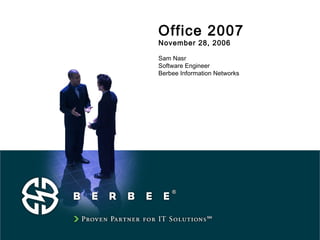
Office2007
- 1. Office 2007 November 28, 2006 Sam Nasr Software Engineer Berbee Information Networks
- 2. Agenda Office 2007 Overview User Interface Product Preview • Word 2007 • Excel 2007 • PowerPoint 2007 • Outlook 2007 • Access 2007 New File Formats
- 3. The New World Of Work One worldOne world of businessof business Always on,Always on, always connectedalways connected TransparentTransparent organizationorganization SimplifySimplify working togetherworking together Find info andFind info and improveimprove business insightbusiness insight Streamline processStreamline process and contentand content managementmanagement WorkplaceWorkplace TrendsTrends Role ofRole of SoftwareSoftware
- 4. Microsoft Areas of Investment Enterprise Content Management Make it simple to author and manage content and documents Communication and Collaboration Keep co-workers, partners and customers in sync Business Intelligence Make the right information available to more people Personal Productivity Increase employee self-sufficiency and effectiveness Fundamentals Make it more secure, manageable and reliable Information Worker Solutions Build client and web-based applications with workflow and line-of-business interoperability
- 5. CollaborationCollaboration ContentContent managementmanagement StreamlinedStreamlined processesprocesses PortalsPortals BusinessBusiness intelligenceintelligence SearchSearch WordWord processingprocessing BusinessBusiness modelingmodeling PresentationsPresentations Business dataBusiness data managementmanagement InformationInformation ManagementManagement Microsoft Office Evolution
- 6. 2007 Microsoft Office System Programs Services Servers
- 7. Number of Menu Items
- 8. Office 2007 Vision Maximizing employee impact Reducing information risk Enable efficient decision making Connecting with customers and partners A system of software and services that empowers people to drive organizational success by:
- 10. UI Features Ribbon Galleries Live Preview Contextual Tools Quick Access Toolbar Floatie Super Tooltips Enhanced Window Frame Keytips and keyboard Navigation Streamlined Options Context Menus New File Menu
- 11. User Interface The Ribbon - Simplifies access to application features by organizing commands based on the tasks you want to perform. Galleries - Present a simple set of results to choose from when working on a document, eliminating complex dialog boxes. Live Preview - Enables you to preview formatting and editing changes before committing to them.
- 12. Ribbon Simplifies access to application features by organizing commands based on the tasks you want to perform.
- 13. Rich Menus Rich Menus describe the functions and features in the menu so you can see what they are and find what you need.
- 14. Contextual Menu Relevant Contextual Command Tabs commands appear in the Ribbon. Just click on an object and the relevant commands appear in the Ribbon.
- 15. Galleries Visual way of browsing functionality Shows result of commands, not just commands.
- 16. Demo (Word 2007)
- 17. Excel 2007
- 18. Excel 2007 Features Conditional Formatting • Data bars • 3-color gradients • KPI icons 1,000,000,000 rows and 16,000 columns Structured Referencing Publishing to SharePoint 2007 without revealing formulas Office Data Connector (ODC)
- 20. PowerPoint 2007
- 21. PowerPoint 2007 Features Live Preview Contextual Menus Smart Art Themes Finish Menu • Inspect Document • Restrict Permission • Add a Digital Signature • Compatibility Checker • Mark As Final Publish Menu • Publish specific slides to slide library • Document Management Server • Create a Document Workspace
- 23. Outlook 2007
- 24. Outlook 2007 Features Color Categories for tracking information Daily Task List To-Do Bar integrates with Task Scheduling recommendations Calendar Attachments E-mailing calendar Information Rights Management RSS Feed support Improved Junk e-mail filter Anti-phishing Technologies Instant Search with highlighted text Access to SharePoint Services Information
- 26. File Formats
- 27. File Format New Extension • Word: .DOCX • Excel: .XLSX • PowerPoint: .PPTX XML based .ZIP Container Read-Only, password protection Open, transparent format .XPS: new PDF-like format with Rights Management
- 28. Additional Resources Office 2007 Preview http://www.microsoft.com/office/preview/default.mspx Microsoft Office Developer Center http://msdn.microsoft.com/office/default.aspx XML for 2007 Office System Developers http://msdn.microsoft.com/office/tool/xml/2007/ Course 4627: What's New in Microsoft® Office PowerPoint® 2007 https://www.microsoftelearning.com/eLearning/offerDetail.aspx? offerPriceId=99491
- 29. Q&A
Hinweis der Redaktion
- You can’t talk about the real value to the 2007 Office system until you first understand the way in which the word of work is changing. People today work differently than they did ten years ago. Our customers tell us that there are a number of trends shaping how organizations do business and how people within those organizations work. The 2007 Office system lineup is grounded in a deep understanding of how our customers’ needs intersect with these trends in the workplace. We are delivering a digital work style (comprising programs, servers, services, and solutions) that uniquely addresses the full spectrum of people’s daily activities to drive organizational success. To better understand and articulate how the 2007 Office system answers the demands of tomorrow’s workplace, we have distilled these business trends into a business messaging framework of CLICK One world of business CLICK Always on, always connected CLICK Transparent organizations One world of business is defined by political and economic dynamics forging a single global market, a single workforce, global customers, partners, and suppliers. Collaboration across time-zones, across organizations, and across firewalls will be commonplace. Organizations will be challenged to maintain the security and confidentiality of their IP in an environment of increasingly collaborative innovation and a nomadic global workforce of mobile and at-home employees, engaged through a variety of non-traditional employment arrangements. The challenges of the “always on, always connected” world will be converting information into insights; managing time and staying focused on high priority tasks; finding the right information and connecting with the right people in an organization via the best channel; staying on the same page as colleagues; and while always managing the balance between work and family life. These kinds of challenges require a new generation of information work tools: ones that simplify rather than complicate, and automate many of the low-level tasks and decisions that currently clutter the lives and waste the time of information workers. And finally when we talk about “transparent organizations” we are looking at how the systems that make organizations more agile also make them more accountable. Governments, markets, and consumers are demanding visibility into internal processes to ensure that businesses are acting in compliance with their legal, fiduciary, and public responsibilities, and that the vast warehouses of personal data being collected are not being used to compromise privacy rights. Balancing compliance responsibilities with confidentiality has already proven to be a challenging and costly proposition. New technologies can help by giving organizations effective control over the collection, management, and security of their internal data in ways that are less burdensome to the business. The results will include enhanced abilities to manage in a regulatory climate and better insights into organizational processes: insights that can be used as feedback for continuous process improvement and optimization. So, when we talk about the many changes Microsoft has made to its products and services to empower both people and organizations to succeed in the “New World of Work” we should think about them in the terms of this framework. Now that we understand the demands of the changing works place better, let’s discuss how the 2007 Office system answers those demands by providing solutions that help people increase individual impact, simplify collaboration, streamline business processes and content management, and improve business insight, Winning organizations will find new ways to empower information workers with tools that amplify their human talents. The 2007 Office system is all about maximizing the impact of people. This is why we have invested so much over the past decade to ensure Microsoft Office is easy to use, familiar, trusted, and self-serviceable. With the 2007 Microsoft Office system, everyone in a business, from the most skilled, to the most basic, will see improvement in the way they work. A new, streamlined interface and enhanced tools make it easier than ever to create powerful, persuasive documents, and to organize e-mail, calendars, and tasks effectively to help increase the impact of the individual. (CLICK Simplify Working Together) Wherever people work in an organization, it’s now easier for them to communicate and work together with Microsoft 2007 system. With group workspaces, automated alerts, integrated messaging, and Web-based meetings, people can effectively share documents and ideas regardless of time or place. . (CLICKImprove Business Insight ) People across an organization now have faster, easier access to the information they need. Powerful enterprise search, personalized portals, and easy-to-use business intelligence tools such as dashboards and scorecards help extend and improve the quality of business insight across an organization. (CLICKStreamline Process and Content Management) Streamline the everyday business processes that can slow down business. Now people can reduce manual and unnecessary steps using innovative electronic forms and workflow tools. And an end-to-end system for creating, managing, and storing enterprise content helps manage compliance and security. The Office system also Increases the efficiency and effectiveness of an IT organization with a Business Productivity Infrastructure that offers enhanced security, streamlined deployment and management, and the enterprise-class scalability and interoperability required to drive more value from existing and future IT investments. In this new world of work, the 2007 Office system provides organizations the tools they need to realize their potential by simplifying how people work together, delivering improved business insight, streamlining business processes, increasing individual impact, and achieving an overall increase in IT effectiveness.
- Again, before diving into SharePoint specific investment areas, let’s take a high level look at the overall Office system investments that we’re making. As you can see, each of these areas require both client and server advancements. As the ground shifts under organizations in the new world of work, it only makes sense that the tools information workers use in their jobs should evolve to meet new needs and provide new capabilities. The traditional authoring, analysis and communications tools remain relevant, but are no longer “good enough” on their own to enable information workers to maximize their contributions or adapt to the onslaught of new data. Already, information work solutions are becoming more deeply integrated with network infrastructure, better able to support critical capabilities like information rights management, and expanding to provide richer communication and collaboration channels for teams and organizations. Looking ahead to the next few years, we see opportunity in organizations of all sizes to maximize employee and workgroup impact, connect effectively with customers and partners, enable informed and timely decision making, and manage and protect information in today’s corporate environment. Microsoft is focusing on five major areas to provide workers and organizations with the means to compete and win in an environment of accelerated change. Key points: Three big organization-wide areas of investment: Enterprise Content Management, Communication and Collaboration and Business Intelligence We see benefits of the integration of capabilities of these markets and the market convergence happening around these One of the keys to get full value of these capabilities is the individual – where customers have failed to get full benefits from these types of systems is tied to getting users to adopt the usage and business process changes. Underlying this is the ability to build and extend solutions and fundamental elements of manageability, reliability and security Key take-aways Enterprise focus with emphasis on empowering the individual Taking an end-to-end solution view from individuals working in familiar Office programs to enterprise servers providing capabilities to address organizational needs to “cloud services” providing capabilities or assistance to users. Long-term commitment – not a one release focus Increase Individual Impact Objective: Increase employee self-sufficiency and effectiveness Emphasize: We will continue to invest in providing tools for individuals to be productive and effective. We will be working to make individuals more self-sufficient by enabling them to perform more sophisticated tasks themselves and providing more self and community-based help options. Communication & Collaboration Objective: Simplify Working Together Emphasize: We will continue to invest in team effectiveness and will be expanding this to include integrated communications and the ability to work easily with partners and customers. Enterprise Content Management Objective 1: Streamline Content Management Emphasize: We will expand what we provided in Wave 2003 of the Office System for document management to allow better policy management of content across the organization. We will be making sure we keep the overhead of document management to a minimum and that we make it simple for end users to participate in document management processes. Objective 2: Streamline processes Emphasize: For corporate developers, we will be delivering a platform on which they can easily build and deliver rich solutions that incorporate workflow, business system integration and Office client familiarity. Business Intelligence Objective: Improve business insight Emphasize: We will make it easy to find, analyze and use the expertise and data hidden within an organization and its business systems to make better informed decisions personally and within a team. Fundamentals Objective: Make it secure, reliable and easier to deploy Emphasize We have made great strides in the last few years on the security, reliability, and deployment of Office, and we will continue to invest in these fundamentals. We are making investments in establishing a digital connection with customers, making deployment and patching simpler and providing software that is secure by design and by default. 2007 Microsoft Office suites will support Windows XP SP1+ for clients and Windows Server 2003 & SQL 2000 and later for servers.
- In terms of Office system competition, as you know our biggest competitor is often ourselves and the good enough perception customers have of our products – customers often believe that older versions like 2003 and 95 are good enough. But really if we look at the evolution of Office there really is nothing good enough about what we have today. Just 10 years ago if we look at Office 96, Office was just really just a desktop productivity suite, word processor, spreadsheet, database, presentation package etc. and today the transformation is amazing. With the new release of Microsoft Office we’ve broaden things out much more dramatically and now it’s not just about desktop software, but the server technology and increasingly services technology we offer, which allows us to provide solutions in certain key workloads which we’ll go much deeper into a bit including Unified Communications & Collaboration, Search, Enterprise content management, Business Intelligence and Enterprise Project Management. The key message is Office is not what you think, it’s not just Word, Excel, PowerPoint etc. it is BI, it is search, it is collaboration, it is portals, it is content management, it is unified communications, and so much more – things your infrastructure, your organization need to empower your people to be successful in moving the bar of achievement and success forward.
- The tight integration between the 2007 Office system programs, servers, and hosted services enables organizations to: Achieve results faster. Get employees to work together more effectively. Derive more business value out of their information. The 2007 Office system reflects significant benefits for the operating and working capabilities of individual desktop environments. The 2007 Office system has been developed with similar key technologies and foundations and, as such, offers a number of additional benefits when deployed. The 2007 Office system builds on existing Office server-enabled capabilities and expands the system with new servers and solutions for sharing, analyzing, and managing information. Through a set of new hosted services, Microsoft delivers unique capabilities and a secure infrastructure for a variety of applications—including unified communications, online training tools, and management applications.
- Before jumping into Microsoft’s vision for SharePoint, let’s quickly review our overall vision for the Office system. In pursuing these goals over the past several years, we realized that we would need server-based products and technologies as much as client-based products. Positioning statement: Microsoft Office 2007 Platform Products and Technologies provide a single, unified, enterprise-ready solution that boosts organizational effectiveness by streamlining business processes and making information sharing between IWs intuitive and easy through the best integration with familiar desktop applications and tools.
- Smart Art: Insert menu Themes: Design menu With Office Themes you can coordinate the colors, fonts, and graphic effects used in a single document. Instead of one design style for a chart, another for a diagram, and yet another for text, Office Themes ensures a cohesive, eye-catching look with just a few clicks. Office Themes are supported by: Microsoft Office Word 2007 PowerPoint® 2007 Excel® 2007 Not only can you coordinate styles within a single document, but you can easily match your documents, presentations, and spreadsheets to each other too. Comment: Review menu