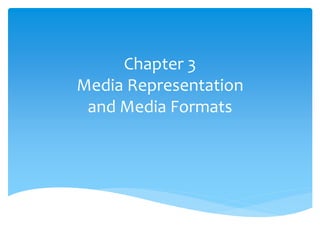
Media Formats and Representation in Digital Form
- 1. Chapter 3 Media Representation and Media Formats
- 2. Media is represented in various forms like text, images, audio, video, animation and graphics. All these kinds of media need to be represented in digital form so they can be viewed, exchanged, edited and transmitted in a standard manner. This chapter will discuss: Different media representation in digital form and Commonly used format for these medias Introduction
- 3. Images by themselves are used in various forms for a variety of applications. These might be: photographs, gray or color used with text in documents fax is another image representation used in communication Images are combined to create an interesting application using different methods Images are also basic element of video Digital images
- 4. Images are digitally represented as pixels Images is defined by Width Height and Pixel depth (number of bits per pixels) Pixel depth is same for all pixels of a given image Number of bits per pixels used in an image is depends on the color representation grey or color Digital representation of images
- 5. For instance in a grey scale image the pixel depth is 8bits per pixel In color image each R, G, B channel may be presented by 8 bits. So the depth for color image would be 8+8+8= 24bits An additional channel alpha is used to composite the pixels of the foreground with the background image, producing the final image on the far right. In this case the pixel depth would be 32 bits So the number of channels typically ranges from 1 to 4 and accordingly pixel depth changes. Digital representation of images
- 6. Image size can be calculated as: Resolution * depth = image size (width * height) * depth = image size For example image size of a grey scale image having resolution of 640*480 pixels using 4 bits per pixels is: Image size = resolution * depth Image size = 640*480* 4 Image size = 1228800 bits For further examples refer the book and note book. Digital representation of images
- 7. Color images or other continuous images are printed using halftone technology to save the printing cost. Aspect ratio: Ration of picture width to its height is known as aspect ration. Plays an important role in standards. Commonly used aspect ratios are: 3:2 for developing and printing photographs 4:3 for television images 16:9 for high definition images 47:20 for cinema videos Digital representation of images
- 8. Digital image formats depends on the software and hardware used for the image. Some commonly used formats are: Bmp Pcx Gif Jpg, jpeg Png Psd, etc Digital representation of images
- 11. Throughout twentieth century motion pictures were stored on films Then medium changed to tapes and provide public direct access to movies Digital videos further altered the field by making available precedent level of: Visual quality Distribution Interaction Digital video
- 12. Video, whether analog or digital, is represented by a sequence of discrete images shown in quick succession. Each image in the video is called a frame, which is represented as a matrix of pixels defined by a width, height, and pixel depth. The pixel depth is represented in a standardized color space such as RGB. These image attributes remain constant for all the images in the length of the video. Thus, video has the same properties such as width, height, and aspect ratio. Representation of digital video
- 13. In addition, two important properties govern video representation: frame rate and scanning format. The rate at which the images are shown is the frame rate. Film is displayed at 24 frames per second. Television standards use 30 frames per second (NTSC) or 25 frames per second (PAL). If the frame rate is too slow, the human eye perceives an unevenness of motion called flicker. Representation of digital video
- 14. NTSC (developed by the National Television Systems Committee) PAL (Phase Alternating Line), and SECAM (Système Electronique Couleur Avec Mémoire) The first commercial television program was broadcast in monochrome in the United States in 1941, with standards developed by NTSC. NTSC’s standards for color television were published in 1954 They have evolved since then to cover VCRs, and have also influenced digital cable, HDTV, and digital video. Representation of digital video
- 15. Although digital video is thought of as a three-dimensional signal in space and time, The analog video signal used in broadcast is scanned as a one-dimensional signal in time, where the spatiotemporal information is ordered as a function of time according to a predefined scanning convention. The standardization process implemented in the broadcast of analog video for television mandated a few requirements, which were necessary for making television transmission viable: Analog video and television
- 16. YUV color space conversion and interlaced scanning. These requirements, although not necessary for digital video representation, still need to be supported in the digital world because of the well- entrenched standards for analog television displays Analog displays will gradually transition into digital display devices, but for now, both need to be supported. Analog video and television
- 17. Video frames are represented using a color format which is generally RGB. RGB color space is used by CRT display devices such as TV. For transmission purpose RGB is transformed into YUV signal. This is done to reduce the bandwidth and is based on experiments with the human visual systems. Conversion to YUV
- 18. Y is called luminance (brightness) and UV is called chrominance (colors) Human eyes are sensitive to the brightness. During subsampling Y is left untouched while for every 4 pixels an average information is stored as chrominance. For a 16*16 pixels frame , four 8*8 pixels blocks are created for Y component while one 8*8 pixels block is created for U & V component. Conversion to YUV
- 19. The separation is intended to reduce the transmission bandwidth. Following figures explains the conversion and subsampling process. Conversion to YUV
- 21. Subsampling
- 22. For synchronization of transmission purposes, the line-by-line analog raster signal has to be rendered on your television in a corresponding manner, as the data is received. This synchronization is carried out by the cycles in the power outlet (60 Hz for NTSC, 50 Hz for PAL). Every 1/60th of a second, the electron gun is reset by the vertical sync to draw the beginning of the next frame. Analog video scanning
- 23. However, to meet the synchronization needs, each frame is broken down into two fields—an odd field and an even field. The odd field consists of the odd-numbered scan lines and the even field consists of the even-numbered scan lines, as shown in figure. The electron gun at the back of the TV tube first draws the odd lines of the on-screen image, and Then during a second pass, it draws the even-numbered lines. Analog video scanning
- 25. 1. Composite Video Composite video is also called baseband video or RCA video. It is the analog waveform that conveys the image data in the conventional NTSC television signal. Composite video contains both chrominance (color) and luminance (brightness) information, along with synchronization and blanking pulses, all together in a single signal. This is done to reduce bandwidth and achieve real-time transmission. Types of video signals
- 26. However, in composite video, interference between the chrominance and luminance information is inevitable and tends to worsen when the signal is weak. Some DVD players and videocassette recorders (VCRs) accommodate composite video inputs/outputs for the purpose of connecting to standard NTSC televisions, which only accept composite video. Types of video signals
- 27. 2. S-Video S-Video (Super-Video, sometimes referred to as Y/C Video) is a video signal transmission in which the luminance signal and the chrominance signal are transmitted separately to achieve superior picture clarity. The chrominance signal (C) is formed by combining the two chrominance signals U and V into one signal along with their respective synchronization data This is unlike the traditional composite video where all three channels are combined together into one signal. Separating the Y and C channels and sending them separately reduces problems caused by interference between the luminance and chrominance signals and yields a superior visual quality. Types of video signals
- 28. 3. Component Video Component video strives to go a step further than S- Video by keeping all three Y, U, V (or equivalent) components separate. Consequently, the bandwidth required to broadcast component video is more than the composite or S- Video and, correspondingly, so is the visual quality. The separation of these components prevents artifacts due to inter-signal interference. Types of video signals
- 30. A class of digital television called HDTV supports a higher resolution display format along with surround sound. The visual formats used in HDTV are as follows: 720p—1280 720 pixels progressive 1080i—1920 1080 pixels interlaced 1080p—1920 1080 pixels progressive High definition television
- 31. Sound is a form of energy transmitted in form of pressure waves Captured by electromechanical devices such as microphone The first sound capturing/reproducing equipment appeared in the late 1800s in the form of a phonograph created by Thomas Alva Edison and a gramophone by Emile Berliner. Digital Audio
- 32. Digitizing an analog audio signal requires sampling and quantization. The process of conversion to digital sound is known as pulse code modulation (PCM). The analog sound is sensed at evenly spaced time intervals, producing digital audio samples. The number of samples per time unit (sampling rate) must be specified during the digitization process. All samples are represented by the same number of quantization bits. Digital representation of audio
- 33. The sampling rate and the quantization bits per sample are the main properties of the PCM signal and need to be carefully chosen so that it is possible to reconstruct the analog equivalent. In addition to sampling rate and quantization, another characteristic commonly used to describe audio signals is the number of channels, which may be: one (mono), two (stereo), or multichannel (surround sound) Digital representation of audio
- 34. Surround sound aims to create a three-dimensional sound experience. It refers to the use of multiple audio tracks to engulf the listening audience in many sources of sound, making them feel as if they are in the middle of the action or concert. Surround sound usage is standard in movie theaters, where the surround sound movie soundtrack and the loudspeaker equipment allow the audience to hear sounds coming from all around them Surrounded Sound
- 35. Spatial audio, though similar in intent to create a surround sound like experience, attempts to create directional effects using fewer channels, typically two stereo channels. This can be classified as virtual surround sound processes (for example, Sound Retrieval System [SRS] and other proprietary algorithms) that make use of only two left and right speakers and psychoacoustics effects to emulate true surround sound. Spatial sound
- 36. Commonly used audio formats
- 37. Computer graphics has evolved into an advanced field having applications in high end markets such as visual effects movies, interactive and multiplayer games etc. Most of today’s graphics-related applications tend to be three dimensional, interactive Available on a variety of platforms from computers, to game consoles, to handheld devices. From a multimedia point of view, 2D computer graphics has been a predominant force since the early 1990s to create interactive games. These were distributed in the form of interactive multimedia CD- ROMs for a variety of entertainment and educational purposes. Graphics
- 38. Graphics objects can be represented as vectors or rasters. Vector graphics are geometric entities saved in a vector format having attributes such as color. For example, a shape can be represented as a sequence of points to be connected in a specific order and filled with a color. The advantage of vector representations is that they provide infinite resolution However, vector graphics need to be converted to raster images to be displayed. Raster images are represented as a grid of pixels, each pixel having x, y coordinates and a value that corresponds to a color. Sample operations performed on raster images include painting, compositing, and filtering effects. Graphics
- 39. Graphics
- 40. In vector graphics, objects are represented as smooth or discrete primitives. Smooth 2D primitives include parametrically defined entities, such as circles, ellipses, and other control point–defined curves such as splines. Discrete primitives, such as triangles and polygons have now become a choice for representing vector graphics because all hardware graphics cards have been designed to render such primitives. 2D vector graphics representation
- 41. Animations are created by showing different images over time. In 2D graphics, these different images are raster representations of a vector object(s) that at each image frame has undergone a slight change Operations performed are translations, rotations, scaling, shearing, and so forth Animation using 2D graphics
- 42. Translation involves moving the object from one location to another. Rotation is defined by an angle and an axis. The object rotates about an axis by an angle in either the clockwise or anticlockwise direction. Scaling is defined by a scale amount and a point about which scaling occurs. The point about which scaling occurs is normally referred to as the scale pivot. Animation using 2D graphics