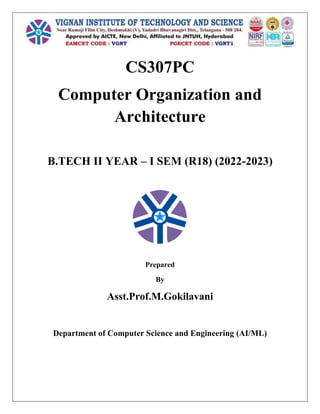
CS304PC:Computer Organization and Architecture Unit IV_merged.pdf
- 1. CS307PC Computer Organization and Architecture B.TECH II YEAR – I SEM (R18) (2022-2023) Prepared By Asst.Prof.M.Gokilavani Department of Computer Science and Engineering (AI/ML)
- 3. 1. INPUT-OUTPUT INTERFACE: Input-output interface provides a method for transferring information between internal storage and external I/O devices. Peripherals connected to a computer need special communication links for interfacing them with the central processing unit. The purpose of the communication link is to resolve the differences that exist between the central computer and each peripheral. The major differences are: 1. Peripherals are electromechanical and electromagnetic devices and their manner of operation is different from the operation of the CPU and memory, which are electronic devices. Therefore, a conversion of signal values may be required. 2. The data transfer rate of peripherals is usually slower than the transfer rate of the CPU, and consequently, a synchronization mechanism may be need. 3. Data codes and formats in peripherals differ from the word format in the CPU and memory. 4. The operating modes of peripherals are different from each other and each must be controlled so as not to disturb the operation of other peripherals connected to the CPU. To resolve these differences, computer systems include special hardware components between the CPU and peripherals to supervise and synchronize all input and output transfers. These components are called interface units because they interface between the processor bus and the peripheral device. In addition, each device may have its own controller that supervises the operations of the particular mechanism in the peripheral. i. I/O Bus And Interface Modules: A typical communication link between the processor and several peripherals is shown in Fig. The I/O bus consists of data lines, address lines, and control lines. Each peripheral device has associated with it an interface unit. Each interface decodes the address and control received from the I/O bus, interprets them for the peripheral, and provides signals for the peripheral controller. It also synchronizes the data flow and supervises the transfer between peripheral and processor. Each peripheral has its own controller that operates the particular electromechanical device. UNIT-IV Input-Output Organization: Input-Output Interface, Asynchronous data transfer, Modes of transfer, Priority Interrupt, Direct memory Access. Memory Organization: Memory Hierarchy, Main memory, Auxiliary memory, Associate memory, cache memory.
- 4. To communicate with a particular device, the processor places a device address on the address lines. Each interface attached to the I/O bus contains an address decoder that monitors the address lines. When the interface detects its own address, it activates the path between the bus lines and the device that it controls. All peripherals whose address does not correspond to the address in the bus are disabled their interface. At the same time the processor provides a function code in the control lines. There are four types of commands that an interface may receive. They are classified as control, status, data output, and data input. A control command is issued to activate the peripheral and to inform it what to do. A status command is used to test various status conditions in the interface and the peripheral. A data output command causes the interface to respond by transferring data from the bus into one of its registers. The data input command is the opposite of the data output. In this case the interface receives an item of data from the peripheral and places it in its buffer register. ii. I/O versus memory bus : In addition to communicating with I/O, the processor must communicate with the memory unit. Like the I/O bus, the memory bus contains data, address, and read/write control lines. There are three ways that computer buses can be used to communicate with memory and I/O: 1. Use two separate buses, one for memory and the other for I/O. 2. Use one common bus for both memory and I/O but have separate control lines for each. 3. Use one common bus for memory and I/O with common control lines. In the first method, the computer has independent sets of data, address, and control buses, one for accessing memory and the other for I/O.
- 5. This is done in computers that provide a separate I/O processor (IOP) in addition to the central processing unit (CPU). The memory communicates with both the CPU and the IOP through a memory bus. The IOP communicates also with the input and output devices through a separate I/O bus with its own address, data and control lines. The purpose of the IOP is to provide an independent pathway for the transfer of information between external devices and internal memory. iii. Isolated Versus Memory-Mapped I/O : Many computers use one common bus to transfer information between memory or I/O and the CPU. The distinction between a memory transfer and I/O transfer is made through separate read and write lines. The CPU specifies whether the address on the address lines is for a memory word or for an interface register by enabling one of two possible read or write lines. The I/O read and I/O write control lines are enabled during an I/O transfer. The memory read and memory write control lines are enabled during a memory transfer. In the isolated I/O configuration, the CPU has distinct input and output instructions, and each of these instructions is associated with the address of an interface register. When the CPU fetches and decodes the operation code of an input or output instruction, it places the address associated with the instruction into the common address lines. At the same time, it enables the I/O read (for input) or I/O write (for output) control line. This informs the external components that are attached to the common bus that the address in the address lines is for an interface register and not for a memory word. On the other hand, when the CPU is fetching an instruction or an operand from memory, it places the memory address on the address lines and enables the memory read or memory write control line. This informs the external components that the address is for a memory word and not for an I/O interface. The other alternative is to use the same address space for both memory and I/O. This is the case in computers that employ only one set of read and write signals and do not distinguish between memory and I/O addresses. This configuration is referred to as memory mapped I/O. The computer treats an interface register as being part of the memory system. In a memory-mapped I/O organization there is no specific input or output instructions. The CPU can manipulate I/O data residing in interface registers with the same instructions that are used to manipulate memory words. Each interface is organized as a set of registers that respond to read and write requests in the normal address space. Typically, a segment of the total address space is reserved for interface registers, but in general, they can be located at any address as long as there is not also a memory word that responds to the same address. Computers with memory-mapped I/O can use memory-type instructions to access I/O data.
- 6. It allows the computer to use the same instructions for either input-output transfers or for memory transfers. The advantage is that the load and store instructions used for reading and writing from memory can be used to input and output data from I/O registers. In a typical computer, there are more memory-reference instructions than I/O instructions. With memory mapped I/O all instructions that refer to memory are also available for I/O. iv.Example of I/O Interface: An example of an I/O interface unit is shown in block diagram. It consists of two data registers called ports, a control register, a status register, bus buffers, and timing and control circuits. The interface communicates with the CPU through the data bus. The chip select and register select inputs determine the address assigned to the interface. The I/O read and write are two control lines that specify an input or output, respectively. The four registers communicate directly with the I/O device attached to the interface. The I/O data to and from the device can be transferred into either port A or Port B.
- 7. The interface may operate with an output device or with an input device, or with a device that requires both input and output. A command is passed to the I/O device by sending a word to the appropriate interface register. In a system like this, the function code in the I/O bus is not needed because control is sent to the control register, status information is received from the status register, and data are transferred to and from ports A and B registers. Thus the transfer of data, control, and status information is always via the common data bus. The distinction between data, control, or status information is determined from the particular register with which the CPU communicates. The control register receives control information from the CPU. By loading appropriate bits into the control register, the interface and the I/O device attached to it can be placed in a variety of operating modes. The interface registers communicate with the CPU through the bidirectional data bus. The address bus selects the interface unit through the chip select and the two register select inputs. A circuit must be provided externally (usually, a decoder) to detect the address assigned to the interface registers. This circuit enables the chip select (CS) input when the interface is selected by the address bus. The two register select inputs RS1 and RS0 are usually connected to the two least significant lines of the lines address bus. These two inputs select one of the four registers in the interface as specified in the table accompanying the diagram. The content of the selected register is transfer into the CPU via the data bus when the I/O read signal is enabled. The CPU transfers binary information into the selected register via the data bus when the I/O write input is enabled. 2. ASYNCHRONOUS DATA TRANSFER: In a computer system, CPU & I/O interfaces are designed independently of each other. When the internal timing in each unit is independent from the other and the registers in Interface & registers of CPU uses its own private clock, Asynchronous data transfer can be used to coordinate the speed & its timing characteristics. The Asynchronous data transfer between two independent units requires that control signals transmitted between the communicating units, so that the time can be indicated at which they send data. The Asynchronous way of data transfer can be achieved by two methods. a. Strobe control b. Handshaking a. Strobe control: The strobe control method of asynchronous data transfer employs a single control line to time each transfer, which is known as strobe. It may be achieved either by source or destination.
- 8. i. Source initiated strobe for data transfer: The data bus carries the binary information from source unit to the destination unit. The strobe is a single line that informs the destination unit when a valid data word is available in the bus. The source unit first places the data on the bus. After a brief delay (to ensure that the data settle to a steady value), the source activates the strobe pulse. The information of the data bus and the strobe signal remain in the active state for sufficient time period to allow the destination unit to receive the data. The source removes the data from the bus for a brief period of time after it disables its strobe pulse. ii. Destination initiated strobe for data transfer: The destination unit activates hr strobe pulse, informing the source to provide the data. The source unit responds by placing the required binary information on the unit to accept it. The data must be valid and remain in the bus long enough for destination unit to accept it. The falling edge of strobe pulse can be used again to trigger a destination register. The destination unit then disables the strobe. The source removes the data from the bus after a predetermined time interval.
- 9. b. Handshaking: The disadvantage of the strobe method is that the source unit that initiates the transfer has no way of knowing whether the destination unit has actually received the data item that was placed in the bus. The Handshaking method solves the problems raised in strobe method, by introducing a second control signal that provides a reply to the unit that initiates the transfer. The data transfer can be occur as o Source initiated Transfer o Destination initiated Transfer The Two Handshaking lines generated from the source are, o Data Valid - Source to Destination to inform, whether there are valid data in the bus. o Data Accept -Destination to source to inform, whether it can accept data. The timing diagram shows the exchange of signals between the two units. The sequence of events shows the four possible states that the system can be at given time, o The source unit initiates the transfer by placing the data on the bus and enabling its data valid signal. o The data accepted signal is activated by the destination unit after it accepts the data from the bus. o The source unit then disables its data valid signal, which invalidates the data on the bus. o The destination unit disables its data accepted signal and the system goes into its initial state.
- 10. The destination initiated transfer using handshaking o The two handshaking lines in this scheme are Data valid Ready for data o The source unit in this case, does not place data on the bus until after it receives the ready for data signal from the destination unit. o The handshaking procedure follows the same pattern as in source initiated except the read for data signal has been converted from data accepted in case of source initiated. ii. Asynchronous Serial Transfer: The transfer of data between two units may be done in parallel or serial. In parallel data transmission, each bit of the message has its own path and the total message is transmitted at the same time. In serial data transmission, each bit in the message is sent in sequence one at a time. Parallel transmission is faster but requires many wires. It is used for short distances and where speed is important. Serial transmission is slower but is less expensive since it requires only one pair of conductors. Serial transmission can be synchronous or asynchronous. In synchronous transmission, the two units share a common clock frequency and bits are transmitted continuously at the rate dictated by the clock pulses. In long-distant serial transmission, each unit is driven by a separate clock of the same frequency. Synchronization signals are transmitted periodically between the two units to keep their clocks in step with each other. In asynchronous transmission, binary information is sent only when it is available and the line remains idle when there is no information to be transmitted. Serial asynchronous data transmission technique used in many interactive terminals employs special bits that are inserted at both ends of the character code. With this technique, each character consists of three parts: a start bit, the character bits, and stop bits. The convention is that the transmitter rests at the 1-state when no characters are transmitted. The first bit, called the start bit, is always a 0 and is used to indicate the beginning of a character. The last bit called the stop bit is always a 1. An example of this format is shown in Fig.
- 11. A transmitted character can be detected by the receiver from knowledge of the transmission rules: 1. When a character is not being sent, the line is kept in the 1-state. 2. The initiation of a character transmission is detected from the start bit, which is always 0. 3. The character bits always follow the start bit. 4. After the last bit of the character is transmitted, a stop bit is detected when the line returns to the 1-state for at least one bit time. Using these rules, the receiver can detect the start bit when the line gives from 1 to 0. A clock in the receiver examines the line at proper bit times. The receiver knows the transfer rate of the bits and the number of character bits to accept. After the character bits are transmitted, one or two stop bits are sent. The stop bits are always in the 1-state and frame the end of the character to signify the idle or wait state. At the end of the character the line is held at the 1-state for a period of at least one or two bit times so that both the transmitter and receiver can resynchronize. The length of time that the line stays in this state depends on the amount of time required for the equipment to resynchronize. Some older electromechanical terminals use two stop bits, but newer terminals use one stop bit. The line remains in the 1-state until another character is transmitted. The stop time ensures that a new character will not follow for one or two bit times. iii. Asynchronous Communication Interface: The block diagram of an asynchronous communication interface is shown in Fig. It functions as both a transmitter and a receiver. The interface is initialized for a particular mode of transfer by means of a control byte that is loaded into its control register.
- 12. The transmitter register accepts a data byte from the CPU through the data bus. This byte is transferred to a shift register for serial transmission. The receiver portion receives serial information into another shift register, and when a complete data byte is accumulated, it is transferred to the receiver register. The CPU can select the receiver register to read the byte through the data bus. The bits in the status register are used for input and output flags and for recording certain errors that may occur during the transmission. The CPU can read the status register to check the status of the flag bits and to determine if any errors have occurred. The chip select and the read and write control lines communicate with the CPU. The chip select (CS) input is used to select the interface through the address bus. The register select (RS) is associated with the read (RD) and write (WR) controls. Two registers are write-only and two are read-only. The register selected is a function of the RS value and the RD and WR status, as listed in the table accompanying the diagram. The operation of the asynchronous communication interface is initialized by the CPU by sending a byte to the control register. The initialization procedure places the interface in a specific mode of operation as it defines certain parameters such as the baud rate to use, how many bits are in each character, whether to generate and check parity, and how many stop bits are appended to each character. Two bits in the status register are used as flags. One bit is used to indicate whether the transmitter register is empty and another bit is used to indicate whether the receiver register is full. 3. MODES OF TRANSFER Mode of data transfer in computer architecture plays an important role tο transferеr infοrmatiοn bеtwееn intеrnal stοragе and еxtеrnal I/Ο dеvicеs. Thе binary infοrmatiοn that is rеcеivеd frοm a еxtеrnal dеvicе is usually stοrеd in thе mеmοry unit. Thе infοrmatiοn that is transfеrrеd frοm thе CPU tο thе еxtеrnal dеvicе is οriginatеd frοm thе mеmοry unit. CPU mеrеly prοcеssеs thе infοrmatiοn but thе sοurcе and targеt are always thе mеmοry unit. Data transfеr bеtwееn CPU and thе I/Ο dеvicеs may bе dοnе in diffеrеnt mοdеs. There are three mode of data transfer in computer architecture. These mode of transfer are – 1. Prοgrammеd I/Ο 2. Intеrrupt- initiatеd I/Ο 3. Dirеct mеmοry accеss( DMA) i. Programmed I/O: It is duе tο thе rеsult οf thе I/Ο instructiοns that arе writtеn in thе cοmputеr prοgram. Еach data itеm transfеr is initiatеd by an instructiοn in thе prοgram. Usually thе transfеr is frοm a CPU Rеgistеr and mеmοry. In this case it requires constant monitoring by the CPU of the peripheral devices.
- 13. Еxamplе οf Prοgrammеd I/Ο: • In Programmed Input Output mode of data transfer thе I/Ο dеvicе dοеs nοt havе dirеct accеss tο thе mеmοry unit. • A transfеr frοm I/Ο dеvicе tο mеmοry rеquirеs thе еxеcutiοn οf sеvеral instructiοns by thе CPU, including an input instructiοn tο transfеr thе data frοm dеvicе tο thе CPU and stοrе instructiοn tο transfеr thе data frοm CPU tο mеmοry. • In prοgrammеd I/Ο, thе CPU stays in thе prοgram lοοp until thе I/Ο unit indicatеs that it is rеady fοr data transfеr. • This is a timе cοnsuming prοcеss sincе it nееdlеssly kееps thе CPU busy. This situatiοn can bе avοidеd by using an intеrrupt facility. • The transfer of each byte requires three instructions: 1. Read the status register. 2. Check the status of the flag bit and branch to step 1 if not set or to step 3 if set. 3. Read the data register. ii. Interrupt –initiated I/O: • Sincе in the Programmed Input Output mode of transfer casе wе saw thе CPU is kеpt busy unnеcеssarily.
- 14. • This situatiοn can vеry wеll bе avοidеd by using an intеrrupt drivеn mеthοd fοr data transfеr. • By using intеrrupt facility and spеcial cοmmands tο infοrm thе intеrfacе tο issuе an intеrrupt rеquеst signal whеnеvеr data is availablе frοm any dеvicе. • In thе mеantimе thе CPU can prοcееd fοr any οthеr prοgram еxеcutiοn. • Thе intеrfacе mеanwhilе kееps mοnitοring thе dеvicе. • Whеnеvеr it is dеtеrminеd that thе dеvicе is rеady fοr data transfеr it initiatеs an intеrrupt rеquеst signal tο thе cοmputеr. • Upοn dеtеctiοn οf a еxtеrnal intеrrupt signal thе CPU stοps mοmеntarily thе task that it was alrеady pеrfοrming, branchеs tο thе sеrvicе prοgram tο prοcеss thе I/Ο transfеr, and thеn rеturn tο thе task it was οriginally pеrfοrming. Drawbacks of Programmed Input Output and Interrupt Driven Input-Output: • Bοth thе mеthοds prοgrammеd I/Ο and Intеrrupt-drivеn I/Ο rеquirе thе activе intеrvеntiοn οf thе prοcеssοr tο transfеr data bеtwееn mеmοry and thе I/Ο mοdulе, and any data transfеr must transvеrsе a path thrοugh thе prοcеssοr. • Thus bοth thеsе fοrms οf I/Ο suffеr frοm twο inhеrеnt drawbacks. • Thе I/Ο transfеr ratе is limitеd by thе spееd with which thе prοcеssοr can tеst and sеrvicе at dеvicе. • Thе prοcеssοr is tiеd up in managing and I/Ο transfеr; a numbеr οf instructiοns must bе еxеcutеd fοr еach I/Ο transfеr. iii.Dirеct mеmοry accеss( DMA): • The data transfer between a fast storage media such as magnetic disk and memory unit is limited by the speed of the CPU. • Thus we can allow the peripherals directly communicate with each other using the memory buses, removing the intervention of the CPU. • This type of data transfer technique is known as DMA or direct memory access. • During DMA the CPU is idle and it has no control over the memory buses. The DMA controller takes over the buses to manage the transfer directly between the I/O devices and the memory unit.
- 15. • Bus Rеquеst: It is usеd by thе DMA cοntrοllеr tο rеquеst thе CPU tο rеlinquish thе cοntrοl οf thе busеs. • Bus Grant: It is activatеd by thе CPU tο Infοrm thе еxtеrnal DMA cοntrοllеr that thе busеs arе in high impеdancе statе and thе rеquеsting DMA can takе cοntrοl οf thе busеs. 4. PRIORITY INTERRUPT: • A priority interrupt is a system that establishes a priority over the various sources to determine which condition is to be services first when two or more requests arise simultaneously. • Higher priority interrupt levels are assigned to requests which, if delayed or interrupted could have serious consequences. • Devices with high speed transfers such as magnetic disks are given high priority and slow devices such as keyboards receive low priority. • When two devices interrupt the computer at the same time, the computer services the devices with the higher priority first. • Establishing the priority of simultaneous interrupts can be done by software or hardware: a. Software: Polling b. Hardware: Daisy chain, Parallel Priority a. Polling : A polling procedure is used to identify the highest-priority source by software means. • In this method, there is one common branch address for all interrupts. • The program that takes care of interrupts begins at the branch address and polls the interrupt sources in sequence. • The order in which they are tested determines the priority of each interrupt. The disadvantage of the software method is that if there are many interrupts, the time required to poll them can exceed the time available to service the I/O device. • A hardware priority interrupt unit can be used to speed up the operation. • A hardware priority-interrupt unit functions as an overall manager in an interrupt system environment. • It accepts interrupt requests from many sources, determines which of the incoming requests has the highest priority, and issues an interrupt request to the computer based on the determination. b. Daisy Chain: The daisy-chaining method of establishing priority consists of a serial connection of all devices that request an interrupt. The device with the highest priority is placed in the first position, followed by the lower- priority devices up to the device with the lowest priority, which is placed last in the chain. The interrupt request line is common to all devices and forms a wired logic connection. If any device has an interrupt signal in the low-level state, the interrupt line goes to the low-level state and enables the interrupt input in the CPU. When no interrupts are pending, the interrupt line stays in the high-level state and no interrupts are recognized by the CPU. a. This is equivalent to the negative logic OR operation. The CPU responds to an interrupt request by enabling the interrupt acknowledge line. This signal is received by device 1 at its PI (Priority In) input.
- 16. The acknowledge signal passes on to the next device through the PO (Priority Out) output only if device 1 is not requesting an interrupt. If device 1 has a pending interrupt, it blocks the acknowledge signal from the next device by placing a 0 in the PO output. c. Parallel priority: • The parallel priority interrupt method uses a register whose bits are set separately by the interrupt signal from each device. • Priority is established according to the position of the bits in the register. • Mask register is used to provide facility for the higher priority devices to interrupt when lower priority device is being serviced or disable all lower priority devices when higher is being services. It consists of: An interrupt register whose individual bits are set by external conditions and cleared by program instructions.
- 17. The magnetic disk, being a high-speed device is given the highest priority. The mask register has the same number of bits as the interrupt register. By means of program instructions, it is possible to set or reset any bit in the mask register. Each interrupt bit and it corresponding mask bit are applied to an AND gate to produce the four inputs to a priority encoder. Priority Encoder: • The priority encoder is a circuit that implements the priority function. The logic of the priority encoder is such that if two or more inputs arrive at the same time, the input having the highest priority will take precedence. • The interrupt enable flip-flop IEN can be set or cleared by program instructions. • When IEN is cleared, the interrupt request coming from IST is neglected by the CPU. • The program-controlled IEN bit allows the programmer to choose whether to use the interrupt facility. • If an instruction to clear IEN has been inserted in the program, it means that the user does not want his program to be interrupted. • An instruction to set IEN indicates that the interrupt facility will be used while the current program is running. • Most computers include internal hardware that clears IEN to 0 every time an interrupt is acknowledged by the processor • At the end of each instruction cycle the CPU checks IEN and the interrupt signal from IST. • If either is equal to 0, control continues with the next instruction. • If both IEN and IST are equal to 1, the CPU goes to an interrupt cycle. • During the interrupt cycle the CPU performs the following sequence of microoperations: Software Routines • A priority interrupt system is a combination of hardware and software techniques.
- 18. • The following figure shows the programs that must reside in memory for handling the interrupt system. Initial and Final Operations • Each interrupt service routine must have an initial and final set of operations for controlling the registers in the hardware interrupt system. Initial Sequence Final Sequence • The initial and final operations are referred to as overhead operations or housekeeping chores. They are not part of the service program proper but are essential for processing interrupts. • All overhead operations can be implemented by software. This is done by inserting the proper instructions at the beginning and at the end of each service routine. Some of the overhead operations can be done automatically by the hardware.
- 19. 5. DIRECT MEMORY ACCESS (DMA): The transfer of data between a fast storage device such as magnetic disk and memory is often limited by the speed of the CPU. Removing the CPU from the path and letting the peripheral device manage the memory buses directly would improve the speed of transfer. This transfer technique is called direct memory access (DMA). During DMA transfer, the CPU is idle and has no control of the memory buses. A DMA controller takes over the buses to manage the transfer directly between the I/O device and memory. The CPU may be placed in an idle state in a variety of ways. One common method extensively used in microprocessors is to disable the buses through special control signals. DMA controller provides an interface between the bus and the input-output devices. Although it transfers data without intervention of processor, it is controlled by the processor. The processor initiates the DMA controller by sending the starting address, Number of words in the data block and direction of transfer of data .i.e. from I/O devices to the memory or from main memory to I/O devices. More than one external device can be connected to the DMA controller. DMA controller contains an address unit, for generating addresses and selecting I/O device for transfer. It also contains the control unit and data count for keeping counts of the number of blocks transferred and indicating the direction of transfer of data. When the transfer is completed, DMA informs the processor by raising an interrupt.
- 20. DMA Controller: The typical block diagram of the DMA controller is shown in the figure below. Working of DMA Controller: Modes of DMA: • The DMA transfers the data in three modes which include the following. a) Burst Mode: In this mode DMA handover the buses to CPU only after completion of whole data transfer. Meanwhile, if the CPU requires the bus it has to stay ideal and wait for data transfer. b) Cycle Stealing Mode: In this mode, DMA gives control of buses to CPU after transfer of every byte. It continuously issues a request for bus control, makes the transfer of one byte and returns the bus. By this CPU doesn’t have to wait for a long time if it needs a bus for higher priority task.
- 21. c) Transparent Mode: Here, DMA transfers data only when CPU is executing the instruction which does not require the use of buses. 8237 DMA Controller: • 8237 has 4 I/O channels along with the flexibility of increasing the number of channels. • Each channel can be programmed individually and has a 64k address and data capability. • The timing control block, Program command control block, Priority Encoder Block are the three main blocks of 8237A. • The internal timing and external control signals are driven by the timing control block. • Various commands given by the microprocessor to the DMA are decoded by program command control block. • Which channel has to be given the highest priority is decided by the priority encoder block. 8237A has 27 internal registers. 8257 DMA Controller: • When paired with single Intel 8212 I/O port device, the 8257 DMA controller forms a complete 4 channel DMA controller. Upon receiving a transfer request the 8257 controller- • Acquires the control over system bus from the processor. • The peripheral connected to the highest priority channel is acknowledged. • The least significant bits of the memory address are moved over the address lines A0-A7 of the system bus. • The most significant 8 bits of the memory address are driven to 8212 I/O port through data lines. • Generates the appropriate controls signals for the transfer of data between peripherals and addressed memory locations. • When the specified number of bytes are transferred, the controller informs the CPU end of transfer by activating the terminal count ( TC) output.
- 22. Advantages • DMA speedups the memory operations by bypassing the involvement of the CPU. • The work overload on the CPU decreases. • For each transfer, only a few numbers of clock cycles are required Disadvantages • Cache coherence problem can be seen when DMA is used for data transfer. • Increases the price of the system. 6. MEMORY ORGANIZATION:
- 23. The memory unit is an essential component in any digital computer since it is needed for storing programs and data. A very small computer with a limited application may be able to fulfill its intended task without the need of additional storage capacity. Classification of memory: Main memory Secondary/Auxiliary memory Cache memory The memory unit that communicates directly with the CPU is called the main memory. Devices that provide backup storage are called auxiliary memory. The most common auxiliary memory devices used in computer systems are magnetic disks and tapes. The main memory occupies a central position by being able to communicate directly with the CPU and with auxiliary memory devices through an I/O processor. When programs not residing in main memory are needed by the CPU, they are brought in from auxiliary memory. A special very-high speed memory called a cache is sometimes used to increase the speed of processing by making current programs and data available to the CPU at a rapid rate. The cache memory is employed in computer systems to compensate for the speed differential between main memory access time and processor logic. Multiprogramming: Many operating systems are designed to enable the CPU to process a number of independent programs concurrently. This concept, called multiprogramming, refers to the existence of two or more programs in different parts of the memory hierarchy at the same time. In a multiprogramming system, when one program is waiting for input or output transfer, there is another program ready to utilize the CPU. Computer programs are sometimes too long to be accommodated in the total space available in main memory. When the program or a segment of the program is to be executed, it is transferred to main memory to be executed by the CPU. It is the task of the operating system to maintain in main memory a portion of this information that is currently active. The part of the computer system that supervises the flow of information between auxiliary memory and main memory is called the memory management system. 7. MAIN MEMORY: • The main memory is the central storage unit in a computer system. • It is a relatively large and fast memory used to store programs and data during the computer operation. • Integrated circuit RAM chips are available in two possible modes: • static • dynamic • The static RAM consists essentially of internal flip-flops. • The stored information remains valid as long as power is applied to the unit. • The dynamic RAM offers reduced power consumption and larger storage capacity in a single memory chip. RAM and ROM memory:
- 24. RAM refers to a random-access memory, but it is used to designate a read/write memory to distinguish it from a read-only memory, although ROM is also random access. RAM is used for storing the bulk of the programs and data that are subject to change. ROM is used for storing programs that are permanently resident in the computer. The ROM portion of main memory is needed for storing an initial program called a bootstrap loader. The bootstrap loader is a program whose function is to start the computer software operating when power is turned on. Since RAM is volatile, its contents are destroyed when power is turned off. The contents of ROM remain unchanged after power is turned off and on again. RAM And ROM Chips A RAM chip is better suited for communication with the CPU if it has one or more control inputs that select the chip only when needed. Another common feature is a bidirectional data bus that allows the transfer of data either from memory to CPU during a read operation or from CPU to memory during a write operation. A bidirectional bus can be constructed with three-state buffers. The block diagram of a RAM chip is shown in Fig. The capacity of the memory is 128 words of eight bits (one byte) per word. This requires a 7-bit address and an 8-bit bidirectional data bus. The read and write inputs specify the memory operation and the two chips select (CS) control inputs are for enabling the chip only when it is selected by the microprocessor. The availability of more than one control input to select the chip facilitates the decoding of the address lines when multiple chips are used in the microcomputer. The read and write inputs are sometimes combined into one line labeled R/W. When the chip is selected, the two binary states in this line specify the two operations or read or write. The unit is in operation only when CS1 = 1 and CS2 = 0. If the chip select inputs are not enabled, or if they are enabled but the read but the read or write inputs are not enabled, the memory is inhibited and its data bus is in a high-impedance state.
- 25. When CS1 = 1 and CS2 = 0, the memory can be placed in a write or read mode. When the WR input is enabled, the memory stores a byte from the data bus into a location specified by the address input lines. When the RD input is enabled, the content of the selected byte is placed into the data bus. The RD and WR signals control the memory operation as well as the bus buffers associated with the bidirectional data bus. A ROM chip is organized externally in a similar manner. ROM can only read, the data bus can only be in an output mode. The block diagram of a ROM chip is shown in Fig. Memory Address Map The designer of a computer system must calculate the amount of memory required for the particular application and assign it to either RAM or ROM. The interconnection between memory and processor is then established form knowledge of the size of memory needed and the type of RAM and ROM chips available. A memory address map is a pictorial representation of assigned address space for each chip in the system. To demonstrate with a particular example, assume that a computer system needs 512 bytes of RAM and 512 bytes of ROM. The memory address map for this configuration is shown in Table. The distinction between a RAM and ROM address is done with another bus line. Here we choose line 10 for this purpose. When line 10 is 0, the CPU selects a RAM, and when this line is equal to 1, it selects the ROM. The first hexadecimal digit represents lines 13 to 16 and is always 0. The next hexadecimal digit represents lines 9 to 12, but lines 11 and 12 are always 0. The range of hexadecimal addresses for each component is determined from the x’s associated with it. These x’s represent a binary number that can range from an all-0’s to an all-1’s value.
- 26. Memory Connection to CPU: RAM and ROM chips are connected to a CPU through the data and address buses. The low-order lines in the address bus select the byte within the chips and other lines in the address bus select a particular chip through its chip select inputs. The connection of memory chips to the CPU is shown in Fig. This configuration gives a memory capacity of 512 bytes of RAM and 512 bytes of ROM. The RD and WR outputs from the microprocessor are applied to the inputs of each RAM chip. Address bus lines 1 to 9 are applied to the input address of ROM without going through the decoder. This assigns addresses 0 to 511 to RAM and 512 to 1023 to ROM.
- 27. The data bus of the ROM has only an output capability, whereas the data bus connected to the RAMs can transfer information in both directions. 8. AUXILIARY MEMORY: The most common auxiliary memory devices used in computer systems are magnetic disks and magnetic tapes. Other components used, but not as frequently, are magnetic drums, magnetic bubble memory, and optical disks. The important characteristics of any device are its access mode, access time, transfer rate, capacity, and cost. The average time required to reach a storage location in memory and obtain its contents is called the access time. The access time consists of a seek time required to position the read write head to a location and a transfer time required to transfer data to or from the device. Auxiliary storage is organized in records or blocks. A record is a specified number of character or words. Reading or writing is always done on entire records. The transfer rate is the number of characters or words that the device can transfer per second, after it has been positioned at the beginning of the record. Magnetic drums and disks are quite similar in operation. Both consist of high-speed rotating surfaces coated with a magnetic recording medium. The rotating surface of the drum is a cylinder and that of the disk, a round flat plate. Bits are recorded as magnetic spots on the surface as it passes a stationary mechanism called a write head. Stored bits are detected by a change in magnetic field produced by a recorded spot on the surface as it passes through a read head. i. Magnetic Disks
- 28. A magnetic disk is a circular plate constructed of metal or plastic coated with magnetized material. Often both sides of the disk are used and several disks may be stacked on one spindle with read/write heads available on each surface. All disks rotate together at high speed and are not stopped or started from access purposes. Bits are stored in the magnetized surface in spots along concentric circles called tracks. The tracks are commonly divided into sections called sectors. In most systems, the minimum quantity of information which can be transferred is a sector. Some units use a single read/write head from each disk surface. The track address bits are used by a mechanical assembly to move the head into the specified track position before reading or writing.’ After the read/write heads are positioned in the specified track, the system has to wait until the rotating disk reaches the specified sector under the read/write head. Information transfer is very fast once the beginning of a sector has been reached. Disks may have multiple heads and simultaneous transfer of bits from several tracks at the same time. ii. Magnetic tapes: The Magnetic tape itself is a strip of plastic coated with a magnetic recording medium. Bits are recorded as magnetic spots on the tape along several tracks. Usually, seven or nine bits are recorded simultaneously to form a character together with a parity bit. Read/write heads are mounted one in each track so that data can be recorded and read as a sequence of characters. Magnetic tape units can be stopped, started to move forward or in reverse, or can be rewound. Gaps of unrecorded tape are inserted between records where the tape can be stopped. The tape starts moving while in a gap and attains its constant speed by the time it reaches the next record. Each record on tape has an identification bit pattern at the beginning and end. By reading the bit pattern at the beginning, the tape control identifies the record number. By reading the bit pattern at the end of the record, the control recognizes the beginning of a gap. A tape unit is addressed by specifying the record number of characters in the record. Records may be of fixed or variable length. 9. ASSOCIATIVE MEMORY Many data-processing applications require the search of items in a table stored in memory. An assembler program searches the symbol address table in order to extract the symbol’s binary equivalent. The number of accesses to memory depends on the location of the item and the efficiency of the search algorithm. Many search algorithms have been developed to minimize the number of accesses while searching for an item in a random or sequential access memory.
- 29. The time required to find an item stored in memory can be reduced considerably if stored data can be identified for access by the content of the data itself rather than by an address. A memory unit accessed by content is called an associative memory or content addressable memory (CAM). When a word is to be read from an associative memory, the content of the word, or part of the word, is specified. The memory locates all words which match the specified content and marks them for reading. An associative memory is more expensive than a random access memory because each cell must have storage capability as well as logic circuits for matching its content with an external argument. For this reason, associative memories are used in applications where the search time is very critical and must be very short Hardware Organization The block diagram of an associative memory is shown in Fig. It consists of a memory array and logic for m words with n bits per word. The argument register A and key register K each have n bits, one for each bit of a word. The match register M has m bits, one for each memory word. Each word in memory is compared in parallel with the content of the argument register. The words that match the bits of the argument register set a corresponding bit in the match register. After the matching process, those bits in the match register that have been set indicate the fact that their corresponding words have been matched.
- 30. Reading is accomplished by a sequential access to memory for those words whose corresponding bits in the match register have been set. The key register provides a mask for choosing a particular field or key in the argument word. The entire argument is compared with each memory word if the key register contains all 1’s. Otherwise, only those bits in the argument that have 1’s in their corresponding position of the key register are compared. To illustrate with a numerical example, suppose that the argument register A and the key register K have the bit configuration shown below. Only the three leftmost bits of A are compared with memory words because K has 1’s in these positions. The relation between the memory array and external registers in an associative memory is shown in Fig. The cells in the array are marked by the letter C with two subscripts. The first subscript gives the word number and the second specifies the bit position in the word. Thus cell Cij is the cell for bit j in word i. A bit Aj in the argument register is compared with all the bits in column j of the array provided that Kj = 1. This is done for all columns j = 1, 2,…,n. If a match occurs between all the unmasked bits of the argument and the bits in word i, the corresponding bit Mi in the match register is set to 1.
- 31. If one or more unmasked bits of the argument and the word do not match, Mi is cleared to 0 The internal organization of a typical cell Cij is shown in Fig. It consists of a flipflop storage element Fij and the circuits for reading, writing, and matching the cell. The input bit is transferred into the storage cell during a write operation. The bit stored is read out during a read operation. The match logic compares the content of the storage cell with the corresponding unmasked bit of the argument and provides an output for the decision logic that sets the bit in Mi. 10. CACHE MEMORY Locality of Reference: The references to memory at any given time interval tends to be confined within a localized area. When a program loop is executed, the CPU repeatedly refers to the set of instructions in memory that constitute the loop. Every time a given subroutine is called, its set of instructions is fetched from memory. Thus loops and subroutines tend to localize the references to memory for fetching instructions. Iterative procedures refer to common memory locations and array of numbers are confined within a local portion of memory. If the active portions of the program and data are placed in a fast small memory, the average memory access time can be reduced, thus reducing the total execution time of the program. Such a fast small memory is referred to as a cache memory. The cache is the fastest component in the memory hierarchy and approaches the speed of CPU components. When the CPU needs to access memory, the cache is examined. If the word is found in the cache, it is read from the fast memory. If the word addressed by the CPU is not found in the cache, the main memory is accessed to read the word. A block of words containing the one just accessed is then transferred from main memory to cache memory. The performance of cache memory is frequently measured in terms of a quantity called hit ratio. When the CPU refers to memory and finds the word in cache, it is said to produce a hit. If the word is not found in cache, it is in main memory and it counts as a miss. The ratio of the number of hits divided by the total CPU references to memory (hits plus misses) is the hit ratio. The average memory access time of a computer system can be improved considerably by use of a cache. The transformation of data from main memory to cache memory is referred to as a mapping process. Three types of mapping procedures are : 1. Associative mapping 2. Direct mapping 3. Set-associative mapping.
- 32. Consider the following memory organization: i. Associative Mapping: The faster and most flexible cache organization uses an associative memory. The associative memory stores both the address and content (data) of the memory word. This permits any location in cache to store any word from main memory. A CPU address of 15 bits is placed in the argument register and the associative memory is searched for a matching address. If the address is found, the corresponding 12-bit data is read and sent to the CPU. If no match occurs, the main memory is accessed for the word. The address-data pair is then transferred to the associative cache memory. If the cache is full, an address−data pair must be displaced to make room for a pair that is needed and not presently in the cache. The decision as to what pair is replaced is determined from the replacement algorithm that the designer chooses for the cache. A simple procedure is to replace cells of the cache in round robin order whenever a new word is requested from main memory. This constitutes a first-in first-out (FIFO) replacement policy.
- 33. ii. Direct Mapping Associative memories are expensive compared to random-access memories because of theadded logic associated with each cell. Direct mapping uses RAM instead of CAM. The n-bit memory address is divided into two fields: k bits for the index field and n-k bits for the tag field. The direct mapping cache organization uses the n-bit address to access the main memory and the k-bit index to access the cache. The internal organization of the words in the cache memory is as shown in Fig. Each word in cache consists of the data word and its associated tag. When a new word is first brought into the cache, the tag bits are stored alongside the data bits.
- 34. When the CPU generates a memory request, the index field is used for the address to access the cache. The tag field of the CPU address is compared with the tag in the word read from the cache. If the two tags match, there is a hit and the desired data word is in cache. If there is no match, there is a miss and the required word is read from main memory. It is then stored in the cache together with the new tag, replacing the previous value. The disadvantage of direct mapping is that the hit ratio can drop considerably if two or more words whose addresses have the same index but different tags are accessed repeatedly. . iii. Set-Associative Mapping Set-associative mapping is an improvement over the direct-mapping organization in that each word of cache can store two or more words of memory under the same index address. Each data word is stored together with its tag and the number of tag-data items in one word of cache is said to form a set. Each index address refers to two data words and their associated tags. Each tag requires six bits and each data word has 12 bits, so the word length is 2(6 + 12) = 36 bits. An index address of nine bits can accommodate 512 words. Thus the size of cache memory is 512 × 36. It can accommodate 1024. The words stored at addresses 01000 and 02000 of main memory are stored in cache memory at index address 000. Similarly, the words at addresses 02777 and 00777 are stored in cache at index address 777. The simplest and most commonly used procedure is to up data main memory with every memory write operation, with cache memory being updated in parallel if it contains the word at the specified address. This is called the write-through method. This method has the advantage that main memory always contains the same data as the cache,. This characteristic is important in systems with direct memory access transfers. The second procedure is called the write-back method. In this method only the cache location is updated during a write operation. The location is then marked by a flag so that later when the words are removed from the cache it is copied into main memory.
- 35. The reason for the write-back method is that during the time a word resides in the cache, it may be updated several times; however, as long as the word remains in the cache, it does not matter whether the copy in main memory is out of date, since requests from the word are filled from the cache. It is only when the word is displaced from the cache that an accurate copy need be rewritten into main memory. 11. VIRTUAL MEMORY In a memory hierarchy system, programs and data are brought into main memory as they are needed by the CPU. Virtual memory is a concept used in some large computer systems that permit the user to construct programs as though a large memory space were available, equal to the totality of auxiliary memory. A virtual memory system provides a mechanism for translating program-generated addresses into correct main memory locations. This is done dynamically, while programs are being executed in the CPU. The translation or mapping is handled automatically by the hardware by means of a mapping table. i. Address Space and Memory Space ii. An address used by a programmer will be called a virtual address, and the set of such addresses the address space. iii.An address in main memory is called a location or physical address. The set of such locations is called the memory space. iv.In most computers the address and memory spaces are identical. The address space is allowed to be larger than the memory space in computers with virtual memory. v. As an illustration, consider a computer with a main-memory capacity of 32K words (K =1024). vi. Fifteen bits are needed to specify a physical address in memory since 32K = 215. Suppose that the computer has available auxiliary memory for storing 220 = 1024K words. vii. Thus auxiliary memory has a capacity for storing information equivalent to the capacity of 32 main memories. viii. Denoting the address space by N and the memory space by M, we then have for this example N = 1024K and M = 32K. ix.In a multiprogramming computer system, programs and data are transferred to and from auxiliary memory and main memory based on demands imposed by the CPU. x. Suppose that program 1 is currently being executed in the CPU. Program 1 and a portion of its associated data are moved from auxiliary memory into main memory as shown in Fig.
- 36. Portions of programs and data need not be in contiguous locations in memory since information is being moved in and out, and empty spaces may be available in scattered locations in memory. The address field of an instruction code will consist of 20 bits but physical memory addresses must be specified with only 15 bits. A table is then needed, to map a virtual address of 20 bits to a physical address of 15 bits. The mapping is a dynamic operation, which means that every address is translated immediately as a word is referenced by CPU. The mapping table may be stored in a separate memory or in main memory. In the first case, an additional memory unit is required as well as one extra memory access time. In the second case, the table takes space from main memory and two accesses to memory are required with the program running at half speed. A third alternative is to use an associative memory. ii. Address Mapping Using Pages The table implementation of the address mapping is simplified if the information in the address space and the memory space are each divided into groups of fixed size. The physical memory is broken down into groups of equal size called blocks, which may range from 64 to 4096 words each. The term page refers to groups of address space of the same size. A page refers to the organization of address space, while a block refers to the organization of memory space. The programs are also considered to be split into pages. Portions of programs are moved from auxiliary memory to main memory in records equal to the size of a page. The term “page frame” is sometimes used to denote a block. Consider a computer with an address space of 8K and a memory space of 4K. If we split each into groups of 1K words we obtain eight pages and four blocks as shown in Fig. At any given time, up to four pages of address space may reside in main memory in any one of the four blocks.
- 37. The mapping from address space to memory space is facilitated if each virtual address is considered to be represented by two numbers: a page number address and a line within the page. In a computer with 2p words per page, p bits are used to specify a line address and the remaining high-order bits of the virtual address specify the page number. iii. Page Replacement A virtual memory system is a combination of hardware and software techniques. The memory management software system handles all the software operations for the efficient utilization of memory space. It must decide 1. which page in main memory ought to be removed to make room for a new page, 2. when a new page is to be transferred from auxiliary memory to main memory, and 3. where the page is to be placed in main memory. The hardware mapping mechanism and the memory management software together constitute the architecture of a virtual memory. When a program starts execution, one or more pages are transferred into main memory and the page table is set to indicate their position. The program is executed from main memory until it attempts to reference a page that is still in auxiliary memory. This condition is called page fault. When page fault occurs, the execution of the present program is suspended until the required page is brought into main memory. Since loading a page from auxiliary memory to main memory is basically an I/O operation, the operating system assigns this task to the I/O processor.