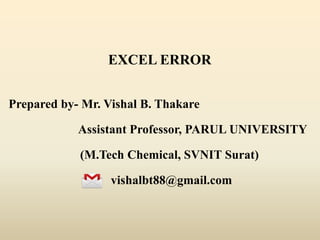
Excel error
- 1. EXCEL ERROR Prepared by- Mr. Vishal B. Thakare Assistant Professor, PARUL UNIVERSITY (M.Tech Chemical, SVNIT Surat) vishalbt88@gmail.com
- 2. Excel Error There are eight different error messages in Excel: i. #DIV/0! ii. #NAME? iii. #N/A iv. #NULL! v. #NUM! vi. #REF! vii. #VALUE! viii. ##### error The error message that you are presented with, provides information about the type and cause of the Excel formula error. It can therefore assist you in identifying and fixing the problem.
- 3. i) #DIV/0! error The Excel #DIV/0! is produced when a formula attempts to divide by zero. Clearly, a division by zero produces infinity, which cannot be represented by a spreadsheet value, so Excel returns the #DIV/0! error. Change the value of cell A2 to a value that is not equal to 0.
- 4. ii) #NAME? error The #NAME? Error occurs when Excel does not recognize text in a formula. When Excel encounters text in a formula, it will try to interpret the text as a reference, a named range, or a function name. If the text is not recognized as any of these, the #NAME? error will be generated. Therefore, the way to approach a #NAME? Excel function error is to check your function names, references and named ranges have the correct spellings, and check that any variables that are meant to be text values are entered in double quotes. If your formula contains nested functions, check the results of these individually, until you identify the source of the error.
- 5. Simply correct SU to SUM
- 6. iii) #N/A Error The #N/A Excel formula error is produced when a value is not available to your formula. For example, the example below shows an attempt to use the Vlookup function to find the value "Cabbage" in column C of the spreadsheet, and return the associated cost from column D. However, as "Cabbage" does not appear in column C, the VLOOKUP function is unable to find this value and so returns the #N/A error.
- 7. Therefore, in order to get to the bottom of a #N/A error, you need to look at the values that the formula is accessing and identify why the required value is not available.
- 8. iv) #NULL! Error It occurs if • Multiple cell references in a formula are separated by a space instead of a mathematical operator such as a plus sign ( + ) - example: =A1 A3+A5; • The start and end points of cell ranges are separated by a space instead of by the range operator - the colon ( : ) - example: =SUM( A1 A5); • Individual cell references in a formula are separated by a space instead the union operator - the comma ( , ) - example: =SUM( A1 A3,A5); • The intersect operator - the space character - is used intentionally, but the specified ranges do not intersect - example: =SUM(A1:A5 B1:B5)
- 10. v) #NUM! Error The #NUM! Excel formula error is generated when Excel encounters an invalid number in a formula. For example, all square numbers are positive, so there is no such thing as a square root of a negative number (unless we enter the world of imaginary numbers). Therefore, the Excel function SQRT(-2) will generate the #NUM! error, to indicate the invalid negative number argument to the square root function.
- 11. Therefore, the way to fix a #NUM! error is to check each of the numeric arguments in your formula. As with the other argument types, if your formula is nested or built up of multiple parts, it is a good idea, to break down the formula and evaluate each argument separately.
- 12. vi) #REF! error Excel displays the #REF! error when a formula refers to a cell that is not valid. 1. Cell C1 references cell A1 and cell B1. 2. Delete column B. To achieve this, right click the column B header and click Delete.
- 13. 3) The reference to cell B1 is not valid anymore.
- 14. 4 To fix this error, you can either delete +#REF! in the formula of cell B1 or you can undo your action by clicking Undo in the Quick Access Toolbar (or press CTRL + z).
- 15. vii) #VALUE! error Excel displays the #VALUE! error when a formula has the wrong type of argument. 1a. Change the value of cell A3 to a number. 1b. Use a function to ignore cells that contain text.
- 16. viii) ##### error When your cell contains this error code, the column isn't wide enough to display the value. 1. Click on the right border of the column A header and increase the column width.
- 17. 2) Double click the right border of the column A header to automatically fit the widest cell in column A.
