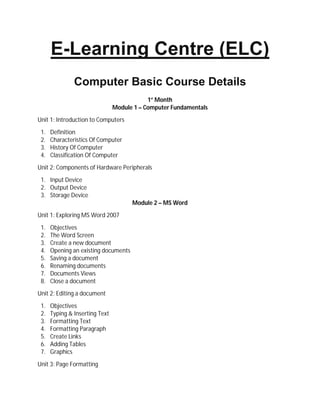
Basic Computer Course Details
- 1. E-Learning Centre (ELC) Computer Basic Course Details 1st Month Module 1 – Computer Fundamentals Unit 1: Introduction to Computers 1. Definition 2. Characteristics Of Computer 3. History Of Computer 4. Classification Of Computer Unit 2: Components of Hardware Peripherals 1. Input Device 2. Output Device 3. Storage Device Module 2 – MS Word Unit 1: Exploring MS Word 2007 1. Objectives 2. The Word Screen 3. Create a new document 4. Opening an existing documents 5. Saving a document 6. Renaming documents 7. Documents Views 8. Close a document Unit 2: Editing a document 1. Objectives 2. Typing & Inserting Text 3. Formatting Text 4. Formatting Paragraph 5. Create Links 6. Adding Tables 7. Graphics Unit 3: Page Formatting
- 2. 1. Objectives 2. Modify Page Margin & Orientation 3. Apply a Page Border & Color 4. Insert common Header & Footer Information 5. Create a page break 6. Insert a cover page 7. Insert a blank page 8. List 9. Macros 10. Mail Merge 11. Keyboard Shortcuts 2nd Month Module 3 – MS PowerPoint Unit 1: MS Power point 2007 1. Objectives 2. Introduction 3. First Screen of MS PowerPoint 4. Saving your work 5. Printing 6. Ribbons Unit 2: Creating Presentation 1. Objectives 2. New Presentation 3. Save a Presentation 4. Themes Unit 3: Working With Content 1. Objectives 2. Enter Text 3. Copy & Paste 4. Undo & Redo 5. Spell Check 6. Formatting Text 7. Adding Content 8. Slide Show Option Module 4 – MS Excel Unit 1: Exploring the Excel 2007 Environment 1. Objectives 2. Introduction 3. Microsoft Office Button
- 3. 4. Insert Text 5. Modifying Columns, Rows & Cells Unit 2: Formatting Text 1. Objectives 2. To Format Text in Bold or Italics 3. Creating Formulas 4. Using Cell References 5. Working with Cells 6. Printing Workbooks 3rd Month Unit 3: Excel Options 1. Objectives 2. Conditional Formatting 3. Absolute Reference 4. Working With Basic Functions 5. Sorting , Grouping & Filtering Text 6. Formatting Tables 7. Working with worksheets 8. Working with Charts 9. Pivot Table 10. Shortcuts in Excel Module 5 – Internet Unit 1: Introduction to Internet 1. Objectives 2. Definition 3. Internet Concepts 4. Features Of Internet 5. Benefits Of Internet 6. Different Web Browsers Unit 2: Mailing 1. Objectives 2. Mailing