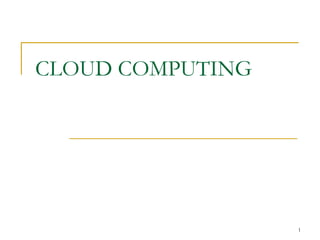
NSUT_Lecture1_cloud computing[1].pptx
- 3. Challenges with conventional Computing There are many challenges associated with a conventional infrastructure: 1. Software licensing and support 2. Scalability 3. Accountability 4. Modifiability 5. Physical security 6. Cost-effective management
- 4. How Cloud computing helps?
- 5. What is cloud computing? The term ‘Cloud computing’ is defined by National Institute of Standards and Technology (NIST) as follows: “Cloud computing is a model for enabling ubiquitous, convenient, on-demand network access to a shared pool of configurable computing resources (e.g., networks, servers, storage, applications, and services) that can be rapidly provisioned and released with minimal management effort or service provider interaction. This cloud model is composed of five essential characteristics, three service models, and four deployment models.”
- 6. What is cloud computing? Cloud computing is the scenario of distributed computing, that provides large amounts of computing and data storage capacity to its users with a promise of increased scalability, high availability, and reduced cost of maintenance and administration. Cloud computing is an on demand service in which shared resources, information, software and other devices are provided according to the clients requirement at specific time over the Internet. It is both a combination of software and hardware based computing resources delivered as a network service. The whole Internet can be viewed as a cloud.
- 7. More about cloud It is simply plug and play mechanism of computing. The word “cloud computing” is not associated with any specific technology, protocol or vendor. The name cloud computing was inspired by the cloud symbol that’s often used to represent the Internet in flowchart and Diagrams. Previous computing trends were limited to specific user but Cloud computing aims to be global, it provides services ubiquitously and provides IT infrastructure to external datacenter. Computing capabilities are provided in virtual environment.
- 8. Basic Structure of Cloud Computing
- 9. Structure of Cloud Computing
- 10. Forces Driving Cloud Computing
- 12. Cloud Services VS. Traditional Hosting Sold on demand, typically by minute or hour. Elastic, a user can have as much or as little of a service as they want at any given time. Service is fully managed by the provider A consumer needs only a PC and Internet access.
- 13. Terminology used in cloud computing
- 14. It has three components, 1) Client computers 2) Distributed Servers 3) Datacenters Cloud Components 14
- 15. Clients are the device that the end user interact with cloud. Three types of clients: 1) Mobile 2) Thick 3) Thin (Most Popular) A thin client is software that is primarily designed to communicate with a server. Its features are produced by servers such as a cloud platform. A thick client is software that implements its own features. It may connect to servers but it remains mostly functional when disconnected. Clients 15
- 16. It is collection of servers where application is placed and is accessed via internet. Datacenter 16
- 17. Often servers are in geographically different places, but server acts as if they are working next to each other. Distributed servers 17
- 18. The NIST cloud computing model • Cloud resources are available over the network and accessed through standard mechanisms/devices (e.g., mobile phones, laptops and personal digital assistants [PDAs]). • Cloud computing makes sharing data between different devices easier with data saved as one copy or multiple copies and synchronized automatically in the "cloud” shared by all electronic devices connected to the Internet. 18
- 19. Key Characteristics On demand service Shared resources Measured services Flexibility Pay as you go Simple to use virtualization
- 20. On-demand self-service On-demand self service enables users to use cloud computing resources as needed without human interaction between the user and the provider. A consumer can schedule the use of cloud services such as computation and storage as needed in addition to managing and deploying these services. So this ease of use and elimination of human interaction provides efficiencies and cost savings to both users and cloud service providers.
- 21. Multi tenancy (shared resources) Cloud computing is based on a business model in which resources are shared (i.e., multiple users use the same resource) at the network level, host level, and application level. Unlike previous computing models, which assumed dedicated resources (i.e., computing facilities dedicated to a single user or owner).
- 22. Measured service The amount of cloud resources used by a consumer can be Monitored and billed automatically for usage of that particular session. Resource usage can be monitored, controlled, and reported by providing transparency for both the provider and consumer of the utilized service
- 23. Massive scalability Cloud facilitate its users massively scale bandwidth and storage space. Although organizations might have hundreds or thousands of systems, cloud computing provides the ability to scale to tens of thousands of systems, as well as the ability to massively scale bandwidth and storage space.
- 24. Flexibility Use of services can be ramped up and down based on demand. Users can rapidly increase and decrease their computing resources as needed, as well as release resources for other uses when they are no longer required
- 25. Pay as you go Users pay for only the resources they actually use and for only the time they require them.
- 26. Simple to use To avail the cloud services ,its users to have only the internet connection with simple web browser containing Desktops or PCs.
- 27. Reducing business risks and maintenance expenses Outsource the service infrastructure to the cloud Service providers shift business risks (such as hardware failures) to infrastructure providers Infrastructure providers have better expertise and are better equipped for managing these risks. A service provider can cut down the hardware maintenance and the staff training costs.
- 28. Virtualization The ability to run multiple operating systems on a single physical system and share the underlying hardware resources. This features reduce the hardware and human resource cost . Applications are decoupled from the underlying hardware. Multiple applications can run on one computer (virtualization a la VMWare) or multiple computers can be used to run one application (grid computing).
- 29. Self-service • Consumers can purchase and use cloud services with minimum interactions with the providers. • To the consumer, the capabilities available for provisioning and releasing cloud computing resources often appear to be unlimited • Cloud Services can be purchased in any quantity at any time without any interactions with the cloud providers. • Similar to our purchasing books from Amazon.com. 29
- 30. Service models of Cloud The service models are as follows: Software as a Service (SaaS) Platform as a Service (PaaS) Infrastructure as a Service (IaaS)
- 31. Software as a Service (SaaS) The capability provided to the consumer is to use the provider’s application running on a cloud infrastructure. The applications are accessible from variant client devices through a client interface such as a web browser. The consumer does not manage or control the underlying cloud infrastructure. Examples: Salesforce.com, Google Apps.
- 32. Platform as a Service (PaaS) In a platform-as-a-service (PaaS) model, the vendor offers a development environment to application developers, who develop applications and offer those services through the provider’s platform. The provider typically develops toolkits and standards for development, and channels for distribution and payment Examples: force.com, Microsoft Azure, web and e-mail hosting
- 33. Infrastructure as a Service (IaaS) The capability provided to the consumer is to provision processing, storage, networks and other fundamental computing resources where the consumer is able to deploy and run arbitrary software, which can include operating system and application. Examples: Amazon EC2, Rackspace
- 35. The deployment models Private cloud Public cloud Hybrid cloud Community Cloud
- 36. Private cloud Generally private clouds are hosted by third parties rather than being hosted on dedicated servers. Private cloud is infrastructure operated solely for a single organization, whether managed internally or by a third-party and hosted internally or externally. On-premises private cloud Off-premises private cloud
- 37. Public cloud A public cloud is hosted, operated, and managed by a third-party vendor from one or more datacenters. The service is offered to multiple customers (the cloud is offered to multiple tenants) over a common infrastructure
- 38. Hybrid cloud The term “Hybrid Cloud” has been used to mean either two separate clouds joined together (public, private, internal or external), or a combination of virtualized cloud server instances used together with real physical hardware. The most correct definition of the term “Hybrid Cloud” is probably the use of physical hardware and virtualized cloud server instances together to provide a single common service.
- 39. Community cloud Community cloud can be established where several organizations have similar requirements and seek to share infrastructure to realize some of the benefits of cloud computing. With the costs spread over fewer users than a public cloud (but more than a single tenant) this option is more expensive but may offer a higher level of privacy, security and/or policy compliance. Examples of community cloud include Google’s “Gov Cloud”.
- 41. Benefits of Cloud Computing Lower costs: The cost per unit of delivering service can be much lower for a larger provider. In addition, such providers can take advantage of lower real estate costs, lower power costs, etc. Better Service Levels: More reliable infrastructure, availability of skilled resources 24x7, etc., can allow cloud providers to deliver better services than a resource constrained internal IT shop Rapid Start Up: On demand services allow customers to gain nearly instant access to services, increasing speed to value Lower Start Up Costs: Customers don’t need to purchase, install, and test hardware and software.
- 42. Benefits............. Increased Utilization: Pay only for what is used. Shifting Cost Model: Costs are shifted from capital expenses to operational expenses Scalability: Use of services can be ramped up and down based on demand. IT doesn’t need to be built to handle peaks. Transparency of Costs: Usage can easily be metered and assigned back to users. Low Maintenance: Traditional, resource intensive maintenance activities are shifted to the provider.
- 44. Cloud Architecture The cloud is completely dependent on the Internet for its functioning. The cloud architecture can be divided into four layers based on the access of the cloud by the user. Layer 1 (User/Client Layer) This layer is the lowest layer in the cloud architecture. All the users or client belong to this layer. This is the place where the client/user initiates the connection to the cloud. Thus, this layer mainly consists of client devices. The client can be any device such as a thin client, thick client, or mobile or any handheld device that would support basic functionalities to access a web application.
- 45. Cloud Architecture Layer 2 (Network Layer) This layer allows the users to connect to the cloud. The whole cloud infrastructure is dependent on this connection where the services are offered to the customers. This is primarily the Internet in the case of a public cloud. In the case of a private cloud, the connectivity may be provided by a local area network (LAN). Usually, when accessing the public or private cloud, the users require minimum bandwidth, which is sometimes defined by the cloud providers. This layer does not come under the purview of service-level agreements (SLAs), SLAs do not take into account the Internet connection between the user and cloud for quality of service (QoS).
- 46. Cloud Architecture Layer 3 (Cloud Management Layer) This layer consists of softwares that are used in managing the cloud. The softwares can be a cloud operating system (OS), a software that acts as an interface between the data center (actual resources) and the user, or a management software that allows managing resources. These softwares usually allow resource management (scheduling, provisioning, etc.), optimization (server consolidation, storage workload consolidation), and internal cloud governance. This layer comes under the purview of SLAs, that is, the operations taking place in this layer would affect the SLAs that are being decided upon between the users and the service providers. Any delay in processing or any discrepancy in service provisioning may lead to an SLA violation. As per rules, any SLA violation would result in a penalty to be given by the service provider. These SLAs are for both private and public clouds Popular service providers are Amazon Web Services (AWS) and Microsoft Azure for public cloud.
- 47. Cloud Architecture Layer 4 (Hardware Resource Layer) Layer 4 consists of provisions for actual hardware resources. Usually, in the case of a public cloud, a data center is used in the back end. Similarly, in a private cloud, it can be a data center, or a high configuration system. This is the most important layer that governs the SLAs. This layer affects the SLAs most in the case of data centers. Whenever a user accesses the cloud, it should be available to the users as quickly as possible and should be within the time that is defined by the SLAs. If there is any discrepancy in provisioning the resources or application, the service provider has to pay the penalty. Hence, the data center consists of a high-speed network connection and a highly efficient algorithm to transfer the data from the data center to the manager. There can be a number of data centers for a cloud, and similarly, a number of clouds can share a data center.
- 48. Anatomy of the Cloud Cloud structure
- 49. Anatomy of the Cloud Cloud structure
- 50. Advantages of SaaS over Traditional Software
- 51. Disadvantages of SaaS over Traditional Software Software
- 52. MOBILE CLOUD COMPUTING Mobile cloud computing (MCC) refers to the computing facility introduced by combining three fascinating technologies together: mobile computing, cloud computing and wireless communication. The emergence of MCC is followed by the explosive growth in uses of mobile devices, especially smart phones where cloud computing acts as a potential technology enabler for mobile services. The actual objective of MCC is to provide rich experience to users by offering cutting edge applications over a variety of mobile devices. The popularity of mobile devices which facilitates trouble-free communication and instant availability of information has made them an integral part of modern age human civilization. As a consequence, mobile cloud computing has emerged as an advanced step in the process of enriching mobile computing.
- 53. MOBILE CLOUD COMPUTING Mobile Cloud Computing, refers to an infrastructure where both the data storage and the data processing happen outside of the mobile device. Mobile cloud applications move the computing power and data storage away from mobile phones and into the cloud, bringing applications and mobile computing to not just smartphone users but a much broader range of mobile subscribers. The emergence of ultrafast mobile networks makes it necessary to bring the cloud domain to the mobile networking domain. MCC basically enables the building and hosting of mobile applications over the cloud. Mobile devices usually have limited computing power and resources. The limitations of mobile computing can be overcome by MCC. It will allow users to access platforms and applications provided by the cloud through their mobile devices. Here, the users will no longer be restricted by the limited resources they own. Thus, more computing-intensive mobile applications can be supported by a larger number of devices.
- 55. MOBILE CLOUD COMPUTING • In mobile applications that involve image processing, natural language processing, multimedia search, and so on, the lack of resources on the mobile device can be handled by renting services offered by the cloud. • Mobile devices can themselves become part of a cloud and offer their resources for rent to other mobile devices. • Thus, collective resources can be made available, provided that they fall within the vicinity. Remote cloud server offering service
- 56. Issues in MCC One major issue in MCC is the process of handing over the jobs to the cloud. This greatly depends on the distance that physically separates the cloud and the mobile device. This process might incur additional costs. These costs also have to be taken into consideration. There are many works in the literature dedicated to the cost–benefit analysis of MCC.
- 57. Issues in MCC Another major issue that does not exist in traditional cloud computing is the support of user mobility. There should be mechanisms to identify the current location of the mobile client. The mobility of the users should not affect the connectivity to the cloud. Energy efficiency is another aspect that requires intense research in the context of MCC. Certain architectures have been proposed for MCC. They must take into consideration the privacy, security, and trust issues, among other issues.
- 58. Advantages of MCC Extending battery lifetime: As far as smartphone users are concerned, battery life is one of the major problems. Though smartphones have a wide range of functionalities, the duration of battery lifetime drastically decreases when more workload is submitted to the smartphone. By offloading the execution of applications that require intensive computation to the cloud, the battery lifetime can be improved. Improving data storage capacity and processing power: Having dealt with battery lifetime, the next common issue encountered by smartphone users is the storage capacity. Cloud provides a simple solution for this problem where the data can be accessed via wireless networks.
- 59. Advantages of MCC Improving reliability: While using cloud, the data get backed up on a number of other devices. In the case of accidental loss of data, the backed up data can be accessed. Improving scalability: By using cloud, the scalability of mobile applications can also be easily improved.
- 60. Service level agreements (SLAs) Consumers typically enter into contract with cloud providers which describes the expected requirements of computing resource capacity being required for their applications. This contract is known as service level agreements (SLAs). A cloud provider, after combining all such SLAs, can plan for the total amount of physical resources they have to keep as prepared to support all of its consumers so that those can be allocated to users when their applications would run. This allocation is done dynamically by some provisioning algorithms that map virtual machines (VMs) running end-user applications into physical cloud infrastructure (compute nodes). Cloud providers estimate the resource requirements of consumers through the SLA contract that consumers make with their providers.
- 61. Role of Service level agreements (SLAs) Both parties must understand the constraints and agree upon the limits of resource availability. SLAs are used in different industries to establish a trust relationship between service providers and consumers. The SLA details the service-level capabilities promised by the providers to be delivered and requirements/expectations stated by consumers. These details are very important as the document establishes a legal binding for both the parties and works as reference in any dispute. Organizations should engage legal experts to review the SLA document during contract negotiation and before making the final agreement. Many security challenges associated with cloud computing can be addressed through management initiatives. Thus, SLA document should include the security issues in adequate detail. Strong security maintenance activities need to define the responsibilities of both service providers and consumers in documented form.
- 62. SLA Managment There are generally multiple service level agreements a provider needs to maintain to deliver services to consumers. Consider a scenario where the service provider is involved in two service level agreements as one with the consumer and the other with the cloud carrier. Since cloud carrier plays the vital roles in delivery of services, the service provider may arrange separate SLA with the carrier to fulfill the SLA requirements of a particular consumer. For instance, to fulfill the requirements of SLA with consumer (SLA1), a provider may make an agreement (SLA2) with a cloud carrier to provide dedicated and encrypted connection to that consumer.
- 63. Types of SLA SLA can be divided in two parts where one part assures infrastructural service quality and the other does the application. Infrastructure SLA: Infrastructure SLA deals with infrastructure-related issues like network connectivity, server availability, packet loss issues etc. For example, one Infrastructure SLA statement may state that packet loss will not exceed 1 percent in one calendar month or data center network availability will be at least 99.99 percent of the entire duration in one calendar month. Application SLA: Application SLA deals with different performance metrics of applications to maintain the desired quality of services. It may address issues like latency of web server, latency of database server, application response time and others.
- 64. SLA Lifecycle Each SLA passes through a lifecycle consisting of a sequence of 5 phases. 1. Contract definition 2. Publishing and discovery 3. Negotiation 4. Operationalization 5. De-commissioning
- 70. Cloud Economics Cloud economics is the study of cloud computing’s costs and benefits and the economic principles that underpin them. As a discipline, it explores key questions for businesses: What is the return on investment (ROI) of migrating to the cloud or switching current cloud providers? And what is the total cost of ownership (TCO) of a cloud solution versus a traditional on-premises solution? When individual businesses understand the economics of cloud computing, they can optimize their investments and obtain the greatest value for their organization.
- 71. Economic benefits of cloud Cloud economics involves two primary principles: economies of scale and global reach. Through economies of scale, cloud providers save organizations money because they purchase computing resources in massive quantities at lower costs. When companies utilize these shared resources, they avoid the substantial up-front costs of purchasing their own expensive infrastructure. And with a pay-as-you-go pricing model, companies pay only for the resources they actively use, scaling up or down as needed. The global reach of cloud computing also brings substantial savings.
- 72. Economic benefits of cloud When servers no longer need to be housed on premises—they can be located and accessed from anywhere in the world—companies can dramatically reduce labor costs. Their IT teams no longer need to devote time to deploying and maintaining complex hardware on site. By deploying consistent infrastructure and operations across IT environments, IT teams can unlock additional operational savings, as well as reduce complexity and IT silos. Beyond the tremendous efficiencies and cost savings of cloud computing, there is another economic benefit: business agility. Companies that utilize cloud computing resources can deploy applications faster and ramp up storage and computing power on demand. This IT agility allows businesses to respond to market changes and customer demands more quickly, leading to faster revenue growth.
- 73. Making the business case for cloud economics Before making the leap to cloud, businesses should analyze the economic pros and cons in depth to get a detailed picture of specific costs and savings. Will it lead to long-term savings and efficiencies? The answers will vary depending on the organizational needs and circumstances and on the cloud solution being considered. The goal is to avoid a cloud adoption strategy that drives up cost, complexity and staffing resources. When exploring cloud economics for their company, IT and finance managers can follow a basic process to determine cloud computing ROI and TCO, and use those estimates to help make their case to executives. The process should include these three elements:
- 74. Making the business case for cloud economics • Benchmarking: Calculate the cost of operating your current data center, including capital costs over the equipment lifespan, labor costs and any other maintenance and operational costs, from licenses and software to spare parts. • Cloud costs: Estimate the costs of the cloud infrastructure you’re considering (public cloud, private cloud, hybrid cloud, etc.). You’ll need a quote from your vendor, consider ongoing fees, labor and training costs, ongoing integration and testing of apps, as well as security and compliance. • Migration costs: Determine the cost to migrate IT operations to the cloud or to switch cloud providers. These costs should include labor and expenses to integrate and test apps. With hard numbers in hand, IT managers can compare the TCO of different cloud architectures and scenarios. This way they can make a stronger case for the business value of cloud adoption to the decision-makers in their organization.
- 75. Cloud economist A cloud economist is an expert in cloud economics: principles, costs, and benefits. Cloud economists help businesses forecast their costs and savings for a new cloud solution. A TCO business case analysis from a cloud economist can serve as an invaluable decision-making resource. Engaging with a cloud economist typically begins with a customer discovery process, in which they learn about your business objectives and IT pain points and challenges. They perform financial modeling based on your real data and industry benchmarks. In a final TCO and ROI presentation, they can compare cloud solutions for you, highlighting pricing structures, costs and savings (including capital costs versus operating costs), line-of-business impacts, recommendations, and next steps.
- 76. Containerisation Containerization is defined as a form of operating system virtualization, through which applications are run in isolated user spaces called containers, all using the same shared operating system (OS). Containerization is a type of virtualization at the application level, which allows for multiple isolated user space instances on a single kernel. These instances are called containers. Containerization involves encapsulating or packaging up software code and all its dependencies so that it can run uniformly and consistently on any infrastructure. Containers provide a standard method of packaging an application's code, runtime, system tools, system libraries, and configurations into one instance. Containers share one kernel (operating system), which is installed on the hardware.
- 77. Containerisation Containers virtualize the operating system (OS) and can run multiple workloads on a single OS instance, and a single server can host multiple containers because each one is small — often around tens of MBs in size. The resulting savings in hardware and maintenance costs are just one of the key benefits. Containerization allows developers to create and deploy applications faster and more securely. With traditional methods, code is developed in a specific computing environment which, when transferred to a new location, often results in bugs and errors.
- 78. Containerisation For example, when a developer transfers code from a desktop computer to a virtual machine (VM) or from a Linux to a Windows operating system. Containerization eliminates this problem by bundling the application code together with the related configuration files, libraries, and dependencies required for it to run. This single package of software or “container” is abstracted away from the host operating system, and hence, it stands alone and becomes portable—able to run across any platform or cloud, free of issues.
- 79. Containerisation Containers are often referred to as “lightweight,” meaning they share the machine’s OS kernel and do not require the overhead of associating an OS within each application. Containers are inherently smaller in capacity than a VM and require less start-up time, allowing far more containers to run on the same compute capacity as a single VM. This drives higher server efficiencies and, in turn, reduces server and licensing costs. Put simply, containerization allows applications to be “written once and run anywhere.” This portability is important in terms of the development process and vendor compatibility. It also offers other notable benefits, like fault isolation, ease of management and security, to name a few.
- 80. Before Containerization: Virtual Machines The VM was the first way to deploy multiple applications on a single platform and it was achieved by running software on top of physical servers to emulate a certain hardware system. A hypervisor is required to run VMs, as each VM comes with its own operating system and hardware support requirements. A hypervisor, also known as a virtual machine monitor or VMM, is software that creates and runs virtual machines (VMs). A hypervisor allows one host computer to support multiple guest VMs by virtually sharing its resources, such as memory and processing. Additional layers required in a VM setup that tend to slow down development time and incur more costs than containers.
- 81. Virtual Machines Vs. Containers Containers are often compared to virtual machines (VMs) because both technologies enable significant compute efficiencies by allowing multiple types of software (Linux- or Windows-based) to be run in a single environment. However, container technology is proving to deliver significant benefits over and above those of virtualization and is quickly becoming the technology favored by IT professionals.
- 82. Virtual Machines Vs. Containers A virtual machine (VM) virtualizes hardware. A container virtualizes the operating system (OS). Both perform essentially the same function, but containers require much less space and effort. In the world of virtualization: • A hypervisor is required to virtualize the hardware being used. The operating system consuming the resources needs to be duplicated, no matter if it was disk, CPU, or memory. Compare that to container requirements: • Nothing is virtualized, there is just a very thin layer around the engine on top of the OS • Containers are stacked up directly on the same OS. • This eliminates the costs associated with the hypervisor and the guest operating system. • You can pack many more containers than you can virtual machines on the same host, saving on hardware costs.
- 83. Benefits of Containerization • Portability: A container creates an executable package of software that is abstracted away from (not tied to or dependent upon) the host operating system, and hence, is portable and able to run uniformly and consistently across any platform or cloud. • Agility: The container ecosystem has shifted to engines managed by the Open Container Initiative (OCI). Software developers can continue using agile or DevOps tools and processes for rapid application development and enhancement. • Speed: Containers are often referred to as “lightweight,” meaning they share the machine’s operating system (OS) kernel and are not bogged down with this extra overhead. Not only does this drive higher server efficiencies, it also reduces server and licensing costs while speeding up start-times as there is no operating system to boot. • Fault isolation: Each containerized application is isolated and operates independently of others. The failure of one container does not affect the continued operation of any other containers. Development teams can identify and correct any technical issues within one container without any downtime in other containers.
- 84. Benefits of Containerization • Efficiency: Software running in containerized environments shares the machine’s OS kernel, and application layers within a container can be shared across containers. Thus, containers are inherently smaller in capacity than a VM and require less start-up time, allowing far more containers to run on the same compute capacity as a single VM. This drives higher server efficiencies, reducing server and licensing costs. • Ease of management: A container orchestration platform automates the installation, scaling, and management of containerized workloads and services. Container orchestration platforms can ease management tasks such as scaling containerized apps, rolling out new versions of apps, and providing monitoring, logging and debugging, among other functions. • Security: The isolation of applications as containers inherently prevents the invasion of malicious code from affecting other containers or the host system. Additionally, security permissions can be defined to automatically block unwanted components from entering containers or limit communications with unnecessary resources.
Hinweis der Redaktion
- ,