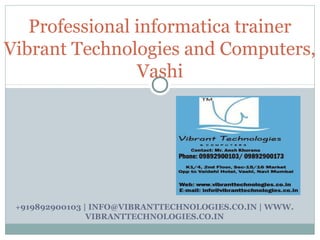
Corporate-informatica-training-in-mumbai
- 1. +919892900103 | INFO@VIBRANTTECHNOLOGIES.CO.IN | WWW. VIBRANTTECHNOLOGIES.CO.IN Professional informatica trainer Vibrant Technologies and Computers, Vashi
- 2. Professional Informatica training +919892900103 | info@vibranttechnologies.co.in | www. Vibranttechnologies.co.in
- 3. At the end of this course you will: Understand how to use all major PowerCenter 7 components Be able to perform basic Repository administration tasks Be able to build basic ETL Mappings and Mapplets Be able to create, run and monitor Workflows Understand available options for loading target data Be able to troubleshoot most problems • +919892900103 | info@vibranttechnologies.co.in | www. Vibranttechnologies.co.in Course Objectives
- 4. Extract, Transform, and Load RDBMSRDBMS MainframeMainframe OtherOther Operational Systems DataData WarehouseWarehouse Decision Support • Transaction level data • Optimized for Transaction Response Time • Current • Normalized or De- Normalized data • Aggregated data • Historical ETLETL Extract Load Transform Aggregate Data Cleanse Data Consolidate Data Apply Business Rules De-normalize
- 6. PowerCenter 7 Architecture Not Shown: Client ODBC Connections for Source and Target metadata TargetsSources native native TCP/IP Heterogeneous Targets Repository Repository Server Repository Agent TCP/IP native Server Heterogeneous Targets Repository Designer Workflow Workflow Rep Server Manager Manager Monitor Administrative Console
- 7. PowerCenter 7 Components PowerCenter Repository PowerCenter Repository Server PowerCenter Client • Designer • Repository Manager • Repository Server Administration Console • Workflow Manager • Workflow Monitor PowerCenter Server External Components • Sources • Targets
- 8. Repository Topics By the end of this section you will be familiar with: The purpose of the Repository Server and Agent The Repository Server Administration Console GUI interface The Repository Manager GUI interface Repository maintenance operations Security and privileges Object sharing, searching and locking Metadata Extensions
- 9. Repository Server Each Repository has an independent architecture for the management of the physical Repository tables Components: one Repository Server, and a Repository Agent for each Repository Client overhead for Repository management is greatly reduced by the Repository Server Repository Repository Server Repository Agent Server RepositoryRepository ManagerManager Repository Server Administration Console
- 10. Repository Server Features Manages connections to the Repository from client applications Can manage multiple Repositories on different machines on a network Uses one Repository Agent process to insert, update and fetch objects from the Repository database tables, for each Repository it manages Maintains object consistency by controlling object locking The Repository Server runs on the same system running the Repository Agent
- 11. Repository Server Administration Console Use Repository Administration console to Administer Repository Servers and Repositories through Repository Server. Following tasks can be performed: Add, Edit and Remove Repository Configurations Export and Import Repository Configurations Create a Repository *Promote a local Repository to a Global Repository Copy a Repository Delete a Repository from the Database Backup and Restore a Repository Start, Stop, enable and Disable a Repositories View Repository connections and locks Close Repository connections. Upgrade a Repository
- 12. Repository Server Administration Console Information Nodes Console Tree HTML View Hypertext Links to Repository Maintenance Tasks
- 13. Repository Management Perform all Repository maintenance tasks through Repository Server from the Repository Server Administration Console Create the Repository Configuration Select Repository Configuration and perform maintenance tasks: • Create • Delete • Backup • Copy from • Disable • Export Connection • Make Global • Notify Users • Propagate • Register • Restore • Un-Register • Upgrade
- 14. Repository Manager Use Repository manager to navigate through multiple folders and repositories. Perform following tasks: Manage the Repository • Launch Repository Server Administration Console for this purpose Implement Repository Security • Managing Users and Users Groups Perform folder functions • Create, Edit, Copy and Delete folders View Metadata • Analyze Source, Target, Mappings and Shortcut dependencies.
- 15. Repository Manager Interface Navigator Window Main Window Dependency Window Output Window
- 16. Users, Groups and Repository Privileges Steps: Create groups Create users Assign users to groups Assign privileges to groups Assign additional privileges to users (optional)
- 17. Managing Privileges Check box assignment of privileges
- 18. Folder Permissions Assign one user as the folder owner for first tier permissions Select one of the owner’s groups for second tier permissions All users and groups in the Repository will be assigned the third tier permissions
- 19. Object Locking Object Locks preserve Repository integrity Use the Edit menu for Viewing Locks and Unlocking Objects
- 20. Object Searching (Menu- Analyze – Search) Keyword search • Limited to keywords previously defined in the Repository (via Warehouse Designer) Search all • Filter and search objects
- 21. Object Sharing Reuse existing objects Enforces consistency Decreases development time Share objects by using copies and shortcuts Required security settings for sharing objects: • Repository Privilege: Use Designer • Originating Folder Permission: Read • Destination Folder Permissions: Read/Write COPY SHORTCUT Copy object to another folder Link to an object in another folder Changes to original object not captured Dynamically reflects changes to original object Duplicates space Preserves space Copy from shared or unshared folder Created from a shared folder
- 22. Adding Metadata Extensions Allows developers and partners to extend the metadata stored in the Repository Accommodates the following metadata types: • Vendor-defined - Third-party application vendor-created metadata lists • For example, Applications such as Ariba or PowerConnect for Siebel can add information such as contacts, version, etc. • User-defined - PowerCenter/PowerMart users can define and create their own metadata Must have Administrator Repository or Super User Repository privileges
- 23. Sample Metadata Extensions Sample User Defined Metadata, e.g. - contact information, business user Reusable Metadata Extensions can also be created in the Repository Manager
- 24. Design Process 1. Create Source definition(s) 2. Create Target definition(s) 3. Create a Mapping 4. Create a Session Task 5. Create a Workflow from Task components 6. Run the Workflow 7. Monitor the Workflow and verify the results
- 25. Source Object Definitions By the end of this section you will: Be familiar with the Designer GUI interface Be familiar with Source Types Be able to create Source Definitions Understand Source Definition properties Be able to use the Data Preview option
- 27. Import from Database Import from File Import from Cobol File Import from XML file Create manually Methods of Analyzing Sources Repository Relational Flat file COBOL fileXML file Source Analyzer
- 28. Analyzing Relational Sources Table View Synonym Relational Source DEFDEF Source Analyzer Repository Repository Server Repository Agent TCP/IP native DEFDEF ODBC
- 29. Analyzing Relational Sources Editing Source Definition Properties
- 30. Analyzing Flat File Sources Mapped Drive NFS Mount Local Directory DEFDEF Fixed Width or Delimited Flat File Source Analyzer Repository Repository Server Repository Agent TCP/IP native DEFDEF
- 31. Flat File Wizard Three-step wizard Columns can be renamed within wizard Text, Numeric and Datetime datatypes are supported Wizard ‘guesses’ datatype
- 32. XML Source Analysis Mapped Drive NFS Mounting Local Directory In addition to the DTD file, an XML Schema or XML file can be used as a Source Definition DEFDEF .DTD File DATADATA Source Analyzer Repository Repository Server Repository Agent TCP/IP native DEFDEF
- 33. Analyzing VSAM Sources Supported Numeric Storage Options: COMP, COMP-3, COMP-6 Mapped Drive NFS Mounting Local Directory DEFDEF .CBL File DATADATA Source Analyzer Repository Repository Server Repository Agent TCP/IP native DEFDEF
- 35. Target Object Definitions By the end of this section you will: Be familiar with Target Definition types Know the supported methods of creating Target Definitions Understand individual Target Definition properties
- 36. Creating Target Definitions Methods of creating Target Definitions Import from Database Import from an XML file Manual Creation Automatic Creation
- 37. Automatic Target Creation Drag-and- drop a Source Definition into the Warehouse Designer Workspace
- 38. Import Definition from Database Can “Reverse engineer” existing object definitions from a database system catalog or data dictionary Table View Synonym Warehouse Designer Database DEF Repository Repository Server Repository Agent TCP/IP native DEFDEF ODBC
- 39. 2. Add desired columns ALT-F can also be used to create a new column Manual Target Creation 1. Create empty definition 3. Finished target definition
- 42. Creating Physical Tables LOGICAL Repository target table definitions PHYSICAL Target database tables DEF DEF DEF Execute SQL via Designer
- 43. Create tables that do not already exist in target database Connect - connect to the target database Generate SQL file - create DDL in a script file Edit SQL file - modify DDL script as needed Execute SQL file - create physical tables in target database Use Preview Data to verify the results (right mouse click on object) Creating Physical Tables
- 44. Transformation Concepts By the end of this section you will be familiar with: Transformation types and views Transformation calculation error treatment Null data treatment Informatica data types Expression transformation Expression Editor Informatica Functions Expression validation
- 45. Transformation Types Informatica PowerCenter 7 provides 23 objects for data transformation Aggregator: performs aggregate calculations Application Source Qualifier: reads Application object sources as ERP Custom: Calls a procedure in shared library or DLL Expression: performs row-level calculations External Procedure (TX): calls compiled code for each row Filter: drops rows conditionally Joiner: joins heterogeneous sources Lookup: looks up values and passes them to other objects Normalizer: reorganizes records from VSAM, Relational and Flat File Rank: limits records to the top or bottom of a range Input: Defines mapplet input rows. Available in Mapplet designer Output: Defines mapplet output rows. Available in Mapplet designer
- 46. Transformation Types Router: splits rows conditionally Sequence Generator: generates unique ID values Sorter: sorts data Source Qualifier: reads data from Flat File and Relational Sources Stored Procedure: calls a database stored procedure Transaction Control: Defines Commit and Rollback transactions Union: Merges data from different databases Update Strategy: tags rows for insert, update, delete, reject XML Generator: Reads data from one or more Input ports and outputs XML through single output port XML Parser: Reads XML from one or more Input ports and outputs data through single output port XML Source Qualifier: reads XML data
- 47. Transformation Views A transformation has three views: Iconized - shows the transformation in relation to the rest of the mapping Normal - shows the flow of data through the transformation Edit - shows transformation ports and properties; allows editing
- 48. Edit Mode Allows users with folder “write” permissions to change or create transformation ports and properties Switch between transformations Define transformation level properties Define port level handling Enter comments Make reusable
- 49. Expression Transformation Passive Transformation Connected Ports • Mixed • Variables allowed Create expression in an output or variable port Usage • Perform majority of data manipulation Perform calculations using non-aggregate functions (row level) Click here to invoke the Expression Editor
- 50. Expression Editor An expression formula is a calculation or conditional statement Used in Expression, Aggregator, Rank, Filter, Router, Update Strategy Performs calculation based on ports, functions, operators, variables, literals, constants and return values from other transformations
- 51. Informatica Functions - Samples Character Functions Used to manipulate character data CHRCODE returns the numeric value (ASCII or Unicode) of the first character of the string passed to this function ASCII CHR CHRCODE CONCAT INITCAP INSTR LENGTH LOWER LPAD LTRIM RPAD RTRIM SUBSTR UPPER REPLACESTR REPLACECHR For backwards compatibility only - use || instead
- 52. Informatica Functions Conversion Functions Used to convert datatypes Date Functions Used to round, truncate, or compare dates; extract one part of a date; or perform arithmetic on a date To pass a string to a date function, first use the TO_DATE function to convert it to an date/time datatype ADD_TO_DATE DATE_COMPARE DATE_DIFF GET_DATE_PART LAST_DAY ROUND (date) SET_DATE_PART TO_CHAR (date) TRUNC (date) TO_CHAR (numeric) TO_DATE TO_DECIMAL TO_FLOAT TO_INTEGER TO_NUMBER
- 53. Informatica Functions Numerical Functions Used to perform mathematical operations on numeric data ABS CEIL CUME EXP FLOOR LN LOG MOD MOVINGAVG MOVINGSUM POWER ROUND SIGN SQRT TRUNC COS COSH SIN SINH TAN TANH Scientific Functions Used to calculate geometric values of numeric data
- 54. Informatica Functions Test Functions Used to test if a lookup result is null Used to validate data ERROR ABORT DECODE IIF IIF(Condition,True,False) ISNULL IS_DATE IS_NUMBER IS_SPACES Special Functions Used to handle specific conditions within a session; search for certain values; test conditional statements Encoding Functions Used to encode string values SOUNDEX METAPHONE
- 55. Expression Validation The Validate or ‘OK’ button in the Expression Editor will: Parse the current expression • Remote port searching (resolves references to ports in other transformations) Parse transformation attributes • e.g. - filter condition, lookup condition, SQL Query Parse default values Check spelling, correct number of arguments in functions, other syntactical errors
- 56. Variable Ports Use to simplify complex expressions • e.g. - create and store a depreciation formula to be referenced more than once Use in another variable port or an output port expression Local to the transformation (a variable port cannot also be an input or output port) Available in the Expression, Aggregator and Rank transformations
- 57. Informatica Data Types Transformation datatypes allow mix and match of source and target database types When connecting ports, native and transformation datatypes must be compatible (or must be explicitly converted) NATIVE DATATYPES TRANSFORMATION DATATYPES Specific to the source and target database types PowerMart / PowerCenter internal datatypes based on ANSI SQL-92 Display in source and target tables within Mapping Designer Display in transformations within Mapping Designer Native NativeTransformation
- 58. Datatype Conversions All numeric data can be converted to all other numeric datatypes, e.g. - integer, double, and decimal All numeric data can be converted to string, and vice versa Date can be converted only to date and string, and vice versa Raw (binary) can only be linked to raw Other conversions not listed above are not supported These conversions are implicit; no function is necessary Integer Decimal Double Char Date Raw Integer X X X X Decimal X X X X Double X X X X Char X X X X X Date X X Raw X
- 59. Mappings By the end of this section you will be familiar with: Mapping components Source Qualifier transformation Mapping validation Data flow rules System Variables Mapping Parameters and Variables
- 60. Mapping Designer Iconized Mapping Mapping List Transformation Toolbar
- 61. Pre-SQL and Post-SQL Rules Can use any command that is valid for the database type; no nested comments Can use Mapping Parameters and Variables in SQL executed against the source Use a semi-colon (;) to separate multiple statements Informatica Server ignores semi-colons within single quotes, double quotes or within /* ...*/ To use a semi-colon outside of quotes or comments, ‘escape’ it with a back slash () Workflow Manager does not validate the SQL
- 62. Data Flow Rules Each Source Qualifier starts a single data stream (a dataflow) Transformations can send rows to more than one transformation (split one data flow into multiple pipelines) Two or more data flows can meet together -- if (and only if) they originate from a common active transformation Cannot add an active transformation into the mix Example holds true with Normalizer in lieu of Source Qualifier. Exceptions are: Mapplet Input and Joiner transformations DISALLOWED TT Active ALLOWED T Passive T
- 63. Connection Validation Examples of invalid connections in a Mapping: Connecting ports with incompatible datatypes Connecting output ports to a Source Connecting a Source to anything but a Source Qualifier or Normalizer transformation Connecting an output port to an output port or an input port to another input port Connecting more than one active transformation to another transformation (invalid dataflow)
- 64. Mapping Validation Mappings must: • Be valid for a Session to run • Be end-to-end complete and contain valid expressions • Pass all data flow rules Mappings are always validated when saved; can be validated without being saved Output Window will always display reason for invalidity
- 65. Workflows By the end of this section, you will be familiar with: The Workflow Manager GUI interface Workflow Schedules Setting up Server Connections Relational, FTP and External Loader Creating and configuring Workflows Workflow properties Workflow components Workflow Tasks
- 66. Workflow Manager Interface Task Tool Bar Output Window Navigator Window Workspace Status Bar Workflow Designer Tools
- 67. Workflow Manager Tools Workflow Designer • Maps the execution order and dependencies of Sessions, Tasks and Worklets, for the Informatica Server Task Developer • Create Session, Shell Command and Email tasks • Tasks created in the Task Developer are reusable Worklet Designer • Creates objects that represent a set of tasks • Worklet objects are reusable
- 68. Workflow Structure A Workflow is set of instructions for the Informatica Server to perform data transformation and load Combines the logic of Session Tasks, other types of Tasks and Worklets The simplest Workflow is composed of a Start Task, a Link and one other Task Start Task Session Task Link
- 69. Workflow Scheduler Objects Setup reusable schedules to associate with multiple Workflows Used in Workflows and Session Tasks
- 70. Server Connections Configure Server data access connections Used in Session Tasks Configure: 1. Relational 2. MQ Series 3. FTP 4. Custom 5. External Loader
- 71. Relational Connections (Native ) Create a relational (database) connection Instructions to the Server to locate relational tables Used in Session Tasks
- 72. Relational Connection Properties Define native relational (database) connection Optional Environment SQL (executed with each use of database connection) User Name/Password Database connectivity information Rollback Segment assignment (optional)
- 73. FTP Connection Create an FTP connection − Instructions to the Server to ftp flat files − Used in Session Tasks
- 74. External Loader Connection Create an External Loader connection − Instructions to the Server to invoke database bulk loaders − Used in Session Tasks
- 75. Task Developer Create basic Reusable “building blocks” – to use in any Workflow Reusable Tasks • Session Set of instructions to execute Mapping logic • Command Specify OS shell / script command(s) to run during the Workflow • Email Send email at any point in the Workflow Session Command Email
- 76. Session Task Server instructions to runs the logic of ONE specific Mapping • e.g. - source and target data location specifications, memory allocation, optional Mapping overrides, scheduling, processing and load instructions Becomes a component of a Workflow (or Worklet) If configured in the Task Developer, the Session Task is reusable (optional)
- 77. Command Task Specify one (or more) Unix shell or DOS (NT, Win2000) commands to run at a specific point in the Workflow Becomes a component of a Workflow (or Worklet) If configured in the Task Developer, the Command Task is reusable (optional) Commands can also be referenced in a Session through the Session “Components” tab as Pre- or Post-Session commands
- 78. Command Task
- 79. Additional Workflow Components Two additional components are Worklets and Links Worklets are objects that contain a series of Tasks Links are required to connect objects in a Workflow
- 80. Developing Workflows Create a new Workflow in the Workflow Designer Customize Workflow name Select a Server
- 81. Workflow Properties Customize Workflow Properties Workflow log displays Select a Workflow Schedule (optional) May be reusable or non-reusable
- 82. Workflows Properties Define Workflow Variables that can be used in later Task objects (example: Decision Task) Create a User-defined Event which can later be used with the Raise Event Task
- 83. Building Workflow Components Add Sessions and other Tasks to the Workflow Connect all Workflow components with Links Save the Workflow Start the Workflow Save Start Workflow Sessions in a Workflow can be independently executed
- 84. Workflow Designer - Links Required to connect Workflow Tasks Can be used to create branches in a Workflow All links are executed -- unless a link condition is used which makes a link false Link 2 Link 1 Link 3
- 85. Session Tasks After this section, you will be familiar with: How to create and configure Session Tasks Session Task properties Transformation property overrides Reusable vs. non-reusable Sessions Session partitions
- 86. Session Task Created to execute the logic of a mapping (one mapping only) Session Tasks can be created in the Task Developer (reusable) or Workflow Developer (Workflow-specific) Steps to create a Session Task • Select the Session button from the Task Toolbar or • Select menu Tasks | Create Session Task Bar Icon
- 87. Session Task - General
- 88. Session Task - Properties
- 89. Session Task – Config Object
- 90. Session Task - Sources
- 91. Session Task - Targets
- 92. Session Task - Transformations Allows overrides of some transformation properties Does not change the properties in the Mapping
- 93. Session Task - Partitions
- 94. Monitor Workflows By the end of this section you will be familiar with: The Workflow Monitor GUI interface Monitoring views Server monitoring modes Filtering displayed items Actions initiated from the Workflow Monitor Truncating Monitor Logs
- 95. Monitor Workflows The Workflow Monitor is the tool for monitoring Workflows and Tasks Review details about a Workflow or Task in two views • Gantt Chart view • Task view Gantt Chart view Task view
- 96. Monitoring Workflows Perform operations in the Workflow Monitor • Restart -- restart a Task, Workflow or Worklet • Stop -- stop a Task, Workflow, or Worklet • Abort -- abort a Task, Workflow, or Worklet • Resume -- resume a suspended Workflow after a failed Task is corrected View Session and Workflow logs Abort has a 60 second timeout • If the Server has not completed processing and committing data during the timeout period, the threads and processes associated with the Session are killed Stopping a Session Task means the Server stops reading data
- 97. Monitoring Workflows Task View Start Completion Task Workflow Worklet Time Time Status Bar Start, Stop, Abort, Resume Tasks,Workflows and Worklets
- 98. Monitor Window Filtering Task View provides filtering Monitoring filters can be set using drop down menus Minimizes items displayed in Task View Right-click on Session to retrieve the Session Log (from the Server to the local PC Client)
- 99. Debugger By the end of this section you will be familiar with: Creating a Debug Session Debugger windows & indicators Debugger functionality and options Viewing data with the Debugger Setting and using Breakpoints Tips for using the Debugger
- 100. Debugger Features Debugger is a Wizard driven tool • View source / target data • View transformation data • Set break points and evaluate expressions • Initialize variables • Manually change variable values Debugger is • Session Driven • Data can be loaded or discarded • Debug environment can be saved for later use
- 101. Debugger Interface Debugger windows & indicators Session Log tab Target Data window Transformation Instance Data window Flashing yellow SQL indicator Debugger Mode indicator Solid yellow arrow Current Transformation indicator Debugger Log tab
- 102. Active Transformation Connected Ports • All input / output Specify a Filter condition Usage • Filter rows from flat file sources • Single pass source(s) into multiple targets Drops rows conditionally Filter Transformation
- 103. Aggregator Transformation Active Transformation Connected Ports • Mixed • Variables allowed • Group By allowed Create expressions in output or variable ports Usage • Standard aggregations Performs aggregate calculations
- 104. Informatica Functions Aggregate Functions Return summary values for non-null data in selected ports Use only in Aggregator transformations Use in output ports only Calculate a single value (and row) for all records in a group Only one aggregate function can be nested within an aggregate function Conditional statements can be used with these functions AVG COUNT FIRST LAST MAX MEDIAN MIN PERCENTILE STDDEV SUM VARIANCE
- 105. Aggregate Expressions Conditional Aggregate expressions are supported Conditional SUM format: SUM(value, condition) Aggregate functions are supported only in the Aggregator Transformation
- 106. Aggregator Properties Sorted Input Property Set Aggregator cache sizes (on Informatica Server machine) Instructs the Aggregator to expect the data to be sorted
- 107. Sorted Data The Aggregator can handle sorted or unsorted data • Sorted data can be aggregated more efficiently, decreasing total processing time The Server will cache data from each group and release the cached data -- upon reaching the first record of the next group Data must be sorted according to the order of the Aggregator “Group By” ports Performance gain will depend upon varying factors
- 108. Incremental Aggregation Trigger in Session Properties, Performance Tab Cache is saved into $PMCacheDir: aggregatorname.DAT aggregatorname.IDX Upon next run, files are overwritten with new cache information MTD calculation Best Practice is to copy these files in case a rerun of data is ever required. Reinitialize when no longer needed, e.g. – at the beginning new month processing Example: When triggered, PowerCenter Server will save new MTD totals. Upon next run (new totals), Server will subtract old totals; difference will be passed forward
- 109. Joiner Transformation By the end of this section you will be familiar with: When to use a Joiner Transformation Homogeneous Joins Heterogeneous Joins Joiner properties Joiner Conditions Nested joins
- 110. Homogeneous Joins Joins that can be performed with a SQL SELECT statement: Source Qualifier contains a SQL join Tables on same database server (or are synonyms) Database server does the join “work” Multiple homogenous tables can be joined
- 111. Heterogeneous Joins Joins that cannot be done with a SQL statement: An Oracle table and a Sybase table Two Informix tables on different database servers Two flat files A flat file and a database table
- 112. Joiner Transformation Active Transformation Connected Ports • All input or input / output • “M” denotes port comes from master source Specify the Join condition Usage • Join two flat files • Join two tables from different databases • Join a flat file with a relational table Performs heterogeneous joins on records from different databases or flat file sources
- 114. Joiner Properties Join types: • “Normal” (inner) • Master outer • Detail outer • Full outer Joiner can accept sorted data (configure the join condition to use the sort origin ports) Set Joiner Cache
- 115. Mid-Mapping Join The Joiner does not accept input in the following situations: Both input pipelines begin with the same Source Qualifier Both input pipelines begin with the same Normalizer Both input pipelines begin with the same Joiner Either input pipeline contains an Update Strategy
- 116. Sorter Transformation Can sort data from relational tables or flat files Sort takes place on the Informatica Server machine Multiple sort keys are supported The Sorter transformation is often more efficient than a sort performed on a database with an ORDER BY clause
- 117. Lookup Transformation By the end of this section you will be familiar with: Lookup principles Lookup properties Lookup conditions Lookup techniques Caching considerations
- 118. How a Lookup Transformation Works Lookup value(s) Return value(s) Lookup transformation For each Mapping row, one or more port values are looked up in a database table If a match is found, one or more table values are returned to the Mapping. If no match is found, NULL is returned
- 119. Lookup Transformation Looks up values in a database table and provides data to other components in a Mapping Passive Transformation Connected / Unconnected Ports • Mixed • “L” denotes Lookup port • “R” denotes port used as a return value (unconnected Lookup only) Specify the Lookup Condition Usage • Get related values • Verify if records exists or if data has changed
- 120. Lookup Properties Override Lookup SQL option Native Database Connection Object name Toggle caching
- 121. Additional Lookup Properties Set cache directory Set Lookup cache sizes Make cache persistent
- 122. Lookup Conditions Multiple conditions are supported
- 123. To Cache or not to Cache? Caching can significantly impact performance Cached • Lookup table data is cached locally on the Server • Mapping rows are looked up against the cache • Only one SQL SELECT is needed Uncached • Each Mapping row needs one SQL SELECT Rule Of Thumb: Cache if the number (and size) of records in the Lookup table is small relative to the number of mapping rows requiring lookup
- 124. Target Options By the end of this section you will be familiar with: Row type indicators Row operations at load time Constraint-based loading considerations Rejected row handling options
- 125. Target Properties Session Task Select target instance Row loading operations Error handling Properties Tab
- 126. Constraint-based Loading pk1 fk1, pk2 fk2 pk1 fk1, pk2 fk2 Example 1 With only One Active source, rows for Targets 1-3 will be loaded properly and maintain referential integrity Example 2 With Two Active sources, it is not possible to control whether rows for Target 3 will be loaded before or after those for Target 2 Maintains referential integrity in the Targets The following transformations are ‘Active sources’: Advanced External Procedure, Source Qualifier, Normalizer, Aggregator, Sorter, Joiner, Rank, Mapplet (containing any of the previous transformations)
- 127. Update Strategy Transformation By the end of this section you will be familiar with: Update Strategy functionality Update Strategy expressions Refresh strategies Smart aggregation
- 128. Update Strategy Transformation Used to specify how each individual row will be used to update target tables (insert, update, delete, reject) Active Transformation Connected Ports • All input / output Specify the Update Strategy Expression Usage • Updating Slowly Changing Dimensions • IIF or DECODE logic determines how to handle the record
- 129. Target Refresh Strategies Single snapshot: Target truncated, new records inserted Sequential snapshot: new records inserted Incremental: Only new records are inserted. Records already present in the target are ignored Incremental with Update: Only new records are inserted. Records already present in the target are updated
- 130. Router Transformation Rows sent to multiple filter conditions Active Transformation Connected Ports • All input/output • Specify filter conditions for each Group Usage • Link source data in one pass to multiple filter conditions
- 131. Router Transformation in a Mapping
- 132. Parameters and Variables By the end of this section you will understand: System Variables Creating Parameters and Variables Features and advantages Establishing values for Parameters and Variables
- 133. System Variables SESSSTARTTIME $$$SessStartTime Returns the system date value as a string. Uses system clock on machine hosting Informatica Server • format of the string is database type dependent • Used in SQL override • Has a constant value Returns the system date value on the Informatica Server • Used with any function that accepts transformation date/time data types • Not to be used in a SQL override • Has a constant value SYSDATE Provides current datetime on the Informatica Server machine • Not a static value
- 134. Mapping Parameters and Variables Apply to all transformations within one Mapping Represent declared values Variables can change in value during run-time Parameters remain constant during run-time Provide increased development flexibility Defined in Mapping menu Format is $$VariableName or $$ParameterName
- 135. Mapping Parameters and Variables Sample declarations Declare Variables and Parameters in the Designer Mappings menu Set the appropriate aggregation type Set optional Initial Value User- defined names
- 136. Functions to Set Mapping Variables SetCountVariable -- Counts the number of evaluated rows and increments or decrements a mapping variable for each row SetMaxVariable -- Evaluates the value of a mapping variable to the higher of two values SetMinVariable -- Evaluates the value of a mapping variable to the lower of two values SetVariable -- Sets the value of a mapping variable to a specified value
- 137. Unconnected Lookup Will be physically “unconnected” from other transformations • There can be NO data flow arrows leading to or from an unconnected Lookup Function in the Aggregator calls the unconnected Lookup Lookup function can be set within any transformation that supports expressions Lookup data is called from the point in the Mapping that needs it
- 138. Conditional Lookup Technique Two requirements: Must be Unconnected (or “function mode”) Lookup Lookup function used within a conditional statement Conditional statement is evaluated for each row Lookup function is called only under the pre-defined condition IIF ( ISNULL(customer_id),:lkp.MYLOOKUP(order_no)) Condition Lookup function Row keys (passed to Lookup)
- 139. Conditional Lookup Advantage Data lookup is performed only for those rows which require it. Substantial performance can be gained EXAMPLE: A Mapping will process 500,000 rows. For two percent of those rows (10,000) the item_id value is NULL. Item_ID can be derived from the SKU_NUMB. IIF ( ISNULL(item_id), :lkp.MYLOOKUP (sku_numb)) Condition (true for 2 percent of all rows) Lookup (called only when condition is true) Net savings = 490,000 lookups
- 140. Connected vs. Unconnected Lookups CONNECTED LOOKUP UNCONNECTED LOOKUP Part of the mapping data flow Separate from the mapping data flow Returns multiple values (by linking output ports to another transformation) Returns one value (by checking the Return (R) port option for the output port that provides the return value) Executed for every record passing through the transformation Only executed when the lookup function is called More visible, shows where the lookup values are used Less visible, as the lookup is called from an expression within another transformation Default values are used Default values are ignored
- 141. Heterogeneous Targets By the end of this section you will be familiar with: Heterogeneous target types Heterogeneous target limitations Target conversions
- 142. Definition: Heterogeneous Targets Supported target definition types: Relational database Flat file XML ERP (SAP BW, PeopleSoft, etc.) A heterogeneous target is where the target types are different or the target database connections are different within a single Session Task
- 143. Step One: Identify Different Target Types Oracle table Flat file Oracle table Tables are EITHER in two different databases, or require different (schema- specific) connect strings One target is a flatfile load
- 144. Step Two: Different Database Connections The two database connections WILL differ Flatfile requires separate location information
- 145. Target Type Override (Conversion) Example: Mapping has SQL Server target definitions. Session Task can be set to load Oracle tables instead, using an Oracle database connection. Only the following overrides are supported: Relational target to flat file target Relational target to any other relational database type SAP BW target to a flat file target CAUTION: If target definition datatypes are not compatible with datatypes in newly selected database type, modify the target definition
- 146. Mapplet Designer Mapplet Transformation Icons Mapplet Output Transformation Mapplet Designer Tool
- 147. Mapplet Advantages Useful for repetitive tasks / logic Represents a set of transformations Mapplets are reusable Use an ‘instance’ of a Mapplet in a Mapping Changes to a Mapplet are inherited by all instances Server expands the Mapplet at runtime
- 148. Active and Passive Mapplets Passive Mapplets contain only passive transformations Active Mapplets contain one or more active transformations CAUTION: changing a passive Mapplet into an active Mapplet may invalidate Mappings which use that Mapplet • Do an impact analysis in Repository Manager first
- 149. Using Active and Passive Mapplets Multiple Passive Mapplets can populate the same target instance Multiple Active Mapplets or Active and Passive Mapplets cannot populate the same target instance Active Passive
- 150. Reusable Transformations By the end of this section you will be familiar with: Reusable transformation advantages Reusable transformation rules Promoting transformations to reusable Copying reusable transformations
- 151. Reusable Transformations Define once - reuse many times Reusable Transformations • Can be a copy or a shortcut • Edit Ports only in Transformation Developer • Can edit Properties in the mapping • Instances dynamically inherit changes • Be careful: It is possible to invalidate mappings by changing reusable transformations Transformations that cannot be made reusable • Source Qualifier • ERP Source Qualifier • Normalizer used to read a Cobol data source
- 152. Promoting a Transformation to Reusable Place a check in the “Make reusable” box This action is not reversible
- 153. Sequence Generator Transformation Generates unique keys for any port on a row Passive Transformation Connected Ports • Two predefined output ports, NEXTVAL and CURRVAL • No input ports allowed Usage • Generate sequence numbers • Shareable across mappings
- 155. Dynamic Lookup By the end of this section you will be familiar with: Dynamic lookup theory Dynamic lookup advantages Dynamic lookup rules
- 156. Additional Lookup Cache Options Dynamic Lookup Cache • Allows a row to know about the handling of a previous row Cache File Name Prefix • Reuse cache by name for another similar business purpose Recache from Database • Overrides other settings and Lookup data is refreshed Make cache persistent
- 157. Persistent Caches By default, Lookup caches are not persistent When Session completes, cache is erased Cache can be made persistent with the Lookup properties When Session completes, the persistent cache is stored on server hard disk files The next time Session runs, cached data is loaded fully or partially into RAM and reused Can improve performance, but “stale” data may pose a problem
- 158. Dynamic Lookup Cache Advantages When the target table is also the Lookup table, cache is changed dynamically as the target load rows are processed in the mapping New rows to be inserted into the target or for update to the target will affect the dynamic Lookup cache as they are processed Subsequent rows will know the handling of previous rows Dynamic Lookup cache and target load rows remain synchronized throughout the Session run
- 159. Update Dynamic Lookup Cache NewLookupRow port values • 0 – static lookup, cache is not changed • 1 – insert row to Lookup cache • 2 – update row in Lookup cache Does NOT change row type Use the Update Strategy transformation before or after Lookup, to flag rows for insert or update to the target Ignore NULL Property • Per port • Ignore NULL values from input row and update the cache using only with non-NULL values from input
- 160. Example: Dynamic Lookup Configuration Router Group Filter Condition should be: NewLookupRow = 1 This allows isolation of insert rows from update rows
- 161. Concurrent and Sequential Workflows By the end of this section you will be familiar with: Concurrent Workflows Sequential Workflows Scheduling Workflows Stopping, aborting, and suspending Tasks and Workflows
- 162. Multi-Task Workflows - Sequential Tasks can be run sequentially: Tasks shows are all Sessions, but they can also be other Tasks, such as Commands, Timer or Email Tasks
- 163. Multi-Task Workflows - Concurrent Tasks can be run concurrently: Tasks shows are all Sessions, but they can also be other Tasks such as Commands, Timer or Email Tasks.
- 164. Multi-Task Workflows - Combined Tasks can be run in a combination concurrent and sequential pattern within one Workflow: Tasks shows are all Sessions, but they can also be other Tasks such as Commands, Timer or Email Tasks
- 165. Additional Transformations By the end of this section you will be familiar with: The Rank transformation The Normalizer transformation The Stored Procedure transformation The External Procedure transformation The Advanced External Procedure transformation
- 166. Rank Transformation Active Transformation Connected Ports • Mixed • One pre-defined output port RANKINDEX • Variables allowed • Group By allowed Usage • Select top/bottom • Number of records Filters the top or bottom range of records
- 167. Normalizer Transformation Normalizes records from relational or VSAM sources Active Transformation Connected Ports • Input / output or output Usage • Required for VSAM Source definitions • Normalize flat file or relational source definitions • Generate multiple records from one record
- 168. Normalizer Transformation Turn one row YEAR,ACCOUNT,MONTH1,MONTH2,MONTH3, … MONTH12 1997,Salaries,21000,21000,22000,19000,23000,26000,29000,29000,34000,34000,40000,4500 0 1997,Benefits,4200,4200,4400,3800,4600,5200,5800,5800,6800,6800,8000,9000 1997,Expenses,10500,4000,5000,6500,3000,7000,9000,4500,7500,8000,8500,8250 Into multiple rows
- 169. Stored Procedure Transformation Calls a database stored procedure Passive Transformation Connected/Unconnected Ports • Mixed • “R” denotes port will return a value from the stored function to the next transformation Usage • Perform transformation logic outside PowerMart / PowerCenter
- 170. External Procedure Transformation (TX) Calls a passive procedure defined in a dynamic linked library (DLL) or shared library Passive Transformation Connected/Unconnected Ports • Mixed • “R” designates return value port of an unconnected transformation Usage • Perform transformation logic outside PowerMart / PowerCenter Option to allow partitioning
- 171. Advanced TX Transformation Calls an active procedure defined in a dynamic linked library (DLL) or shared library Active Transformation Connected Mode only Ports • Mixed Usage • Perform transformation logic outside PowerMart / PowerCenter • Sorting, Aggregation Option to allow partitioning
- 172. Transaction Control Transformation Passive Transformation Connected Mode Only Ports • Input and Output Properties • Continue • Commit Before • Commit After • Rollback Before • Rollback After Allows custom commit types (source- or target- based) and user-defined conditional commits
- 173. Transaction Control Functionality Commit Types • Target Based Commit - Commit Based on “approximate” number of records written to target • Source Based Commit – Ensures that a source record is committed in all targets • User Defined Commit – Uses Transaction Control Transform to specify commits and rollbacks in the mapping based on conditions Set the Commit Type (and other specifications) in the Transaction Control Condition
- 174. Versioning View Object Version Properties Track Changes to an Object Check objects “in” and “out” Delete or Purge Object version Apply Labels and Run queries Deployment Groups
- 175. Informatica Business Analytics Suite Custom Built Analytic Solutions Packaged Analytic Solutions Modular Plug-&-Play Approach
- 176. Informatica Warehouses / Marts Informatica Warehouse™ Supply ChainHuman Resources FinanceCustomer Relationship Sales Marketing Service Web G/L Receivables Payables Profitability Compensation Scorecard Planning Sourcing Inventory Quality Customer Product Supplier Geography Organization Time Employee Common Dimensions
- 177. Inside the Informatica Warehouse Business Adapters™ (Extract) • Data Source Connectivity with Minimal Load • Structural/Functional Knowledge of Sources Analytic Bus™ (Transform) • Transaction consolidation and standardization • Source independent interface Warehouse Loader (Load) • Type I, II slowly changing dimensions • History and changed record tracking Analytic Data Model • Industry Best Practice Metrics • Process-centric model & conformed dimensions Advanced Calculation Engine • Pre-aggregations for rapid query response • Complex calculation metrics (e.g. statistical)SAP i2 PSFTSEBLORCL Custom Business Intelligence Informatica Warehouse™ Analytic Data Model Advanced Calculation Engine Warehouse Loader™ Analytic Bus™ Business Adapters™ ExtractTransformLoad
- 178. PowerConnect Products Family of enterprise software products that allow companies to directly source and integrate ERP, CRM, real-time message queue, mainframe, AS/400, remote data and metadata with other enterprise data PowerConnect for MQSeries (real time) PowerConnect for TIBCO (real time) PowerConnect for PeopleSoft PowerConnect for SAP R/3 PowerConnect for SAP BW PowerConnect for Siebel PowerConnect for Mainframe PowerConnect for AS/400 PowerConnect for Remote Data PowerConnect SDK
Hinweis der Redaktion
- The Explanation of The ETL process. ETL process is central to the whole Data Warehousing Solution. Informatica approach to ETL relates some Key terms to the process. Understanding of these terms in the initial stage itself is vital to understanding the Informatica Tool and feeling more comfortable with it. Informatica relates the Extraction process through ‘Source Definitions’. Wherein the source definitions (Data Structure in source) is imported and analyzed based on the required Business Logic. The Transformation process on a basic level is related through the use of ‘Transformations’ in Informatica PowerCenter. Transformations are the built in functions provided by Informatica which can be customized as per the Business Logic. The data extracted as per the analyzed ‘Source Definitions’ is transformed here. The Load Process is related through the use of ‘Target Definitions’. The target definitions are defined as per the design of the Warehouse and loaded with the transformed Data. This whole information of the Source Definitions, Transformations, Target Definitions and the related Work Flow is contained in a mapping. Thus a ‘Mapping’ relates to the ETL process definition.
- The Mapping with all its information and definitions have to be stored so as to be accessed whenever it is run to load the data from the sources to the targets. Thus the storing area for the ‘mapping’ along with many other types of Metadata is called ‘Repository’ in Informatica. A service is needed to interact with the repository to access and store the mapping and other related information specific to a ETL. This service is actually a ‘Repository Server’. A service is also needed to actually interact with the sources and target in their respective databases by extracting the data from the sources, transforming it and finally loading in the target as defined by the Mapping. This service also has to interact with the repository server for the mapping and other metadata. This service is actually called Informatica Server or PowerCenter Server. Thus Informatica Server is responsible for interaction with the Repository server, access the mapping and other information, extract data from sources as per ‘source definitions’, transform it according to the ‘Transformations’ specified and load the data into targets as per ‘Target Definitions’.
- Now, to design a mapping a interface is actually needed which is ‘Designer’ in Informatica. To manage the repository – Users and Groups, creating folders (every user work in his/her own separate folder), Access rights, viewing and manage other repository details - a Repository Manager is needed. The management of the repository is done through the ‘Repository Server’, since it is the only service which interacts with the Repository. The Repository Server can be managed and administered through the ‘Repository Server Administrator Console’ interface. Now, a mapping is a definition or a program specifying how the ETL will ‘go’. Analogically it’s like a .txt file having a ‘C’ program. To run the program we have to link it with different libraries (compiling) so that an object file can be created. Likewise through the creation of the ‘Session’ task the mapping is associated with other information specific to the Informatica server e.g. connectivity etc. A session can be associated with a single mapping. Thus to actually run a mapping we create a ‘Session’ Task. Different sessions are organized in a logical fashion (the order in which we want them to be executed – serially or parallel or both). This logical ordering of sessions is a ‘Workflow’. Thus, we run a workflow through which all the sessions run in the order specified. Through a workflow manager, the workflow are defined, managed and run. To view the statistics related to the running of the workflow e.g. the duration of run, errors etc. the Workflow monitor is used.
- Thus, through this discussion we arrive at the above components in Informatica PowerCenter. Server Components – Repository Server, PowerCenter / Informatica Server. Client Components – Designer, Repository Manager, Repository Server Administration Console, Workflow Manager, Workflow Monitor. These Clients interacts with the server components and the External components for performing their intended functions. External Components – Sources and Targets.
- Each repository have an architecture having a number of tables which holds all the metadata related to mappings, sessions, workflows, all object properties, users, scheduling etc. The repository tables can be seen in the database but it is recommended not to alter or play with any of the tables. In a typical environment a Repository server may access more than one repository e.g. Development and Production repository. The overhead greatly reduced if each repository is associated with different process Thread. Thus, the repository Server associates a separate process thread called ‘Repository Agent’ with each repository registered with it. Thus, for each access to the repository the intended thread has to take care thereby facilitating the proper environment. The Repository server is managed the through the ‘Repository Server Administration console’ which can be launched from the start menu or from the ‘Repository Manager’.
- Since each Repository Server associates different process threads called Agents for each repository registered with it, the Repository server keeps track of the status of the objects stored in the repository with the users associated with the object. Thus it maintains the ‘Object Consistency’ by controlling locking on the objects when as required. E.g. the repository server locks a object for write for other users when an owner is accessing the object. This kind of locking is absolutely necessary in a multi User and multi server Environment.
- To manage the repository ‘Repository Server Administration Console’ is launched from the Repository Manager. The console provides all the basic manage tasks needed as discussed in previous slides. The all the Information about the users, groups and privileges is also stored in the repository. The repository manager is used to create, delete and modify Users, Groups and their associated privileges. All users work in their own folders. All their objects are directly reflected and maintained in their own folder. A folder is thus a logical organization of the repository objects according to the User. Repository contains information about number of objects. Its thus Data about data called Metadata. This Metadata is very vital to understanding the whole ETL related project environment. This metadata can be analyzed to determine the information related to sources, transformations, mapping, number of users or even the loading sessions among many other information. The ‘Repository Manager’ can be used to view some of this related Metadata as Sources, Target , Mappings and Dependencies. Shortcut dependencies refer to the dependency between mappings or objects wherein object has a shortcut to other objects. Shortcuts refers to a link which points to object in other’s folder. That way we don’t need to again create or copy the object and may reuse it using a shortcut.
- One way to assign privileges to users is to create users and assign privileges to it independently. In a typical environment we mostly have users belonging to one logical group wherein we first assign privileges to the group and then assign the users to the corresponding group. E.g. we can typically have groups as Developers, Administrators, Public etc.
- The Object searching is another tool which may come handy in many situations during the project. The searching greatly helps when the environment is too huge with large number of folders and mappings. It may also help to determine dependencies among the objects through the environment.
- The copy object may be more beneficial in cases where the copied object may needed to be edited according to the need. In that case we may don’t want to start from scratch and copies a similar object and edit it accordingly. In an another scenario copying may be more appropriate where we have say a repository onsite and a repository offshore which are very far. A link here from one repository to another may not be feasible choice performance wise. A shortcut may be more handy in a scenario say where we have global and local repositories. The objects in local repositories may have links i.e. shortcuts to the objects in global repository.
- Through the design process all the concepts of previous slides can be made more clear starting from source definitions to monitoring and verifying the workflows.
- The key aspect of understanding the source definitions is ‘how they related to the extraction process’ and ‘how they are used to analyze the data’. Data preview option is really helpful in viewing the data without specifically logging to the database to see the data. Data Preview helps in determining the type of the data and analyzing it. The data Preview option also helps in debugging purposes wherein we can trace the data through the dataflow sequence.
- Source definitions describe the sources that are going to be providing data to the warehouse. There are five different ways to create source definitions in the repository: Import from Database - reverse engineer object definitions from database catalogs such as Informix, Sybase, Microsoft SQL Server, Oracle, DB2, or ODBC sources Import from File - use the PowerMart / PowerCenter Flat File Wizard to analyze an ASCII file Import from COBOL File - use COBOL data structures Import from XML – use XML elements and attributes structures Create manually - can create any of the above definition types manually Transfer from data modeling tools (Erwin, PowerDesigner, S-Designor, Designer/2000) via PowerPlugs. Note: PowerMart / PowerCenter provides additional Source input via separate ERP PowerConnect products for SAP, PeopleSoft, Seibel.
- The Source Analyzer connects to the source database via Open Database Connectivity (ODBC), extracts the information, and puts it in the Repository. The Source Analyzer will extract definitions of relational tables, views, and synonyms from a database catalog. The extracted information includes table name, column name, length, precision, scale, and primary/foreign key constraints. Primary/foreign key constraints will not be extracted for views and synonyms. Primary/foreign key relationships between sources can either be read from the source catalog, or later they can be defined manually within the Source Analyzer. Relationships need not exist physically in the source database, only logically in the repository.
- PowerMart / PowerCenter allows you to edit source definitions by double-clicking on the source definition in the Source Analyzer workspace or by selecting the source definition in the workspace and choosing Sources | Edit. While in Edit mode, you can also choose to edit another source definition in the workspace by using the pull-down list found by the Select Table box. You can also specify a Business name to add a more descriptive name to a table name or column name. Use the [Rename] button to add table business names. Column business names can be entered directly onto the grid. The Description field can be used to add comments about a table or column. If there are minor changes to the relational source, you can update the source definition to reflect new table names, a new table owner, new database type, new column names, new datatypes, precision, scale, nullability, and key type. Any changes made to table names, table owner, database type or column names need to match the physical tables in the source database. If there are major changes to the relational source, you can also update the source definition by re-importing it in the Source Analyzer. When the SA discovers that a source with the same name already exists, you can choose to replace or rename the source. Updating a source definition may invalidate mappings that use that source definition: Adding a column or changing a column name does not invalidate a mapping (changes are cascaded to the mapping). Changing a datatype may invalidate a mapping, if the column is connected to an input port that uses a datatype that is incompatible with the new one (e.g., char to date). Deleting a column may invalidate a mapping, if the mapping uses values from the deleted column. Use the dependency analysis in the Repository Manager to get a listing of associated mappings.
- The Source Analyzer provides a wizard for analyzing flat files. Files can be either fixed-width or delimited. If the file contains binary data, then the file must be fixed-width and the Flat File Wizard cannot be used to analyze the file. You can analyze the file via a mapped network drive to the file, an NFS mount to the file, or the file can reside locally on the workstation. The latter is probably unlikely due to the size of the flat file. For best performance at runtime, place files on the server machine. You can also use a mapped drive, NFS mounting, or FTP files from remote machines.
- Using the Import from File menu option invokes the Flat File Wizard. Some tips on using the wizard include: The wizard automatically gives the flat file source definition the name of the file (excluding the extension), which can be changed. This is the name under which the source definition will be stored in the Repository. Don’t use a period (.) in the source definition name. The first row can be used to name the columns in a source definition. You need to click on another column to set any changes made under Column Information. Once a flat file source definition has been created (either through the Flat File Wizard or manually), the flat file attributes can be altered through the Edit Table dialog, as seen on the next slide. With flat files there is more flexibility in changing the table or column names, as PowerMart / PowerCenter uses the record layout of the file to extract data. Once mappings are created, the rules for validation and re-analyzing are the same as for relational sources
- You can import a source definition from the following XML sources: XML files DTD files XML schema files When you import a source definition based on an XML file that does not have an associated DTD, the Designer determines the types and occurrences of the data based solely on data represented in the XML file. To ensure that the Designer can provide an accurate definition of your data, import from an XML source file that represents the occurrence and type of data as accurately as possible. When you import a source definition from a DTD or an XML schema file, the Designer can provide an accurate definition of the data based on the description provided in the DTD or XML schema file. The Designer represents the XML hierarchy from XML, DTD, or XML schema files as related logical groups with primary and foreign keys in the source definition. You can have the Designer generate groups and primary keys, or you can create your own groups and specify keys. The Designer saves the XML hierarchy and the group information to the repository. It also saves the cardinality and datatype of each element in the hierarchy. It validates any change you make to the groups against the XML hierarchy. It does not allow any change that is not consistent with the hierarchy or that breaks the rules for XML groups. For more information on XML groups, cardinality, and datatypes, see XML Concepts. When you import an XML source definition, your ability to change the cardinality and datatype of the elements in the hierarchy depends on the type of file you are importing. You cannot change the cardinality of the root element since it only occurs once in an XML hierarchy. You also cannot change the cardinality of an attribute since it only occurs once within a group. When you import an XML source definition, the Designer disregards any encoding declaration in the XML file. The Designer instead uses the code page of the repository.
- PowerMart / PowerCenter can use a physical sequential copy of a VSAM file as a source. The file may contain numeric data stored in binary or packed decimal columns. The data structures stored in a COBOL program’s Data Division File Section can be used to create a source definition describing a VSAM source. The entire COBOL program is not needed. A basic template plus the File Definition (FD) section can be saved in a text file with a .cbl extension and placed where the client can access it. Try not to edit the COBOL file or copybook with Notepad or Wordpad. Always edit with a DOS editor to avoid hidden characters in the file. If the COBOL file includes a copybook (.cpy) file with the actual field definitions, PowerMart / PowerCenter will look in the same location as the .cbl file. If it is not found in that directory, PowerMart / PowerCenter will prompt for the location. Once the COBOL record definition has been read into the repository, PowerMart / PowerCenter stores it as a source type called ‘VSAM’. Mainframe datasets must be converted to physical sequential fixed-length record format. On MVS, this means Dsorg=PS, Recfm = FB. Once a data file is in that format it should be transferred in binary mode (unaltered) to the machine where the PowerMart / PowerCenter server is running. All COBOL COMP, COMP-3, and COMP-6 datatypes are read and interpreted. PowerMart / PowerCenter provides COMP word-storage as a default. COMP columns are 2, 4 or 8 bytes on IBM mainframes. COMP columns can be 1, 2, 3, 4, 5, 6, 7 or 8 bytes elsewhere when derived through Micro Focus COBOL. There is VSAM/Flat File source definition option called IBM COMP, which is checked by default. If it is unchecked, PowerMart / PowerCenter switches to byte-storage which will work for VMS COBOL and MicroFocus COBOL-related data files.
- VSAM attributes can be altered through the Edit Table dialog. With VSAM sources there is more flexibility in changing the table and column names, as PowerMart / PowerCenter uses the record layout of the file to extract data. Once mappings are created, the rules for validation and re-analyzing are the same as for relational sources. VSAM Column Attributes include: Physical Offset (POffs) - the character/byte offset of the column in the file. Physical Length (PLen) - the character/byte length of the column in the file. Occurs - a number <n> that denotes that the column (record or column) is repeated <n> times. This is used by the Normalizer functionality to normalize repeating values. Datatype - the only types in a VSAM source are string and number. Precision (Prec) - total number of significant digits including those after the decimal point. Scale - number of significant digits after the decimal point. Picture - all columns that are not records must have a Picture (PIC) clause which describes the length and content type of the column. Usage - the storage format for the column. The default usage for a column is DISPLAY. Key Type - specifies if the column is a primary key. Signed (S) - signifies a signed number (prepends an S to the Picture). Trailing Sign (T) - denotes whether the sign is stored in the rightmost bits. Included Sign (I) - denotes whether the sign is included or separate from the value. Real Decimal point (R) - denotes whether the decimal point is real (.), otherwise the decimal point is virtual (V) in the Picture. Also known as explicit vs. implicit decimal. Redefines - a label to denote shared storage.
- The methods of creating target schema, which will be discussed on the next slides, are: Automatic Creation Import from Database Manual Creation Transfer from data modeling tools via PowerPlugs
- Dragging and dropping a source definition from the Navigator window to the Warehouse Designer workbook automatically creates a duplicate of the source definition as a target definition. Target definitions are stored in a separate section of the repository. Automatic target creation is useful for creating: Staging tables, such as those needed in Dynamic Data Store Target tables that will mirror much of the source definition Target tables that will be used to migrate data from different databases, e.g., Sybase to Oracle Target tables that will be used to hold data coming from VSAM sources.
- Sometimes, target tables already exist in a database, and you may want to reverse engineer those tables directly into the PowerMart / PowerCenter repository. In this case, it will not be necessary to physically create those tables unless they need to be created in a different database location.
- Target definitions can also be created manually via a menu option or the toolbar. An empty definition is created, giving you the chance to supply the table name, columns, data types, precision, and key information. Manual target creation is useful for creating tables whose columnar information cannot be copied from source definitions, such as time dimension tables or aggregate tables.
- Once you have created your target definitions, PowerMart / PowerCenter allows you to edit these definitions by double-clicking on the target definition in the Warehouse Designer workspace or by selecting the target definition in the workspace and choosing Targets | Edit. While in Edit mode, you can also choose to edit another target definition in the workspace by using the pull-down menu found by the Select Table box. Under the Table tab, you can add: Business names - to add a more descriptive name to a table name Constraints - SQL statements for table level referential integrity constraints Creation options - SQL statements for table storage options Descriptions - to add comments about a table Keywords - to organize target definitions. With the repository manager, you can search the repository for keywords to find a target quickly. Under the Columns tab, there are the usual settings for column names, datatypes, precision, scale, null ability, key type, comments, and business names. Note that you cannot edit column information for tables created in the Dimension and Fact Editors. Under the Indexes tab, you can logically create an index and specify what columns comprise the index. When it is time to generate SQL for the table, enable the Create Index option to generate the SQL to create the index.
- Once you have finished the design of their target tables, it is necessary to generate and execute SQL to physically create the target tables in the database (unless the table definitions were imported from existing tables). The ‘Designer’ connects to the database through ODBC can run the SQL scripts in the database for the specified target definition. Thus, the definition is created in the database specified without ‘actually’ going to the database.
- When the Designer generates the SQL code, it uses generic SQL, not the platform-specific version of the DDL code. The Designer passes these instructions to the ODBC Driver Manager, which converts this "plain brown wrapper" version of SQL into platform-specific commands. Therefore, you should not try to run these .SQL files through a different utility, nor should you use the syntax that the Designer generates as a guide to the native DDL syntax used in a particular database platform. After executing the SQL code through the Warehouse Designer, always check the output screen to ensure the SQL statements were properly processed.
- Iconizing transformations can help minimize the screen space needed to display a mapping. Normal view is the mode used when copying/linking ports to other objects. Edit view is the mode used when adding, editing, or deleting ports, or changing any of the transformation attributes or properties.
- Each transformation has a minimum of three tabs: Transformation - allows you to rename a transformation, switch between transformations, enter transformation comments, and make a transformation reusable Ports - allows you to specify port level attributes such as port name, datatype, precision, scale, primary/foreign keys, nullability Properties - allows you to specify the amount of detail in the session log, and other properties specific to each transformation. On certain transformations, you will find other tabs such as: Condition Sources Normalizer.
- Expression statements can be performed over any of the Expression transformation’s output ports. Output ports are used to hold the result of the expression statement. An input port in needed for every column included in the expression statement. The Expression transformation permits you to perform calculations only on a row-by-row basis. Extremely complex transformation logic can be written by nesting functions within an expression statement.
- An expression is a calculation or conditional statement added to a transformation. These expressions use the PowerMart / PowerCenter transformation language that contains many functions designed to handle common data transformations. For example, the TO_CHAR function can be used to convert a date into a string, or the AVG function can be used to find the average of all values in a column. While the transformation language contains functions like these familiar to SQL you, other functions, such as MOVINGAVG and CUME, exist to meet the special needs of data marts. An expression can be composed of ports (input, input/output, variable), functions, operators, variables, literals, return values, and constants. Expressions can be entered at the port or transformation level in the following transformation objects: Expression - output port level Aggregator - output port level Rank - output port level Filter - transformation level Update Strategy - transformation level Expressions are built within the Expression editor. The PowerMart / PowerCenter transformation language is found under the Functions tab, and a list of available ports, both remote and local, is found under the Ports tab. If a remote port is referenced in the expression, the Expression editor will resolve the remote reference by adding and connecting a new input port in the local transformation. Comments can be added to expressions by prefacing them with ‘--’ or ‘//’. If a comment continues onto a new line, start the new line with another comment specifier.
- CHRCODE is a new function, which returns the character decimal representation of the first byte of the character passed to this function. When you configure the PowerMart / PowerCenter Server to run in ASCII mode, CHRCODE returns the numeric ASCII value of the first character of the string passed to the function. When you configure the PowerMart / PowerCenter Server to run in Unicode mode, CHRCODE returns the numeric Unicode value of the first character of the string passed to the function.
- Several of the date functions include a format argument. The transformation language provides three sets of format strings to specify the argument. The functions TO_CHAR and TO_DATE each have unique date format strings. PowerMart / PowerCenter supports date/time values up to the second; it does not support milliseconds. If a value containing milliseconds is passed to a date function or Date/Time port, the server truncates the millisecond portion of the date. Previous versions of PowerMart / PowerCenter internally stored dates as strings. PowerMart / PowerCenter now store dates internally in binary format which, in most cases, increases session performance. The new date format uses only 16 bytes per date, instead of 24, which reduces the memory required to store the date. PowerMart / PowerCenter supports dates in the Gregorian Calendar system. Dates expressed in a different calendar system (such as the Julian Calendar) are not supported. However, the transformation language provides the J format string to convert strings stored in the Modified Julian Day (MJD) format to date/time values and date values to MJD values expressed as strings. The MJD for a given date is the number of days to that date since Jan 1st, 4713 B.C., 00:00:00 (midnight). Although MJD is frequently referred to as Julian Day (JD), MJD is different than JD. JD is calculated from Jan 1st, 4713 B.C., 12:00:00 (noon). So, for a given date, MJD - JD = 0.5. By definition, MJD includes a fractional part to specify the time component of the date. The J format string, however, ignores the time component.
- Rules for writing transformation expressions: An expression can be composed of ports (input, input/output, variable), functions, operators, variables, literals, return values, and constants. If you omit the source table name from the port name (e.g., you type ITEM_NO instead of ITEM.ITEM_NO), the parser searches for the port name. If it finds only one ITEM_NO port in the mapping, it creates an input port, ITEM_NO, and links the original port to the newly created port. If the parser finds more than one port named ITEM_NO, an error message displays. In this case, you need to use the Ports tab to add the correct ITEM_NO port. Separate each argument in a function with a comma. Except for literals, the transformation language is not case sensitive. Except for literals, the parser and Server ignore spaces. The colon (:), comma (,), and period (.) have special meaning and should be used only to specify syntax. A dash (-) is treated as a minus operator. If you pass a literal value to a function, enclose literal strings within single quotation marks, but not literal numbers. The Server treats any string value enclosed in single quotation marks as a character string. Format string values for TO_CHAR and GET_DATE_PART are not checked for validity. In the Call Text field for a source or target pre/post-load stored procedure, do not enclose literal strings with quotation marks, unless the string has spaces in it. If the string has spaces in it, enclose the literal in double quotes Do not use quotation marks to designate input ports. Users can nest multiple functions within an expression (except aggregate functions, which allow only one nested aggregate function). The Server evaluates the expression starting with the innermost group. Note: Using the point and click method of inserting port names in an expression will prevent most typos and invalid port names.
- There are three kinds of ports: input, output and variable ports. The order of evaluation is not the same as the display order. The ordering of evaluation is first by port type, as described next. Input ports are evaluated first. There is no ordering among input ports as they do not depend on any other ports. After all input ports are evaluated, variable ports are evaluated next. Variable ports have to be evaluated after input ports, because variable expressions can reference any input port. variable port expressions can reference other variable ports but cannot reference output ports. There is ordering among variable evaluations, it is the same as the display order. Ordering is important for variables, because variables can reference each other's values. Output ports are evaluated last. Output port expressions can reference any input port and any variable port, hence they are evaluated last. There is no ordered evaluation of output ports as they cannot reference each other. Variable ports are initialized to either zero for numeric variables or empty string for character and date variables. They are not initialized to NULL, which makes it possible to do things like counters, for which an initial value is needed. Example: Variable V1 can have an expression like 'V1 + 1', which then behaves like a counter of rows. If the initial value of V1 was set to NULL, then all subsequent evaluations of the expression 'V1 + 1' would result in a null value. Note: Variable ports have a scope limited to a single transformation and act as a container holding values to be passed to another transformation. Variable ports are different that mapping variables and parameters which will be discussed at a later point.
- When the Server reads data from a source, it converts the native datatypes to the comparable transformation datatypes. When the server runs a session, it performs transformations based on the transformation datatypes. When the Server writes data to a target, it converts the data based on the target table’s native datatypes. The transformation datatypes support most native datatypes. There are, however, a few exceptions and limitations. PowerMart / PowerCenter does not support user-defined datatypes. PowerMart / PowerCenter supports raw binary datatypes for Oracle, Microsoft SQL Server, and Sybase. It does not support binary datatypes for Informix, DB2, VSAM, or ODBC sources (such as Access97). PowerMart / PowerCenter also does not support long binary datatypes, such as Oracle’s Long Raw. For supported binary datatypes, users can import binary data, pass it through the Server, and write it to a target, but they cannot perform any transformations on this type of data. For numeric data, if the native datatype supports a greater precision than the transformation datatype, the Server rounds the data based on the transformation datatype. For text data, if the native datatype is longer than the transformation datatype maximum length, the Server truncates the text to the maximum length of the transformation datatype. Date values cannot be passed to a numeric function. You can convert strings to dates by passing strings to a date/time port; however, strings must be in the default date format.
- Data can be converted from one datatype to another by: Passing data between ports with different datatypes (port-to-port conversion) Passing data from an expression to a port (expression-to-port conversion) Using transformation functions Using transformation arithmetic operators The transformation Decimal datatype supports precision up to 28 digits and the Double datatype supports precision of 15 digits. If the Server gets a number with more than 28 significant digits, the Server converts it to a double value, rounding the number to 15 digits. To ensure precision up to 28 digits, assign the transformation Decimal datatype and select Enable decimal arithmetic when configuring the session.
- A mapping represents the flow of data between sources and targets. It is a combination of various source, target and transformation objects that tell the server how to read, transform and load data. Transformations are the objects in a mapping that move and change data between sources and targets. Data flows from left to right through the transformations via ports, which can be input, output, or input/output.
- If the Designer detects an error when trying to connect ports, it displays a symbol indicating that the ports cannot be connected. It also displays an error message in the status bar. When trying to connect ports, the Designer looks for the following errors: Connecting ports with mismatched datatypes. The Designer checks if it can map between the two datatypes before connecting them. While the datatypes don't have to be identical (for example, Char and Varchar), they do have to be compatible. Connecting output ports to a source. The Designer prevents you from connecting an output port to a source definition. Connecting a source to anything but a Source Qualifier transformation. Every source must connect to a Source Qualifier or Normalizer transformation. Users then connect the Source Qualifier or Normalizer to targets or other transformations. Connecting inputs to inputs or outputs to outputs. Given the logic of the data flow between sources and targets, you should not be able to connect these ports. Connecting more than one active transformation to another transformation. An active transformation changes the number of rows passing through it. For example, the Filter transformation removes records passing through it, and the Aggregator transformation provides a single aggregate value (a sum or average, for example) based on values queried from multiple rows. Since the server cannot verify that both transformations will provide the same number of records, you cannot connect two active transformations to the same transformation. Copying columns to a target definition. Users cannot copy columns into a target definition in a mapping. The Warehouse Designer is the only tool you can use to modify target definitions.
- Mappings can contain many types of problems. For example: A transformation may be improperly configured. An expression entered for a transformation may use incorrect syntax. A target may not be receiving data from any sources. An output port used in an expression no longer exists. The Designer performs validation as you connect transformation ports, build expressions, and save mappings. The results of the validation appear in the Output window.
- Workflow idea is central to the running of the mappings, wherein the mappings are organized in a logical fashion to run on the Informatica Server. The workflows may be scheduled to run on specified times. During a workflow the Informatica server reads the mappings and extract, transform and load the data according to the information in the mapping. Workflows are associated with certain properties and components discussed later.
- A session is a task. A task can be of many types such as Session, Command or Email. Tasks are defined and created in Task Developer. Task created in task developer are reusable i.e. they can be used in more than one workflow. A task may also be created in workflow designer. But in that case the task will be available to that workflow only. Since workflow contains logical organization of the mappings to run, we may need certain organization more frequently which may be reused in other workflow definitions. These reusable components are called mapplets.
- A start task is by default put in a workflow as soon as you create it. A start task specifies the starting task of the workflow i.e. a workflow run starting from the start task. The tasks are linked through a ‘link Task’ which specifies the ordering of the tasks one after another or parallel as required during the execution of the workflow.
- To actually run a workflow the server needs connection information for the each sources and targets. The case could be understood with a analogy we proposed earlier wherein mapping is just a definition or program. In a mapping we define the sources and the targets but it does not store the connection information for the server. During the configuration of the workflow we set the session properties wherein we assign connection information of each source and target with the server. These connection information may be set using the ‘Connections’ tab wherein we store all the related connections and may use them by just choosing the right one among them when we configure the session properties. (Ref. slide 89). The connections may pertain to different type of sources and targets and different mode of connectivity as Relational, FTP, Queue, different Applications etc.
- To actually run a mapping it is associated with a session task wherein we configure various properties as connections, logs, errors etc. A session task created using the Task developer is reusable and may be used in different workflows while a session created in a workflow is reflected in that workflow only. A session is associated with a single mapping.
- May refer to Slide No. 66 Notes.
- The workflow may be created in a workflow designer with the properties and scheduling information configured.
- Through the workflow properties various options could be configured related to the Logs, its mode of saving, scheduling of the workflows, assigning the server to run the workflows. In a multi-server environment this may be of critical reason to decide the Server to run a particular workflow. We define the schedules for the workflow and assign a particular server to actually run it. Thereby the load on different servers may be evenly distributed. Also in a multi-run environment a workflow run according to schedules say daily in the night. Then it may be of importance to actually save logs by run and to save logs for previous runs. Properties as these are configured in the workflows.
- Refer to Slides No. 66, 69 Notes..
- General properties species the name and description of the session if any and shows the associated mapping. Also it shows whether the session is reusable or not.
- The session properties under the ‘properties’ tab are divided into two main categories: General Options: General options contains log and other properties wherein we specify the log files and there directories etc. Performance: It collects all the performance related parameters like buffers etc. These could be configured to meet the performance issues.
- The configuration object contains mainly three groups of properties: Advanced: related to buffer size, Lookup cache, constraint based load ordering etc. Log Options: related to the sessions log generation type and saving. E.g. sessions may be generated for each run and old logs may be saved for future reference. Error Handling: the properties related to various error handling process may be configured over here.
- Using the mapping tab all objects contained in the mapping may be configured. The Mapping tab contains properties for each mapping contained object – sources, targets and transformations. The source connections and target connections are set over here from the list of connections already configured for the server. (Ref. Slide 66, 69). Other properties of sources and targets may also be set e.g. Oracle databases don’t support the Bulk load thus the ‘Target load property’ has to be set to ‘normal’. There are also options as ‘truncate target table option’ which truncates the target table before loading it. The transformations used in the mapping are also shown over here with the transformation ‘attributes’. The attributes may also be changed here if required.
- Refer slide 89.
- Refer slide 89.
- The session logs can be retrieved through workflow monitor. Reading the session log is one of the most important and effective way to determine the session run and to know where it has gone wrong. The session log specifies all the session related information as database connections, extraction information and loading information.
- 4. Monitor the Debugger. While you run the Debugger, you can monitor the target data, transformation output data, the debug log, and the session log. When you run the Debugger, the Designer displays the following windows: Debug log. View messages from the Debugger. Session log. View session log. Target window. View target data. Instance window. View transformation data. 5. Modify data and breakpoints. When the Debugger pauses, you can modify data and see the effect on transformations and targets as the data moves through the pipeline. You can also modify breakpoint information.
- Used to drop rows conditionally. Placing the filter transformation as close to sources as possible enhances the performance of the workflow as the Server has to deal with less data from the initial phase itself.
- The Aggregator transformation allows you to perform aggregate calculations, such as averages and sums, and to perform calculations on groups. When using the transformation language to create aggregate expressions, conditional clauses to filter records are permitted, providing more flexibility than SQL language. When performing aggregate calculations, the server stores group and row data in aggregate caches. Typically, the server stores this data until it completes the entire read. Aggregate functions can be performed over one or many of transformation’s output ports. Some properties specific to the Aggregator transformation include: Group-by port. Indicates how to create groups. Can be any input, input/output, output, or variable port. When grouping data, the Aggregator transformation outputs the last row of each group unless otherwise specified. The order of the ports from top to bottom determines the group by order. Sorted Ports option. This option is highly recommended in order to improve session performance. To use Sorted Ports, you must pass data from the Source Qualifier to the Aggregator transformation sorted by Group By port, in ascending or descending order. Otherwise, the Server will read and group all data first before performing calculations. Aggregate cache. PowerMart / PowerCenter aggregates in memory, creating a b-tree that has a key for each set of columns being grouped by. The server stores data in memory until it completes the required aggregation. It stores group values in an index cache and row data in the data cache. To minimize paging to disk, you should allot an appropriate amount of memory to the data and index caches.
- Users can apply a filter condition to all aggregate functions, as well as CUME, MOVINGAVG, and MOVINGSUM. It must evaluate to TRUE, FALSE, or NULL. If a filter condition evaluates to NULL, the server does not select the record. If the filter condition evaluates to NULL for all records in the selected input port, the aggregate function returns NULL (except COUNT). When you configure the PowerMart / PowerCenter server, they can choose how they want the server to handle null values in aggregate functions. Users can have the server treat null values in aggregate functions as NULL or zero. By default, the PowerMart / PowerCenter server treats null values as nulls in aggregate functions.
- Informatica provides number of aggregate expressions which could be used in the aggregator transformation. They all are listed in the Aggregate folder in the functions tab.
- Aggregator transformation is associated with some very important properties. A aggregator transformation can be provided the sorted input, sorted on the field used as key for aggregation. Providing the sorted input greatly increases the performance of the aggregator since it doesn’t has to cache the whole data rows before aggregating. That is, a aggregator caches the data rows and then aggregates the rows by keys. In sorted input the aggregator assumes the sorted input and aggregates the rows as they come based on the sorted key. The sorted data must be by the same filed as provided in the Aggregator transformation.
- Though in case of sorted input the performance increases but it depends on various factors as the frequency of records having same key etc.
- Incremental aggregation refers to the aggregation on the ‘run’ wherein we provide the sorted input. The aggregator aggregates the rows as they come assuming the sorted order of the incoming rows. Thus the aggregation is done incrementally. (Ref. Slide 105) The cache is saved into $PMCacheDir with it being overwritten with each run.
- Variable Datatype and Aggregation Type When you declare a mapping variable in a mapping, you need to configure the datatype and aggregation type for the variable. The datatype you choose for a mapping variable allows the PowerMart / PowerCenter Server to pick an appropriate default value for the mapping variable. The default value is used as the start value of a mapping variable when there is no value defined for a variable in the session parameter file, in the repository, and there is no user defined initial value. The PowerMart / PowerCenter Server uses the aggregate type of a mapping variable to determine the final current value of the mapping variable. When you have a session with multiple partitions, the PowerMart / PowerCenter Server combines the variable value from each partition and saves the final current variable value into the repository. For more information on using variable functions in a partitioned session, see “Partitioning Data” in the Session and Server Guide. You can create a variable with the following aggregation types: Count Max Min You can configure a mapping variable for a Count aggregation type when it is an Integer or Small Integer. You can configure mapping variables of any datatype for Max or Min aggregation types. To keep the variable value consistent throughout the session run, the Designer limits the variable functions you can use with a variable based on aggregation type. For example, you can use the SetMaxVariable function for a variable with a Max aggregation type, but not with a variable with a Min aggregation type. The variable functions are significant in the PowerMart / PowerCenter Partitioned ETL concept.
- A new modular approach to buying and deploying business analytics centered around three key components: data integration, data warehousing and business intelligence. To complement its data integration platform (Informatica PowerCenter) and its family of analytic applications (Informatica Applications), Informatica has introduced two innovations: the Informatica Warehouse and Informatica PowerAnalyzer. These products will allow companies to easily “mix and match” analytic components to quickly and easily build, expand or enhance their analytics implementations. The Informatica Warehouse enables fast and easy implementation of data warehousing solutions by combining the Informatica PowerCenter data integration platform with pre-built warehouse components. The rich, pre-built functionality and modular architecture of the Informatica Warehouse offers customers a number of benefits over traditional custom-build approaches: accelerated deployment time, reduced project risk and lower total cost of ownership. PowerAnalyzer: A BI platform with a fully Internet-based architecture designed for usability, scalability and extensibility. The solution is designed to serve the needs of a broad spectrum of users across the company – from information consumers (executives, managers) to information producers (IT, power users).
- Subject-specific warehouses. Informatica has introduced four data warehouses with 14 subject-specific modules: Customer Relationship Analytics (with modules for sales, marketing, service and Web channel), Financial Analytics (with modules for general ledger, receivables, payables and profitability), Human Resources Analytics (with modules for compensation and scorecard), and Supply Chain Analytics (with modules for planning, sourcing, inventory and quality). Each of the above-mentioned subject modules can be purchased separately or combined to create cross-functional solution sets. These cross-functional warehouses include Strategic Sourcing Analytics, Contact Center Analytics, and Bookings, Billings and Backlog. All warehouse modules are connected through underlying common conforming dimensions — such as customer, product, supplier, geography, organization, time and employee — which unify all modules to deliver an enterprise-wide view of business processes.
- Informatica Business and Universal Adapters: provide pre-packaged logic to reduce the time and effort needed to extract data from packaged software applications such as SAP, Oracle, PeopleSoft, Siebel, i2 and Ariba. Universal Adapters, a standard feature of the Warehouse, are used to extract data from legacy systems. Analytic bus: After extracting data using Business Adapters, the analytic bus leverages pre-packaged transformation logic to map business entities (e.g. purchase orders, customers and parts) into a common definition for the Warehouse data model, regardless of their originating source. Informatica Warehouse Loader: Automates the loading of data into pre-defined data models. During the load process, several advanced techniques are employed, such as slowly changing dimensions and incremental loads. Advanced calculation engine: Once loaded into the data model, the calculation engine performs sophisticated query and data manipulation techniques to compute the values for complex performance metrics, such as customer profitability.
- Add on products to PowerCenter & PowerCenter RT Key Benefits Faster, more relevant insight through integrating ERP, CRM, real-time message queue, mainframe, AS/400 and remote data with other enterprise data Significant savings in development time and resources - pre-built extractors reduce manual coding Consistent business and operational analytics via direct access to all source metadata Flexibility with an available SDK to develop connectivity with additional real-time and batch sources For more information, see PowerConnect Data Sheet.pdf in this directory