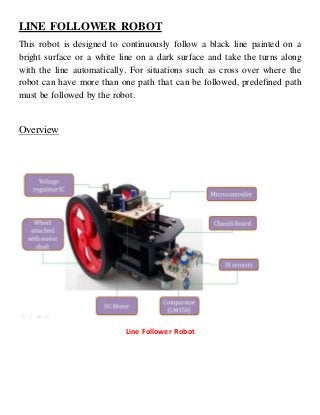
Arduino line follower robot
- 1. LINE FOLLOWER ROBOT This robot is designed to continuously follow a black line painted on a bright surface or a white line on a dark surface and take the turns along with the line automatically. For situations such as cross over where the robot can have more than one path that can be followed, predefined path must be followed by the robot. Overview Line Follower Robot
- 2. Hardware components required and their purpose 1. Arduino UNO board 2. IR Sensor 3. Comparator 4. DC motor 5. Motor driver IC (L293D) 6. Wheels 7. Power adopter Arduino UNO board: This is the brain of this robot in which the program is loaded to do the required functioning and is interfaced with sensors and the motor driver to make the system work as required. IR sensor: This senses whether there is platform in front of the robot or an edge is arrived and sends the appropriate signal to the comparator. Comparator: This gets input from the sensor, compare it with predefined voltage and send logic 1 to microcontroller if there is detected a still platform and logic 0 if edge of platform is there.
- 3. IR Sensor Circuit DC Motor: This motor is controlled with DC voltages and can move in forward and backward direction according to the polarity of the voltage applied. Motor driver IC (L293D): Microcontrollers can’t supply the current required by DC motor to run. So, to fulfill this requirement these motor driver ICs are used.
- 4. DC motors with Driver IC Power adopter: This is used to give appropriate dc power supply to microcontroller, driver IC sensors and the other passive components of the robot. Wheels: In it three wheels are employed, two at rear end and one at front end. Rear wheels are attached with the motors and also control the steering of robot. Front wheel is the loose steered wheel which moves in the direction of the pressure applied to it.
- 5. Block diagram Block Diagram: Line Follower Description To make the robot follow the black line, IR sensors are employed with the fact that black surface absorbs light and white surface reflects light. The sensors are mounted on left front end and right front end of the robot keeping the black line lies in between them. Until sensors are getting the reflected light, the comparator sends logic 1 to the microcontroller and the microcontroller in turn switches ON the motor associated with the sensor and when any of the sensors comes up on the black line the microcontroller stops the motor associated with that sensors and make the robot to turn in the direction of the black line. When the robot reaches end point and both the sensors are getting black surface, robot stops.
- 6. Program: /*left sensor attached to pin 0, right sensor attached to pin 2, left motor attached to pin 5(+ve),6 and right motor attached to pin 7(+ve),8 and*/ int left_sensor=0; int right_sensor=2; void setup() { pinMode(left_sensor, INPUT); pinMode(right_sensor, INPUT); pinMode(5, OUTPUT); pinMode(6, OUTPUT); pinMode(7, OUTPUT); pinMode(8, OUTPUT); } void loop() { char value,v0,v2; v0=digitalRead(0); v2=digitalRead(2); value=((v2<<2)|v0); switch(value) { case 5 { digitalWrite(6, LOW); digitalWrite(8, LOW); digitalWrite(5, HIGH); digitalWrite(7, HIGH); //switch on both
- 7. break; } case 1: //RIGHT SENSOR'S OUTPUT { digitalWrite(5, HIGH); digitalWrite(7, LOW); digitalWrite(6, LOW); digitalWrite(8, LOW);//switch on only LEFT motor move to RIGHT break; } case 4: //LEFT SENSOR'S OUTPUT { digitalWrite(5, LOW); digitalWrite(7, HIGH); digitalWrite(6, LOW); digitalWrite(8, LOW);//switch on only RIGHT motor move to LEFT break; } case 0: { digitalWrite(5, LOW); digitalWrite(7, LOW); digitalWrite(6, LOW); digitalWrite(8, LOW); //both stop break; } } }
- 8. Programming Digital I/O pins of Arduino UNO board: Each pin is controlled by three commands associated with it which are designated as: pinMode() digitalWrite() digitalRead() pinMode() This configures the specified pin to behave either as an input or an output. Syntax pinMode(pin, mode) Parameters pin: the number of the pin whose mode you wish to set mode: INPUT, OUTPUT. Returns None Example int ledPin = 13; // LED connected to digital pin 13 void setup() { pinMode(ledPin, OUTPUT); // sets the digital pin as output } void loop() { digitalWrite(ledPin, HIGH); // sets the LED on delay(1000); // waits for a second digitalWrite(ledPin, LOW); // sets the LED off
- 9. delay(1000); // waits for a second } digitalWrite() Write a HIGH or a LOW value to a digital pin. If the pin has been configured as an OUTPUT with pinMode(), its voltage will be set to the corresponding value: 5V (or 3.3V on 3.3V boards) for HIGH, 0V (ground) for LOW. Syntax digitalWrite(pin, value) Parameters pin: the pin number value: HIGH or LOW Returns None Example Sets pin 13 to HIGH, makes a one-second-long delay, and sets the pin back to LOW. int ledPin = 13; // LED connected to digital pin 13 void setup() { pinMode(ledPin, OUTPUT); // sets the digital pin as output } void loop() { digitalWrite(ledPin, HIGH); // sets the LED on delay(1000); // waits for a second
- 10. digitalWrite(ledPin, LOW); // sets the LED off delay(1000); // waits for a second } digitalRead() Reads the value from a specified digital pin, either HIGH or LOW. Syntax digitalRead(pin) Parameters pin: the number of the digital pin you want to read (int) Returns HIGH or LOW Example int ledPin = 13; // LED connected to digital pin 13 int inPin = 7; // pushbutton connected to digital pin 7 int val = 0; // variable to store the read value void setup() { pinMode(ledPin, OUTPUT); // sets the digital pin 13 as output pinMode(inPin, INPUT); // sets the digital pin 7 as input } void loop() { val = digitalRead(inPin); // read the input pin digitalWrite(ledPin, val); // sets the LED to the button's value }
