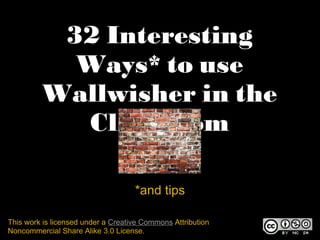
32 interesting ways_to_use_wallwisher
- 1. 32 Interesting Ways* to use Wallwisher in the Classroom *and tips This work is licensed under a Creative Commons Attribution Noncommercial Share Alike 3.0 License.
- 2. #1 - Collect ideas for exploration Create a Wallwisher with the title of the themed work. Allow open editing Work as individuals or class Embed into Learning Platform
- 3. #2 - Useful for plenaries Many children would rather sit quietly than ask or answer questions during a plenary. Create a Plenary Wall for children to use instead. @kvnmcl
- 4. #3 - Shapes - regular polygons Students search for images Copy URLs Paste back into 'sticky' @IaninSheffield
- 5. #4 Giving Out Assignments I use WallWisher to post projects to the web. Also it is an easy way to post the links for the parents to see what the students are doing in the classroom. @smarkwith
- 6. #5 Pupil Theme Evaluation Give questions for pupils to post feedback, evaluating a theme / topic. E.g. What did you enjoy / not enjoy? What would you like to do differently? @primarypete_
- 7. #7 Let Students Showcase Their Work Because Wallwisher can play embedded media from linked URLs, it can be a great way to collate in one place different types of work students have done. Here I asked them to choose their favourite piece from the web2.0 activities we did: (There were lots more but I've deleted ones with broken links.) @antheald
- 8. #6 Gather feedback Create a Wall to gather feedback from a wider audience.
- 9. #8 Book Reviews We have used Wallwisher for student book reviews and they LOVE it!! anne marie
- 10. #9 - Create Honor Walls For Veterans Day we had our 5th grade students add the name of a Veteran they know to our Veterans Honor Wall. This could be easily adapted for other similar activities. anne marie
- 11. #10 Students share success criteria Students use Wallwisher to share their own success criteria for tasks. @infernaldepart
- 12. #11 Environmental Pledges Following on from our Going Green week, we used the @ipittman wall to make commitments to the environment.
- 13. #12 A suggestion box in Library on the circulation desk
- 14. #13 International Greetings For the European Day of Languages we asked as many people as we knew to add a greeting in their own languages @langwitch
- 15. #14 Where in the World were you born? so a great way of getting to know students and learn about the A lot of the students in our country (New Zealand) are immigrants from a wide range of countries, geography of the world is to get them to post where they come from and link to a google map. This information is then transferred to the class world map where Photos and descriptions of each student is placed. @sharpjacqui
- 16. #15 Review of the Year I'm going to use wallwisher with my class for a review of 2009 and saying what they want to achieve in 2010. This seems I really good way of putting these ideas together. I've made a start with my review and what I want to achieve in 2010. http://wallwisher.com/wall/PrimarysevenA Robert Drummond
- 17. #16 - Notes to peer presentations When a group was presenting their work to the class, I asked the rest of the class to look at the presentations and post a sticky note on our Wallwisher whenever they spotted an advantage/disadvantage of renewable/non-renewable energy resources, so they were taking shared notes about topics created by other members of the class. http://www.wallwisher.com/wall/energyresources Alessio Bernardelli @asober
- 18. #17 Departmental sharing Use a wallwisher page as a resource sharing area for your department - can embed in VLE or Learning Gateway. This is great for colleagues that are nervous of using new technology because of the ease of use. @Libwithattitude
- 19. # 18 Sharing resources and embedding them in the blog Sharing theme-based resources with colleagues and students http://www.wallwisher.com/wall/listening http://www.wallwisher.com/wall/cHFJEZ9Eor http://www.wallwisher.com/wall/Y9L1Ykb28z @meerisild
- 20. #19 A thank-you wall Put a wallwisher on the old computer in the staffroom. Use it to post thank-you notes for TAs and members of staff or just to say what a great job the people in your school are doing. This isn't my idea it came from a teacher I was training, so no screenshot! Sorry. @ianaddison
- 21. #20 Summarizing Student Learning For our social studies unit on Christianity, students in Miss Nichols' Class researched some of the miracles and parables of Jesus and summarized them on WallWisher. http://www.wallwisher.com/wall/jesusmiracles http://www.wallwisher.com/wall/jesusparables
- 22. #21 Matching Exercises WallWisher provides a simple way for teachers to create matching exercises. For example match the names, images and properties of quadrilaterals or work out the steps needed to solve five equations. As only the wall owner can permanently move sticky notes the exercises are available for any students to do as many times as they wish. Colleen Young
- 23. #22 - Independent Writing You can use wallwisher with infants to help them develop sentence writing on a simple theme. It works well for promoting independent work and, once set up, can be child initiated. It can also be embedded in VLEs & Blogs http://1m.hawes-side.net/wallwisher/
- 24. #23 - A Class Greeting Card Make a greeting card which all students have at the end of the year. Save paper and natural resources. (Picture coming soon as the greeting card is in progress)
- 25. #25 - Happy Fathers’ Day Create a wall for pupils to post their special messages for Dads on Fathers’ Day. You could start the messages off with ‘My Dad is the best Dad because…’ The final wall can be embedded in your VLE.
- 26. #24 - Student Reflections on Learning At the end of a topic or a term's work ask students to post what they have learnt, how classes can be improved or what they would like more help with. This one was a year 6/7 maths class:
- 27. #26 - Cooking with Moodle For one of my Moodle Courses (it was about cooking with Moodle ) I created a wall for participants to post stickies before the course even started to get to learn each other:
- 28. #27 - Fast Food- collecting statements I use it in my English class for getting statements on a video or topic they will have to discuss. Once they've finished, 2 students take my place and make a stack of the arguments, then pick one sticky after the other and discuss with the class where to place it to get stacks of similar arguments. This makes it much easier for the class to write a composition, as they already have collected the arguments.
- 29. #28 - Workshop on MAHARA For a workshop on MAHARA I had asked the participants for their expectations and which topics they wanted to have covered in the workshop.
- 30. #29 - Use of cellphones in school When the new iPhone was launched we discussed the use of cellphones in class.
- 31. #30-Buenos Aires, Argentinaabout Chileanof the 33 We are in To speak and the news about the rescue Miners from different schools in the same area of the city miners was very important for us. This is what ( 10/11 year old) kids wrote about it. They were http://www.wallwisher.com/wall/rJNRWPx4L gabriela rosso
- 32. #31 - Use Wallwisher as a 'storyboard' when creating a dialogue /ways that my/ students (Japanese as a 2nd I was looking for comic movie Language) could work collaboratively online to create a storyboard for their situational dialogue (eating out). Discovering that one way to create storyboards is using sticky notes on a whiteboard, I immediately thought of Wallwisher to do this online. I shall now go build the wall...
- 33. #32 - Create a 'continuum' - Post your point of view. @russellogden (inspired by Britt Gow via Twitter)
- 34. If you would like to: • Contribute your ideas and tips to the presentation. • Let me know how you have used the resource. • Get in touch. You can email me or I am @tombarrett on Twitter If you add a tip (or even if you don't) please tweet about it and the link so more people can contribute. I have created a page for all of Image: ‘Sharing‘ the Interesting Ways presentations on my blog. Thanks for helping The whole family in one place :-) Tom Barrett Have you seen Maths Maps yet?
Hinweis der Redaktion
- d