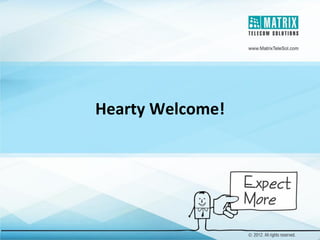
IP and VoIP Fundamentals
- 2. IP & VoIP fundamentals VOIP Client & Server Capabilities IP based Products overview VoIP
- 3. Agenda IP Basics VoIP SIP SIP Trunks SIP Extensions VoIP Port Configuration
- 4. The TCP / IP Model Internet Protocol, IP is an address of a computer or other network device on a network using IP or TCP/IP IP addressing Schemes IP v4 (32 Bits) IPv6 (128 Bits)
- 5. IP v4 (32 Bits) IPv6 (128 Bits) IP Ranges of Different Classes 11010001.11011100.11001001.0111001 Decimal : 209.156.201.113 4,294,467,295 IP Addresses 3.4 * 10^36 IP Addresses E.g.:11010001.11011100.11001001.01110001.11010 001.11011100.110011001.01110001.11010001.1101 1100.11001001.01110001.11010001.11011100.1100 1001.01110001 Decimal : A524:72D3:2C80:DD02:00029:EC7A:002B:EA73
- 6. IPv4 Ranges of Different Classes 0.0.0.0 to 127.255.255.255 Supports 16 million hosts on each of 128 networks 128.0.0.0 to 191.255.255.255 Supports 65,536 hosts on each of 16,384 networks 192.0.0.0 to 223.255.255.255 Supports 256 hosts on each of 2 million networks 224.0.0.0 to 239.255.255.255 Reserved for multicast groups 240.0.0.0 to 254.255.255.255 Reserved for future use, Research, Development Purposes Class A Class B Class C Class D Class E
- 7. Private IPv4 Address Range Class A Class B Class C 10.0.0.0 to 10.255.255.255 Subnet : 255.0.0.0 2^8 Networks & 2^24 Hosts 172.16.0.0 to 172.31.255.255 Subnet : 255.255.0.0 2^16 Networks & 2^16 Hosts 192.168.0.0 to 192.168.255.255 Subnet : 255.255.255.0 2^24 Networks & 2^8 Hosts
- 8. Agenda IP Basics VoIP SIP SIP Trunks SIP Extensions VoIP Port Configuration
- 11. What is VoIP? Voice over Internet Protocol is a technique which is used in delivery of voice communication sessions over internet In VoIP calling, voice is first converted into digital signals or IP packets and then transferred over internet
- 12. VoIP Devices IP Phones ATA The phone able to connect itself directly to the internet for VoIP communication Connects a standard phone to Internet for VoIP communication. The ATA is an Analog- Digital-Packet converter IP Card for PBX Card with multiple channels for VoIP communication
- 13. VoIP Devices Soft Switch Soft IP Phone Mobile Phone PC Based soft IP PBX with PCI based Hardware for PSTN interfaces PC based Soft IP phones Mobile Phones with VoIP client software
- 14. Agenda IP Basics VoIP SIP SIP Trunks SIP Extensions VoIP Port Configuration Agenda
- 16. What is SIP? The Session Initiation Protocol (SIP) is an application layer/control (signaling) protocol for creating, modifying and terminating sessions with one or more participants For transportation, SIP uses TCP UDP OR Protocol it uses SIP V2.0
- 17. SIP RTP SIP Real-Time Transport Protocol is used in SIP for real media transfer (Voice, Video etc.)
- 18. SIP Messages INVITE Indicates a client is being invited to participate in a call session. ACK Confirms that the client has received a final response to an INVITE request BYE Terminates a call and can be sent by either the caller or the callee. CANCEL Cancels any pending request. OPTIONS Queries the capabilities of servers. REGISTER Registers the address listed in the to header field with a SIP server. PRACK Provisional acknowledgement. SUBSCRIBE Subscribes for an Event of Notification from the Notifier. NOTIFY Notify the subscriber of a new Event. PUBLISH publishes an event to the Server.
- 19. SIP Responses 1XX Provisional 100 Trying 2XX Successful 200 OK 3XX Redirection 302 Moved Temporarily 4XX Client Error 404 Not Found 5XX Server Error 504 Server Time-out 6XX Global Failure 603 Decline
- 20. Voice Coders Codec & Bit Rate (Kbps) Bandwidth Ethernet (Kbps) G.711 (64 Kbps) G.729 (8 Kbps) G.723.1 (6.3 Kbps) G.723.1 (5.3 Kbps) G.726 (32 Kbps) G.726 (24 Kbps) G.728 (16 Kbps) 87.2 Kbps 31.2 Kbps 21.9 Kbps 20.8 Kbps 55.2 Kbps 47.2 Kbps 31.5 Kbps
- 21. VoIP Channel Number of VoIP channels indicated the total number of Simultaneous VoIP calls that can be made using a Particular SIP Device VoIP 16 Card VoIP 32 Card 16 Channels 32 Channels SETU ATA Ranges SPARSH VP248 2 VoIP Channels
- 22. VoIP Port Configuration Agenda IP Basics VoIP SIP SIP Trunks SIP Extensions
- 23. What is SIP Trunk? VoIP calls can be Initiated after suitable programming of SIP Trunk number in the OG Trunk Bundle Group SIP TRUNK IP CLOUD
- 24. SIP Trunks V/S VoIP Channels SIP Trunks VoIP Channels A medium to carry VoIP calls from a SIP device Simultaneous calls that can be done for that device depends on the VoIP channels provided
- 25. SIP Trunks- Client Application Types of VoIP Calling/ SIP Trunks Peer-to-Peer Calling Proxy calling
- 26. Peer-to-Peer Calling 203.88.143.218 204.88.142.218 Internet TCP/IP Making a VoIP call directly to the destination without any intervention of any mediator is called peer-to-peer calling. You just need to know the called party’s IP address. SIP Device
- 27. INVITE sip:203.88.142.218 100 Trying - 180 Ringing - 200 OK ACK RTP session (voice, video, etc) 203.88.143.218 204.88.142.218 Peer-to-Peer Calling System A System B Phone 102 Phone 402
- 28. Programming IP Details in ETERNITY
- 29. SIP Trunk : Peer to Peer in ETERNITY
- 30. SIP Trunk : Peer to Peer in ETERNITY
- 31. Public IP INTERNET 115.118.161.163 Users can directly access the device over internet (Public IP Address)
- 32. P2P Call : Both Devices are in Public IP 203.88.143.75 Public IP 203.88.142.218 Public IP INTERNET
- 33. P2P Call: One Device is on Public IP and Other Device installed behind NAT 192.168.1.254 Internet IP: 192.168.1.2 G/W : 192.168.1.254 Router separates Private and Public Network Private IP Public IP 203.88.142.218 Port Forward in Router LAN WAN 203.88.142.220
- 34. SIP (102@203.88.142.219) INVITE SDP (402@220.225.50.115) 100 Trying 180 Ringing 200 OK ACK Media Session (RTP) BYE 200 OK for BYE SIP (402@220.225.50.115) Peer- to- Peer Call Flow
- 35. Proxy Calling Making VoIP calls through proxy server is called proxy calling Proxy Server: abc.com Client 1 SIP ID 401 Client 2 SIP ID 402 Client 3 SIP ID 403 401 calling 402 SIP Device
- 36. Requirement for Proxy Calling Proxy server authenticates the clients for outgoing calls through it What is required for authentication? SIP ID Authentication ID Authentication Password Registrar Server Address Registrar Server port
- 37. SIP Trunk : Proxy
- 38. SIP Trunk : Proxy
- 39. Proxy Calling : Call Flow SIP Agent (456@pqr.com) SIP Server (abc.com) INVITE SDP (123@xyz.com) INVITE SDP (123@xyz.com) 100 Trying 180 Ringing 180 Ringing 200 OK (456@pqr.com) 200 OK 456@pqr.com ACK ACK 407 Proxy Authentication required ACK Authenticated Media Session (RTP) BYE 200 OK for BYE 100 Trying
- 40. VoIP Port Configuration Agenda IP Basics VoIP SIP SIP Trunks SIP Extensions Range of MATRIX Products with VoIP Interface
- 41. SIP Extensions- Server capabilities ETERNITY ME/GE/PE VoIP Server Card, ETERNITY NE VoIP Server Module & SAPEX IP PBX Server have Server Capabilities They behave as a Proxy Server and provides SIP Accounts to Other SIP Devices SIP extension user of the IP PBX and can avail the System resource as well as make calls to other such users
- 42. Configuring SIP Extensions SIP extensions can be registered to OR local IP of Server incase it is in the same network Public Internet N/W provided by the Server
- 43. Configuring SIP Extensions Server End Client End SIP ID Authentication ID Authentication Password SIP ID Authentication ID Authentication Password Registrar Server Address
- 44. SIP Extension Settings : ETERNITY
- 45. VoIP Port Configuration Agenda IP Basics VoIP SIP SIP Trunks SIP Extensions Range of MATRIX Products with VoIP Interface
- 46. VoIP Port Configuration in ETERNITY When the VoIP card is installed in a Public IP Network? WAN Port of the card is connected to a Broadband Router / Modem Public IP is assigned to the WAN Port LAN port is connected to a switch/hub to which SIP devices are connected When VoIP card is installed in a Private N/W, behind a NAT Router WAN Port connected to the LAN Switch / Hub Private IP is assigned to the WAN Port SIP devices within the LAN can get registered with the Card
- 47. LAN Port Configuration Hardware Slot & Port Offset Customization is Not Possible Name Can Be Assigned Just For Easy Identification MAC Address Of LAN Port Configure IP Address And Subnet Mask For LAN Port LAN Port Doesn’t Support DHCP Connection
- 48. MAC Address Of WAN Port Customization is Not Possible Enable/Disable MAC Cloning Using This Flag Configure Clone MAC Address WAN Port Configuration
- 49. WAN Port Configuration Select the Internet Connection Type Here Options: - Static - PPPoE - DHCP If the Selected Internet Connection Type is ‘PPPoE’, Program the User ID, Password and PPPoE Service Name here
- 50. WAN Port Configuration When Connection Type : Static Configure the 32 bit IP Address, Subnet Mask & Gateway Address as provided by the network administrator or ISP
- 51. WAN Port Configuration If “Static” option is selected for DNS Address Assignment, then program the IP address of DNS and Domain Name here Select the DNS Address Assignment option here (Auto/Static). If the selected option is ‘Auto’ then there is no need to program the DNS address. It will be automatically assigned by the Service Provider/DHCP server
- 52. Dynamic DNS Configuration Program the ‘User-ID’ ‘Password’ provided by Dyndns.org here, if the DDNS option is enabled Program the Host Name provided by Dyndns.org here, if the DDNS option is enabled DDNS option will be useful only if the Internet Connection Type is DHCP or PPPoE
- 53. Steps to configure the DynDNS Open the DynDNS Server on dyndns.org Enter the Username & Password. Create an account if you are accessing it for the 1st time *‘DYN DNS’ is trademark of Dynamic Network Services INC, USA
- 54. Steps to configure the DynDNS Go to My Services - Add Host Name
- 55. Steps to configure the DynDNS Configure the parameters for a new Host Name
- 56. Steps to configure the DynDNS Select VoIP & Add to Cart
- 57. Steps to configure the DynDNS The dyndns host will be created. Click on Next
- 58. Steps to configure the DynDNS Total Hosts created
- 59. STUN Simple Traversal of UDP through NATs UDP (User Datagram Protocol) is a Network Protocol for Transmission of Data
- 60. STUN Router STUN Server STUN Client STUN Client requests STUN Server Server updates with IP address used by router and open port to client Client uses this information of IP address and free port from the server to ETERNITY NE
- 61. Illustration of STUN STUN Request STUN Request STUN Response To:115.118.161.163:5060 Payload:115.118.161.163:5060 STUN Response To: 192.168.50.161:5060 Payload:115.118.161.163:5060 Source:192.168.50.161:5060 Source: 115.118.161.163:5060 STUN Server IP Device With inbuilt STUN client
- 62. Configuring STUN Select this option only if you have not forwarded the SIP Listening Port in the Router. If flag is “Enabled” then System will use the SIP listening Port information provided by the STUN Server Program the STUN Server IP Address here Program the STUN Server port here
- 63. Router’s Public IP Address Port Forwarding Since STUN doesn’t work with symmetric NAT , as an alternative to STUN Port Forwarding can be done in the router and Router’s Public address that is configured can be used as Source Port IP Address
- 64. Router’s Public IP Address Program the Static Router’s Public IP Address here
- 65. P2P Call One Device is on Public IP and Other Device installed behind NAT 192.168.200.210 Internet SETU ATA IP: 192.168.200.195 G/W : 192.168.200.210 Router separates Private and Public Network Private IP Public IP 203.88.142.218 Port Forward in Router LAN port of Router WAN 203.88.142.221
- 66. Router Configuration : Example Router’s Network Parameter s
- 67. Router Configuration : Example Port Forwarding: Router’s SIP and RTP Ports are forwarded to Private IP of SETU ATA
- 68. SIP Trunk Parameters : Source Port IP Address Program the Source Port IP Address as VoIP Ethernet Port IP Address if WAN Port directly provided Public IP, Incase of Behind Router Application program STUN fetched or Router’s Public IP as per configuration selected
- 69. Some Concerns related to SIP Extension and VoIP Channels When SIP Extension makes a call to another SIP Extension a total of Two VoIP Channels will be consumed When a SIP Extension makes a call Using any other Trunk except SIP Trunk of the System only one VoIP channel will be consumed When a SIP Extension makes a OG call using a SIP Trunk of the System Two VoIP Channels will be consumed When a normal DKP/SLT Extension of a system make OG call using SIP Trunk of the system only one VoIP channel will be consumed
- 70. VoIP Port Configuration Agenda IP Basics VoIP SIP SIP Trunks SIP Extensions Range of MATRIX Products with VoIP Interface
- 71. ETERNITY ME / GE / PE VoIP Interface: VoIP Server Card Hardware ME 10S ME 16S GE 6S GE 12S PE 3SP PE 6SP Maximum VoIP Channels / VOIP calls per card 32 32 32 32 16 16 VoIP/ SIP Trunks 32 32 16 16 16 16 SIP Extensions 999 999 500 500 50 50
- 72. ETERNITY NE: Hybrid IP PBX with Server Capabilities 8 VoIP Channels 8 SIP Trunks Up to 16 IP Extensions
- 73. SAPEX : Pure IP-PBX Server Up to 500 IP Extensions 10 SIP Trunks
- 74. MATRIX IP Phones SPARSH VP248P/PE 2 VoIP Channels 3 SIP Trunks SPARSH VP248S/SE 2 VoIP Channels 3 SIP Trunks
- 75. ATAs ( Analog Terminal Adaptors) SETU ATA 2S 2 FXS 2 VoIP Channels 3 SIP Trunks SETU ATA 1S 1 FXS 2 VoIP Channels 3 SIP Trunks SETU ATA 211 1 FXO 1 FXS 2 VoIP Channels 3 SIP Trunks SETU ATA 211G 1 FXS 1 GSM 2 VoIP Channels 3 SIP Trunks
- 76. MATRIX VoIP Gateways Configuration VoIP Channels FXO Ports FXS Ports SETU VFX404 4 0 4 SETU VFX440 4 4 0 SETU VFX808 8 0 8 SETU VFX880 8 8 0 9 SIP Trunks
- 77. MATRIX VoIP Gateways Configuration VoIP Channels FXO Ports FXS Ports SETU VFXTH0016 16 0 16 SETU VFXTH0032 32 0 32 SETU VFXTH1600 16 16 0 SETU VFXTH2400 24 24 0 SETU VFXTH3200 32 32 0 SETU VFXTH0808 16 08 08 SETU VFXTH1616 32 16 16 32 SIP Trunks
- 78. MATRIX VoIP Gateways SETU VTEP321 VoIP to T1/E1/PRI Gateway Up to 32 VoIP Channels 32 SIP Trunks 1 T1/E1 PRI Port Network Clock Synchronization SETU VGFX8422 SETU VGFX8404 SETU VGFX8440 VoIP-GSM-FXO-FXS 8 VoIP Channels 9 SIP Trunks 4-GSM Ports 2/4-FXO Ports 2/4-FXS Ports
- 79. MATRIX VoIP Gateways SETU VGB842 VoIP- GSM-ISDN BRI Gateway Plug-n-Play Configuration 8 VoIP Channels 4 GSM Channel 2 ISDN BRI Port Network Clock Synchronization SETU VBR42 VoIP to ISDN BRI Gateway 4 VoIP Channels 2 ISDN BRI Ports 2 Ethernet Ports Network Clock Synchronization
