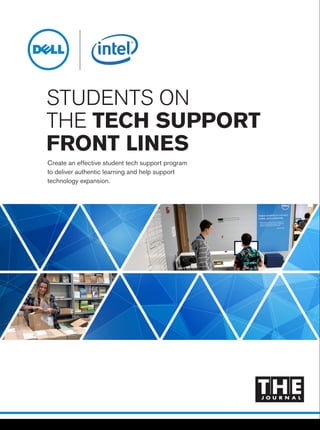
Dell_THEJournalWhitepaper_finalv3
- 1. Create an effective student tech support program to deliver authentic learning and help support technology expansion. STUDENTS ON THE TECH SUPPORT FRONT LINES
- 2. T he goal of stimulating “deeper learning” for students aspires to fuse academic learning with real-world application—to help students develop deeper content knowledge along with the ability to apply what they’ve learned and the skills they’ve acquired to new tasks and settings. In a series of reports developed by the American Institutes of Research and funded by the Hewlett Foundation, a team of researchers set out to understand whether high schools with at least a “moderately well-implemented approach” to promoting deeper learning could truly improve their students’ education. The schools being studied use a variety of instructional strategies and structures: project-based learning, internships, group work and long-term portfolio- style assessments, and student participation in decision-making. The results were positive across the board. Students in the deeper learning network earned higher scores on state English Language Arts and Math tests. They reported “higher levels of collab- oration skills, academic engagement, motivation to learn and self-efficacy.” Graduation rates for these students were nine percent higher than gradu- ation rates for similar students in more traditional schools (used as a control group). They were more likely to enroll in four-year and “selective” institutions than students in those other schools. Fortunately, every school has the ability to create the authentic learning experiences embedded within deeper learning. In fact, this was listed as the number one most solvable challenge faced by schools today, according to the 2015 NMC Horizon Report for K-12. This involves providing students with “ample opportunities to experience real-world situations while still in school,” the report states. Technology plays an important role in this movement by providing students with access to information, tools and resources. These foster a student- centered, personalized approach to learning that can happen anytime and anywhere. Supplying every student with his or her own computing device provides ready access to authentic experiences in the form of virtual labs, content creation, simulations, audio or video conferencing with experts in the field, collaborating in the classroom and a thousand other activities. Yet supplying student computing devices on a 1-to-1 or close-to-1 basis introduces new pressures on schools. While these initiatives present tremendous opportunities to transform learning, district IT leaders often face significant challenges in meeting the rapidly growing requirements for tech support in their schools. Some districts have determined how to meet two goals—the pursuit of deeper learning and the sustainability of 1-to-1—with a single strategy. They train students to handle technical support. And there are few activities more authentic than “repairing cracked screens, changing out motherboards [or] fixing charging ports,” says Bryan Weinert, Director of Technology at Leyden High School District 212 in Illinois. Leyden introduced its “tech support internship” (TSI) as it launched its 1-to-1 program in the 2012-2013 academic year. This brought 3,400 Dell Chromebook 11s to students at two high schools. Huntsville Independent School District in Texas followed a similar path, but from a different starting point. In the summer of 2015, Huntsville adopted digital textbooks for several of its math programs. It then leased 1,600 Chromebooks from Dell. Because the high school already ran a CompTIA A+ certification program, the district decided to train those students to help support its new 1-to-1 program. This THE Journal report shares both districts’ best practices for developing a student- staffed tech support program. P2
- 3. Put the Right Teacher in Place The Huntsville program came about when the IT organization began pondering how it could sustain the eventual influx of 6,500 new devices over the next several years, as the 1-to-1 program expanded from the high school into the lower grades. Talking with other districts, Tracie Si- mental, Executive Director of Technol- ogy for the district, learned a common practice was placing a technician at every campus to support the additional devices. She had confidence, though, that the A+ students were perfectly capable of running the tech shop at school with the right teacher in place. Coming from an extensive career in both teaching and instructional technology, teacher Melissa Thornton moved into that position last year. She brings a solid understanding of “the role that the technology department played in the school district as a support function and how important customer service was,” says Simental. As a career educator, Thornton also has a soft spot for students engaged in technology. “She wants to see them succeed and nurture the skills they have,” she says. “She deserves a lot of the credit for the success of the program.” The key, notes Simental, is to put a teacher in place who will give the stu- dents the autonomy to learn. “You need to be flexible and willing to let the kids make mistakes and learn from them.” Then once teachers are in place, adds Weinert, let them design a program that best fits the environment. Those teachers—whether one or many—can then work directly with the “professional” tech department to sort out the logistics and solidify the partnership. Seek Out Quick Wins Huntsville was motivated to build its student crew rapidly for two reasons. First, it faced a hard cutoff date. The goal was to get devices into the hands of students by October 1—a short timeframe in which to put a tech support program in place. Second, even before 1-to-1 implementation could happen, somebody was going to have to touch each device in order to prepare it for student distribution. The district faced an outlay of $30,000 to have the Chromebooks “asset tagged, inventoried and enrolled in order to meet the deadline.” “I don’t care what it is—1,600 of anything is a lot of devices,” says Simental. She and Thornton knew this device preparation could be the optimal project for kicking off the new student tech support program. To inspire those A+ students and show them they’d be treated like the pros they would eventually become, Simental won approval to rebuild the space where the A+ students worked on computers and other hardware to turn it into a “professional tech workshop.” “I knew that if I really wanted the kids to be proud of what they were doing and pull in more students, I needed to make it look like a legitimate technician workshop,” she says. “So that’s what we did. It didn’t take much money to get that going. It took time and effort.” Then Simental and Thornton asked the students to come in over the last month of summer and work an assembly line. As one group unboxed the Chromebooks, another group tagged them and a third enrolled each device onto the network. The truly authentic learning had begun. Establish Continual Growth Students at Huntsville High School know every day between 9:45 a.m. and 1 p.m. they can come to the “TECHhive” and turn in their Chromebook for repair, ask questions “YOU NEED TO BE FLEXIBLE AND WILLING TO LET THE KIDS MAKE MISTAKES AND LEARN FROM THEM.” -TRACIE SIMENTAL, EXECUTIVE DIRECTOR OF TECHNOLOGY P3
- 4. and get assistance. Behind the scenes, however, there’s a lot more happening. Sophomores enter the “ConnectED Tech” program to start working on their A+ certifications. In their junior year, they achieve that credential and begin working with the tech department in the spring. They come to the shop about once a week, says Simental, for a double-block class. Thornton starts them out with the right of passage tasks—unboxing hardware, cleaning equipment, and imaging software on new computers. They also start learning basic customer service and how to be a good support person. “We call them ‘cord wrigglers,’” says Simental. “’My mouse doesn’t work.’ ‘My keyboard doesn’t work.’” As the students’ skill level grows, they start going out on campus and handling work orders. In late spring and early summer, right before they finish their junior year, they can apply for a co-op position. This lets them earn minimum wage working with the district’s tech department during their senior year. Every afternoon they show up and they’re assigned work orders. They work alongside professional technicians. Then during the summer, they work there full-time. Tie Student Tech Support to Academics Leyden ties its tech support to its TSI classes. Those run seven times a day at both high schools. Each class has between 12 and 15 students. This brings the total number of students doing tech support to about 200, says Tony Pecucci, business education teacher who oversees the TSI class at one of the high schools. When students arrive at the start of the class, they already know who’s on “desk rotation” for that day working the front counter. The other students get a quick rundown from the teacher on what’s going on that day. “[They know] what devices to repair, what devices to return, whatever needs to be done that day,” says Pecucci. When the students first start taking those classes, Pecucci says, they “come in with a very limited ability to deal with customers, collaborate with others, problem solve and all those general skills you’re going to need when you get out of school, to work in a real job.” Over the course of time, however, they start to “come out of their shell.” As he explains, they’re not only get- ting a lot of real-world skills, but they’re figuring out how those skills transfer to other parts of their lives. “When they leave Leyden, they know what’s going to be expected of them and they have experience in that area as well.” Get Buy-in from Your Professional Tech Team The TSI students at Leyden are treated as an “extension of the technology support team,” says Weinert. That means they can also be deployed on calls. “If the technology cannot come to TSI, if it’s not mobile, like a laptop or a tablet, then the students can go out into offices, classrooms, common areas and libraries and can work on projection units, Smartboards, document cameras, printers, desktops, anything.” Since the program inception four years ago, TSI students have logged about 25,000 help desk tickets. Much THE RIGHT CHOICES FOR EDUCATION As a 1-to-1 program is under development, vendor selection becomes an important aspect of the decision-making. Schools that intend to introduce student-run tech support need to consider products that are easily maintained and can be serviced on site. Dell sells three lines of computing devices designed for students that fit these support criteria: Dell Latitude 3000 Education series laptops: Designed for students, Dell Latitude 3000 Education series laptops are equipped with a powerful Intel® 4th- or 5th-generation processor, HD display, 802.11 ac/a/b/g/n Wi-Fi, HD video webcam, and multiple USB and HDMI ports. With a fully sealed keyboard and touchpad, rugged design, 180-degree hinge and battery life of up to 13 hours, these laptops strike the right balance between mobility and performance. Dell Chromebooks: There are now two Chromebook options to choose from, so Dell can accommodate both the student and professional educator. For students, the Dell Chromebook 11 uses the same design tenets as the Latitude 11 education series. For educators, the Dell Chromebook 13 features many similar features found in professional Latitude models. Both models deliver essential functionality for affordable and easy-to-manage cloud-based learning. With up to 5th Gen Intel® Core ITM processors, FHD display with optional touch, HD video webcam, 802.11 ac/a/b/g/n Wi-Fi, multiple USB and HDMI ports and more, the latest Chromebooks from Dell are ideally equipped to help both students and professional educators learn and teach easily anywhere, anytime. Dell Venue Tablets: Optimized for touch and mobility, Dell Venue Tablets offer unmatched flexibility for students and teachers. Powered by Intel AtomTM processors, these tablets deliver a laptop experience in a tablet form factor, including an HD display, 802.11 ac/a/b/g/n Wi-Fi, USB and mini-HD ports, front and rear facing cameras, and an optional attachable keyboard and/or active stylus. P4
- 5. of those calls are minor issues that can bog down a traditional tech team, says Weinert. “My team absolutely loves that the TSI students are handling all that level-one stuff.” It frees them up to focus on larger, more time-intensive projects, which in turn helps them turn their own tickets around a lot faster. District IT professionals need to be willing to participate and act as mentors to the students. After all, Simental points out, “It’s harder to train someone and invest time in them sometimes than it is to just do the work yourself.” Once that support from IT is in place, learning and productivity accelerates. For example, Huntsville has four full- time technicians, each covering two schools. The co-op students work directly with those techs to prioritize work orders. Along the way, they learn how a professional acts on the job. For example, says Simental, students have to learn how to handle calls that take them into the classrooms. They have to read the clues about whether it’s a good time to do the support work in that classroom and how to communicate with the teacher about the problem and resolution. “There’s a method to that,” she says. Of course, with dynamics such as collaboration and project-based learning playing out in education, it’s actually hard to really disrupt a class- room. No longer is it “all eyes are on the teacher” at the front of the room. Choose Devices with Maintainability in Mind Schools with student-run tech support need to choose products with student- grade durability that are also “self- maintainable” and can be serviced on site. If they have to ship a computer off for repair, not only is it out of commission for a longer period, but student techies lose out on the chance to apply their own skills to fixing the problems. As Leyden narrowed its device choic- es down to just a “few final devices,” says Weinert, the tech team took a few devices apart, to see how easy they would be for the students to repair. “Ev- erything pointed to the Dell Chromebook as being the right choice for this district,” he notes. Likewise, consider a device compa- ny that encourages student learning by helping them pursue profession- al-grade vendor certification. Hunts- ville students, who needed to pass the A+ exam to join the tech support team, also created accounts on Dell’s Tech- Direct Portal in order to access online training modules and then take an on- line test for an additional certification. This is the same service used by any organization that is a Dell customer. That Dell credential lets students han- dle warranty work. This is an important distinction, says Simental. “Anybody can crack open a laptop or Chromebook and go to work on it. But you void the warranty if you’re not certified.” The Dell credential also lets her students order and install warranty parts. Although the IT organization at Leyden has discussed the possibility of identifying some top TSI students who have shown additional proficiency in the repair process, it hasn’t taken that next step. “It would be great in the long run if we could have even one student per period at each campus that was Dell- certified, so they could handle some of these warranty returns,” says Weinert. At the moment, warranty-related work is passed along to a level two person, who would have access to TechDirect. Bring in Industry When students aren’t on the front line for TSI, meeting with the TSI teacher, or working on a support job, they’re sup- posed to make progress on their chosen pathway. This is a study program they’ve chosen or developed with the help of the teacher. That could be a programming class in Python, C++ or Java, says Pe- cucci. It could be 3D design and printing or video game design or something else, ADVICE FROM THE TECH TRENCHES Have a teacher manage the student techies. Simental believes student tech programs should be left in the hands of a teacher who can handle the day-to- day operations. Teachers know how to work with students in ways that will help them learn. Use a train-the-trainer model. Early on, Leyden technicians worked closely with the teachers and students involved in TSI. Now that the district is in its fourth year, the professional IT people don’t have to do as much because everybody—teachers, students and student techies—is smarter about their devices. Now the older students have a larger role in training the younger ones. Plan to spend time on soft skills. Pecucci says the “real-world soft skills” students need don’t always come easy. “It takes some time and repetition and observing some of the more senior members in TSI and how they handle situations.” Through observation, experience and coaching, the newbies eventually “pick up on the right and wrong of how to treat people and work on issues.” Enlist your students to grow the pipeline. Huntsville wants to double the size of the support program, so students are already recruiting among their peers and planning a commercial that will go into the school’s online announcements. Forget about getting clean data from your trouble ticket system. Weinert says reporting from the program will always be a challenge. Even things as seemingly straightforward as how many screens have been fixed or how many chargers have been replaced won’t be cleanly reported “We have so many hands in there creating and working on tickets,” he says. P5
- 6. About Dell Dell Inc. is committed to helping students develop the knowledge and skills they need to learn and succeed in an increasingly digital world and a globally competitive workforce. As a top provider of technology and services to schools, Dell listens to and works with students, educators, administrators, parents and community members around the world to deliver innovative technology and services that give them the power to do more in and out of the classroom. Learn more about Dell in Education at www.dell.com/K12. Follow us on Twitter @DellEDU. For more information, visit www.dell.com/K12 About THE Journal THE Journal is dedicated to informing and educating K-12 senior-level district and school administrators, technologists, and tech-savvy educators within districts, schools, and classrooms to improve and advance the learning process through the use of technology. Launched in 1972, THE Journal was the first magazine to cover education technology. THE Journal’s franchise consists of a digital format magazine, the web site thejournal.com, six newsletters (THE News Update, THE Journal Insider, IT Trends, THE SmartClassroom, and School Security), and targeted list rental opportunities. With a distribution of 100,000 circulation, THE Journal is the leading resource for administrative, technical, and academic technology leaders in K-12 education. To learn more, visit www.thejournal.com as long as it’s technology related. Many of those pathways were developed based on advice from the district’s advisory council. That council is made up of business people from both local and national companies, including Google, CDW, Microsoft, Best Buy and UPS. “We invite them in and we share what we’re doing a couple of times a year. And we ask them this simple question: ‘What will help you?’ Then we listen to them. And that’s how our class continually evolves,” says Weinert. “We don’t do it alone. We don’t have all the answers. We work with business partners in order to really make this program the best it can be.” The Payoff for Deeper Learning The idea of deeper learning is to prepare students with the skills and knowledge they’ll need to continue into college and career. That’s exactly what’s happening for the students who participate in these programs. They learn the authentic skills they need to know to provide tech support in a 1-to-1 environment. One TSI graduate has just returned for a visit from the University of South- ern California, where he’s now a stu- dent. “He was getting internship offers as a freshman well ahead of many of his peers who would typically have to wait until their sophomore or junior years, because he had this resume and port- folio of work he had done and learning he had done,” says Weinert. “That’s benefited him tremendously.” Several former TSI students have gone on to pursue industry-standard certifications - including the Microsoft Office Spe- cialist, Microsoft Technology Associate, and CompTIA A+ certifications. Simental tells a similar success story. “I’ve had parents come tell me, ‘I cannot believe the difference this program has made in my child’s life. It has really brought them out of their shell, and they now know exactly what they want to do,’” she says. “That’s encouraging for the teacher who is working very hard.” Pecucci takes a more pragmatic view. “In four short years, we’ve had students come out of our program and become immediately employable.” As he points out, “between project work, certifications, soft skills, and hands-on collaboration, they have the whole package [to become] a very good employee. At this point we have companies and recruiting firms that are coming to us looking for students. That’s the kind of situation we want to be in.” The end result for all the students is they have learned more, are more well- rounded and ready for the workforce. For more information, please visit www.dell.com/K12 P6