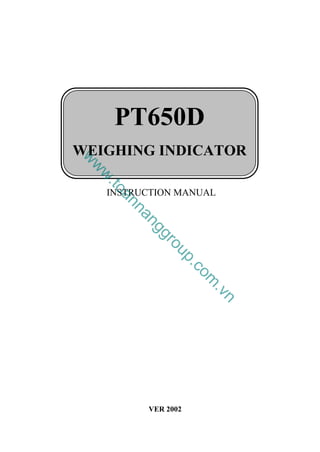
Pt650 d英文说明书 (1)
- 1. INSTRUCTION MANUAL VER 2002 PT650D WEIGHING INDICATOR w w w . t o a n n a n g g r o u p . c o m . v n
- 2. CONTENTS 1. DESCIRPTION… … … … … … … … … … … … … … … … ..… … 1 1-1 Introduction… … … … … … … … … … … … … … … … … … .… … … … . 1 1-2 Definition… … … … … … … … … … … … … … … … … … … … .… … … . 1 1-3 Features… … … … … … … … … … … … … … … … … … … … .… … … … 2 2. SPECIFICATON.............… … … … … … .… … … … … … … … ... 3 2-1 General… … … … … … … … … … … … … … … .… … … … … … … … … . 3 2-2 Digital section… … … … … … … … … … … … .… … … … … … … … … .. 3 2-3 Analog section… … … … … … … … … … … … ..… … … … … … … … … . 3 2-4 RS232/RS485 output (option)… … … … … … .… … .… … … … … … … . 4 2-5 Hi/LO setpoint output (option)… … … .… … … … .… … … … … … … … 6 2-6 BCD output interface(option)… … … … … … … … … … … … … … … … 6 2-7 Analog output interface(option) … … … … … … … … … … … … … … .... 6 2-8 Input interface … … … … … … ..… … … … … … … … … … … … … … … .. 6 3. OPERATION.................… … … … … … .............… … … … … … ... 7 3-1 General rules… … … … … … … … … … … … … … … … … .… … … … … 7 3-2 Input sensitivity of load cell… … … … … … … … … … … … … … … … . 7 3-3 Connecting the load cell to the indicator… … … … … … .… … … … … . 8 4. DISPLAYS AND KEYS..… … … … … … ....................… … … … 9 4-1 Display.....................................................… .… … … .… … … … … … ... 9 4-2 Front panel description...........................................… … … … … … … ... 9 4-3 Rear panel description...........................................… … … … … … … … 10 5. FUNCTION SETTING........… … … … … … .........… … … … … … 11 5-1 Data setting..............… … ....… … … … … … … … … … … .......… … … ... 11 5-2 Function setting by using RS232/RS485.............… .......… … … … … … 17 w w w . t o a n n a n g g r o u p . c o m . v n
- 3. 6. CALIBRATION.......… … … … … … … ..… … … … … … … ..… .. 21 6-1 During span setting… … … … … … … … … … … … … … … … … … … .. 21 6-2 Setting steps… … … … … … … … … … … … … … … … … … … … … … . 21 6-3 Error code during calibration… … … … … … … … … … … … … … … … 25 6-4 Calibration by using RS232/RS485… … … … … … … … … … … … … .. 26 7. DISPLAYED AND OUTPUT VALUES… … … … … … … … … . 29 8. SETTING THE SETPOINT.....… … … … … … … … … … … … … . 30 8-1 Setting steps......................… … … … … … … … … … ...… … ..........… ... 30 8-2 Setting setpoint by using RS232/RS485.… … … … ..........… ..........… ... 35 9. OUTPUT/INPUT..............… … … … … … … … … … … … … … … . 37 9-1 Comparator output (option)..… .… … … … … … … .......… … … … ........ 37 9-2 Input… … … … … … … … … … … … ...… … … … … … … … … ................ 40 9-3RS232/RS485 output (option)...… … … … … … … … … … ................... 41 9-4BCD data output interface (option).............… … … … … ..… … … ....... 45 9-5 Analog output interface (option)....................… … … … … … … … … .... 47 10. DIMENSION......… … … … … … … ................… … … … ..… … . 49 11. APPENDIX… … … … … … … … … … … … … … … … … .… … .. 50 11-1 Single material batching control software (option)… … … ..… … ..... 50 11-2 PT650D 110V and 220V setting… … … … … … .… … … … .… … … . 57 11-3 Standard ASCII code table… .… … … … … … … … … … … … … ..… . 58 11-4 PT650D function list… ..… … … … … … … … … … … … … … … … . 59 Note: All product improvement is authorized by Chi Mei Electronics Co., Ltd. , so no prior notice for technical improvement. w w w . t o a n n a n g g r o u p . c o m . v n
- 5. PT650D instruction manual 1 1. DESCRIPTION 1-1 INTRODUCTION PT650D is a kind of general weighing indicator, employing the latest technology for the reliable and best performance quality assurance, cost effective design which includes many functions. PT650D is suitable for all kinds of application such as hopper and weigh platform. 1-2 DEFINITION Multiplier: The multiplier determine the position of the decimal point or the number of tailing zero added to the internal reading. For example: If the internal reading is 234, Multiplier Display on indicator 10 2340 1 234 .1 23.4 .01 2.34 .001 .234 .0001 .0234 Division: The ratio of step width to multiplier. The value of division can only be one of the followings: 1, 2, 5. Step width: The difference between two consecutive reading of the scale. Excitation voltage: The voltage that supplied by the indicator to the load cell. Load cell: Load cell is a device that converts force to electronic voltage. A load cell consists of two parts. The first part is a sensor that can be linear distorted according to the force applied to it. The second part is the strain gauge element which changes its resistance according to the distortion of the sensor. w w w . t o a n n a n g g r o u p . c o m . v n
- 6. 2 PT650D instruction manual Load cell rated output: The output voltage from the load cell divided by the excitation voltage. Maximum capacity: The maximum figure ignoring decimal point that designed to be used by the indicator. Resolution: The ratio of the maximum capacity and division. Dead weight: The output voltage of the load cell in response to the weight of the platform. Span: The change of reading from the indicator in response to the change of standard weight applied. 1-3 FEATURES - Apply for all strain gauge load cell; - Clear and stable 13mm 6 digitals LED display; - gross weight and net weight can be selected; - Display step width is selectable of 1, 2, 5, 10, 20 or 50; - Numeric display “O.L.” when overload; - Display decimal point is selectable of 4 decimal places; - Automatic zero tracking; - Automatically set tare by push button; - Delta-sigma conversion method; - Internal resolution is 16,000,000 counts; - Scale display resolution from 300 to 10,000; - Conversion rate up to 200 times/sec; - Software function setting method; - External on/off switch for function and calibration setting protection; - Option: RS232/RS485 input and output port; Hi/Lo comparator output (opto-couple, dielectric strength 80VDC, 300mA); Parallel BCD output; or Analog output; - Optional software: single material batching control software. w w w . t o a n n a n g g r o u p . c o m . v n
- 7. PT650D instruction manual 3 2. SPECIFICATION 2-1 GENERAL 1. Mains supply : 110VAC, 220VAC±10%, 50/60Hz 2. Power consumption : 9 VA 3. Operating temperature : -5℃ to 50℃(23℉ to 122℉) 4. Relative Humidity : 90%(non-condensing) 5. Weight : Approx 0.45 kg 2-2 DIGITAL SECTION 1. Weight display : 6 digits LED display 2. Display height : 13mm 3. Annunciators : Gross, Net, Zero, Motion and unit(kg/t) 4. Negative sign indication : “-” on the left most digit 5. Over-range indication : Display “O.L” 6. Maximum capacity : 500 to 100,000 7. Step width : 1, 2, 5, 10, 20 or 50 8. Decimal point : Displays to four different decimal places 2-3 ANALOG SECTION 1. Load cell type : All strain gauge load cell 2. Load cell supply : 10VDC±5%, 150mA 3. Output sensitivity : 0.5μV/D to 200μV/D 4. Input resistance : More than 100MΩ at 500VDC between each terminal 5. Zero point adjustment : 0.05mV to 15mV 6. Span stability : ± 8ppm/ K of F.S 7. Zero stability : ± (0.4μV± 0.006% initial zero offset voltage)/K 8. Non-linearity : Within 0.005% of F.S 9. Conversion method : Delta-sigma 10. Conversion rate : Up to 200 times/sec 11. Internal resolution : 16,000,000 12. Maximum display resolution : 10,000 divisions 13. Comparison cycle : Approx 200 times/sec w w w . t o a n n a n g g r o u p . c o m . v n
- 8. 4 PT650D instruction manual 14. Dielectric strength : Between input terminal(common/earth/each opto-coupler output/analog output/BCD output), for 1 min, at 500VDC. Between power supply terminal and input terminal(common/earth/each opto-coupler output/analog output/BCD output), for 1 min, at 1500VAC. OPTION: 15. Analog or BCD output : 0~5V, 0~20mA/4~20mA(selectable), parallel BCD 16. Serial output : RS232 or RS485 option 17. Control output : Four opto-coupler option 2-4 RS232/RS485 SERIAL OUTPUT (OPTION) 1) STANDARD : EIA-RS232/RS485 output 2) STREAM FROMAT Data bit = 7 Parity bit = 1 (even) Stop bit = 1 Code = ASCII code Baud rate = 2400, 4800, 9600, 19200 Delimiter = CR/LF 3) RS232/RS485 MODE a) Command mode: After receiving the command word from RS232/RS485 port, the indicator will carry out the appropriate action, those command valid only for RS232/RS485 port. Command: READ<CR><LF> : request measured data TARE<CR><LF> : request TARE weight setting KEY<CR><LF> : key protection ON or OFF ZERO<CR><LF> : request ZERO value Example: Read command (READ<CR><LF>) is “52H, 45H, 41H, 44H, 0DH, 0AH” in ASCII code. b) Continuous mode: The data will be transferred constantly without any input command to the RS232/RS485 port. w w w . t o a n n a n g g r o u p . c o m . v n
- 9. PT650D instruction manual 5 4) DATA FORMAT: STATUS 1 STATUS 2 WEIGHING DATA UNIT STATUS 1: OL = overload ST = stable US = unstable STATUS 2: NT = net weight GS = gross weight WEIGHING DATA: An eight bits stream consists of "0" to "9", negative sign "-", positive sign "+", space " " and decimal point. UNIT: kg = kilogram t = ton 5) SCHEMATIC DIGRAM FOR THE OUTPUT PORT , LF CR , RS232 output TXD (+) RXD (-) COM TXD RXD RS232 RS485 RS485 output RS485 RS232 + (TXD) - (RXD) + - PT650D (1) PT650D (2) w w w . t o a n n a n g g r o u p . c o m . v n
- 10. 6 PT650D instruction manual + - + - + - + - + - + - ( ID 01) ( ID 03) ( ID 02) ( ID 04) ( ID XX) 6) RS485 COMMUNICATION Note: ID = XX, ST62(TERMINATER)on the mainboard should be set to “ON”, a 200Ù impedance matching resistor is virtually added to communication terminal. 2-5 Hi/Lo COMPARATOR OUTPUT(OPTION) 1) Hi/Lo output : HH, Hi, Lo or LL 2) Max. capacity : 80VDC, 300mA 2-6 BCD OUTPUT(OPTION) 1) BCD output : Parallel BCD output 2) BCD output level : TTL or open collector 2-7 ANALOG OUTPUT(OPTION) 1) Analog output mode : 0~5V/0~20mA/4~20mA 2) The excitation current will be reduced to 120mA if the 0~20mA/4~20mA output board is used. 2-8 INPUT(BUILT-IN) 1) Input : IN1, IN2 or IN3 2) Input mode : Passive switch 3) Input contact time : 30 ms PC PT650D PT650D PT650D PT650D PT650D w w w . t o a n n a n g g r o u p . c o m . v n
- 11. PT650D instruction manual 7 3. OPERATION 3-1 GENERAL RULES Do not install the PT650D in direct sunshine, and avoid sudden temperature changes, vibration or wind. Best performance is achieved when temperature is about 20℃or 68℉and the relative humidity is about 50%. Ground the PT650D via the power cable to the rear terminal and ensure a good ground connection. Do not ground directly to other equipment. Analog input/output signals are sensitive to electrical noise. Do not bind these cables together as it could result in cross-talk interference. Please also keep them well away from AC power cable, and keep all cable as short as possible. If the local AC electrical supply fluctuates by more than±10% an AC regulator must be used in order to stabilize the power and reduce power spikes. 3-2 INPUT SENSITIVITY OF LOAD CELL The input sensitivity (A) of load cell can be calculated from the following formula: A = (Load cell output voltage at scale capacity - load cell output voltage at dead load) × Step width / Scale capacity PT650D requires that “A” must be greater than or equal to 0.5μV/D. w w w . t o a n n a n g g r o u p . c o m . v n
- 12. 8 PT650D instruction manual 3-3 CONNECTING THE LOAD CELL TO THE INDICATOR The analog output from the Load cell and the RS232/RS485 input/output signals are sensitive to electrical noise. Do not bind these cables together as it could result in cross-talk interference. Please also keep them well away from the AC power cables. Load cell connections Pin no. Signal EXC+ EXC- SIG+ SIG- SHD Excitation+ Excitation - Signal + Signal - Shield SIG- SIG+ EXC- EXC+ SHD SHD EXC- EXC+ SIG- SIG+ w w w . t o a n n a n g g r o u p . c o m . v n
- 13. PT650D instruction manual 9 4. INDICATOR AND KEYS 4-1 INDICATOR Function mode : Display “FUNC” by pressing MODE and G/N keys for 2 seconds to enter the function mode Calibration mode : Display “CAL” by pressing MODE and TARE keys for 2 seconds to enter the calibration mode Hi/Lo setpoint mode: Display “SET” by pressing MODE and ZERO keys for 2 seconds to enter the Hi/Lo setpoint mode Indicator On/Off : Press MODE key for 3 seconds kg/lb conversion : Press G/N key for 2 seconds, unit is 1b while “kg” annunciator is flashing, and press G/N key for 2 seconds, unit is kg. (Note: 1kg = 2.2046 lb) Note: For the setting modes, press and hold MODE key first, otherwise, no entry is accepted. When changing the entry before its completion, press MODE key to input again. 4-2 FRONT PANEL DESCRIPTION 1. key: Entry the data or skips the span at calibration. 2. key: Selects set data items or changes the gross/net value display or skips the zero at calibration. 3. key: Shifts the setting digit at the time of data setting or change the display mode to net mode. 4. key: Select the setting digit at the time of data setting or if the zero offset is within 1% to 10% of maximum capacity, press this key to return to zero. 5. annunciator: Indicates gross weight is displayed 6. annunciator: Indicates net weight is displayed 7. annunciator: Indicates motion detection 8. annunciator: Indicates gross value is “0” 9. annunciator: Indicates unit is “kg” 10. annunciator: Indicates unit is “ton” Note: The decimal point in the setting digit will be blink at the time of data setting. The data entry can not be a negative value. PT650D ○GROSS ○NET ○MOTION ○ZERO ○kg ○t MODE g TARE ▲ G/N ■ ZERO4 MODE G/N TARE ZERO GROSS NET MOTION ZERO kg t w w w . t o a n n a n g g r o u p . c o m . v n
- 14. 10 PT650D instruction manual HH (OP) HI (PL) LO (FF) LL(ZB) EMTR COM IN2 IN3 TXD1 RXD1 COM + COM SIG+ SIG- EXC+ EXC- SHIELD IN1 COM EARTH AC AC 4-3 REAR PANEL DESCRIPTION 1. Mains power input terminal: AC, AC, EARTH 2. Load cell input terminal: SIG+, SIG-, EXC+, EXC-, SHIELD 3. Input terminal: IN1, IN2, IN3,COM 4. Hi/Lo comparison output terminal: HH, HI, LO, LL, EMTR COM Single material batch output terminal: OP, PL, FF, ZB, EMTR COM 5. Serial communicate terminal: TXD1, RXD1, COM 6. Analog signal output terminal: +, COM w w w . t o a n n a n g g r o u p . c o m . v n
- 15. PT650D instruction manual 11 5. FUNCTION SETTING Enter function setting: Press and hold MODE key, then press G/N key, 2 seconds later, displays “FUNC”, the function setting mode is selected, and set the data within “F0 0” to “F19 XX”. If the data is changed, enter the calibration mode. Keys description: key : Select the function No. (from F0 to F19 to F0). key : Change the data value(from FX 0 to 1,2… … .). Note: (1) Data setting by RS232/RS485 is possible. (2) If an error occurs, “ERROR X” will output from RS232/RS485. (3) When a “check sum” error occurs or there is the function change of “max.cap”, “mult” or “step”, PT650D is set to the “CAL” re-set mode(the message is automatically displayed). However, if the power supply is turn on/off under that state, it will enter the weighing mode. (4) Percentage of zero range can be ignored. 5-1 DATA SETTING Enter the data setting: Press and hold MODE key, then press G/N key, 2 seconds later, displays “FUNC”. 2 seconds later 2 seconds later PT650D G MODE G G G/N PT650D ZERO TARE PT650D w w w . t o a n n a n g g r o u p . c o m . v n
- 16. 12 PT650D instruction manual 5-1-1 "F0 0" EXIT THE FUNCTION SETTING MODE Press MODE key, accept the data, and enter the weighing mode, if press ZERO key, skip to the next setting. 5-1-2 "F1 0" ZERO TRACK TIME Press TARE key to select 0 = No track 1 = 1 sec 5-1-3 "F2 0" ZERO TRACK BAND Press TARE key to select 0 = 1 step width 1 = 2 step width 2 = 4 step width 5-1-4 "F3 0" MOTION DETECTION Press TARE key to select 0 = 1 step width/sec 1 = 3 step width/sec 2 = 5 step width/sec 3 = 10 step width/sec PT650D G ZERO PT650D PT650D G ZERO G ZERO PT650D G ZERO w w w . t o a n n a n g g r o u p . c o m . v n
- 17. PT650D instruction manual 13 5-1-5 "F4 0" MULTIPLIER OR DECIMAL POINT Press TARE key to select 0 = 10 1 = 1 2 = 0.1 3 = 0.01 4 = 0.001 5 = 0.0001 5-1-6 "F5 0" DIVISION Press TARE key to select 0 = 1 1 = 2 2 = 5 5-1-7 "F6 0" MAXIMUM CAPACITY Press TARE key to select 0 = 500 8 = 5000 16 = 30000 1 = 1000 9 = 6000 17 = 40000 2 = 1200 10 = 8000 18 = 50000 3 = 1500 11 = 10000 19 = 60000 4 = 2000 12 = 12000 20 = 80000 5 = 2500 13 = 15000 21 = 100000 6 = 3000 14 = 20000 7 = 4000 15 = 25000 If the maximum capacity does not satisfy the following condition, it will show “ERROR 1” for 2 seconds, return to the F4 (decimal point) setting mode. Maximum capacity ≧ 500 Maximum capacity ≦ 100,000 Note: “ERROR 1” is also output to RS232/RS485. PT650D G ZERO PT650D G ZERO PT650D G ZERO w w w . t o a n n a n g g r o u p . c o m . v n
- 18. 14 PT650D instruction manual 5-1-8 "F7 0" BAUD RATE Press TARE key to select 0 = 2400 baud 1 = 4800 baud 2 = 9600 baud 3 = 19200 baud 5-1-9 "F8 0" RS232/RS485 OUTPUT MODE Press TARE key to select 0 = Continuous mode 1 = Command mode 5-1-10 "F9 0" UNIT Press TARE key to select 0 = kg 1 = ton 5-1-11 "F10 0" ZERO RETURN RANGE Press TARE key to select 0 = 1% 5 = 6% 1 = 2% 6 = 7% 2 = 3% 7 = 8% 3 = 4% 8 = 9% 4 = 5% 9 = 10% Note: At the normal weighing mode, the zero return range is within 1% to 10% of maximum capacity by pressing ZERO key. PT650D G ZERO PT650D G ZERO PT650D G ZERO PT650D G ZERO w w w . t o a n n a n g g r o u p . c o m . v n
- 19. PT650D instruction manual 15 5-1-12 "F11 0" DIGITAL FILTER Press TARE key to select 0 = 0 5 = 32 1 = 2 6 = 64 2 = 4 7 = 128 3 = 8 8 = 256 4 = 16 9 = 512 5-1-13 "F12 0" DISPLAY UPDATE RATE Press TARE key to select 0 = 1 time/sec 1 = 4 times/sec 2 = 8 times/sec 3 = 16 times/sec 4 = 20 times/sec 5-1-14 "F13 0" BCD OUTPUT RATE Press TARE key to select 0 = 4 times/sec 1 = 8 times/sec 2 = 16 times/sec 3 = 20 times/sec 4 = 60 times/sec 5 = 80 times/sec 6 = 100 times/sec 7 = 200 times/sec Note: No need to set without BCD board. 5-1-15 "F14 0" RS485 ID CODE Press TARE key to select 00 ~ 99 Note: This parameter will be activated only for RS485 option. The ID code must not be the same as the other PT650D which connected to the same master device. ID = 00, only single device communication. PT650D G ZERO PT650D G ZERO 0 More sensible 512 Less sensible PT650D G ZERO PT650D G ZERO w w w . t o a n n a n g g r o u p . c o m . v n
- 20. 16 PT650D instruction manual 5-1-16 "F15 0" PEAK HOLD Press TARE key to select 0 = Peak hold is not valid 1 = Peak hold(automatically) 2 = Valley hold(automatically) 3 = Peak – valley hold(automatically) 4 = Peak hold(external) 5 = Valley hold(external) 6 = Peak – valley hold(external) Note: 4, 5 or 6 must be matched to “8 = Peak hold” of F16, F17 or F18. 5-1-17 "F16 0" INPUT 1 Press TARE key to select 0 = Function 1 = Zero 2 = Tare 3 = Gross/Net 4 = Print 5 = kg/lb 6 = On/Off 7 = Hold 8 = Peak hold 5-1-18 "F17 0" INPUT 2 Press TARE key to select 0 = Function 1 = Zero 2 = Tare 3 = Gross/Net 4 = Print 5 = kg/lb 6 = On/Off 7 = Hold 8 = Peak hold 5-1-19 "F18 0" INPUT 3 Press TARE key to select 0 = Function 1 = Zero 2 = Tare 3 = Gross/Net 4 = Print 5 = kg/lb 6 = On/Off 7 = Hold 8 = Peak hold PT650D G ZERO PT650D G ZERO PT650D G ZERO PT650D G ZERO w w w . t o a n n a n g g r o u p . c o m . v n
- 21. PT650D instruction manual 17 5-1-20 "F19 0" COMPARISON CONDITION Press TARE key to select 0 = Gross weight 1 = Net weight 2 = Display weight Note: Comparison output according to F19 setting. 5-2 FUNCTION SETTING BY RS232/RS485 (only for RS232 or RS485 option is installed) Function setting can be activated by using RS232/RS485. At normal weighing mode, from RS232 port, input a command “FUNC<CR><LF>”, the gross display will show “FUNC”. From RS485 port, input a command “<ENQ>IDXX<CR><LF>”, indicator responds “<ACK>XX<CR><LF>”, then input a command “FUNC<CR><LF>”, the gross display will show “FUNC”. Command input PT650D responds <ENQ>IDXX<CR><LF> (RS485) <ACK>XX<CR><LF> (RS485) FUNC<CR><LF> 5-2-1 ZERO TRACK TIME Z.TRACK T=0<CR><LF> Input 0 or 1, 0 = no zero track, 1 = 1 sec 1<CR><LF> Z.TRACK T=1<CR><LF> Input N for next setting N<CR><LF> 5-2-2 ZERO TRACK BAND Z.TRACK D=1<CR><LF> Input 1, 2 or 4 step width 2<CR><LF> Z.TRACK D=2<CR><LF> Input N for next setting N<CR><LF> PT650D PT650D G ZERO w w w . t o a n n a n g g r o u p . c o m . v n
- 22. 18 PT650D instruction manual 5-2-3 MOTION DETECTION MOTION 1D/S<CR><LF> Input 1, 3, 5 or 10 step width 3<CR><LF> MOTION 3D/S<CR><LF> Input N for next setting N<CR><LF> 5-2-4 DECIMAL POINT D.P 4<CR><LF> Input 0, 1, 2, 3 or 4 0 = no decimal 1 = XXXX.X 2 = XXX.XX 3 = XX.XXX 4 = X.XXXX D.P 0<CR><LF> Input N for next setting N<CR><LF> 5-2-5 MULTIPLIER (It is possible to modify the multiplier only when no decimal point is set) MULT 1<CR><LF> Input 1 or 10 10<CR><LF> MULT 10<CR><LF> Input N for next setting N<CR><LF> 5-2-6 DIVISION d 1<CR><LF> Input 1, 2 or 5 5<CR><LF> d 5<CR><LF> Input N for next setting N<CR><LF> 5-2-7 MAXIMUM CAPACITY MAX.CAP 500<CR><LF> Input one of the 22 selection of maximum capacity between 500 to 100,000 3500<CR><LF> NO ? <CR><LF> 100000<CR><LF> MAX.CAP 100000<CR><LF> Input N for next setting N<CR><LF> If there is any error in the maximum capacity, step width and multiplier, error message “ERROR 1” will be sent out, PT650D will return to 5-2-4. w w w . t o a n n a n g g r o u p . c o m . v n
- 23. PT650D instruction manual 19 5-2-8 RS232/RS485 BAUD RATE BAUD 2400<CR><LF> Input 2400, 4800, 9600 or 19200 9600<CR><LF> BAUD 9600<CR><LF> Input N for next setting N<CR><LF> 5-2-9 UNIT UNIT kg<CR><LF> Input kg or t, kg = kg, t = ton t<CR><LF> UNIT t<CR><LF> kg<CR><LF> UNIT kg<CR><LF> Input N for next setting N<CR><LF> 5-2-10 ZERO RETURN RANGE Z.RANGE 1<CR><LF> Input 1 to 10 3<CR><LF> Z.RANGE 3<CR><LF> Input N for next setting N<CR><LF> 5-2-11 DIGITAL FILTER D.FILTER 0<CR><LF> Input one of the 10 selection of digital filtering between 0 to 512 4<CR><LF> D.FILTER 4<CR><LF> Input N for next setting N<CR><LF> 5-2-12 DISPLAY UPDATE RATE DSP RATE 1<CR><LF> Input 1, 4, 8, 16 and 20 times/sec 4<CR><LF> DSP RATE 4<CR><LF> Input N for next setting N<CR><LF> 5-2-13 BCD OUTPUT RATE BCD RATE 4<CR><LF> Input 4, 8, 16, 20, 60, 80, 100 and 200 times/sec 8<CR><LF> BCD RATE 8<CR><LF> Input N for next setting N<CR><LF> 5-2-14 ID CODE ID. NO. 00<CR><LF> Input 00 to 99 01<CR><LF> ID. NO. 01<CR><LF> Input N for next setting N<CR><LF> w w w . t o a n n a n g g r o u p . c o m . v n
- 24. 20 PT650D instruction manual 5-2-15 PEAK HOLD PEAK HOLD OFF<CR><LF> Input OFF, PEAK AUTO, VALLEY AUTO, PEAK VALLEY AUTO, PEAK EXT, VALLEY EXT and PEAK VALLEY EXT PEAK AUTO<CR><LF> PEAK AUTO<CR><LF> Input N for next setting N<CR><LF> 5-2-16 INPUT 1 INPUT1 FUNC<CR><LF> Input FUNC, ZERO, TARE, G/N, PRINT, kg/lb, ON/OFF, HOLD and PEAK HOLD FUNC<CR><LF> INPUT1 FUNC<CR><LF> Input N for next setting N<CR><LF> 5-2-17 INPUT 2 INPUT2 PEAK HOLD<CR><LF> Input FUNC, ZERO, TARE, G/N, PRINT, kg/lb, ON/OFF, HOLD and PEAK HOLD kg/1b<CR><LF> INPUT2 kg/lb<CR><LF> Input N for next setting N<CR><LF> 5-2-18 INPUT 3 INPUT3 PRINT<CR><LF> Input FUNC, ZERO, TARE, G/N, PRINT, kg/lb, ON/OFF, HOLD and PEAK HOLD HOLD<CR><LF> INPUT3 HOLD<CR><LF> Input N for next setting N<CR><LF> 5-2-19 COMPARISON CONDITION COMPARISON GROSS<CR><LF> Input GROSS, NET and DISPLAY DISPLAY<CR><LF> COMPARISON DISPLAY<CR><LF> Input R to return to normal weighing mode R<CR><LF> YES<CR><LF> Note: When maximum capacity, division or multiplier is changed, system must be calibrated again and reset the Hi/Lo setpoint, the display of PT650D will show “CAL1”. w w w . t o a n n a n g g r o u p . c o m . v n
- 25. PT650D instruction manual 21 6. CALIBRATION * Zero tracking can not be performed at calibration. * The weighing data can be accepted only when motion is not detected in calibration. * When an error occurs, error message will output from RS232/RS485. 6-1 DURING SPAN SETTING 1. Span setting when step width and multiplier are set. STEP WIDTH 0 1 2 3 4 5 6 7 8 9 ← 10 0 At "2" 0 2 4 6 8 ←Actual value At "5" 0 5 ←Actual value Also applied to 101 digit at a step width of 10, 20 or 50. 2. When multiplier is set to × 10, no 100 digit can be set. 3. When multiplier, maximum capacity or step width is changed or check sum error occurs, the setting can not quit by pressing the MODE key(data must be reset). 6-2 SETTING STEPS 6-2-1 CALIBRATION 1(by using standard weight) Press and hold MODE key, then press TARE key, 2 seconds later, display "CAL 1", and enter the calibration 1. 2 seconds later, enter the calibration 1 Press ZERO key, display as follows, and enter the zero calibration. PT650D PT650D PT650D G MODE G G TARE w w w . t o a n n a n g g r o u p . c o m . v n
- 26. 22 PT650D instruction manual 1. ZERO CALIBRATION Zero calibration 1 (according to the last zero) If there is not necessary to calibrate the zero offset, press ZERO key and G/N key to skip the zero calibration procedure, and enter the next setting. Zero calibration 2 (calibrate the new zero) Calibrate zero offset, press the ZERO key and MODE key to accept the tare value equals to 0. 2. SPAN CALIBRATION Span calibration 1 (according to the last span) After performing the zero calibration without error, the indicator will display “ . ”. Press MODE key to return to normal weighing condition if only zero adjustment is required. Span calibration 2 (calibrate the new span) PT650D PT650D G G/N PT650D G MODE G ZERO PT650D G TARE G MODE w w w . t o a n n a n g g r o u p . c o m . v n
- 27. PT650D instruction manual 23 Put the standard weight which equals to the scale capacity to the weighing platform, use the ZERO key and the TARE key to set the reading of the indicator exactly the same as the value of the standard weight, press MODE key to perform the calibration. Note: The minimum weight required is 100 division. 6-2-2 CALIBRATION 2 (data input) Press and hold MODE key, then press TARE key, 2 seconds later, display "CAL 1", then press TARE key , display "CAL 2", and enter the calibration 2. 2 seconds later, Press TARE key, displays "CAL 2", and enter the calibration 2. Press ZERO key, and enter the zero calibration. PT650D G MODE PT650D PT650D G MODE G G TARE PT650D PT650D w w w . t o a n n a n g g r o u p . c o m . v n
- 28. 24 PT650D instruction manual 1. ZERO CALIBRATION Zero calibration 1(according to the last zero) If there is not necessary to calibrate the zero offset, press ZERO and G/N keys to skip the zero calibration procedure, enter the next setting. Zero calibration 2(calibrate the new zero) Calibrate zero offset, press the ZERO and MODE keys to accept the tare value equals to 0. 2. SPAN CALIBRATION Voltage setting After performing the zero calibration without error, the indicator will display " ", input the value(unit: mV/V)of (max. capacity – voltage value at zero)by ZERO and TARE keys when “gross” annunciator is flashing. Example: Zero = 0.1001mV/V Max. capacity = 1.9998 mV/V Input = 1.8997 mV/V. PT650D G G/N PT650D G MODE PT650D G ZERO G TARE w w w . t o a n n a n g g r o u p . c o m . v n
- 29. PT650D instruction manual 25 Span calibration Press G/N key to enter span calibration, or press MODE key to return to normal weighing mode. Press ZERO and TARE keys to enter span value when “gross” annunicator is lit steady, and press MODE key to perform span calibration. Note: The minimum weight required is 100 division. 6-3 ERROR CODE DURING CALIBRATION ERROR 1 : Incorrect setting for multiplier, division, or maximum capacity. ERROR 2 : Incorrect wiring between load cell and indicator, voltage for zero value is greater than the voltage for span value. ERROR 3 : Input voltage too low. The dead weight of the weighing platform may be too light. Add a 1% metal film resistor of 50KΩ to 500KΩbetween EX+ and SG+. ERROR 4 : Input voltage too high The dead weight of the weighing platform may be too heavy. Add a 1% metal film resistor of 50KΩ to 500KΩ between EX + and SG-. ERROR 5 : Input sensitivity of load cell is out of range. ERROR 6 : Load cell output voltage at scale capacity is too high. ERROR 7 : Zero offset is greater than zero return range. PT650D G ZERO G TARE PT650D G MODE w w w . t o a n n a n g g r o u p . c o m . v n
- 30. 26 PT650D instruction manual 6-4 CALIBRATION BY USING RS232/RS485(only for RS232 or RS485 option is installed) 6-4-1 Calibration function can be activated by using RS232/RS485 At normal weighing mode, from RS232 port, input a command “CAL 1<CR><LF>”, the gross display will show “CAL1”. From RS485 port, input a command “<ENQ>IDXX<CR><LF>”, indicator respond “<ACK>XX<CR><LF>”, then input a command “CAL 1<CR><LF>”, the gross display will show “CAL1”. Command input PT650D response <ENQ>IDXX<CR><LF> (RS485) <ACK>XX<CR><LF> (RS485) CAL 1<CR><LF> 1. ZERO CALIBRATION CAL ZERO<CR><LF> Input N,R or J N = Perform a zero offset calibration R = Return to normal weighing condition without any adjustment. J = Skip the zero offset calibration. Note: If maximum capacity, division or multiplier was changed and no calibration is performed after the modification, then the R command will be invalid. Input N to perform zero offset calibration when there is no motion detected and no load on the weighing platform. N<CR><LF> Error 3<CR><LF> N<CR><LF> Error 4<CR><LF> Error 3 : Input voltage too low. The dead weight of the weighing platform may be too light. Add a 1% metal film resistor of 50KΩ to 500KΩ between EX+ and SG+. Error 4 : Input voltage too high. The dead weight of the weighing platform may be too heavy. Add a 1% metal film resistor of 50KΩ to 500KΩ between EX+ and SG-. N<CR><LF> YES<CR><LF> YES = Zero offset calibration is performed. PT650D w w w . t o a n n a n g g r o u p . c o m . v n
- 31. PT650D instruction manual 27 2. SPAN CALIBRATION After performing the zero calibration without error, the message “YES” and “CAL SPAN” will be sent out. Input R to return to normal weighing condition, and system was only performed a zero offset calibration. Note: If maximum capacity, division or multiplier was changed and no calibration is performed after the modification, the “R” command will be invalid. 10000<CR><LF> Error 2<CR><LF> 5000<CR><LF> Error 6<CR><LF> 20000<CR><LF> Error 1<CR><LF> Error 1 : Incorrect setting for multiplier, division or maximum capacity. Error 2 : Incorrect wiring between load cell and indicator. Voltage for zero value is greater than the voltage for span value. Error 5 : Input sensitivity of load cell is out of range. Error 6 : Load cell output voltage at scale capacity is too high. 100000<CR><LF> CAL SPAN 100000<CR><LF> YES<CR><LF> YES = Calibration completed Input “R” command to return to normal weighing condition. 6-4-2 Calibration function can be performed by entering the sensitivity via RS232/RS485 At normal weighing mode, from RS232 port, input a command “CAL2<CR><LF>”, the gross display will show “CAL2”. From RS485 port, input a command “<ENQ>IDXX<CR><LF>”, indicator respond “<ACK>XX<CR><LF>”, then input a command “CAL2<CR><LF>”, the gross display will show “CAL2”. Command PT650D response <ENQ>IDXX<CR><LF> (RS485) <ACK>XX<CR><LF> (RS485) CAL2<CR><LF> PT650D w w w . t o a n n a n g g r o u p . c o m . v n
- 32. 28 PT650D instruction manual 1. ZERO CALIBRATION CAL ZERO<CR><LF> Input N, R or J N = Perform a zero offset calibration R = Return to normal weighing condition without any adjustment. J = Skip the zero offset calibration. Note: If maximum capacity, division or multiplier was changed and no calibration is performed after the modification, then the R command will be invalid. Input N to perform zero offset calibration when there is no motion detected and no load on the weighing platform. N<CR><LF> Error 3<CR><LF> N<CR><LF> Error 4<CR><LF> Error 3 : Input voltage too low. The dead weight of the weighing platform may be too light. Add a 1% metal film resistor of 50KΩ to 500KΩ between EX+ and SG+. Error 4 : Input voltage too high. The dead weight of the weighing platform may be too heavy. Add a 1% metal film resistor of 50KΩ to 500KΩ between EX+ and SG-. N<CR><LF> YES<CR><LF> SPIN 1.5000 mV/V<CR><LF> 2. Span voltage setting After performing the zero calibration without error, the message “YES” and “SPIN 1.5000mV/V” will be sent out. Input “R” command to return to normal weighing condition. 10000<CR><LF> SPIN 1.0000mV/V<CR><LF> Note: input value = (span voltage – zero voltage) / excitation voltage 3. SPAN CALIBRATION After setting completion, input “N” to enter span setting N<CR><LF> SPAN 1000<CR><LF> 1500<CR><LF> SPAN 1500<CR><LF> Input “R” command to return to the normal weighing condition. R<CR><LF> YES<CR><LF> w w w . t o a n n a n g g r o u p . c o m . v n
- 33. PT650D instruction manual 29 7. DISPLAYED VALUES AND OUTPUT VALUES The relationship between gross, net and maximum display values are as follows. Those values are applied to BCD and RS232/RS485 output. (1) Gross display value = Gross value × (step width × multiplier) TARE function will be accepted when motion is not detected. (2) Net display value = Gross value – tare value TARE function will not be accepted when gross display value is less than zero. (3) Maximum display value = Maximum capacity + (9 × step width × multiplier) When the gross value exceeds the maximum displayed value (even when the net displayed value is being displayed), the indicator displays “O.L”, and displays the gross value when the loading is within weighing range. w w w . t o a n n a n g g r o u p . c o m . v n
- 34. 30 PT650D instruction manual 8. SETTING THE SETPOINT (1) All data are gross display value. (2) Shifts to the higher digit every time from 100 digit to 104 digit by pressing the ZERO key. Shifts to a greater value every time from 0 to 9 by pressing the TARE key. (3) Set the 100 or 101 digit, independently of step width or multiplier. (4) Display the data from HH to LL one by one through the indicator. Display: GROSS NET MOTION ZERO Comparison setpoint: HH HI LO LL 8-1 SETTING SETPOINT Enter the comparison setpoint setting: Press and hold MODE key, then press ZERO key, 2 seconds later, displays “SET”. 2 seconds later 2 seconds later PT650D G ZERO G MDOE PT650D PT650D ▼ ▼ ▼ ▼ w w w . t o a n n a n g g r o u p . c o m . v n
- 35. PT650D instruction manual 31 Step 1: HIGH HIGH setpoint setting (HH) The display value is HH setpoint when the annunciator of GROSS is lit, select digit by pressing ZERO key and set the data by pressing TARE key. Accept the data by pressing MODE key, and enter the step 2. Step 2: HIGH setpoint setting (HI) The display value is HI setpoint when the annunciator of NET is lit, select digit by pressing ZERO key and set the data by pressing TARE key. Accept the data by pressing MODE key, and enter the step 3. Step 3: LOW setpoint setting (LO) The display value is LOW setpoint when the annunciator of MOTION is lit, select digit by pressing ZERO key and set the data by pressing TARE key. PT650D G ZERO G TARE PT650D G MODE PT650D PT650D G ZERO G TARE G ZERO G TARE PT650D G MODE w w w . t o a n n a n g g r o u p . c o m . v n
- 36. 32 PT650D instruction manual Accept the data by pressing MODE key, and enter the step 4. Step 4: LOW LOW setpoint setting (LL) The display value is LL setpoint when the annunciator of ZERO is lit, select digit by pressing ZERO key and set the data by pressing TARE key. Accept the data by pressing MODE key. Step 5: HIGH HIGH hysteresis setpoint setting (HH-S) The display value is HH-S setpoint when the annunciator of GROSS is flashing, select digit by pressing ZERO key and set the data by pressing TARE key. Accept the data by pressing MODE key, and enter the step 6. PT650D G ZERO G TARE PT650D G MODE PT650D G MODE PT650D G ZERO G TARE PT650D G MODE w w w . t o a n n a n g g r o u p . c o m . v n
- 37. PT650D instruction manual 33 Step 6: HIGH hysteresis setpoint setting (HI-S) The display value is HH-S setpoint when the annunciator of NET is flashing, select digit by pressing ZERO key and set the data by pressing TARE key. Accept the data by pressing MODE key, and enter the step 7. Step 7: LOW hysteresis setpoint setting (LO-S) The display value is LO-S setpoint when the annunciator of MOTION is flashing, select digit by pressing ZERO key and set the data by pressing TARE key. Accept the data by pressing MODE key, and enter the step 8. PT650D G ZERO G TARE PT650D G MODE PT650D G ZERO G TARE PT650D G MODE w w w . t o a n n a n g g r o u p . c o m . v n
- 38. 34 PT650D instruction manual Step 8: LOW LOW hysteresis setpoint setting (LL-S) The display value is LL-S setpoint when the annunciator of ZERO is flashing, select digit by pressing ZERO key and set the data by pressing TARE key. Accept the data by pressing MODE key. Step 9: Exit the comparison setting Press MODE key to return to normal weighing mode. An error will occurs if the setting condition is not satisfied: HH≧HI≧LO≧LL, press MODE key to restart from step 1 to step 4. Note: If one of the setpoint value is zero then the value will not be used for comparison. For example: HH = 00, then “HH” is invalid. PT650D G MODE PT650D G ZERO G TARE PT650D G MODE w w w . t o a n n a n g g r o u p . c o m . v n
- 39. PT650D instruction manual 35 8-2 SETTING SETPOINT BY USING RS232/RS485 (only for RS232 or RS485 option is installed) Comparison setpoint can be activated by using RS232/RS485. At normal weighing mode, From RS232 port, input a command “SET <CR><LF>”, the gross display will show “SET”. From RS485 port, input a command “<ENQ>IDXX<CR><LF>”, indicator responds “<ACK>XX<CR><LF>”, then input a command “SET <CR><LF>”, the gross display will show “SET”. Command input PT650D response <ENQ>IDXX<CR><LF> (RS485) <ACK>XX<CR><LF> (RS485) SET<CR><LF> S-HH 0<CR><LF> Step 1: HIGH HIGH setpoint setting (HH) 4000<CR><LF> S-HH 4000<CR><LF> Input N for next step N<CR><LF> S-HI 0<CR><LF> Step 2: HIGH setpoint setting (HI) 3000<CR><LF> S-HI 3000<CR><LF> Input N for next step N<CR><LF> S-LO 0<CR><LF> Step 3: LOW setpoint setting (LO) 100<CR><LF> S-LO 100<CR><LF> Input N for next step N<CR><LF> S-LL 0<CR><LF> Step 4: LOW LOW setpoint setting (LL) 40<CR><LF> S-LL 40<CR><LF> Input N for next step N<CR><LF> HH-S 400<CR><LF> Step 5: HIGH HIGH hysteresis setpoint setting (HH-S) 50<CR><LF> HH-S 50<CR><LF> Input N for next step N<CR><LF> HI-S 40<CR><LF> PT650D w w w . t o a n n a n g g r o u p . c o m . v n
- 40. 36 PT650D instruction manual Step 6: HIGH hysteresis setpoint setting (HI-S) 50<CR><LF> HI-S 50<CR><LF> Input N for next step N<CR><LF> LO-S 30<CR><LF> Step 7: LOW hysteresis setpoint setting (LO-S) 20<CR><LF> LO-S 20<CR><LF> Input N for next step N<CR><LF> LL-S 30<CR><LF> Step 8: LOW LOW hysteresis setpoint setting (LL-S) 20<CR><LF> LL-S 20<CR><LF> Input N for next step N<CR><LF> S-HH 4000<CR><LF> An error will occurs if the setting condition is not satisfied: HH≧HI≧LO≧LL, press N<CR><LF> to restart from step 1 to step 8. If one of the setpoint value is zero then the value will not be used for comparison. Step 9: Return to normal weighing mode Press R to return to the normal weighing mode R<CR><LF> YES<CR><LF> w w w . t o a n n a n g g r o u p . c o m . v n
- 41. PT650D instruction manual 37 9. OUTPUT/INPUT 9-1 COMPARISON OUTPUT(OPTION) 9-1-1 COMPARISON CONDITION 1) If comparison condition F19 = 0, HH output on = gross weight value > HH setpoint HI output on = gross weight value > HI setpoint LO output on = gross weight value < LO setpoint LL output on = gross weight value < LL setpoint 2) If comparison condition F19 = 1, HH output on = net weight value > HH setpoint HI output on = net weight value > HI setpoint LO output on = net weight value < LO setpoint LL output on = net weight value < LL setpoint 3) If comparison condition F19 = 2, When displays gross weight value, HH output on = gross weight value > HH setpoint HI output on = gross weight value > HI setpoint LO output on = gross weight value < LO setpoint LL output on = gross weight value < LL setpoint When displays net weight value, HH output on = net weight value > HH setpoint HI output on = net weight value > HI setpoint LO output on = net weight value < LO setpoint LL output on = net weight value < LL setpoint 9-1-2 COMPARISON RATE 200 times/sec w w w . t o a n n a n g g r o u p . c o m . v n
- 42. 38 PT650D instruction manual 9-1-3 COMPARATOR OUTPUT DESCRIPTION HH High high setpoint HI High setpoint LO Low setpoint LL Low low setpoint EMTR COM Common of HH, HI, LO, LL The output capacity is 5VDC to 24VDC and the max. current is 0.3A. Isolate PT650D from external controlled devices in order to reduce interference. Diode should be connected in parallel with the DC operated buffer relay to suppress any spark noise caused by contact switching. OPEN COLLECTOR INPUT RS232 ANALOG OUT HH HI LO LL EMTR IN2 IN3 TXD1 RXD1 COM + COM COM HH HI LO LL EMTR COM PT650D - + 5-24V HH HI LO LL w w w . t o a n n a n g g r o u p . c o m . v n
- 43. PT650D instruction manual 39 9-1-4 COMPARISON OPTION 9-1-5 THE INSTALLATION OF COMPARISON OPTION 9-2 INPUT 9-2-1 INPUT CODE DESCRIPTION 0 = Function When input terminal is open, the function setting and calibration procedure is invalid, When input terminal is short, the function setting and calibration procedure is valid. If other value is selected, the lock function is invalid. 1 = Zero When the opto-coupler input is activated, this is the same function as pressing the ZERO key at the keyboard. 2 = Tare When the opto-coupler input is activated, this is the same function as pressing the TARE key at the keyboard. 3 = Gross/Net When the opto-coupler input is activated, this is the same function as pressing the G/N key at the keyboard. CN60 Screw lockup CN2 F1 Insert in F1 socket w w w . t o a n n a n g g r o u p . c o m . v n
- 44. 40 PT650D instruction manual 4 = Print When the opto-coupler input is activated, the displayed value will be sent via the RS232/RS485 serial port. 5 = kg/1b When the opto-coupler input is activated, the displayed value will be changed in between the kg or 1b. 6 = On/Off When the opto-coupler input is activated, the display will be turned on or off. 7 = Hold When the opto-coupler input is activated, the current measured value will be hold until the input is invalid. 8 = Peak hold When the opto-coupler input is activated, and the corresponding peak, valley or peak – valley function, the weighing figure will be held until the peak hold input is invalid. 9-2-2 INPUT DESCRIPTION IN1 : Input 1 IN2 : Input 2 IN3 : Input 3 COM : common of IN1, IN2, IN3 Note: The input contact is passive switch and short time is 30ms. OPEN COLLECTOR INPUT RS232 ANALOG OUT HH HI LO LL EMTR IN2 IN3 TXD1 RXD1 COM + COM COM IN1 IN2 IN3 COM PT650D SIG+ SIG -EXC+ EXC - SHILD IN1 COM EARTH AC AC INPUT input 3 input 2 input 1 V+ V+ V+ Passive switch w w w . t o a n n a n g g r o u p . c o m . v n
- 45. PT650D instruction manual 41 9-3 RS232/RS485 OUTPUT(OPTION) 9-3-1 RS232/RS485 DATA Baud rate : 2400, 4800, 9600, 19200 Data bit : 7 bits Stop bit : 1 bit Parity bit : 1 (even) Code : ASCII Delimited : CR/LF 9-3-2 COMMUNICATION MODE Continuous mode: (1) Output the weighing data continuously. (2) The output times according to the BCD setting times. Select 4, 8, 16 or 20 times/sec at 19200 baud. Select 4, 8, 16 or 20 times/sec at 9600 baud. Select 4 or 8 times/sec at 4800 and 2400 baud. Command mode: Command input PT650D response Description READ<CR><LF> ST,GS,+ 1234kg<CR><LF> . Weight data output, ST,NT,+ 200kg<CR><LF> output gross data(GS) from RS232 when display gross weight, output net data(NT) from RS485 when display net weight. TARE<CR><LF> TARE 12345<CR><LF> . Responds the tare value TARE ON<CR><LF> YES<CR><LF> or NO ? <CR><LF> . Set tare TARE OFF<CR><LF> YES<CR><LF> or NO ? <CR><LF> . Reset tare TARE XXXX<CR><LF> YES<CR><LF> or NO ? <CR><LF> . Set tare (max. cap.≧tare value) ZERO<CR><LF> ZERO 1234<CR><LF> . Responds the zero Value OPEN COLLECTOR INPUT RS232 ANALOG /RS485 OUT HH HI LO LL EMTR IN2 IN3 + COM COM TXD1 RXD1 COM + - RS232 RS485 w w w . t o a n n a n g g r o u p . c o m . v n
- 46. 42 PT650D instruction manual ZERO ON<CR><LF> YES<CR><LF> or NO ? <CR><LF> . Zero return range is 1 to 10 percentage of max. capacity, same as press “ZERO” key. ZERO OFF<CR><LF> YES<CR><LF> or NO ? <CR><LF> . Reset the zero offset KEY<CR><LF> KEY ON<CR><LF> or KEY OFF<CR><LF> . Key on or off KEY ON<CR><LF> YES<CR><LF> or NO ? <CR><LF> . Key protection on (key function inhibit) KEY OFF<CR><LF> YES<CR><LF> or NO ? <CR><LF> . Key protection off (key function enable) PROG<CR><LF> Command . Set RS232 operation mode as command mode CONT<CR><LF> Command . Set RS232 operation mode as continuous mode FUNC<CR><LF> Command . Activate the function setting CAL 1<CR><LF> Command . Activate the calibration setting CAL2<CR><LF> Command . Activate the calibration setting J<CR><LF> Command . Jump from zero calibration SET<CR><LF> Command . Activate the setpoint setting N<CR><LF> Command . Jump to next step, used with “FUNC”, “CAL”, and “SET”. R<CR><LF> Command . Return to normal weighing condition, used with “FUNC”, “CAL” and “SET”. <ENQ>IDXX<CR><LF> Command . Select the ID code for PT650D w w w . t o a n n a n g g r o u p . c o m . v n
- 47. PT650D instruction manual 43 9-3-3 WEIGHING DATA OUTPUT Input “READ<CR><LF>”command after receiving the command from RS232/RS485, the output data is same as the data in continuous mode. NO. 1,2 : Status 1 : OL overload : ST stable : US unstable NO. 3 : "," 2C (HEX) NO. 4,5 : Status 2 : NT net weight : GS gross weight NO. 6 : "," 2C (HEX) NO. 7 : Polarity : "+" positive : "-" negative NO. 8 - 14 : Weighing data If there is no decimal point, position No.8 will replaced by a space. NO.15, 16 : Unit kg, t NO.17, 18 : Control code CR, LF L 0 N , , T 1 - 3 2 . 4 7 5 g k LF CR NO. 1 2 3 4 5 6 7 8 9 10 11 12 13 14 15 16 17 18 w w w . t o a n n a n g g r o u p . c o m . v n
- 48. 44 PT650D instruction manual 9-3-4 RS232 AND RS485 OPTION RS232 RS485 9-3-5 THE INSTALLATION OF RS232/RS485 OPTION CN60 Screw lockup CN2 F1 F4 F1 F1 F1is inserted in F4 socket F1 w w w . t o a n n a n g g r o u p . c o m . v n
- 49. PT650D instruction manual 45 OVER GROSS/NET UNIT DP1 DP3 D.GND 9-4 BCD DATA OUTPUT INTERFACE(OPTION) 9-4-1 PIN DESCRIPTION Pin No. Signal Pin No. Signal 1 BCD1 18 BCD20000 2 BCD2 19 BCD40000 3 BCD4 20 BCD80000 4 BCD8 21 BCD100000 5 BCD10 22 LO= Negative polarity 6 BCD20 23 LO= Overload 7 BCD40 24 Print 8 BCD80 25 LO= Gross 9 BCD100 26 LO= Motion detected 10 BCD200 27 LO= kg 11 BCD400 28 N.C. 12 BCD800 29 LO= Decimal point 1/10 13 BCD1000 30 LO= Decimal point 1/100 14 BCD2000 31 LO= Decimal point 1/1000 15 BCD4000 32 LO= Decimal point 1/10000 16 BCD8000 33 Ground 17 BCD10000 34 Ground Numeric data(6 digits) 21 bits (positive logic) Polarity 1 bit (LO = negative) Overload 1 bit (LO = overload) Decimal point 4 bits (LO = select digit) GROSS/NET 1 bit (LO = GROSS) MOTION 1 bit (LO = unstable) PRINT COMMAND 1 bit (positive pulse, 5ms) UNIT 1 bits (LO = kg) Total 31 bits Note: The output period depends on function data. Output even if data is out of the range. 9-4-2 BCD 2 8 2 8 2 8 2 8 2 8 POL PRINT COM. MOTION N.C. DP2 DP4 D.GND 28 26 24 22 20 18 16 14 12 10 8 6 4 2 34 32 30 27 25 23 21 19 17 15 13 11 9 7 5 3 1 33 31 39 1 4 100 1 4 101 1 4 102 1 4 103 1 4 104 1 105 w w w . t o a n n a n g g r o u p . c o m . v n
- 50. 46 PT650D instruction manual 9-4-3 BCD OPTION 9-4-4 THE INSTALLATION OF BCD OPTION CN100 PT650D BCD Screw lockup Screw lockup CN101 CN100 PT650D BCD CN60 CN64 CN101 CN101 PT650D BCD CN2 CN100 w w w . t o a n n a n g g r o u p . c o m . v n
- 51. PT650D instruction manual 47 9-5 ANALOG OPTION 9-5-1 SPECIFICATION Resolution : 1/10000 Accuracy : 0.5% F.S Output 0~5V 0~20mA 4~20mA load resistor Min.10 KΩ Max.500Ω Max.500Ω Output voltage/current when display value equals to 0 0V 0mA 4mA Output voltage/current when display value equals to Max. capacity 5V 20mA 20mA 9-5-2 PIN No. DESCRIPTION COM : Analog output - + : Analog output + * The excitation current will be reduced to 120mA if the 0~20mA/4~20mA output board is used. OPEN COLLECTOR INPUT RS232 ANALOG /RS485 OUT HH HI LO LL EMTR IN2 IN3 + COM COM TXD RXD COM + - RS232 RS485 w w w . t o a n n a n g g r o u p . c o m . v n
- 52. 48 PT650D instruction manual CN100 CN102 9-5-3 THE ANALOG OPTION 4~20mA/0~20mA analog option 0~5V analog option Note: VR1 Zero adjust Note: VR102 No need adjust VR2 Span adjust VR101 Span adjust VR100 Zero adjust 9-5-4 THE INSTALLATION OF ANALOG OPTION Screw lockup CN63 CN60 D101 D101 CN100 CN102 CN1 CN103 CN102 CN100 CN104 VR102 VR101 VR100 VR2 VR1 D101 D101 CN85 w w w . t o a n n a n g g r o u p . c o m . v n
- 53. PT650D instruction manual 49 10. DIMENSION PT650D MODE g TARE ▲ G/N g ZERO4 96mm +0.8 -0.0 92 48mm 48mm Front panel Panel cutout Side panel Rear panel +0.6 -0.0 45 145mm w w w . t o a n n a n g g r o u p . c o m . v n
- 54. 50 PT650D instruction manual 11. APPENDIX 11-1 SINGLE MATERIAL BATCHING CONTROL SOFTWARE (OPTION) This function will be deactivated if the software is not ordered. Shifts to the higher digit every time from 100 digit to 104 digit by pressing the ZERO key. Set the 100 or 101 digit, independent of step width or multiplier. Shifts to a greater value every time from 0 to 9 by pressing the TARE key. 11-1-1 SETTING STEPS Enter the single material batching setting: Press and hold MODE , then press ZERO key, 2 seconds later, displays “SET”. 2 seconds later 2 seconds later PT650D G ZERO G MODE PT650D PT650D w w w . t o a n n a n g g r o u p . c o m . v n
- 55. PT650D instruction manual 51 Step 1: Final setpoint setting The display value is final setpoint when the annunciator of gross is flashing, select digit by pressing ZERO key and set the data by pressing TARE key. Accept the data by pressing MODE key. Step 2: Optional preliminary setting(OP) The display value is optional preliminary when the annunciator of net is flashing, select digit by pressing ZERO key and set the data by pressing TARE key. Accept the data by pressing MODE key. PT650D G ZERO G TARE PT650D G MODE PT650D G ZERO G TARE PT650D G MODE w w w . t o a n n a n g g r o u p . c o m . v n
- 56. 52 PT650D instruction manual Step 3: Preliminary setting(PL) The display value is preliminary when the annunciator of motion is flashing, select digit by pressing ZERO key and set the data by pressing TARE key. Accept the data by pressing MODE key. Step 4: Free fall setting (FF) The display value is free fall when the annunciator of zero is flashing, select digit by pressing ZERO key and set the data by pressing TARE key. Accept the data by pressing MODE key. PT650D G ZERO G TARE PT650D PT650D G MODE G ZERO G TARE PT650D G MODE w w w . t o a n n a n g g r o u p . c o m . v n
- 57. PT650D instruction manual 53 Step 5: Zero band setting(ZB) The display value is zero band when the annunciator of “kg” is flashing, select digit by pressing ZERO key and set the data by pressing TARE key. Note: Zero band is independent of the above setting. Accept the data by pressing MODE key. Step 6: Exit the signal material batching setting Press MODE key to return to the normal weighing mode. An error will occurs if the setting condition is not satisfied Final setpoint > Optional preliminary > Preliminary > Free fall, then press MODE key to restart from step 1 to step 5. Net value ≦ Zero band, ZB output Zero band < Net value < Optional preliminary, no output Optional preliminary ≦ Net value < (Final – Preliminary), OP output (Final – Preliminary) ≦ Net value < (Final – Free fall), OP and PL output (Final – Free fall) ≦ Net value, OP, PL, FF output PT650D G MODE PT650D G ZERO G TARE PT650D G MODE w w w . t o a n n a n g g r o u p . c o m . v n
- 58. 54 PT650D instruction manual 11-1-2 SETTING BY USING RS232/RS485(only for RS232 or RS485 option is installed) Setpoint setting can be activated by using RS232/RS485. At normal weighing mode, From RS232 port, input a command “SET<CR><LF>”, the gross display will show “SET”. From RS485 port, input a command “<ENQ>IDXX<CR><LF>”, indicator responds “<ACK>XX<CR><LF>”, then input a command “SET <CR><LF>”, the gross display will show “SET”. Command input PT650D response <ENQ>IDXX<CR><LF> (RS485) <ACK>XX<CR><LF> (RS485) SET<CR><LF> FINAL 12340<CR><LF> Step 1: Final setpoint setting 11200<CR><LF> FINAL 11200<CR><LF> Input N for next step N <CR><LF> OP. PRE 200<CR><LF> Step 2: Optional Preliminary setting (OP) 250<CR><LF> OP. PRE 250<CR><LF> Input N for next step N<CR><LF> PRELIM 180<CR><LF> Step 3: Preliminary setting (PL) 200<CR><LF> PRELIM 200<CR><LF> Press N for next step N<CR><LF> FREE FALL 50<CR><LF> Step 4: Free fall setting (FF) 30<CR><LF> FREE FALL 30<CR><LF> Input N for next step N<CR><LF> ZERO BAND 55<CR><LF> Step 5: Zero band setting (ZB) 35<CR><LF> ZERO BAND 35<CR><LF> Input N for next step N<CR><LF> FINAL 11200<CR><LF> PT650D w w w . t o a n n a n g g r o u p . c o m . v n
- 59. PT650D instruction manual 55 An error will occurs if the setting condition is not satisfied: Final>Optional preliminary>Preliminary>Free fall, input “N <CR><LF>” to restart from step 1 to step 5. Step 6: Exit the setting Input R to return to normal weighing condition. R<CR><LF> YES<CR><LF> For example: Final setpoint = 1000 Optional prelim.(OP) = 500 Prelim.(PL) = 200 Free fall(FF) = 100 Zero band(ZB) = 50 50 500 800 900 1000 ZB OP PL FF w w w . t o a n n a n g g r o u p . c o m . v n
- 60. 56 PT650D instruction manual 11-1-3 OUTPUT DESCRIPTION OP(=HH) Optional preliminary PL(=HI) Preliminary FF(=LO) Free fall ZB(=LL) Zero band EMTR COM Common of OP, PL, FF, ZB OP PL FF ZB EMTR COM PT650D - + 5-24V OPEN COLLECTOR INPUT RS232 ANALOG OUT HH HI LO LL EMTR IN2 IN3 TXD RXD COM + COM COM Optional prelim. Prelim. Free fall Zero band w w w . t o a n n a n g g r o u p . c o m . v n
- 61. PT650D instruction manual 57 S 11-2 PT650D 110V AND 220V SETTING l 220V setting: ST1 should be in “220V” . l 110V setting: ST1 should be in “110V” . ST1 220V 220V Transformer 110V 110V . . . . . ST1 w w w . t o a n n a n g g r o u p . c o m . v n
- 62. 58 PT650D instruction manual 11-3 STANDARD ASCII CODE TABLE Character Heuristicimal code Decimal code Description ^@ 00 00 NUL Null character ^A 01 01 SOH Start of Header ^B 02 02 STX Start of Text ^C 03 03 ETX End of Text ^D 04 04 EOT End of Transmission ^E 05 05 ENQ Enquire ^F 06 06 ACK Acknowledgement ^G 07 07 BEL Bell ^H 08 08 BS Backspace ^I 09 09 TAB Tab characters ^J 0A 10 LF Line Feed ^K 0B 11 VT Vertical Tab ^L 0C 12 FF Form Feed ^M 0D 13 CR Carriage Return ^N 0E 14 SO Shift Out ^O 0F 15 SI Shift In ^P 10 16 DLE Data Link Escape ^Q 11 17 DC1 Device Control 1 (X-ON) ^R 12 18 DC2 Device Control 2 ^S 13 19 DC3 Device Control 3 (X-OFF) ^T 14 20 DC4 Device Control 4 ^U 15 21 NAK Negative Ack ^V 16 22 SYN Synchronize ^W 17 23 ETB End of Text Block ^X 18 24 CAN Cancel ^Y 19 25 EM End of Media ^Z 1A 26 SUB Substitute ^[ 1B 27 ESC Escape ^ 1C 28 FS Form Separator ^] 1D 29 GS Group Separator ^^ 1E 30 RS Record Separator ^_ 1F 31 US Unit Separator w w w . t o a n n a n g g r o u p . c o m . v n
- 63. PT650D instruction manual 59 11-4 PT650D FUNCTION LIST Function No. Description Default Customer’s files F0 (0) Exit setting F0 = 0 F1 (0 – 1) Zero track time F1 = 0 No track F2 (0 – 2) Zero track band F2 = 1 2 step width F3 (0 – 3) Motion detection F3 = 1 3 step width/sec F4 (0 – 5) Multiplier or decimal point F4 = 1 Decimal point F5 (0 – 2) Division F5 = 0 1 step width F6 (0 – 21) Max. capacity F6 = 11 10000 F7 (0 – 3) Baud rate F7 = 2 9600 baud rate F8 (0 – 1) RS232/RS485 output mode F8 = 1 Command mode F9 (0 – 1) Unit F9 = 0 kg F10 (0 – 9) Zero return range F10 = 3 4% F11 (0 – 9) Digital filter F11 = 0 0 F12 (0 – 4) Display update rate F12 = 4 20 times/sec F13 (0 – 7) BCD output rate F13 = 6 100 times/sec F14 (00 – 99) RS485 ID code F14 = 01 01 F15 (0 – 6) Peak hold F15 = 0 No peak hold F16 (0 – 8) Input 1 F16 = 0 Function F17 (0 – 8) Input 2 F17 = 1 Zero return F18 (0 – 8) Input 3 F18 = 2 Tare F19 (0 – 2) Comparison condition F19 = 0 Gross weight w w w . t o a n n a n g g r o u p . c o m . v n
- 64. C M Chi Mei Electronics Co., Ltd. Flat D, 13/F, Por Mee Fty.Bldg., 500 Castle Peak Road, Lai Chi Kok, Kowloon, Hong Kong Tel: (852)27444419 Fax: (852)27442060 E-mail: sales@chimei.com.hk Homepage: http://www.chimei.com.hk w w w . t o a n n a n g g r o u p . c o m . v n