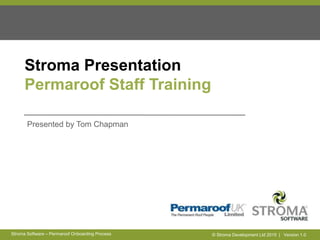
Permaroof Staff Training Stroma Software
- 1. © Stroma Development Ltd 2015 | Version 1.0Stroma Software – Permaroof Onboarding Process Stroma Presentation Permaroof Staff Training Presented by Tom Chapman
- 2. © Stroma Development Ltd 2015 | Version 1.0Stroma Software – Permaroof Onboarding Process Permaroof Staff Training Stroma are providing two pieces of software to Permaroof UK Limited Tracker - Forms App -
- 3. © Stroma Development Ltd 2015 | Version 1.0Stroma Software – Permaroof Onboarding Process Permaroof Staff Training Tracker Workflow Manager Software – to keep a track of your customers warranty requests, survey forms and customer sign off sheets.
- 4. © Stroma Development Ltd 2015 | Version 1.0Stroma Software – Permaroof Onboarding Process Permaroof Staff Training Forms App Data collection software – enables Permaroof customers to collect photos, videos, signatures, text and other data on site.
- 5. © Stroma Development Ltd 2015 | Version 1.0Stroma Software – Permaroof Onboarding Process Permaroof Staff Training Why? To improve the standard of install of Permaroof products. The reduce customer complaints directly to Permaroof. To reduce paperwork for back office. To improve Customer Service and your Customer’s Customer Service.
- 6. © Stroma Development Ltd 2015 | Version 1.0Stroma Software – Permaroof Onboarding Process Permaroof Staff Training Forms App – Your customers need to register at www.stroma.com/permaroof-form.
- 7. © Stroma Development Ltd 2015 | Version 1.0Stroma Software – Permaroof Onboarding Process Permaroof Staff Training Forms App – They will click on “My Forms” to bring Up the Form Record Screen.
- 8. © Stroma Development Ltd 2015 | Version 1.0Stroma Software – Permaroof Onboarding Process Permaroof Staff Training Forms App – Complete the Property Address details by typing in postcode, selecting the country and Clicking on the magnifying glass.
- 9. © Stroma Development Ltd 2015 | Version 1.0Stroma Software – Permaroof Onboarding Process Permaroof Staff Training Forms App – Forms for completion will appear on the left hand side. Text, Photos, Videos & Signatures can all be gathered.
- 10. © Stroma Development Ltd 2015 | Version 1.0Stroma Software – Permaroof Onboarding Process Permaroof Staff Training Forms App – Once the form is complete, press submit.
- 11. © Stroma Development Ltd 2015 | Version 1.0Stroma Software – Permaroof Onboarding Process Permaroof Staff Training Forms App – Your customer see this confirmation & the completed form appears in your Tracker system.
- 12. © Stroma Development Ltd 2015 | Version 1.0Stroma Software – Permaroof Onboarding Process Permaroof Staff Training Tracker – Please Log In (Your details have been sent to you)
- 13. © Stroma Development Ltd 2015 | Version 1.0Stroma Software – Permaroof Onboarding Process Permaroof Staff Training Tracker – There are two ways to access info, either per property or per customer or form.
- 14. © Stroma Development Ltd 2015 | Version 1.0Stroma Software – Permaroof Onboarding Process Permaroof Staff Training Tracker – Click on “Properties” along the top, and then “Property Search” on the left hand side. Then complete the postcode and select from the list.
- 15. © Stroma Development Ltd 2015 | Version 1.0Stroma Software – Permaroof Onboarding Process Permaroof Staff Training Tracker – From this screen you can see Forms, Appointments, Correspondence, Documents and Contacts for this property (left hand side of the screen). Click on an option.
- 16. © Stroma Development Ltd 2015 | Version 1.0Stroma Software – Permaroof Onboarding Process Permaroof Staff Training Tracker – Click on Forms along the top, and then the Forms button on the left hand side.
- 17. © Stroma Development Ltd 2015 | Version 1.0Stroma Software – Permaroof Onboarding Process Permaroof Staff Training Tracker – This screen will list all types of Permaroof Form Click on each form to bring up details per Customer or Address
- 18. © Stroma Development Ltd 2015 | Version 1.0Stroma Software – Permaroof Onboarding Process Permaroof Staff Training Tracker – A new form can be started and sent to a user by clicking “New Form” & entering the property details.
- 19. © Stroma Development Ltd 2015 | Version 1.0Stroma Software – Permaroof Onboarding Process Permaroof Staff Training Tracker – This can then be sent to a customer’s tablet for completion
- 20. © Stroma Development Ltd 2015 | Version 1.0Stroma Software – Permaroof Onboarding Process Permaroof Staff Training Questions?
- 21. © Stroma Development Ltd 2015 | Version 1.0Stroma Software – Permaroof Onboarding Process Contacts / Helpful Links Tom Chapman – Business Development Manager 07772 190 939 t.chapman@stroma.com Stroma 4 Pioneer Way, Castleford, WF10 5QU 0845 621 11 11 info@stroma.com Web Links www.stroma.com Contacts