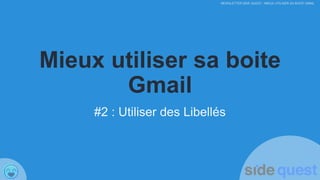
tips mail # 2.pptx
- 1. NEWSLETTER SIDE QUEST : MIEUX UTILISER SA BOITE GMAIL Mieux utiliser sa boite Gmail #2 : Utiliser des Libellés
- 2. NEWSLETTER SIDE QUEST : MIEUX UTILISER SA BOITE GMAIL Les libellés permettent d’organiser vos mails en catégories et sous catégories avec autant de niveau que vous souhaitez. Vous avez d’une part les libellés “systèmes”, c’est à dire de base
- 3. NEWSLETTER SIDE QUEST : MIEUX UTILISER SA BOITE GMAIL Mais vous pouvez également créer vos propres libellés, en catégories et plusieurs niveaux de sous catégories et vous pouvez choisir de leur attribuer des couleurs
- 4. NEWSLETTER SIDE QUEST : MIEUX UTILISER SA BOITE GMAIL Pour créer un libellé, il vous suffit de cliquer sur la gauche, sur le plus à côté de libellés : Vous pouvez également directement créer un Libellé, lorsque que vous recevez un mail, par exemple s’il s’agit d’un nouveau client. Cliquer en haut sur le libellé, puis créer !
- 5. NEWSLETTER SIDE QUEST : MIEUX UTILISER SA BOITE GMAIL La prochaine étape consiste à trier votre boîte de réception dans vos libellés, si vous le faites pour la première fois, cela peut être long ! Ensuite vous devrez faire la manipulation pour tous les nouveaux mails entrants Cliquez en haut à droite sur le libellé, puis appliquer. Par exemple, je décide de classer cet email, dans un dossier “à traiter” et également dans un dossier “Client B”
- 6. NEWSLETTER SIDE QUEST : MIEUX UTILISER SA BOITE GMAIL Pour un traitement plus rapide, vous pouvez également cliquer sur le message et le glisser directement depuis la boîte de réception vers le dossier qui vous intéresse. Dans ce cas, le message sort de votre boîte de réception. Vous pouvez également cliquer sur le libellé et le glisser sur le message, dans ce cas, le message reste dans la boîte de réception. Pour afficher tous les messages d’un libellé, il vous suffit de cliquer sur ce libellé dans la barre de navigation à gauche.
- 7. NEWSLETTER SIDE QUEST : MIEUX UTILISER SA BOITE GMAIL Pour afficher tous les messages d’un libellé, il vous suffit de cliquer sur ce libellé dans la barre de navigation à gauche. Dans la page paramètre, vous pouvez choisir quels sont les libellés que vous souhaitez ou non afficher sur la barre d’accès rapide, pour faciliter le traitement.
- 8. NEWSLETTER SIDE QUEST : MIEUX UTILISER SA BOITE GMAIL Dernières précisions : Vous pouvez effectuer l’ensemble de ces manipulations depuis votre téléphone Si vous supprimez un libellé, vous ne supprimerez pas les messages qu’il contient !