Guida al computer - Lezione 136 - Windows 8 – Gli aggiornamenti
•Als PPT, PDF herunterladen•
0 gefällt mir•414 views
Sono aggiornamenti gratuiti, necessari o importanti che rilascia la Microsoft costantemente. Un passaggio obbligato dopo aver installato Windows 8. Mantenere aggiornato il sistema operativo. Oltre che utile per mantenere in sicurezza lo stesso e migliorarne le funzionalità, sono necessari per poter passare alla versione 8.1 del sistema operativo.
Melden
Teilen
Melden
Teilen
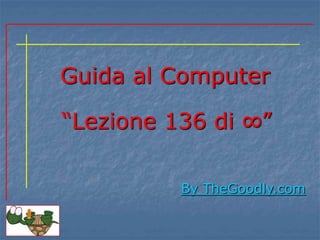
Empfohlen
Empfohlen
Weitere ähnliche Inhalte
Andere mochten auch
Andere mochten auch (20)
Guida al computer - Lezione 135 - Windows 8 – L’interfaccia a piastrelle (Sch...

Guida al computer - Lezione 135 - Windows 8 – L’interfaccia a piastrelle (Sch...
Guida al Computer - Lezione 157 - Windows 8.1 Update – Esplora file

Guida al Computer - Lezione 157 - Windows 8.1 Update – Esplora file
Guida al Computer - Lezione 152 - Windows 8.1 Update - Modifica Impostazioni ...

Guida al Computer - Lezione 152 - Windows 8.1 Update - Modifica Impostazioni ...
Guida al computer - Lezione 140 - Windows 8.1 Parte 2

Guida al computer - Lezione 140 - Windows 8.1 Parte 2
Guida al computer - Lezione 132 - Windows 8 – L’installazione Parte 1

Guida al computer - Lezione 132 - Windows 8 – L’installazione Parte 1
Guida al computer - Lezione 138 - Windows 8 – Microsoft Store

Guida al computer - Lezione 138 - Windows 8 – Microsoft Store
Guida al Computer - Lezione 178 - Windows 10 - Centro notifiche

Guida al Computer - Lezione 178 - Windows 10 - Centro notifiche
Guida al Computer - Lezione 155 - Windows 8.1 Update – Comando Esegui

Guida al Computer - Lezione 155 - Windows 8.1 Update – Comando Esegui
Guida al computer - Lezione 137 - Windows 8 – Account Microsoft

Guida al computer - Lezione 137 - Windows 8 – Account Microsoft
Guida al Computer - Lezione 162 - Windows 8.1 Update - Connessioni di rete

Guida al Computer - Lezione 162 - Windows 8.1 Update - Connessioni di rete
Guida al computer - Lezione 144 - Windows 8.1 - Desktop

Guida al computer - Lezione 144 - Windows 8.1 - Desktop
Guida al computer - Lezione 149 - Windows 8.1 Update – Modifica Impostazioni...

Guida al computer - Lezione 149 - Windows 8.1 Update – Modifica Impostazioni...
Guida al computer - Lezione 151 - Windows 8.1 Update – Modifica Impostazioni ...

Guida al computer - Lezione 151 - Windows 8.1 Update – Modifica Impostazioni ...
Guida al Computer - Lezione 165 Windows 8.1 Update – Visualizzatore eventi

Guida al Computer - Lezione 165 Windows 8.1 Update – Visualizzatore eventi
Guida al computer - Lezione 134 - Windows 8 - L'attivazione

Guida al computer - Lezione 134 - Windows 8 - L'attivazione
Guida al computer - Lezione 156 - Windows 8.1 Update – Funzione Cerca

Guida al computer - Lezione 156 - Windows 8.1 Update – Funzione Cerca
Guida al Computer - Lezione 163 - Windows 8.1 Update - Gestione dispositivi

Guida al Computer - Lezione 163 - Windows 8.1 Update - Gestione dispositivi
Guida al Computer - Lezione 173 - Windows 10 – Il Desktop

Guida al Computer - Lezione 173 - Windows 10 – Il Desktop
Ähnlich wie Guida al computer - Lezione 136 - Windows 8 – Gli aggiornamenti
Ähnlich wie Guida al computer - Lezione 136 - Windows 8 – Gli aggiornamenti (20)
Guida al computer - Lezione 130 - Pannello di Controllo - Windows Update

Guida al computer - Lezione 130 - Pannello di Controllo - Windows Update
Guida al computer - Lezione 153 - Guida al Computer - Lezione 153 - Windows 8...

Guida al computer - Lezione 153 - Guida al Computer - Lezione 153 - Windows 8...
Guida al Computer - Lezione 170 - Windows 10 - Installazione pulita

Guida al Computer - Lezione 170 - Windows 10 - Installazione pulita
Guida al Computer - Lezione 200 - Pre-Ripristino e Post-Ripristino: Linee guida

Guida al Computer - Lezione 200 - Pre-Ripristino e Post-Ripristino: Linee guida
Guida al Computer - Lezione 79 - Gli Aggiornamenti

Guida al Computer - Lezione 79 - Gli Aggiornamenti
Guida al Computer - Lezione 158 - Windows 8.1 Update – Gestione attività

Guida al Computer - Lezione 158 - Windows 8.1 Update – Gestione attività
Guida al Computer - Lezione 171 - Windows 10 - L'attivazione

Guida al Computer - Lezione 171 - Windows 10 - L'attivazione
Guida al Computer – Lezione 176 - Windows 10 – Pannello di controllo

Guida al Computer – Lezione 176 - Windows 10 – Pannello di controllo
Guida al Computer - Lezione 164 - Windows 8.1 Update – Sistema

Guida al Computer - Lezione 164 - Windows 8.1 Update – Sistema
Guida al Computer - Lezione 189 - Windows 10 - Sezione impostazioni - Aggiorn...

Guida al Computer - Lezione 189 - Windows 10 - Sezione impostazioni - Aggiorn...
Guida al Computer - Lezione 191 - Windows 10 - App 

Guida al Computer - Lezione 191 - Windows 10 - App
Guida al computer - Lezione 146 - Windows 8.1 update

Guida al computer - Lezione 146 - Windows 8.1 update
Guida al Computer - Lezione 181 - Windows 10 - Sezione sistema

Guida al Computer - Lezione 181 - Windows 10 - Sezione sistema
Guida al Computer - Lezione 101 - Pannelo di Controllo - BackUp e Ripristino ...

Guida al Computer - Lezione 101 - Pannelo di Controllo - BackUp e Ripristino ...
Guida al Computer - Lezione 172 - Windows 10 - Tornare ad una versione preced...

Guida al Computer - Lezione 172 - Windows 10 - Tornare ad una versione preced...
Aggiornare il proprio PC a Windows 10: e perché no?

Aggiornare il proprio PC a Windows 10: e perché no?
Mehr von caioturtle
Mehr von caioturtle (19)
Guida al Computer - Lezione 199 - Windows 10 - Regole firewall

Guida al Computer - Lezione 199 - Windows 10 - Regole firewall
Guida al Computer - Lezione 198 - Apertura porte (Port forwarding)

Guida al Computer - Lezione 198 - Apertura porte (Port forwarding)
Guida al Computer - Lezione 196 - Indirizzi statici pubblici

Guida al Computer - Lezione 196 - Indirizzi statici pubblici
Guida al Computer - Lezione 195 - Windows 10 - V.P.N.

Guida al Computer - Lezione 195 - Windows 10 - V.P.N.
Guida al Computer - Lezione 193 - Windows 10 - D.N.S.

Guida al Computer - Lezione 193 - Windows 10 - D.N.S.
Guida al Computer - Lezione 192 - Windows 10 - Cortana (Impostazioni)

Guida al Computer - Lezione 192 - Windows 10 - Cortana (Impostazioni)
Guida al Computer - Lezione 188 - Windows 10 - Sezione impostazioni - Privacy

Guida al Computer - Lezione 188 - Windows 10 - Sezione impostazioni - Privacy
Guida al Computer - Lezione 187 - Windows 10 - Sezione impostazioni - Accessi...

Guida al Computer - Lezione 187 - Windows 10 - Sezione impostazioni - Accessi...
Guida al Computer - Lezione 186 - Windows 10 - Sezione impostazioni - Data/or...

Guida al Computer - Lezione 186 - Windows 10 - Sezione impostazioni - Data/or...
Guida al Computer - Lezione 185 - Windows 10 - Sezione impostazioni 

Guida al Computer - Lezione 185 - Windows 10 - Sezione impostazioni
Guida al Computer - Lezione 184 - Windows 10 - Sezione impostazioni - Persona...

Guida al Computer - Lezione 184 - Windows 10 - Sezione impostazioni - Persona...
Guida al Computer - Lezione 183 - Windows 10 - Sezione impostazioni - Rete e ...

Guida al Computer - Lezione 183 - Windows 10 - Sezione impostazioni - Rete e ...
Guida al Computer - Lezione 182 - Sezione impostazioni - Gestione dispositivi

Guida al Computer - Lezione 182 - Sezione impostazioni - Gestione dispositivi
Guida al Computer - Lezione 180 - Windows 10 - Sezione impostazioni

Guida al Computer - Lezione 180 - Windows 10 - Sezione impostazioni
Guida al computer - Lezione 179 - Windows 10 - Cortana

Guida al computer - Lezione 179 - Windows 10 - Cortana
Guida al Computer – Lezione 175 - Windows 10 - Menù Start tasto destro

Guida al Computer – Lezione 175 - Windows 10 - Menù Start tasto destro
Guida al Computer - Lezione 174 - Windows 10 - Start

Guida al Computer - Lezione 174 - Windows 10 - Start
Guida al Computer - Lezione 168 - Windows 10 – Creazione del supporto d’insta...

Guida al Computer - Lezione 168 - Windows 10 – Creazione del supporto d’insta...
Kürzlich hochgeladen
CHIẾN THẮNG KÌ THI TUYỂN SINH VÀO LỚP 10 THPT MÔN NGỮ VĂN - PHAN THẾ HOÀI (36...

CHIẾN THẮNG KÌ THI TUYỂN SINH VÀO LỚP 10 THPT MÔN NGỮ VĂN - PHAN THẾ HOÀI (36...Nguyen Thanh Tu Collection
Kürzlich hochgeladen (20)
Una breve introduzione ad Elsa Morante, vita e opere

Una breve introduzione ad Elsa Morante, vita e opere
Esame di Stato 2024 - Materiale conferenza online 09 aprile 2024

Esame di Stato 2024 - Materiale conferenza online 09 aprile 2024
ProgettoDiEducazioneCivicaDefinitivo_Christian Tosone.pptx

ProgettoDiEducazioneCivicaDefinitivo_Christian Tosone.pptx
TeccarelliLorenzo-PrimadiSteveJobselasuaconcorrenza.pptx

TeccarelliLorenzo-PrimadiSteveJobselasuaconcorrenza.pptx
CHIẾN THẮNG KÌ THI TUYỂN SINH VÀO LỚP 10 THPT MÔN NGỮ VĂN - PHAN THẾ HOÀI (36...

CHIẾN THẮNG KÌ THI TUYỂN SINH VÀO LỚP 10 THPT MÔN NGỮ VĂN - PHAN THẾ HOÀI (36...
discorso generale sulla fisica e le discipline.pptx

discorso generale sulla fisica e le discipline.pptx
Presentazione tre geni della tecnologia informatica

Presentazione tre geni della tecnologia informatica
Guida al computer - Lezione 136 - Windows 8 – Gli aggiornamenti
- 1. Guida al Computer “Lezione 136 di ∞” By TheGoodly.com
- 2. Guida al Computer IL COMPUTER WINDOWS 8 – Gli aggiornamenti
- 3. Guida al Computer Windows 8 – Gli aggiornamenti Bentornato Goodlier, bentornata. Un passaggio obbligato dopo aver installato Windows 8. Mantenere aggiornato il sistema operativo.
- 4. Guida al Computer Windows 8 – Gli aggiornamenti Oltre che utile per mantenere in sicurezza lo stesso e migliorarne le funzionalità, sono necessari per poter passare alla versione 8.1 del sistema operativo. Ed è proprio di questa parte di cui ti parlerò oggi.
- 5. Guida al Computer Windows 8 – Gli aggiornamenti Cosa sono? Sono aggiornamenti gratuiti, necessari o importanti che rilascia la Microsoft costantemente.
- 6. Guida al Computer Windows 8 – Gli aggiornamenti La funzionalità e la gestione degli stessi ricalca quanto visto nella lezione 130 per la sezione Windows Update del Pannello di Controllo di Windows 7. Ti voglio però evidenziare degli aggiornamenti particolari.
- 7. Guida al Computer Windows 8 – Gli aggiornamenti Tra tutti quelli che saranno disponibili per Windows 8, due in particolare sono fondamentali e requisito necessario per trasformare il tuo Windows 8 nella versione 8.1 e sono: 1. KB2871389 2. KB2917499
- 8. Guida al Computer Windows 8 – Gli aggiornamenti L’ordine rappresenta anche la priorità dell’installazione da eseguire. Se nel tuo sistema operativo è attivo l’aggiornamento automatico (Windows Update dal Pannello di Controllo) li troverai automaticamente tra gli aggiornamenti disponibili ed installabili.
- 9. Guida al Computer Windows 8 – Gli aggiornamenti Dovrai solo verificare la loro presenza tra gli aggiornamenti installati.
- 10. Guida al Computer Windows 8 – Gli aggiornamenti Tuttavia nel caso avessi appena installato il Windows 8 o avessi disattivato gli aggiornamenti o non li trovassi ancora tra gli aggiornamenti installati potrai realizzare ciò manualmente.
- 11. Guida al Computer Windows 8 – Gli aggiornamenti Cliccando sui seguenti collegamenti KB2871389 e KB2917499 accederai ad una pagina del sito Microsoft che ti consentirà di scegliere questi due aggiornamenti da scaricare in base all’architettura del tuo sistema operativo a 32 bit o 64.
- 12. Guida al Computer Windows 8 – Gli aggiornamenti Una volta scaricati, installali uno per volta seguendo l’ordine numerico ed al termine riavvia il computer. Fatto ciò, visionando la presenza degli aggiornamenti installati, li troverai senz’altro elencati.
- 13. Guida al Computer Windows 8 – Gli aggiornamenti Ora sei quasi pronto/a a trasformare gratuitamente il tuo Windows 8 alla versione 8.1, ma di questo ne parleremo nelle prossime lezioni. Preparati perché dovrai andare al negozio per scaricarlo ;-) e per far ciò avrai bisogno di accedere al PC con un account Microsoft.
- 14. Guida al Computer Windows 8 – Gli aggiornamenti Nella prossima lezione, infatti, ti parlerò di come creare un account Microsoft per accedere allo Store. P.S.= Buona formazione e condivisione Goodlier. Puoi scegliere di seguire il percorso anche su: YouTube Facebook Twitter Pinterest Google +
- 15. Guida al Computer Stay Tuned Goodlier… Till death do us part! A presto ciao. Carlo Credits: Jingle musicale – http://www.quickmusic.it/it/musicheperilweb.htm Screenshot realizzati da TheGoodly LBF Windows 8 – Gli aggiornamenti
- 16. Guida al Computer “Fine lezione 136 di ∞” By TheGoodly.com
Hinweis der Redaktion
- 1
- 2
- 3
- 4
- 5
- 6
- 7
- 8
- 9
- 10
- 11
- 12
- 13
- 14
- 15
- 16
- 17
