Synchronous learning tools
•Als PPTX, PDF herunterladen•
0 gefällt mir•506 views
Melden
Teilen
Melden
Teilen
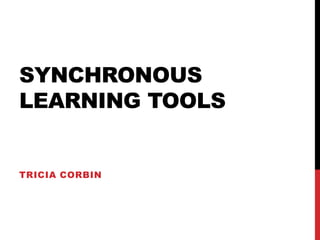
Empfohlen
Weitere ähnliche Inhalte
Was ist angesagt?
Was ist angesagt? (19)
Belinda Flint ICT Show and Tell in the Secondary German Classroom online copy

Belinda Flint ICT Show and Tell in the Secondary German Classroom online copy
12 easy ways to use technology in the classroom even for technophobic teachers

12 easy ways to use technology in the classroom even for technophobic teachers
Creating Open Educational Resources with Open Source Software

Creating Open Educational Resources with Open Source Software
Andere mochten auch (7)
Synchronous and Asynchronous Online Teaching: Strategies for Engaging Student...

Synchronous and Asynchronous Online Teaching: Strategies for Engaging Student...
Ähnlich wie Synchronous learning tools
Ähnlich wie Synchronous learning tools (20)
10 Technology Tools Every 21st Century Educator Should Use

10 Technology Tools Every 21st Century Educator Should Use
Kürzlich hochgeladen
Mehran University Newsletter is a Quarterly Publication from Public Relations OfficeMehran University Newsletter Vol-X, Issue-I, 2024

Mehran University Newsletter Vol-X, Issue-I, 2024Mehran University of Engineering & Technology, Jamshoro
God is a creative God Gen 1:1. All that He created was “good”, could also be translated “beautiful”. God created man in His own image Gen 1:27. Maths helps us discover the beauty that God has created in His world and, in turn, create beautiful designs to serve and enrich the lives of others.
Explore beautiful and ugly buildings. Mathematics helps us create beautiful d...

Explore beautiful and ugly buildings. Mathematics helps us create beautiful d...christianmathematics
Kürzlich hochgeladen (20)
Salient Features of India constitution especially power and functions

Salient Features of India constitution especially power and functions
On National Teacher Day, meet the 2024-25 Kenan Fellows

On National Teacher Day, meet the 2024-25 Kenan Fellows
Food safety_Challenges food safety laboratories_.pdf

Food safety_Challenges food safety laboratories_.pdf
Unit-V; Pricing (Pharma Marketing Management).pptx

Unit-V; Pricing (Pharma Marketing Management).pptx
Micro-Scholarship, What it is, How can it help me.pdf

Micro-Scholarship, What it is, How can it help me.pdf
Basic Civil Engineering first year Notes- Chapter 4 Building.pptx

Basic Civil Engineering first year Notes- Chapter 4 Building.pptx
UGC NET Paper 1 Mathematical Reasoning & Aptitude.pdf

UGC NET Paper 1 Mathematical Reasoning & Aptitude.pdf
Explore beautiful and ugly buildings. Mathematics helps us create beautiful d...

Explore beautiful and ugly buildings. Mathematics helps us create beautiful d...
Python Notes for mca i year students osmania university.docx

Python Notes for mca i year students osmania university.docx
Mixin Classes in Odoo 17 How to Extend Models Using Mixin Classes

Mixin Classes in Odoo 17 How to Extend Models Using Mixin Classes
Synchronous learning tools
- 1. Synchronous Learning Tools Tricia Corbin
- 2. Vokis www.voki.com Vokis are web-linked speaking avators that combine characters and speech. Possible classroom use: Teachers can engage students at beginning of lesson. Vokis can explain lesson objectives or new material introductions. Students can create them to create mini presentations.
- 3. Second Life www.secondlife.com Second Life allows users to create 3D virtual worlds. Many students love video games, so this could create great interest in the classroom. Possible classroom uses: Students could create worlds relating to unit material. For example, in my English class, worlds could be created relating to novels/stories read in class where students can role-play ideas and plots. This could be like a virtual RAFT literacy strategy.
- 4. Wimba www.wimba.com Wimba integrates with Blackboard or Moodle for collaboration tools. Schools/classrooms using wimba can utilize collaboration through chat, videos, sharing, and even online whiteboards. Wimba could be a very useful tool in 21st century classrooms; however my parish does not allow tools where students have access to blogging/sharing functions.
- 5. Google www.google.com Google tools can be very useful to teachers. My parish has all google tools blocked so students do not have access to them. Google Docs can allow teachers to keep track of lesson planning material. Google Pages can also be useful for webquests or other class projects. Google Maps can be included in classroom discussions for students to visualize new places mentioned in lessons. Google Chat could be very useful for teachers for conferencing, but again this is blocked in Terrebonne Parish.
- 6. Skype www.skype.com Skype allows video calling or conferencing. Possible school use: Parent/teacher conferencing Classroom-to-classroom conferencing for unit discussions. School classrooms could “meet” other classrooms around the country or world to foster global communication about curriculum materials.
- 7. Adobe Connect Adobe Connect is a complex software package for webinars, conferencing, and educational use. This product has many useful tools (at a cost) for virtual communication (chat, conferencing, whiteboards) This could be very useful to a school district, but I don’t see my parish implementing this any time soon.
- 8. Moodle Moodle is course management software that teachers can use for free to create safe, online communities for their classrooms. I actually used this in my Honors English I class this year. (I purchased my own webpage and had it installed because I thought it was an awesome package. I have since learned this is not allowed in Terrebonne Parish – oops!) My students had to create and respond to discussion board posts about novels discussed in class. Students enjoyed the communication features and even used the site when we didn’t even have assignments. With specific directions/instructions, I had no issues with classes with Moodle. I wish Terrebonne Parish would jump on the bandwagon and use Moodle district wide!