Melden
Teilen
Downloaden Sie, um offline zu lesen
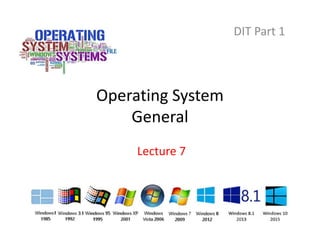
Empfohlen
Weitere ähnliche Inhalte
Was ist angesagt?
Was ist angesagt? (19)
Computer1 test 2 prep: processing, software, storage

Computer1 test 2 prep: processing, software, storage
DESTOP COMPUTER V/S LAPTOPS - Stegin.joy@bca.christuniversity.in

DESTOP COMPUTER V/S LAPTOPS - Stegin.joy@bca.christuniversity.in
Ähnlich wie Lecture 7
Ähnlich wie Lecture 7 (20)
Care for Network and Computer Hardware L-2 (3).pptx

Care for Network and Computer Hardware L-2 (3).pptx
Connecting Hardware Peripherals Level 1 Ver 2 - Copy.pdf

Connecting Hardware Peripherals Level 1 Ver 2 - Copy.pdf
Mehr von Tanveer Malik
Mehr von Tanveer Malik (20)
Kürzlich hochgeladen
Making communications land - Are they received and understood as intended? webinar
Thursday 2 May 2024
A joint webinar created by the APM Enabling Change and APM People Interest Networks, this is the third of our three part series on Making Communications Land.
presented by
Ian Cribbes, Director, IMC&T Ltd
@cribbesheet
The link to the write up page and resources of this webinar:
https://www.apm.org.uk/news/making-communications-land-are-they-received-and-understood-as-intended-webinar/
Content description:
How do we ensure that what we have communicated was received and understood as we intended and how do we course correct if it has not.Making communications land - Are they received and understood as intended? we...

Making communications land - Are they received and understood as intended? we...Association for Project Management
Mehran University Newsletter is a Quarterly Publication from Public Relations OfficeMehran University Newsletter Vol-X, Issue-I, 2024

Mehran University Newsletter Vol-X, Issue-I, 2024Mehran University of Engineering & Technology, Jamshoro
Kürzlich hochgeladen (20)
Making communications land - Are they received and understood as intended? we...

Making communications land - Are they received and understood as intended? we...
General Principles of Intellectual Property: Concepts of Intellectual Proper...

General Principles of Intellectual Property: Concepts of Intellectual Proper...
ICT role in 21st century education and it's challenges.

ICT role in 21st century education and it's challenges.
Basic Civil Engineering first year Notes- Chapter 4 Building.pptx

Basic Civil Engineering first year Notes- Chapter 4 Building.pptx
Salient Features of India constitution especially power and functions

Salient Features of India constitution especially power and functions
UGC NET Paper 1 Mathematical Reasoning & Aptitude.pdf

UGC NET Paper 1 Mathematical Reasoning & Aptitude.pdf
Mixin Classes in Odoo 17 How to Extend Models Using Mixin Classes

Mixin Classes in Odoo 17 How to Extend Models Using Mixin Classes
Micro-Scholarship, What it is, How can it help me.pdf

Micro-Scholarship, What it is, How can it help me.pdf
Unit-V; Pricing (Pharma Marketing Management).pptx

Unit-V; Pricing (Pharma Marketing Management).pptx
Lecture 7
- 1. Operating System General DIT Part 1 Lecture 7
- 2. Desktop Vs Server base Operating System Server base: • A server is a physical computer (a computer hardware system) dedicated to run one or more services (as a host), to serve the needs of the users of other computers on a network. • Depending on the computing service that it offers it could be a database server, file server, mail server, print server, web server, gaming server, or some other kind of server. Copyrights By Tanveer Malik
- 3. Desktop Vs Server base Operating System Desktop: • A desktop computer is a personal computer (PC) in a form intended for regular use at a single location, as opposed to a mobile laptop or portable computer. • Early desktop computers are designed to lie flat on the desk, while modern towers stand upright. • Most modern desktop computers have separate screens and keyboards. • Prior to the widespread use of microprocessors, a computer that could fit on a desk was considered remarkably small. Copyrights By Tanveer Malik
- 4. Desktop Vs Server base Operating System • Early personal computers, like the IBM PC, were "desktop" machines, with a horizontally oriented computer case, usually intended to have the display screen placed on top to save space on the desktop. • In modern usage the word "desktop" usually refers to tower cases that are in fact more often located on the floor under the desk than on a desk. • Technically speaking desktop and tower computers are two different styles of computer case that use desk space in varying ways Cases intended for home theater PC systems are usually considered to be desktop cases in both senses, regardless of orientation and placement. Copyrights By Tanveer Malik
- 5. Difference • Almost any computer that meets the minimum hardware requirements can run a server operating system that alone does not make a desktop computer a true server. • Even if the desktop computer had similar processor speeds, memory and storage capacity compared to a server, it still isn't a replacement for a real server. • The technologies behind them are engineered for different purposes. • A desktop computer system typically runs a user-friendly operating system and desktop applications to facilitate desktop-oriented tasks. • In contrast, a server manages all network resources. Copyrights By Tanveer Malik
- 6. Difference • Servers are often dedicated (meaning it performs no other task besides server tasks). • Because a server is engineered to manage, store, send and process data 24-hours a day it has to be more reliable than a desktop computer and offers a variety of features and hardware not typically used in the average desktop computer. Copyrights By Tanveer Malik
- 7. Difference 1. With server OS we can manage desktop OS. Server Os is higher version of Desktop OS. 2. Server OS gives centralised administration for users shared resources higher security. But Desktop OS gives local machine administration only. 3. Server OS is fully covered & managed security. For (ex) Domain Controller application server print server etc. We make server with security. for Desktop OS Normal PC. We make low level security. Copyrights By Tanveer Malik
