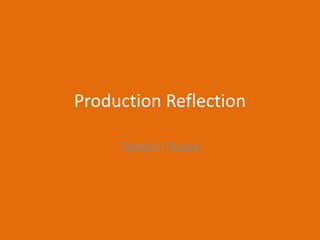
6. Production Reflection (visual)
- 2. Process I opened a new A4 portrait document in Adobe Photoshop for my magazine cover. In order to add my feature image to the front cover, I needed to remove the white background. I opened up a picture that I wanted to edit into a new document and used the magic selection tool to select the white background. I then used the delete key to remove it, creating a transparent background around the character. I did the same for the space between the arm, leaving me with just the character.
- 3. Process I created two selling lines, one at the top of the page and one at the bottom, using the rectangle tool and coloured them blue temporarily so that they were visible. I then inserted the feature image by dragging the layer from the other document. And then rescaled the image in the centre of the page, leaving a space at the top for the masthead. I wrote my masthead using Sugo Pro Display font, which I sourced in my pre-production. I set the text to bold and a 117pt size. I then realigned the masthead so that there was an equal space between the selling line and the feature image. Now that my masthead was created, I added rulers and guides to keep the masthead and sub headings aligned as this is a common convention for creating a magazine cover.
- 4. Process I added in a background but the resolution was too small so the picture was pixelated. I decided to leave it in temporarily as a guide. I inserted in the Sims 4 logo for the headline by dragging the image on to the cover. The image had a white background so I used the magic selection tool to select and remove it making the background transparent. I also added in the anchorage using the text tool and changed the masthead to white so that it would stand out from the background.
- 5. Process Using the colour picker tool I altered the colour of the selling lines and anchorage to match colours that I picked out of the headline. This not only themes the magazine in the colour scheme of the featured game, but it will also make it appeal to my primary audience, males. Now that the colour scheme has been added, I really feel like the cover is beginning to take shape. Next I added in two sub headings using the text tool. I realised I needed to get some of the green colour from the headline into the cover so I added a plug line above each sub heading. Following the guide I made sure that each sub heading was lined up correctly to ensure my cover was conforming to common conventions.
- 6. Process I added in a circle plug using the ellipse tool and changed it the deep fuchsia from the headline. I feel this was a great way to incorporate this colour into the cover; it really breaks up the blues and greens. I duplicated the circle plug and resized it to make it a bit bigger and then placed it in the bottom left corner. I inserted a picture of a gaming pc mouse and used the magic selection tool to remove the white background. I added in the buzz word “WIN!” and curved the text around the mouse using the create warped text feature and set it to an arch. By adding the buzz word, this will make my magazine appeal to my secondary psychographic group, Needs Driven. Now that the plug was complete I realised I didn’t like the blue selling line. I wanted to add a cover line about the competition but I felt if I left the selling line blue it would look separate to the plug. I decided to use the same colour for the selling line, but outlined it with the blue by duplicating the shapes, colouring them blue and moving them slightly to create an outline.
- 7. Process The masthead looked a little plain, so I wanted to add a drop shadow. I wanted it in the green colour from my colour scheme but it isn’t possible to achieve this effect using the blending options. Instead I duplicated the text and then moved it to the right and down slightly to create the effect of a shadow. Using the colour picker tool I picked the green from the logo and plug lines to further emphasise the colour scheme. I also added in sub images that linked to the sub headings and moved the second sub heading to the left because I felt the right- hand side was starting to look too busy.
- 8. Process I added in two kickers near the bottom of the page at the left and right to add additional content for the magazine because there was a lot of empty space. Next I worked on the formatting of the text. The cover lines seemed too spaced out so I altered the character tracking and leading to make the text more uniformed and professional, in line with common conventions of creating a magazine cover. I also changed the font sizes, ensuring that sub headings where set to the same 28pt and the kickers to 22pt. I set the anchorage to 36pt as well as I felt it was too small.
- 9. ProcessWhen I cut out the background for my feature image, I hadn’t realised that because of the shading and highlights to the image, part of the arm had been selected and removed with the background and also the bottom of the dress was left with a white edging that I didn’t want included. I couldn’t recreate the pattern easily on the arm so, instead, I opened the image up again in Photoshop and this time, instead of using the magic selection tool, I used the polygonal lasso tool. This was very time consuming, but it gave a much more polished result and it ensure that the character was cut out from the background, intact. I also added in a black background layer, so that I could clearly see that the edges, as I think the initial problem was because it was hard to see any issues with the transparent background being patterned and light coloured.
- 10. Process After resubmitting the newly edited feature image, I felt like the character looked odd. She seemed small in comparison to the size of the page and also the fact that you could see the bottom of her dress, gave the impression she was floating. It’s also not common to see a full length feature character on a magazine cover, so I decided to resize the image by using transform/scale and after making her a bit bigger, I repositioned the image so that the bottom of the dress was no longer visible.
- 11. Process Now that most of my magazine was complete, I removed the old background image and placed in a new screenshot from the game. Seeing the two pictures side by side, I can see this was definitely a vast improvement. I hadn’t realised just how dark the original background image was. To emphasise the feature image, I used a gaussian blur filter on the background to blur it slightly and give the impression of it being slightly out of focus, in the distance. I then added in a barcode by inserting an image, added the price to the edge using the text tool and flipped it 90° counter-clockwise. I also added in the date line, just below the masthead and lined it up to the guide. These are all common conventions of a magazine cover and by adding them it also ensures that my magazine is complying with legal requirements.
- 12. Process For the final touch to the magazine cover, I wanted to emphasise the headline. In the Sims 4 the celebrities have a glow as they become more famous and I wanted to incorporate that into the magazine. I had thought about placing a glow around the feature image, but I thought this might look a bit out of place. So instead I opted to add a thin white stroke around the headline and then added a glow to enhance it. This also disguised an issue I was having with the logo, whereby the edges still had slight bits of white around them. This was almost impossible to edit out, without going around every letter so that part of the logo didn’t get deleted.
- 13. Process For my feature article I created an A3 landscape document in Photoshop. Using the rulers and guides I set a guide to halve the page and then began adding in guide for each part of the article to create the grid. I added a guide to create an equal amount of white spacing around the entire article, then added guides to create the running head at the top of the pages and the folio at the bottom. Finally I set up guides to equally space out the four columns and one just below the picture. This one is slightly off in this picture because the feature image still needs to be resized.
- 14. Process Now that the guides are in place I added in the supporting images and resized them using transform/scale until they fit neatly across the top of both pages. I also left a small amount of white space to make them look more aesthetically pleasing to the eye. Next, I began adding in my headline and some body text so that I could work out the layout and format but I realised the text boxes needed to be a bit bigger, so I made the pictures slightly smaller and resized my text boxes, ensuring that they had an equal amount of white space around each edge.
- 15. ProcessIn real magazine articles, the first letter of the kicker is written with the first letter as a drop cap. This isn’t possible to do using a text box alone in Photoshop, so I created a second textbox and added in the first four lines of text and made it slightly smaller than the original. This created a space in which I drew a square using the rectangle tool and placed the capital letter inside with a third text box. I also added in a rectangle around the headline. To keep the article in the same colour scheme as the front cover, I coloured the headline box in the same blue from the cover headline and for the drop cap box I used the green from the cover kickers.
- 16. Process In order to be able to fit my article into the four columns, I changed the font size from 14pt to 12pt. This allowed me to fit the pull quote into the third column, which makes more sense because it is a quote from that column of text. I also changed the folio and running head slightly. I moved the masthead text to the bottom left page and kept the date on the right. I then added the word “review” to the running head, to make it clear what kind of article it is.
- 17. Process Looking at my text as a whole, I felt it looked too plain so I added some lines in, using the line tool, to break up the columns. I continued the colour scheme from the front cover by bringing in the pink from the headline and plugs. I feel this breaks up the columns, and brings a bit more colour into the article and also makes it easier to read and look more professional. I also added an indentation to the first line of the paragraphs. This was something that I saw in the existing products that I researched and I feel it also helps break up the text.
- 18. Process Finally, I noticed that I had missed out the caption on my feature images. This is important so that they tie in to the article, so I added text in using the text tool and highlighted it by creating black rectangles behind the white text. I feel this really brings the pictures and articles together.
Hinweis der Redaktion
- Discuss the tools and processes used in your production. Log your thoughts and feelings about your work.
- Discuss the tools and processes used in your production. Log your thoughts and feelings about your work.
- Discuss the tools and processes used in your production. Log your thoughts and feelings about your work.
- Discuss the tools and processes used in your production. Log your thoughts and feelings about your work.
- Discuss the tools and processes used in your production. Log your thoughts and feelings about your work.
- Discuss the tools and processes used in your production. Log your thoughts and feelings about your work.
- Discuss the tools and processes used in your production. Log your thoughts and feelings about your work.
- Discuss the tools and processes used in your production. Log your thoughts and feelings about your work.
- Discuss the tools and processes used in your production. Log your thoughts and feelings about your work.
- Discuss the tools and processes used in your production. Log your thoughts and feelings about your work.
- Discuss the tools and processes used in your production. Log your thoughts and feelings about your work.
- Discuss the tools and processes used in your production. Log your thoughts and feelings about your work.
- Discuss the tools and processes used in your production. Log your thoughts and feelings about your work.
- Discuss the tools and processes used in your production. Log your thoughts and feelings about your work.
- Discuss the tools and processes used in your production. Log your thoughts and feelings about your work.
- Discuss the tools and processes used in your production. Log your thoughts and feelings about your work.
- Discuss the tools and processes used in your production. Log your thoughts and feelings about your work.