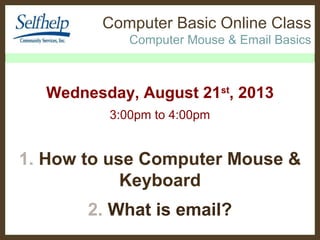
Intro about PC (1) Class for Selfhelp Virtual Senior Center
- 1. Computer Basic Online Class Computer Mouse & Email Basics Wednesday, August 21st , 2013 3:00pm to 4:00pm 1. How to use Computer Mouse & Keyboard 2. What is email?
- 2. Computer Basic Online Class Computer Mouse & Email Basics Yukiko Sato from Japan Playing Computer over 20 years Selling products internet since 2000.
- 3. Computer Basic Online Class Computer Mouse & Email Basics Basic Feature of Google Hangouts Video Conference Call System
- 8. Computer Basic Online Class Computer Mouse & Email Basics Computer Mouse Tutorial
- 9. Computer Basic Online Class Computer Mouse & Email Basics What would you do to move the mouse pointer on the screen? a. Drag mouse while holding button down b. Click mouse once c. Roll mouse around d. Roll and then click mouse
- 10. Computer Basic Online Class Computer Mouse & Email Basics What would you do to move the mouse pointer on the screen? a. Drag mouse while holding button down b. Click mouse once c. Roll mouse around d. Roll and then click mouse
- 11. Computer Basic Online Class Computer Mouse & Email Basics What would you do to open an email or link? You position the cursor on an email or link, and then... a. Drag mouse while holding button down b. Click mouse c. Roll mouse around d. Roll and then click mouse
- 12. Computer Basic Online Class Computer Mouse & Email Basics What would you do to open an email or link? You position the cursor on an email or link, and then... a. Drag mouse while holding button down b. Click mouse c. Roll mouse around d. Roll and then click mouse
- 13. Computer Basic Online Class Computer Mouse & Email Basics
- 14. Computer Basic Online Class Computer Mouse & Email Basics
- 15. Computer Basic Online Class Computer Mouse & Email Basics
- 16. Computer Basic Online Class Email Basics 101 /1.2rg
- 17. Computer Basic Online Class Email Basics 101 /1.2rg
- 18. Computer Basic Online Class Email Basics 101 /1.2rg
- 20. Computer Basic Online Class Computer Mouse & Email Basics : free web-based email service:
- 21. Computer Basic Online Class Email Basics 101 /1.2rg
- 22. Computer Basic Online Class Email Basics 101 /1.2rg
- 23. Computer Basic Online Class Computer Mouse & Email Basic : Email Productivity Feature : * Instant Messaging / Chat (text based conversation) * Online Address book (Contacts) * Online calendar, Share schedule * Online Profile
- 24. Computer Basic Online Class Email Basics 1. Mouse & Keyboard tutoring & Email basics 2. Gmail: Address book & Compose email 3. Gmail: Send & Receive email 4. Gmail: Reply email & Reply all 5. Gmail: Email formatting & inert URL 6. Gmail: Email Signature & insert smile symbol 7. Gmail: Managing Emails & for Mobile Devises
- 25. Computer Basic Online Class Basic Email /TESAGEny@TESAGEny Q & A Thank You!
Hinweis der Redaktion
- a)Please go to http://vsc.selfhelp.net/ b) User: snowsugar2007@gmail.com<mailto:snowsugar2007@gmail.com> Password: selfhelp c) You will then see the Calendar and see the “START” button – click on it d) Then enter User: teacher.selfhelp@gmail.com<mailto:teacher.selfhelp@gmail.com> Password: selfhelp520 e) Then click “Join” twice – you’ll be in the class!
- Hello everyone! How are you today? Are you enjoying summer? (2) My name is Yukiko Sato. I am a volunteer computer teacher for selfhelp members. Let me introduce myself before start. I am from Japan, came to New York City to work as a wardrobe stylist in film industry in 1994. I love technology and playing computer over 20 years. I am using internet technology to sell my designed purses since 2000. Because I know a lot of tricks to sell products online, I have been asked to share my knowledge by my friends and customers these days. While I was working as a volunteer computer tutor at NYPL, I found this virtual senior center over the internet then I contacted Carmella about the program. I am going to teach you how to use computer mouse, keyboard and email basics today.
- (3) Before start class, I will show you a basic feature of goolge hongouts video chats that we are using for a class. Google+ Hangouts is a free video chat service from Google that enables both one-on-one chats and group chats. It is similar to Skype, FaceTime and Facebook Video Chat. Main Screen: Show presenter's face or slides. Originally my computer don’t have a bulit-in WebCame, but I got new WebCame from Peter, selfhelp IT. You can see my face. Hello! It will appear each face one-by-one on big screen now, please click on my face to see presentation's slides in a big screen. Under the main screen, you see all the attendee’s ( your friend’s) faces
- (4) Right hand side, there are chat box in the bottom that you can type any text to chat each other. I am going to use this chat box to share some information in a class for you.
- (5)Top Right sidebar you see 4 symbols, Microphone, WebCamera, Settting, Exit buttons. If you would like to mute yourself, please click on Microphone, if turned red, that means you are muted If you would like to turn off your WebCamera, please click on WebCamera symbol
- (6) Here is a close up Left hand side bar menu, you see a sidebar contains 7 features, Invites people, chat, screenshare, capture, YouTube, Google effect
- (7) If you would like to mute of the attendees, your friends is answering phone call or background noise, you can click on the atendees microphone to put into mute mode. ( NEED TO REMOVE THIS SLIDE, No Mute someone for SelfHelp members) Any questions about Google Hangouts? Let’s move on today’s class.
- (8) Today’s class is computer mouse keyboard and email basics. Found a great website provided by Goodwill Community Foundation from North Carolina that show you How to use computer mouse. Peter told me that many of you are using ‘chester mouse’ that has only 1 button can you show me your mouse? Is anyone using 2 buttons computer mouse? http://www.gcflearnfree.org/computers/module/14?search=mouse If you would like to move a cursor, simple move your mouse. If you would like to open a link or email, click your button to open. Any questions about computer mouse? This mouse tutorial for right hand friendly. If you are lefty (left-handed) like a President Obama, primary button would be left-click and secondary button will be right-click.
- I will copy and paste this useful mouse tutorial URL( Uniform_resource_locator) now know as web address into the chat box for you. You can practice your mouse later. Please skip 4,5,6 practise if you use ‘Chester Mouse’ those practise for only 2 button mouse.
- http://www.ablenetinc.com/Portals/0/KUS_Manual.pdf (13) Move on to keyboard basics; Most of you are using Keys U See large print keyboard. Is anyone using different keyboard?
- (14) This keyboard has ‘HOT keys’ that top of the keyboard. There are 12 hot keys to use. Play/Pause, Stop, Mute, Next, Previous ( for YouTube Video), Volume Down, Volume up, Sleep ( put computer sleep mode in a save energy. press again to awaken the computer from sleep), Favorite (Open my favorite panel in an open navigation window), Search (open search window or search panel in an open navigation window), Email, (launch default email application), Home (launch default web browser)
- (15) Here is keyboard positioning by color. I will share a great keyboard practice web address into the chat box for you. http://www.bbc.co.uk/schools/typing/flash/stage1.shtml You can practice your keyboard typing later.
- (16) Let’s move on to the email basics 101 Next screen shows you the difference between Regular Mail vs. Email. You will learn What is Email? http://www.gcflearnfree.org/email101/1.2
- (17) Unlike regular mail, you don’t have to be at home to receive email. You don’t have to be in front of the computer either. You are receiving email while you are sleep, even the computer is not powered on. Email normally delivered instantly but sometimes takes a few minutes if server are busy.
- (18) May include attachment files such as photo, video and documents.
- 19) Understanding Email Addresses To receive emails, you will need an email account and an email address . Also, if you want to send emails to other people, you will need to obtain their email addresses. It's important to learn how to write email addresses correctly, because if you do not enter them exactly right, your emails will not be delivered or they might be delivered to the wrong person. Email addresses are always written in a standard format that includes a username , the @ (at) symbol and the email provider's domain . The username is the name you choose to identify yourself and the email provider is the website that hosts your email account. Review the graphic for examples of how email addresses are written. http://www.gcflearnfree.org/email101/1.4
- (20) About Email Providers In the past, people usually received an email account from the same companies that provided their internet access. For example, if AOL provided your internet connection, you'd have an AOL email address. While this is still true for some people, today it's increasingly common to use a free web-based email service , also known as webmail . Anyone can use these services, no matter who provides their internet access. Webmail Providers Today, the top three webmail providers are Yahoo! , Microsoft's Hotmail , and Google's Gmail . These providers are popular because they allow you to access your email account from anywhere with an internet connection. You can also access webmail on your mobile devices . Which webmail are you using? Gmail? Since most of SelfHelp members are using Gmail, I will provide a class to teach how to use Gmail accounts next 7 classes.
- (21) Email Advantages Email Productivity Features In addition to email access, webmail providers also offer various tools and features . These features are part of a productivity suite —a set of applications that help you work, communicate, and stay organized. The tools offered will vary by provider, but all major webmail services offer the following features: Instant messaging , or chat , which lets you have text-based conversations with other users. An online address book , where you can store contact information for the people you contact frequently. An online calendar to help organize your schedule and share that schedule with others.
- (22) A public profile that contains your name and basic contact information. In addition, each provider offers some unique features. For instance, when you sign up for Gmail, you get access to a full range of Google services, including Google Drive , Google Docs , and more. Hotmail, on the other hand, offers connectivity with SkyDrive and Microsoft Office Web Apps. You can visit our tutorials on Google Drive and Docs and SkyDrive to learn more.
- (23) Most of you are using Skype for instant messaging? Have you ever used chat in gmail? Do you use address book? Do you have a Google + account profile?
- (24) Since Peter told me that most of you have a Gmail account, I am thinking to teach How to use Gmail account for next classes. What do you think? Any other request? My class would be every Wednesdays 3 to 4 pm.
- Thank you very much for taking my class today. Any Question? Have a wonderful rest of the day! See you next Wednesday!! Bye~.
