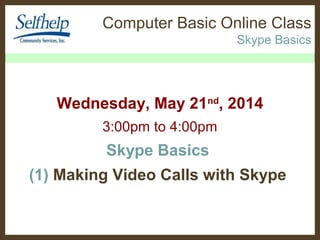
Self help 32nd class Skype Basics face to face Video Calling
- 1. Computer Basic Online Class Skype Basics Wednesday, Sep. 3rd, 2014 3:00pm to 4:00pm Skype Basics (1) Group Video Calling From SelfHelp Computer / Regular Computer
- 2. Computer Online Class Skype Basics Yukiko Sato’s : : Class Rule : : * Eyes on Slides * Lips Closed * Ears Listening * Respect Class
- 3. Your Screen should display like this! CHAT Type in a box ↓ ←TOOL ICONS ↑Mouse Over to See Function Icons Click on YUKIKO To freeze Slide Screen ↓
- 4. Your Screen should display like this! CHAT Type in a box ↓ ←TOOL ICONS ↑Mouse Over to See Function Icons Click on YUKIKO To freeze Slide Screen ↓
- 5. Mute Microphone Leave Class Turn Off Camera
- 6. Your Screen should display like this! CHAT Type in a box ↓ ←TOOL ICONS ↑Mouse Over to See Function Icons Click on YUKIKO To freeze Slide Screen ↓
- 7. Chat Screen Share (Teacher) Take Screenshot Google Effects YouTube Video Share (Teacher)
- 8. Computer Basic Online Class Skype Basics For PC, Windows Computer
- 9. Computer Online Class Skype Basics Free Online Video Calling Software
- 10. Computer Online Class Skype Basics What is the Skype ? have a spoken conversation with (someone) over the Internet using the software application Skype, frequently also viewing by webcam. • Group Calling via Internet • Group Video Chatting • Messaging - Text Chatting • Sharing – Sending Photos, Documents
- 11. Computer Online Class Skype Basics Skype Calling One on One Group Chatting
- 12. Computer Online Class Skype Basics
- 13. Computer Online Class Skype Basics Get your family/ friend’s Skype ID Contact Selfhelp IT support (718) 559-4373 (New York) Peter pgil@selfhelp.net Joe Jfirer@selfhelp.net (773) 508-1169 (CHICAGO) Barbara Barbara.Milsk@cje.net
- 14. Computer Online Class Skype Basics Making video calls From SelfHelp Computer
- 15. Computer Online Class Skype Basics
- 16. Computer Online Class Skype Basics
- 17. Computer Online Class Skype Basics Minimize Full Screen Close
- 18. Computer Online Class Skype Basics
- 19. Computer Online Class Skype Basics Answering incoming calls:
- 20. Computer Online Class Skype Basics Making video calls From Regular Computer
- 21. Computer Online Class Skype Basics Open Skype and Log in (Windows 8)
- 22. Computer Online Class Skype Basics Open Skype and Log in (Windows 7)
- 23. Computer Online Class Skype Basics
- 24. Computer Online Class Skype Basics
- 25. Computer Online Class Skype Basics
- 26. Computer Online Class Skype Basics
- 27. Computer Online Class Skype Basics You can turn your webcam on or off
- 28. Computer Online Class Skype Basics Set your Status
- 29. Computer Online Class Skype Basics
- 30. Computer Online Class Skype Basics Group video Calling From SelfHelp Computer
- 31. Computer Online Class Skype Basics Skype Calling One on One Group Chatting
- 32. Computer Online Class Skype Basics
- 33. Computer Online Class Skype Basics
- 34. Computer Online Class Skype Basics
- 35. Computer Online Class Skype Basics
- 36. Computer Online Class Skype Basics To Add people to this call, Click + button
- 37. Computer Online Class Skype Basics Group video Calling From SelfHelp Computer
- 38. Computer Online Class Skype Basics
- 39. Computer Online Class Skype Basics
- 40. Computer Online Class Skype Basics Click and Drag people
- 41. Computer Online Class Skype Basics Click + button to add people
- 42. Computer Online Class Skype Basics Click on Video call button
- 43. Computer Online Class Skype Basics
- 44. Computer Online Class Skype Basics Answering incoming calls:
- 45. Computer Online Class Skype Basics Save the group to your contacts
- 46. Computer Online Class Internet Basics 1. Search Engine & Bookmarking 2. Google Maps 3. Short Cut keys (Ctrl) function 4. Skype Basics – Callings, Video Chatting 5. Skype Basics – Video Calling 6. Skype Basics – Instant Messaging 7. Skype Basics – Screen Sharing
- 47. Computer Online Class Email Basics Review Yukiko Sato SnowSugar2007@gmail.com @TESAGEny /TESAGEny
Hinweis der Redaktion
- http://staff.4j.lane.edu/~nelson_d/documentation/Skype_Basics.pdf http://www.lynda.com/Skype-tutorials/Up-Running-Skype-Windows/138320-2.html?utm_source=google&utm_medium=cpc&utm_campaign=Search-Biz-Skype-XCT&utm_content=39290994186&utm_term=skype%20basics&gclid=CJ-K1P_liL4CFYMSOgodMFoABg http://bit.ly/1lzF1ix
- http://senior-learning.wikispaces.com/Skype+Basic
- What is the Skype ? have a spoken conversation with (someone) over the Internet using the software application Skype, frequently also viewing by webcam. Calling via Internet Video Chatting Messaging - Text Chatting Sharing – Sending Photos, Documents Google + Hangouts by Google Skype by Microsoft
- Are you ready to talk face to face? On Skype, video calls are easy, whether you have a built-in webcam or one you've purchased separately. To start, you need at least one contact. Go back to Lesson 3's Adding Contacts if you need help finding or adding people you know. Next, you'll need to test your webcam to make sure the person on the other end will be able to see you. After that, you'll be ready to make video calls one on one or with an entire group.
- To test your webcam: 1. Before you begin, make sure of the following: You're connected to the Internet Your volume is turned up Your speakers and microphone are plugged in, if they're not already built in to your computer Your webcam is plugged in (again, if it's not already built in), and you've installed the software that came with it You know your basic voice call settings are working; if you're not sure, you can always make a test call, which is covered in the previous lesson of this course, Making Calls with Skype 2. Open the Skype window and sign in. 3. Click Tools on the menu bar, then choose Options. 4. The Skype - Options window appears.
- 5. Under General, click Video Settings to open the video settings pane.
- 6-1. The pane will show the outcome of the test. The possibilities are:Skype finds your webcam. You'll know it's working if you see live video of yourself. In the pane pictured below, you can adjust your privacy settings, your webcam settings, and even take a photo snapshotusing your webcam.
- 6-2. Skype can't find your webcam. For help, follow the links pictured below, or go to Skype's troubleshooting page: Why can't I see any video from my webcam? 7. When you're done, close the window by clicking Cancel, or click Save if you've made any changes to your settings.
- One-on-one video calls on Skype are free, which means you can chat using your webcam whenever you want. Groupvideo calls (with up to 10 people at a time) cost money, but they're a great way to bring friends, family, and business contacts together. Go to Skype Premium at Skype.com to learn more about the cost of group video calls.
- To video call someone on Skype: 1. Open the Skype window and sign in. 2. Click the person you want to video call on the Contacts tab.
- 3. The contact's information will open in a pane on the right. 4. Click the Video call button.
- 5. The call window will open. The footage from your webcam will appear at the bottom, showing what the other person will see when that person answers. The call will keep ringing until someone picks up. 6. The footage from that person's webcam will appear at the top. If the contact doesn't have a webcam (or chooses to answer without it), a profile picture will be there instead. 7. Talk as long as you like. Click the End Call button when you're ready to hang up.
- You can also turn your webcam on or off during a call—even a regular Skype-to-Skype voice call. Just click the Video button inside the call window.
- If she/he is not available, no answer message come up and you have a option to leave a message depends on other person set up. You can send a text message to type in the instant message box.
- Your default status is set to online when you sign in to Skype. This tells your contacts that you're available. To change your status, click the icon beside your name and choose from the drop-down menu. You can also use the Skype menu at the top of the screen.
- Answering incoming video calls So what do you see when someone calls you on Skype? A pop-up window that looks like this: To answer with your webcam, just click the Answer with video button or Decline if you're too busy to talk (or don't know the caller). You can also answer without video by clicking Answer so the caller can't see you on your webcam. You can always turn video on or off during the call if you change your mind. If you do nothing, the call will keep ringing until the other person hangs up. The caller may or may not be using a webcam as well. You won't know until you answer. If that person is, yourprivacy settings determine whether you receive the contact's footage automatically or only with your permission. Learn more about privacy settings in Lesson 2 of this course, under Managing Your Account. Screen sharing is similar to video calling on Skype. You'll learn more about it in Lesson 7 of this course, Screen Sharing and Sending Files. Looking for info about screen sharing?
- Group video calling is a feature of Skype Premium. Skype Premium is a subscription service, but you can also buy aday pass if you just want to try it or don't think you'll use it very often. The great thing about group video calling is that only one person in the group (in this example, you) has to have Skype Premium; the rest of the group can join in for free. One of the best places to learn more about Skype Premium is your account at Skype.com (Skype sign in). There, you can review all of the features and purchase what you need to start making group video calls.
- To make a group video call: 1. First, buy a Skype Premium subscription or day pass. 2. Open the Skype window and sign in. 3. Click the Create a group button above the Recent tab.
- 4. Add people to your group using one of these methods:4-1. Drag and drop people from the Contacts tab on the left to the empty contact box on the right.
- 4-2. Click the + button and choose Add people to this conversation. This will let you to choose your contacts manually from a list.
- 5. The contact box will show you the names and profile pictures of the people you've added so far. 6. When you're ready to start the call, click the Video call button.
- The call window will appear. It will ring until the first person answers. The others will answer, or will be dropped from the call if they're offline. Talk as long as you like. Click the End call button when you're ready to hang up.
- So what do you see when someone calls you on Skype? A pop-up window that looks like this: To answer, just click the Answer button or Decline if you're too busy to talk (or don't know the caller). You can alsoAnswer with video, allowing the caller to see you on your webcam.
- 7. The call window will appear with the footage from your webcam at the bottom. 8. The others will answer, or will be dropped from the call if they're offline. The footage from their webcamswill appear at the top. If they don't have webcams (or choose to answer without it), their profile pictures will be there instead. 9. Talk as long as you like. Click the End Call button when you're ready to hang up.
- You can also save the group to your contacts so you can easily call it again. All you have to do is click Save group in Contacts in the group pane.
- To add people to a video call in progress: Adding people to a call in progress is another way to make a group video call (as long as you have a Skype Premium subscription or day pass). Just click the + button during the call, choose Add People to This Call, then pick the people you want to add.
