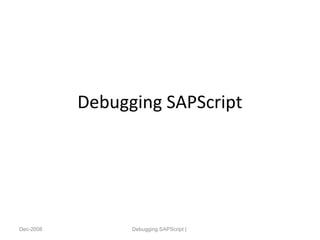
Chapter 07 debugging sap scripts
- 1. Debugging SAPScript Dec-2008 Debugging SAPScript |
- 2. Objectives • The Participant will be able to: – Debug a SAPScript form Dec-2008 Debugging SAPScript | 2
- 3. Activate Sapscript Debugger 3 Dec-2008Debugging SAPScript | In the Form Printer choose the form to be debugged Choose this submenu Status message confirms that debugger is activated
- 4. Debugging Sapscript Layout set using Print Program 4 Dec-2008Debugging SAPScript | Click on the OK button Run the Print program Debugger is displayed
- 5. Features of SAPScript Layoutset debugger Dec-2008 Debugging SAPScript | 5
- 6. Features of SAPscript Layoutset debugger (Contd.) Dec-2008 Debugging SAPScript | 6
- 7. Demonstration • Debugging a SAPScript Form. Dec-2008 Debugging SAPScript | 7
- 8. Practice • Debugging a SAPScript Form. Dec-2008 Debugging SAPScript | 8
- 9. Summary • SAPScripts can be debugged after activating the SAPScript debugger and running the print program online. • Similar to the ABAP/4 debugger, the following options are available in the debugger to control the processing: – CONTINUE - continue to the next breakpoint – EXECUTE - execute the current function module, stop at the start of the next function module – SINGLE STEP - execute processing within the current function module in single steps – EXIT DEBUGGER - deactivate the debugger and continue with the normal layout set processing Dec-2008 Debugging SAPScript | 9
- 10. Questions • How is the SAPScript debugger activated ? • What are the default break-points of the SAPScript debugger ? Dec-2008 Debugging SAPScript | 10
Hinweis der Redaktion
- Activate Sapscript Debugger: Go to Transaction SE71, enter the sapscript form to be debugged in FORM field, then go to Utilities menu and choose the submenu Activate Debugger. Message in the status bar confirms that the debugger is activated. Alternately we can execute the report RSTXDBUG to activate the sapscript debugger.
- Debugging the SAPscript form: Run the print program online with valid values, a dialog box is displayed first in which you can set the breakpoints of the debugger. Default breakpoints of the debugger are : Warning messages within the layout set processing INCLUDE commands All SAPscript function modules After setting the breakpoint (which is optional) click on the OK button. Now the layout set debugger is displayed.
- Features of SAPscript Layout set debugger: The layout set debugger can be used to narrow down problems with SAPscript print programs and layout sets when printing in the applications. It allows to interactively go through a print program and provides information on The called SAP script function modules (OPEN_FORM, START_FORM, WRITE_FORM, CONTROL_FORM, END_FORM, CLOSE_FORM, etc.) EXCEPTIONS, that is, error situations when you call the SAPscript function modules The current symbol values (that is, variables) in SAPscript Warning messages that occur during the processing INCLUDE texts that are possibly not found The layout set debugger can only be used online, but not when printing in the background or during the update.
- Several information is displayed within the interactive debugger, for example, The current layout set The current layout set language The event: for example, the name of the called SAPscript function module The name of the current layout set page The name of the current layout set window Similar to the ABAP/4 debugger, the following options are available in the debugger to control the processing: CONTINUE - continue to the next breakpoint EXECUTE - execute the current function module, stop at the start of the next function module SINGLE STEP - execute processing within the current function module in single steps EXIT DEBUGGER - deactivate the debugger and continue with the normal layout set processing You can display symbol values (that is, variables) in SAPscript by entering the symbol name in an input line on the debugger screen. Example: To display the current value of symbol &SY-UNAME&, you have to enter SY- UNAME there.
