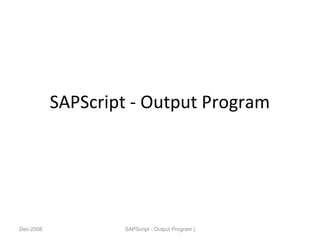
Chapter 04 sap script - output program
- 1. SAPScript - Output Program Dec-2008 SAPScript - Output Program |
- 2. Objectives • The participants will : – Analyze the Function Modules OPEN_FORM , WRITE_FORM , CLOSE_FORM etc. used in the output program to work with the SAPScripts. Dec-2008 SAPScript - Output Program | 2
- 3. Output Program - Overview • Program retrieves the data to be printed in a SAPScript Form. • Structure of Programs – Stand alone – Transaction Triggered • Communication in between program and SAPScript Form is done via execution of function calls and communication structures. • Execution sequence of function calls – A SAPScript Form must be opened before being able to output data. – Data can be transfer as often as required. – At the end, the SAPScript Form has to be closed. Dec-2008 SAPScript - Output Program | 3
- 4. Output Program - Function Call • General Function calls: – CALL FUNCTION ‘ OPEN_FORM ’. – CALL FUNCTION ‘ WRITE_FORM ’. – CALL FUNCTION ‘ CLOSE_FORM ’. – CALL FUNCTION ‘ CONTROL_FORM ’. – CALL FUNCTION ‘ READ_TEXT ’. Dec-2008 SAPScript - Output Program | 4
- 5. Output Program - Function Call ‘OPEN_FORM’ Dec-2008 SAPScript - Output Program | 5 »CALL FUNCTION ‘ OPEN_FORM ’ EXPORTING FORM = .. LANGUAGE = .. DEVICE = .. OPTIONS = .. DIALOG = .. APPLICATION= .. IMPORTING LANGUAGE = .. EXCEPTIONS …..
- 6. Output Program - Function Call ‘OPEN_FORM’ Dec-2008 SAPScript - Output Program | 6 OPEN_FORM opens SAPScript Form for Printing . Parameters LANGUAGE defines the SAPScript Form language version . DEVICE specifies the output device type .( Example : PRINTER, SCREEN, TELEX, TELEFAX) OPTIONS can be used to specify the print preview. DIALOG can request a pop-up screen on which user can enter spool information such as printer name. FORM is used to specify the name of the SAPScript Form to be used.
- 7. Output Program - Function Call ‘OPEN_FORM’ • Possible Exceptions : – DEVICE= Device type invalid – FORM = SAPScript Form does not exist – OPTIONS = Options invalid – UNCLOSED = A SAPScript Form is still active Dec-2008 SAPScript - Output Program | 7
- 8. Output Program - Function Call ‘WRITE_FORM’ Dec-2008 SAPScript - Output Program | 8 CALL FUNCTION ‘ WRITE_FORM ’ EXPORTING ELEMENT = .. TYPE = .. FUNCTION = .. WINDOW = .. EXCEPTIONS …..
- 9. Output Program - Function Call ‘WRITE_FORM’ Dec-2008 SAPScript - Output Program | 9 WRITE_FORM transfer the data to the SAPScript Form. Parameters Explicitly specify ELEMENT and WINDOW name to output data to a specific ELEMENT with in a WINDOW. No specification of WINDOW name is necessary for MAIN window. TYPE defines area of the MAIN window, where data need to written. Possible values : TOP = MAIN window header. BOTTOM = MAIN window footer. BODY = MAIN window normal output area (Default).
- 10. Output Program - Function Call ‘WRITE_FORM’ • FUNCTION defines how the data specified in the text element is to be written in the respective WINDOW. – MAIN window • SET = Append to preceding output. • APPEND = Identical with SET. • DELETE = Ineffective. – OTHER window • SET = Delete old contents and output new text. • APPEND = Append to preceding output. • DELETE = Delete the specified text element. – Default is SET Dec-2008 SAPScript - Output Program | 10
- 11. Output Program - Function Call ‘WRITE_FORM’ • Possible Exceptions : – ELEMENT = Text does not exist. – FUNCTION = Function is invalid. – TYPE = Window area is invalid. – WINDOW = Window does not exist. – UNOPENED = SAPScript Form printing not opened. Dec-2008 SAPScript - Output Program | 11
- 12. Output Program - Function Call ‘CLOSE_FORM’• SAPScript Form opened with function ‘OPEN_FORM’ is closed. • SAPScript must be closed before being able to output the data on the screen or printer. • Possible exceptions : – UNOPENED = No open SAPScript Form. Dec-2008 SAPScript - Output Program | 12 CALL FUNCTION 'CLOSE_FORM' * IMPORTING * RESULT = * RDI_RESULT = * TABLES * OTFDATA = * EXCEPTIONS * UNOPENED = 1 * BAD_PAGEFORMAT_FOR_PRINT = 2 * SEND_ERROR = 3 * SPOOL_ERROR = 4 * CODEPAGE = 5 * OTHERS = 6.
- 13. Output Program - Function Call ‘CONTROL_FORM’ • ‘CONTROL_FORM’ can execute SAPScript control commands. • Example : PROTECT … ENDPROTECT. • Parameter COMMAND accept the SAPScript command. • Possible exceptions : – UNOPENED = SAPScript Form printing has not been opened. – UNSTARTED = No SAPScript Form opened Dec-2008 SAPScript - Output Program | 13
- 14. Output Program - Function Call ‘READ_TEXT’CALL FUNCTION ‘ READ_TEXT ’ EXPORTING OBJECT = .. NAME = .. ID = .. LANGUAGE = .. IMPORTING HEADER = .. TABLES LINES = .. EXCEPTIONS ….. Dec-2008 SAPScript - Output Program | 14
- 15. Output Program - Function Call ‘READ_TEXT’ Dec-2008 SAPScript - Output Program | 15 An application text can be read from text file. HEADER and LINES contain header and text information after successful execution. Work area for header must be defined as a field string. DATA BEGIN OF HEADER INCLUDE STRUCTURE THEAD DATA END OF HEADER Work area for text lines must be defined as an internal table. DATA BEGIN OF LINES OCCURS ... INCLUDE STRUCTURE TLINE DATA END OF HEADER
- 16. Output Program - Function Call ‘READ_TEXT’ Dec-2008 SAPScript - Output Program | 16 Possible Exceptions : ID = Text ID invalid. LANGUAGE = Language invalid. NAME = Text name invalid. NOT_FOUND = Text not found. OBJECT = Text object invalid. REFERENCE_CHECK = Reference sequence interrupted.
- 17. Demonstration • Creating an output program using the SAPScript function modules OPEN_FORM , WRITE_FORM , CLOSE_FORM. Dec-2008 SAPScript - Output Program | 17
- 18. Practice • Creating an output program using the SAPScript function modules OPEN_FORM , WRITE_FORM , CLOSE_FORM. Dec-2008 SAPScript - Output Program | 18
- 19. Summary • An output program is required to retrieve data to be printed in SAPScript forms. • The general function-modules used in SAPScript forms are : OPEN_FORM WRITE_FORM , CLOSE_FORM, CONTROL_FORM , READ_TEXT. • The ‘OPEN_FORM’ function-module opens the SAPScript Form for Printing . • The ‘WRITE_FORM’ function-module transfer the data to the SAPScript Form.Dec-2008 SAPScript - Output Program | 19
- 20. Questions • What is the purpose of the output program ? • What is the function-module required to transfer data to the SAPScript form ? • What is the use of the ‘CLOSE_FORM’ function-module ? Dec-2008 SAPScript - Output Program | 20
