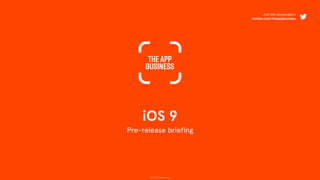Weitere ähnliche Inhalte Ähnlich wie iOS 9 Pre-release Briefing (20) Kürzlich hochgeladen (20) 1. © 2015 The App Business
iOS 9
Pre-release briefing
Join the conversation
twitter.com/theappbusiness
2. © 2015 The App Business
A smarter, more intelligent experience with iOS 9.
Proactive assistance
3. © 2015 The App Business
One of the key themes underpinning iOS 9 is intelligence -
providing a smarter, more contextual and more intuitive
experience on your iPhone and iPad.
To make iOS 9 intelligent, a key area of focus for Apple has
been to strengthen and evolve the search capability on
your device with important improvements to both Siri and
Spotlight.
This makes it easier, and faster, for you to do the things that
matter to you - providing ‘proactive assistance’ right when
you need it.
4. © 2015 The App Business
At the core of iOS 9’s strategy is a smarter search powered
by a smarter Siri.
Since the last major release, continuous updates mean Siri understands
what you say more accurately and responds faster. In iOS 9, Siri also gets
additional functionality. But in iOS 9, with a new, sleek look inspired by the
Apple Watch, Siri’s capabilities have become much broader and much more
contextual.
Spotlight, apparently now replaced by Search, is available as a single swipe
to the left of your homescreen, has also had a Proactive boost. Search
results now include video, and crucially, provide results from content inside
apps. Spotlight will also highlight Siri Suggestions, bubbling up contextual
information without you needing to ask - like contacts nearby based on
your location, or apps based on the time of day.
Ultimately, this allows both services to provide much more contextual and
predictive results, anticipating your next move based on your normal habits
and serving up the content that’s most relevant to you at a given moment.
This might include your next appointment, recommending a new app based
on your routine, or providing upcoming traffic conditions prior to your
journey.
The result is a more seamless, more personal, and ultimately more useful,
experience. And if this all this sounds reminiscent of Google Now - well,
you’re not wrong. But that’s an article for another day.
Proactive, smart search
5. © 2015 The App Business
A deep link is any link that can be used to open an app to a
specific piece of content or action. Apple refers to these as
Universal Links, and they provide a unique web address that
takes you to a specific view inside an app, or on the web.
Deep links allow you to navigate across apps much more naturally. They will
take you right to where you need to go, whether that’s a particular
document on iCloud, an event in your Calendar or even an in-app page -
like the steps screen of your Health app. In iOS 9, Universal Links provide
more seamless transitions between apps and the web, and are a key part of
creating the smarter, more streamlined search powered by Siri and
Spotlight.
Not only will you be able to search for content in the apps you already have,
though - you will also see contextual results from apps that aren’t installed
on your device.
For mobile product teams, this is big news with an important impact on
discoverability and downloads. To leverage this new capability, developers
will need to specify content, associated keywords and deep links. iOS 9 will
then index the content and make it ready for search. If a user doesn’t
already own an app relevant to the search, they will then be prompted to
download it through the App Store.
Deep linking
6. © 2015 The App Business
All this predictive data based on your personal habits and
information raises important questions about privacy and
data protection. In iOS 9, Apple is taking a pointedly different
approach compared to some of its web-centric competitors -
especially Google.
As Apple’s senior VP of software engineering, Craig Federighi, commented
at WWDC this year, Apple ‘…honestly just don’t want to know’ your personal
information.
Where data about you is stored in the cloud - like your emails, photos or
contacts, for example - Apple won’t ‘mine’ this to learn things about you.
Any other data will remain on your devices, and directly under your control.
If Apple do have to perform a search on your behalf (to identify current
traffic conditions, say), it will be anonymous and not associated with an
Apple ID. It will also not be linked to other Apple services and neither will it
be shared with third parties.
Security
7. © 2015 The App Business
Finally - multitasking on the iPad arrives.
Productivity
8. © 2015 The App Business
iOS 9 features a number of productivity improvements to the
iPad. Most notably, users can finally take advantage of the
iPad’s screen in powerful new ways with the introduction of
multitasking capabilities available in three different modes.
The lack of multitasking functionality has traditionally been one of the main
blockers to many users becoming diehard iPad evangelists - particularly in
the workplace, for example. This update will address that, and see a much
easier, broader use of iPads. With iOS 9, there is a real possibility iPads will
begin to replace other classic devices.
Still in its infancy, multitasking will have some limitations - largely due to the
fact that some apps don’t support adaptive screen sizes just yet.
Multitasking
9. © 2015 The App Business
Picture in Picture:
Picture in Picture recognises that for video consumption, neither Slide Over
nor Split View are ideal. Instead, it lets the video float on top of whatever
other apps you're using, and keeps on playing regardless of what else you're
doing.
Slide Over:
Slide Over allows you to briefly access a second app without having to leave
the one you're using, making it useful for quick interactions. When Slide
Over is active, the first app your were using becomes inactive, so you can't
use both apps at once. The exception is media: audio and video will
keep playing.
Split View:
Split View is currently only available on the iPad Air 2. Unlike Slide Over, Split
View doesn't freeze the first app you were using. It does, however, confine
the new app you open to a sidebar. Once accessed, you can simply drag the
divider to adjust the width of each side.
10. © 2015 The App Business
It’s not only the iPad’s screen real estate that will see
improvements in iOS 9: the keyboard, too, gets a number of
small but useful changes.
Shortcut bar and keyboard shortcuts:
Building on iOS 8’s predictive suggestions, Apple has now added an easy
access shortcut bar to the row above the iPad keyboard. On the left, you
can find cut, copy, and paste, while on the right hand side, bold, italic,
underline, and attach. Using additional keyboard shortcuts, you can also
perform a range of other commands - like switching between apps or
bringing up search. Apps can have their own customised shortcuts, too.
Trackpad:
iOS 9 sees the addition of a trackpad mode to the iPad. This new feature
allows you to use two fingers to move a cursor point anywhere around your
iPad. The result is text selection that's much easier to use than the previous
magnifier.
Shift View:
A change that will also be available on the iPhone keyboard is the welcome
ability to display either capital or lowercase letters depending on whether
you have engaged the Shift key. It ends, once and for all, the pesky
confusion as to what the shift-state is on the keyboard.
Keyboard updates
11. © 2015 The App Business
Improving performance in iOS 9.
Under the hood
12. © 2015 The App Business
Under the hood, there are a number of changes in iOS 9 that
will improve the overall performance of the platform.
These include measures to extend battery life, and provide a
faster, more responsive experience. There is enhanced
security to protect customer data, convenient upgrades that
require less storage and app thinning - so apps will download,
install and launch faster than before.
13. © 2015 The App Business
A highly welcome improvement to iOS, app thinning allows
users to download apps that are specifically optimised for
their device.
This means apps will download, install and launch faster overall - while
taking up less storage space. We can only hope that this marks the end of
that frantic culling of extraneous apps, music and photos in order to qualify
for the much needed updates we’ve been putting off.
NEEDS A MORE RELEVANT IMAGE
App thinning
14. © 2015 The App Business
In iOS 9, Apple are set to resolve a frustrating wi-fi feature on
the iPhone. Currently, your iPhone will cling to any wi-fi
source within range, even if the signal is too poor to use.
Whilst admirable in its determination, this effectively kills
your internet access.
The upcoming iOS 9 release will see the employment of a Wi-Fi Assist
feature. When enabled, Wi-Fi Assist will effectively utilise a drop-off point,
automatically switching to mobile data when the signal is below a
certain point.
One point of note, however: whilst providing uninterrupted connectivity, it
also has the potential for racking up an unexpected bill at the end of the
month. Watch out.
Wi-Fi Assist
15. © 2015 The App Business
Low Power mode
For those who have a daily struggle with low power warnings
(and who doesn’t?), Low Power mode will be a lifesaver. This
feature can be enabled at any time through Settings, though
iOS will prompt you to turn it on when you receive a 20% or
10% battery alert.
Enabling Low Power mode will halt battery-draining functions such as mail
fetch, background refresh and motion effects - amongst others. Whilst this
isn’t the dream scenario of a new super battery with weeks worth of
charge, Apple claims it will provide an additional three hours of battery life.
So we see this as a solid step in the right direction.
16. © 2015 The App Business
With iOS 9, there have been a small slew of Kit improvements
- here’s a quick rundown of the key ones that stood out to us.
HomeKit:
Updates to HomeKit will see your device become a central control-hub for
your everyday objects. All HomeKit enabled accessories, for example
thermostats, locks and lights, will be controllable via Siri and third-party
apps. iOS 9 has expanded support for the types of accessories you can use,
made set-up even easier, and provided more ways to interact with
accessories - including remotely with iCloud.
HealthKit:
The health-conscious among you will be pleased to know that HealthKit will
now allow apps providing health and fitness services to access shared
health-related information in one place. New data points are now available
to store reproductive health, UV exposure, water intake, and sedentary
state.
MapKit:
MapKit now allows for more customisation of your maps and further options
for displaying callouts and pins. iOS 9 will also give developers the option to
add directions via public transport and to enable Flyover within the app.
Kit updates
17. © 2015 The App Business
Key app updates.
All new and improved
18. © 2015 The App Business
In recognition of the expanded role and functionality it will
have in iOS 9, Apple is renaming Passbook ‘Wallet’.
The introduction of reward/loyalty cards to the iOS 9 Wallet is one
particularly eagerly anticipated feature. Retailers’ digitisation of reward
cards into apps was a big step in the right direction, but Wallet will now
allow all those cards to be housed under one roof. Furthermore, Apple Pay
will automatically present the relevant card when you check out - payment
and stamps, all in one go.
For extra convenience, users can now also double-click on the Home button
from the lock screen for fast access to your Wallet and Apple Pay.
Retailers will be particularly pleased with the update. This way, Apple keeps
transactions secure and retailers get opted-in loyalty data. A win-win for
both sides, and a big step towards encouraging any remaining retail holdouts
to support Apple Pay.
Wallet
19. © 2015 The App Business
In iOS 9, Notes has been given a serious makeover, taking
what was previously a simple text pad and turning it into a
(much needed) full-featured note-taking app.
Formatting options have been upgraded to include all the basics, as well as
bullet/dash points, numbered lists and scalable headings.
A long-awaited feature in the form of checklists has also been added to the
updated version, allowing for simple, tickable to-do lists. Be it merely a
weekly shopping list or a reminder for things to pack on holiday, this feature
will certainly come in handy for Notes lovers.
Perhaps the biggest improvement is the addition of new content types,
which can now be added and embedded in a note. Users can now add
photos, PDFs, videos, audio clips, map locations, Keynote presentations,
website links - and even produce sketches. The sketches feature lets you
draw quick illustrations which will be displayed inline in the note.
Could Notes rival Evernote? Let’s see
Notes
20. © 2015 The App Business
Maps now has transit directions so you can use it for public
transportation. Your search will now show you routes and
stations on the map for buses, trains, ferries and tubes/
subways.
However, this update will go further than simply showing you available public
transport routes. When you plan a trip, every part of your route will be laid
out from end to end.
Apple states that they have been carefully surveying stations, so Maps
should be able to provide precise directions from your location to your
destination. This includes the exact entrances to stations and transfer times
between platforms.
Another update is the ‘Nearby’ feature, which shows you what’s in your
locale (places to shop, eat, drink etc.). Tap into a category and you’ll get a
list of more granular filters and nearby results.
On the results cards, you’ll also get directions with helpful time estimates
and an Apple Pay icon for merchants that support it.
Maps
21. © 2015 The App Business
Newsstand will be replaced in iOS 9 by ‘News’. It will provide
curated lists of personalised - you guessed it - news, and take
content from some of the most popular websites and
newspapers.
Customisation options will include the ability to create crafted layouts with
custom typography, photo galleries, videos, and animations. One
authorisation will allow News to optimise your content for all iOS devices.
The more you use the app, the more it learns from your tastes and will in
turn create more personalised lists as a result.
One likely impact of News is that smaller outlets may find themselves able
to compete with large, established organisations. Apple is essentially
providing a free publishing platform that would traditionally only be available
to large companies with big budgets. Content will now be more discoverable
for new audiences, who may not be aware of niche and small-scale
news providers.
News
22. © 2015 The App Business
Key dates for your diaries
23. © 2015 The App Business
Rumoured iPhone 6S launch: 08/09/2015*
iOS 9 potential release: 16/09/2015*
* based on past patterns of iOS updates being released on the Wednesday the week after launches
24. © 2015 The App Business
Coming soon:
Android 6.0 Marshmallow pre-release briefing
25. © 2015 The App Business
Got big mobile ambitions?
—
enquiries@theappbusiness.com
+44 203 657 9785
The App Business | The Spitfire Building, 71 Collier Street, London N1 9BE | www.theappbusiness.com