Flowchart
•
0 gefällt mir•644 views
Flowchart Introduction History Symbols Benefit Examples
Melden
Teilen
Melden
Teilen
Downloaden Sie, um offline zu lesen
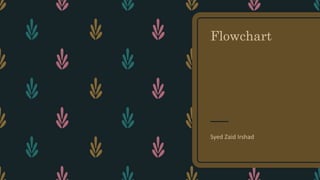
Empfohlen
Weitere ähnliche Inhalte
Was ist angesagt?
Was ist angesagt? (20)
Ähnlich wie Flowchart
Ähnlich wie Flowchart (20)
ppt on flow chart by harshid panchal with help of Sejal ma'm (git.org.in)

ppt on flow chart by harshid panchal with help of Sejal ma'm (git.org.in)
IDENTIFY THE DIFFERENT KINDS OF TECHNICAL DRAWING.pptx

IDENTIFY THE DIFFERENT KINDS OF TECHNICAL DRAWING.pptx
Geziee Consulting - Process Mapping - MS Visio Overview.pptx

Geziee Consulting - Process Mapping - MS Visio Overview.pptx
CPAP.com Introduction to Flowcharts and Process Design

CPAP.com Introduction to Flowcharts and Process Design
Mehr von Syed Zaid Irshad
Mehr von Syed Zaid Irshad (20)
Kürzlich hochgeladen
https://app.box.com/s/x7vf0j7xaxl2hlczxm3ny497y4yto33i80 ĐỀ THI THỬ TUYỂN SINH TIẾNG ANH VÀO 10 SỞ GD – ĐT THÀNH PHỐ HỒ CHÍ MINH NĂ...

80 ĐỀ THI THỬ TUYỂN SINH TIẾNG ANH VÀO 10 SỞ GD – ĐT THÀNH PHỐ HỒ CHÍ MINH NĂ...Nguyen Thanh Tu Collection
Kürzlich hochgeladen (20)
Unit 3 Emotional Intelligence and Spiritual Intelligence.pdf

Unit 3 Emotional Intelligence and Spiritual Intelligence.pdf
Plant propagation: Sexual and Asexual propapagation.pptx

Plant propagation: Sexual and Asexual propapagation.pptx
UGC NET Paper 1 Mathematical Reasoning & Aptitude.pdf

UGC NET Paper 1 Mathematical Reasoning & Aptitude.pdf
Python Notes for mca i year students osmania university.docx

Python Notes for mca i year students osmania university.docx
80 ĐỀ THI THỬ TUYỂN SINH TIẾNG ANH VÀO 10 SỞ GD – ĐT THÀNH PHỐ HỒ CHÍ MINH NĂ...

80 ĐỀ THI THỬ TUYỂN SINH TIẾNG ANH VÀO 10 SỞ GD – ĐT THÀNH PHỐ HỒ CHÍ MINH NĂ...
Kodo Millet PPT made by Ghanshyam bairwa college of Agriculture kumher bhara...

Kodo Millet PPT made by Ghanshyam bairwa college of Agriculture kumher bhara...
Sensory_Experience_and_Emotional_Resonance_in_Gabriel_Okaras_The_Piano_and_Th...

Sensory_Experience_and_Emotional_Resonance_in_Gabriel_Okaras_The_Piano_and_Th...
General Principles of Intellectual Property: Concepts of Intellectual Proper...

General Principles of Intellectual Property: Concepts of Intellectual Proper...
On National Teacher Day, meet the 2024-25 Kenan Fellows

On National Teacher Day, meet the 2024-25 Kenan Fellows
HMCS Max Bernays Pre-Deployment Brief (May 2024).pptx

HMCS Max Bernays Pre-Deployment Brief (May 2024).pptx
HMCS Vancouver Pre-Deployment Brief - May 2024 (Web Version).pptx

HMCS Vancouver Pre-Deployment Brief - May 2024 (Web Version).pptx
Flowchart
- 2. Outline – Flowchart – Introduction – History – Symbols – Benefit – Examples
- 3. Introduction – A flowchart is simply a graphical representation of steps. – It shows steps in sequential order and is widely used in presenting the flow of algorithms, workflow or processes. – Typically, a flowchart shows the steps as boxes of various kinds, and their order by connecting them with arrows.
- 4. History – Flowcharts to document business processes came into use in the 1920s and ‘30s. – In 1921, industrial engineers Frank and Lillian Gilbreth introduced the “Flow Process Chart” to the American Society of Mechanical Engineers (ASME). – In the early 1930s, industrial engineer Allan H. Morgensen used Gilbreth’s tools to present conferences on making work more efficient to business people at his company. – In the 1940s, two Morgensen students, Art Spinanger and Ben S. Graham spread the methods more widely. Spinanger introduced the work simplification methods to Procter and Gamble. Graham, a director at Standard Register Industrial, adapted flow process charts to information processing. – In 1947, ASME adopted a symbol system for Flow Process Charts, derived from the Gilbreths’ original work.
- 5. History – In Japan, Kaoru Ishikawa (1915-1989), a key figure in quality initiatives in manufacturing, named flowcharts as one of the key tools of quality control, along with complementary tools such as the Histogram, Check Sheet and Cause-and-Effect Diagram, now often called the Ishikawa Diagram. – In the late ‘40s, Herman Goldstine and John Van Neumann used flowcharts to develop computer programs, and diagramming soon became increasingly popular for computer programs and algorithms of all kinds. – Flowcharts are still used for programming today, although pseudocode, a combination of words and coding language meant for human reading, is often used to depict deeper levels of detail and get closer to a final product.
- 6. Symbols – Flowchart uses 9 symbols to represent different parts of a task. – Terminator – Process – Document – Decision – Data – On-Page Reference – Off-Page Reference – Delay or Bottleneck – Flow
- 7. Symbols – Terminator: The terminator symbol represents the starting or ending point of the system. – Process: A box indicates some particular operation. – Document: This represents a printout, such as a document or a report.
- 8. Symbols – Decision: A diamond represents a decision or branching point. Lines coming out from the diamond indicates different possible situations, leading to different sub-processes. – Data: It represents information entering or leaving the system. An input might be an order from a customer. Output can be a product to be delivered.
- 9. Symbols – On-Page Reference: This symbol would contain a letter inside. It indicates that the flow continues on a matching symbol containing the same letter somewhere else on the same page. – Off-Page Reference: This symbol would contain a letter inside. It indicates that the flow continues on a matching symbol containing the same letter somewhere else on a different page.
- 10. Symbols – Delay or Bottleneck: Identifies a delay or a bottleneck. – Flow: Lines represent the flow of the sequence and direction of a process.
- 11. Benefit – It helps to clarify complex processes. – It identifies steps that do not add value to the internal or external customer, including delays; needless storage and transportation; unnecessary work, duplication, and added expense; breakdowns in communication. – It helps team members gain a shared understanding of the process and use this knowledge to collect data, identify problems, focus discussions, and identify resources. – It serves as a basis for designing new processes.
- 12. Examples Start Start Get Fahrenheit Get Fahrenheit Subtract 32 Multiply by 5 Divided by 9 Output Celsius End C = 5/9 * (F-32) Output Celsius End
