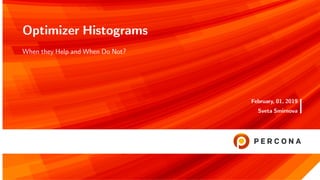
Optimizer Histograms: When they Help and When Do Not?
- 1. Optimizer Histograms When they Help and When Do Not? February, 01, 2019 Sveta Smirnova
- 2. • MySQL Support engineer • Author of • MySQL Troubleshooting • JSON UDF functions • FILTER clause for MySQL • Speaker • Percona Live, OOW, Fosdem, DevConf, HighLoad... Sveta Smirnova 2
- 3. •Why do I Care? •The Use Case •Even Worse Use Case •Why the Difference? •How Histograms Work? Table of Contents 3
- 4. The column statistics data dictionary table stores histogram statistics about column values, for use by the optimizer in constructing query execution plans MySQL User Reference Manual Optimizer Statistics aka Histograms 4
- 5. Why do I Care?
- 6. • Data distribution vary • Big difference between number of values • Costantly changing Latest Support Tickets 6
- 7. • Data distribution vary • Cardinality is not correct • Was not updated in time • Updates too often • Calculated wrongly Latest Support Tickets 6
- 8. • Data distribution vary • Cardinality is not correct • Index maintenance costs a lot • Hardware resources • Slow updates • Window to run CREATE INDEX Latest Support Tickets 6
- 9. • Data distribution vary • Cardinality is not correct • Index maintenance costs a lot • Optimizer does not work as we wish to Examples in my talk @Percona Live Latest Support Tickets 6
- 10. • Topic based on real Support cases • Couple of them are still in progress Disclaimer 7
- 11. • Topic based on real Support cases • All examples are 100% fake • They created such that • No customer can be identified • Everything generated Table names Column names Data • Use case itself is fictional Disclaimer 7
- 12. • Topic based on real Support cases • All examples are 100% fake • All examples are simplified • Only columns, required to show the issue • Everything extra removed • Real tables usually store much more data Disclaimer 7
- 13. • Topic based on real Support cases • All examples are 100% fake • All examples are simplified • All disasters happened with version 5.7 Disclaimer 7
- 14. The Use Case
- 15. • categories • Less than 20 rows Two tables 9
- 16. • categories • Less than 20 rows • goods • More than 1M rows • 20 unique cat id values • Many other fields Price Date: added, last updated, etc. Characteristics Store ... Two tables 9
- 17. select * from goods join categories on (categories.id=goods.cat_id) where date_added between ’2018-07-01’ and ’2018-08-01’ and cat_id in (16,11) and price >= 1000 and <=10000 [ and ... ] [ GROUP BY ... [ORDER BY ... [ LIMIT ...]]] ; JOIN 10
- 18. • Select from the Small Table Option 1: Select from the Small Table First 11
- 19. • Select from the Small Table • For each cat id select from the large table Option 1: Select from the Small Table First 11
- 20. • Select from the Small Table • For each cat id select from the large table • Filter result on date added[ and price[...]] Option 1: Select from the Small Table First 11
- 21. • Select from the Small Table • For each cat id select from the large table • Filter result on date added[ and price[...]] • Slow with many items in the category Option 1: Select from the Small Table First 11
- 22. • Filter rows by date added[ and price[...]] Option 2: Select from the Large Table First 12
- 23. • Filter rows by date added[ and price[...]] • Get cat id values Option 2: Select from the Large Table First 12
- 24. • Filter rows by date added[ and price[...]] • Get cat id values • Retrieve rows from the small table Option 2: Select from the Large Table First 12
- 25. • Filter rows by date added[ and price[...]] • Get cat id values • Retrieve rows from the small table • Slow if number of rows, filtered by date added, is larger than number of goods in the selected categories Option 2: Select from the Large Table First 12
- 26. • CREATE INDEX index everything (cat id, date added[, price[, ...]]) • It resolves the issue What if use Combined Indexes? 13
- 27. • CREATE INDEX index everything (cat id, date added[, price[, ...]]) • It resolves the issue • But not in all cases What if use Combined Indexes? 13
- 28. • Maintenance cost • Slower INSERT/UPDATE/DELETE • Disk space The Problem 14
- 29. • Maintenance cost • Slower INSERT/UPDATE/DELETE • Disk space • Index not useful for selecting rows JOIN categories ON (categories.id=goods.cat_id) JOIN shops ON (shops.id=goods.shop_id) [ JOIN ... ] WHERE date_added between ’2018-07-01’ and ’2018-08-01’ AND cat_id in (16,11) AND price >= 1000 AND price <=10000 [ AND ... ] GROUP BY product_type ORDER BY date_updated DESC LIMIT 50,100 The Problem 14
- 30. • Maintenance cost • Slower INSERT/UPDATE/DELETE • Disk space • Index not useful for selecting rows • Tables may have wrong cardinality The Problem 14
- 31. • EXPLAIN without histograms mysql> explain select goods.* from goods -> join categories on (categories.id=goods.cat_id) -> where cat_id in (20,2,18,4,16,6,14,1,12,11,10,9,8,17) -> and -> date_added between ’2000-01-01’ and ’2001-01-01’ -- Large range -> order by goods.cat_id -> limit 10G -- We ask for 10 rows only! Example 15
- 32. • EXPLAIN without histograms *************************** 1. row *************************** id: 1 select_type: SIMPLE table: categories -- Small table first partitions: NULL type: index possible_keys: PRIMARY key: PRIMARY key_len: 4 ref: NULL rows: 20 filtered: 70.00 Extra: Using where; Using index; Using temporary; Using filesort Example 15
- 33. • EXPLAIN without histograms *************************** 2. row *************************** id: 1 select_type: SIMPLE table: goods -- Large table partitions: NULL type: ref possible_keys: cat_id_2 key: cat_id_2 key_len: 5 ref: orig.categories.id rows: 51827 filtered: 11.11 -- Default value Extra: Using where 2 rows in set, 1 warning (0.01 sec) Example 15
- 34. • Execution time without histograms mysql> flush status; Query OK, 0 rows affected (0.00 sec) mysql> select goods.* from goods -> join categories on (categories.id=goods.cat_id) -> where cat_id in (20,2,18,4,16,6,14,1,12,11,10,9,8,17) -> and -> date_added between ’2000-01-01’ and ’2001-01-01’ -> order by goods.cat_id -> limit 10; ab9f9bb7bc4f357712ec34f067eda364 - 10 rows in set (56.47 sec) Example 15
- 35. • Engine statistics without histograms mysql> show status like ’Handler%’; +----------------------------+--------+ | Variable_name | Value | +----------------------------+--------+ ... | Handler_read_next | 964718 | | Handler_read_prev | 0 | | Handler_read_rnd | 10 | | Handler_read_rnd_next | 951671 | ... | Handler_write | 951670 | +----------------------------+--------+ 18 rows in set (0.01 sec) Example 15
- 36. • Now lets add the histogram mysql> analyze table goods update histogram on date_added; +------------+-----------+----------+------------------------------+ | Table | Op | Msg_type | Msg_text | +------------+-----------+----------+------------------------------+ | orig.goods | histogram | status | Histogram statistics created for column ’date_added’. | +------------+-----------+----------+------------------------------+ 1 row in set (2.01 sec) Example 15
- 37. • EXPLAIN with the histogram mysql> explain select goods.* from goods -> join categories -> on (categories.id=goods.cat_id) -> where cat_id in (20,2,18,4,16,6,14,1,12,11,10,9,8,17) -> and -> date_added between ’2000-01-01’ and ’2001-01-01’ -> order by goods.cat_id -> limit 10G Example 15
- 38. • EXPLAIN with the histogram *************************** 1. row *************************** id: 1 select_type: SIMPLE table: goods -- Large table first partitions: NULL type: index possible_keys: cat_id_2 key: cat_id_2 key_len: 5 ref: NULL rows: 10 -- Same as we asked filtered: 98.70 -- True numbers Extra: Using where Example 15
- 39. • EXPLAIN with the histogram *************************** 2. row *************************** id: 1 select_type: SIMPLE table: categories -- Small table partitions: NULL type: eq_ref possible_keys: PRIMARY key: PRIMARY key_len: 4 ref: orig.goods.cat_id rows: 1 filtered: 100.00 Extra: Using index 2 rows in set, 1 warning (0.01 sec) Example 15
- 40. • Execution time with the histogram mysql> flush status; Query OK, 0 rows affected (0.00 sec) mysql> select goods.* from goods -> join categories on (categories.id=goods.cat_id) -> where cat_id in (20,2,18,4,16,6,14,1,12,11,10,9,8,17) -> and -> date_added between ’2000-01-01’ and ’2001-01-01’ -> order by goods.cat_id -> limit 10; eeb005fae0dd3441c5c380e1d87fee84 - 10 rows in set (0.00 sec) -- 56/0 times faster! Example 15
- 41. • Engine statistics with the histogram mysql> show status like ’Handler%’; +----------------------------+-------++----------------------------+-------+ | Variable_name | Value || Variable_name | Value | +----------------------------+-------++----------------------------+-------+ | Handler_commit | 1 || Handler_read_prev | 0 | | Handler_delete | 0 || Handler_read_rnd | 0 | | Handler_discover | 0 || Handler_read_rnd_next | 0 | | Handler_external_lock | 4 || Handler_rollback | 0 | | Handler_mrr_init | 0 || Handler_savepoint | 0 | | Handler_prepare | 0 || Handler_savepoint_rollback | 0 | | Handler_read_first | 1 || Handler_update | 0 | | Handler_read_key | 3 || Handler_write | 0 | | Handler_read_last | 0 |+----------------------------+-------+ | Handler_read_next | 9 |18 rows in set (0.00 sec) Example 15
- 42. Even Worse Use Case
- 43. • goods characteristics CREATE TABLE ‘goods_characteristics‘ ( ‘id‘ int(11) NOT NULL AUTO_INCREMENT, ‘good_id‘ varchar(30) DEFAULT NULL, ‘size‘ int(11) DEFAULT NULL, ‘manufacturer‘ varchar(30) DEFAULT NULL, PRIMARY KEY (‘id‘), KEY ‘good_id‘ (‘good_id‘,‘size‘,‘manufacturer‘), KEY ‘size‘ (‘size‘,‘manufacturer‘) ) ENGINE=InnoDB AUTO_INCREMENT=196606 DEFAULT CHARSET=utf8mb4 COLLATE=utf8mb4_0900_ai_ci Two Similar Tables 17
- 44. • goods shops CREATE TABLE ‘goods_shops‘ ( ‘id‘ int(11) NOT NULL AUTO_INCREMENT, ‘good_id‘ varchar(30) DEFAULT NULL, ‘location‘ varchar(30) DEFAULT NULL, ‘delivery_options‘ varchar(30) DEFAULT NULL, PRIMARY KEY (‘id‘), KEY ‘good_id‘ (‘good_id‘,‘location‘,‘delivery_options‘), KEY ‘location‘ (‘location‘,‘delivery_options‘) ) ENGINE=InnoDB AUTO_INCREMENT=131071 DEFAULT CHARSET=utf8mb4 COLLATE=utf8mb4_0900_ai_ci Two Similar Tables 17
- 45. • Size mysql> select count(*) from goods_characteristics; +----------+ | count(*) | +----------+ | 131072 | +----------+ 1 row in set (0.08 sec) mysql> select count(*) from goods_shops; +----------+ | count(*) | +----------+ | 65536 | +----------+ 1 row in set (0.04 sec) Two Similar Tables 17
- 46. • Data Distribution: goods characteristics mysql> select count(*) num_rows, good_id, size -> from goods_characteristics group by good_id, size; +----------+---------+------+ | num_rows | good_id | size | +----------+---------+------+ | 65536 | laptop | 7 | | 8187 | laptop | 8 | | 8190 | laptop | 9 | | 8188 | laptop | 10 | | 8192 | laptop | 11 | | 8189 | laptop | 12 | | 8189 | laptop | 13 | | 8191 | laptop | 14 | | 8190 | laptop | 15 | | 10 | laptop | 16 | | 10 | laptop | 17 | +----------+---------+------+ Two Similar Tables 17
- 47. • Data Distribution: goods characteristics mysql> select count(*) num_rows, good_id, manufacturer -> from goods_characteristics group by good_id, manufacturer order by num_rows desc; +----------+---------+--------------+ | num_rows | good_id | manufacturer | +----------+---------+--------------+ | 65536 | laptop | Noname | | 8191 | laptop | Samsung | | 8191 | laptop | Acer | | 8189 | laptop | Dell | | 8189 | laptop | HP | | 8189 | laptop | Lenovo | | 8189 | laptop | Toshiba | | 8189 | laptop | Apple | | 8189 | laptop | Asus | | 10 | laptop | Sony | | 10 | laptop | Casper | +----------+---------+--------------+ Two Similar Tables 17
- 48. • Data Distribution: goods shops mysql> select count(*) num_rows, good_id, location -> from goods_shops group by good_id, location order by num_rows desc; +----------+---------+---------------+ | num_rows | good_id | location | +----------+---------+---------------+ | 8191 | laptop | New York | | 8191 | laptop | San Francisco | | 8189 | laptop | Paris | | 8189 | laptop | Berlin | | 8189 | laptop | Brussels | | 8189 | laptop | Tokio | | 8189 | laptop | Istanbul | | 8189 | laptop | London | | 10 | laptop | Moscow | | 10 | laptop | Kiev | +----------+---------+---------------+ Two Similar Tables 17
- 49. • Data Distribution: goods shops mysql> select count(*) num_rows, good_id, delivery_options -> from goods_shops group by good_id, delivery_options order by num_rows desc; +----------+---------+------------------+ | num_rows | good_id | delivery_options | +----------+---------+------------------+ | 8192 | laptop | DHL | | 8191 | laptop | PTT | | 8190 | laptop | Normal Post | | 8190 | laptop | Tracked | | 8189 | laptop | Fedex | | 8189 | laptop | Gruzovichkof | | 8188 | laptop | Courier | | 8187 | laptop | No delivery | | 10 | laptop | Premium | | 10 | laptop | Urgent | +----------+---------+------------------+ Two Similar Tables 17
- 50. Histogram statistics are useful primarily for nonindexed columns. Adding an index to a column for which histogram statistics are applicable might also help the optimizer make row estimates. The tradeoffs are: An index must be updated when table data is modified. A histogram is created or updated only on demand, so it adds no overhead when table data is modified. On the other hand, the statistics become progres- sively more out of date when table modifications occur, until the next time they are updated. MySQL User Reference Manual Optimizer Statistics aka Histograms 18
- 51. mysql> alter table goods_characteristics stats_sample_pages=5000; Query OK, 0 rows affected (0.02 sec) Records: 0 Duplicates: 0 Warnings: 0 mysql> alter table goods_shops stats_sample_pages=5000; Query OK, 0 rows affected (0.05 sec) Records: 0 Duplicates: 0 Warnings: 0 mysql> analyze table goods_characteristics, goods_shops; +----------------------------+---------+----------+----------+ | Table | Op | Msg_type | Msg_text | +----------------------------+---------+----------+----------+ | test.goods_characteristics | analyze | status | OK | | test.goods_shops | analyze | status | OK | +----------------------------+---------+----------+----------+ 2 rows in set (0.35 sec) Index Statistics is More than Good 19
- 52. • The query mysql> select count(*) from goods_shops join goods_characteristics using (good_id) -> where size < 12 and manufacturer in (’Lenovo’, ’Dell’, ’Toshiba’, ’Samsung’, ’Acer’) -> and (location in (’Moscow’, ’Kiev’) or delivery_options in (’Premium’, ’Urgent’)); ^C^C -- query aborted ERROR 1317 (70100): Query execution was interrupted Performance? 20
- 53. • Handlers mysql> show status like ’Handler%’; +----------------------------+-------------+ | Variable_name | Value | +----------------------------+-------------+ | Handler_commit | 0 | | Handler_delete | 0 | | Handler_discover | 0 | | Handler_external_lock | 4 | | Handler_mrr_init | 0 | | Handler_prepare | 0 | | Handler_read_first | 1 | | Handler_read_key | 13043 | | Handler_read_last | 0 | | Handler_read_next | 854,767,916 | ... Performance? 20
- 54. • Table order mysql> explain select count(*) from goods_shops join goods_characteristics using (good_id) -> where size < 12 and manufacturer in (’Lenovo’, ’Dell’, ’Toshiba’, ’Samsung’, ’Acer’) -> and (location in (’Moscow’, ’Kiev’) or delivery_options in (’Premium’, ’Urgent’)); +----+-----------------------+-------+---------+--------+----------+--------------------------+ | id | table | type | key | rows | filtered | Extra | +----+-----------------------+-------+---------+--------+----------+--------------------------+ | 1 | goods_characteristics | index | good_id | 131072 | 25.00 | Using where; Using index | | 1 | goods_shops | ref | good_id | 65536 | 36.00 | Using where; Using index | +----+-----------------------+-------+---------+--------+----------+--------------------------+ 2 rows in set, 1 warning (0.00 sec) Performance? 20
- 55. • Table order matters mysql> explain select count(*) from goods_shops straight_join goods_characteristics -> using (good_id) -> where size < 12 and manufacturer in (’Lenovo’, ’Dell’, ’Toshiba’, ’Samsung’, ’Acer’) -> and (location in (’Moscow’, ’Kiev’) or delivery_options in (’Premium’, ’Urgent’)); +----+-----------------------+-------+---------+--------+----------+--------------------------+ | id | table | type | key | rows | filtered | Extra | +----+-----------------------+-------+---------+--------+----------+--------------------------+ | 1 | goods_shops | index | good_id | 65536 | 36.00 | Using where; Using index | | 1 | goods_characteristics | ref | good_id | 131072 | 25.00 | Using where; Using index | +----+-----------------------+-------+---------+--------+----------+--------------------------+ 2 rows in set, 1 warning (0.00 sec) Performance? 20
- 56. • Table order matters mysql> select count(*) from goods_shops straight_join goods_characteristics using (good_id) -> where size < 12 and manufacturer in (’Lenovo’, ’Dell’, ’Toshiba’, ’Samsung’, ’Acer’) -> and (location in (’Moscow’, ’Kiev’) or delivery_options in (’Premium’, ’Urgent’)); +----------+ | count(*) | +----------+ | 816640 | +----------+ 1 row in set (2.11 sec) mysql> show status like ’Handler_read_next’; +-------------------+-----------+ | Variable_name | Value | +-------------------+-----------+ | Handler_read_next | 5,308,416 | +-------------------+-----------+ 1 row in set (0.00 sec) Performance? 20
- 57. mysql> analyze table goods_shops update histogram on location, delivery_options; +-------------+-----------+----------+-----------------------------------------------------+ | Table | Op | Msg_type | Msg_text | +-------------+-----------+----------+-----------------------------------------------------+ | goods_shops | histogram | status | Histogram statistics created... ’delivery_options’. | | goods_shops | histogram | status | Histogram statistics created for column ’location’. | +-------------+-----------+----------+-----------------------------------------------------+ 2 rows in set (0.18 sec) mysql> analyze table goods_characteristics update histogram on size, manufacturer ; +-----------------------+-----------+----------+-------------------------------------------------+ | Table | Op | Msg_type | Msg_text | +-----------------------+-----------+----------+-------------------------------------------------+ | goods_characteristics | histogram | status | Histogram statistics created... ’manufacturer’. | | goods_characteristics | histogram | status | Histogram statistics created for column ’size’. | +-----------------------+-----------+----------+-------------------------------------------------+ 2 rows in set (0.23 sec) Histograms to Rescue 21
- 58. • The query mysql> select count(*) from goods_shops join goods_characteristics using (good_id) -> where size < 12 and manufacturer in (’Lenovo’, ’Dell’, ’Toshiba’, ’Samsung’, ’Acer’) -> and (location in (’Moscow’, ’Kiev’) or delivery_options in (’Premium’, ’Urgent’)); +----------+ | count(*) | +----------+ | 816640 | +----------+ 1 row in set (2.16 sec) mysql> show status like ’Handler_read_next’; +-------------------+-----------+ | Variable_name | Value | +-------------------+-----------+ | Handler_read_next | 5,308,418 | +-------------------+-----------+ 1 row in set (0.00 sec) Histograms to Rescue 21
- 59. • Filtering effect mysql> explain select count(*) from goods_shops join goods_characteristics using (good_id) where s +----+-----------------------+-------+---------+--------+----------+--------------------------+ | id | table | type | key | rows | filtered | Extra | +----+-----------------------+-------+---------+--------+----------+--------------------------+ | 1 | goods_shops | index | good_id | 65536 | 0.06 | Using where; Using index | | 1 | goods_characteristics | ref | good_id | 131072 | 15.63 | Using where; Using index | +----+-----------------------+-------+---------+--------+----------+--------------------------+ 2 rows in set, 1 warning (0.00 sec) Histograms to Rescue 21
- 61. 1 2 3 4 5 6 7 8 9 10 0 200 400 600 800 Indexes: Number of Items with Same Value 23
- 62. 1 2 3 4 5 6 7 8 9 10 0 200 400 600 800 Indexes: Cardinality 24
- 63. 1 2 3 4 5 6 7 8 9 10 0 200 400 600 800 Histograms: Number of Values in Each Bucket 25
- 64. 1 2 3 4 5 6 7 8 9 10 0 0.2 0.4 0.6 0.8 1 Histograms: Data in the Histogram 26
- 66. ↓ sql/sql planner.cc Low Level 28
- 67. ↓ sql/sql planner.cc ↓ calculate condition filter Low Level 28
- 68. ↓ sql/sql planner.cc ↓ calculate condition filter ↓ Item func *::get filtering effect Low Level 28
- 69. ↓ sql/sql planner.cc ↓ calculate condition filter ↓ Item func *::get filtering effect • get histogram selectivity Low Level 28
- 70. ↓ sql/sql planner.cc ↓ calculate condition filter ↓ Item func *::get filtering effect • get histogram selectivity • Seen as a percent of filtered rows in EXPLAIN Low Level 28
- 71. • Example data mysql> create table example(f1 int) engine=innodb; mysql> insert into example values(1),(1),(1),(2),(3); mysql> select f1, count(f1) from example group by f1; +------+-----------+ | f1 | count(f1) | +------+-----------+ | 1 | 3 | | 2 | 1 | | 3 | 1 | +------+-----------+ 3 rows in set (0.00 sec) Filtered Rows 29
- 72. • Without a histogram mysql> explain select * from example where f1 > 0G *************************** 1. row *************************** id: 1 select_type: SIMPLE table: example partitions: NULL type: ALL possible_keys: NULL key: NULL key_len: NULL ref: NULL rows: 5 filtered: 33.33 Extra: Using where 1 row in set, 1 warning (0.00 sec) Filtered Rows 29
- 73. • Without a histogram mysql> explain select * from example where f1 > 1G *************************** 1. row *************************** id: 1 select_type: SIMPLE table: example partitions: NULL type: ALL possible_keys: NULL key: NULL key_len: NULL ref: NULL rows: 5 filtered: 33.33 Extra: Using where 1 row in set, 1 warning (0.00 sec) Filtered Rows 29
- 74. • Without a histogram mysql> explain select * from example where f1 > 2G *************************** 1. row *************************** id: 1 select_type: SIMPLE table: example partitions: NULL type: ALL possible_keys: NULL key: NULL key_len: NULL ref: NULL rows: 5 filtered: 33.33 Extra: Using where 1 row in set, 1 warning (0.00 sec) Filtered Rows 29
- 75. • Without a histogram mysql> explain select * from example where f1 > 3G *************************** 1. row *************************** id: 1 select_type: SIMPLE table: example partitions: NULL type: ALL possible_keys: NULL key: NULL key_len: NULL ref: NULL rows: 5 filtered: 33.33 Extra: Using where 1 row in set, 1 warning (0.00 sec) Filtered Rows 29
- 76. • With the histogram mysql> analyze table example update histogram on f1 with 3 buckets; +-----------------+-----------+----------+------------------------------+ | Table | Op | Msg_type | Msg_text | +-----------------+-----------+----------+------------------------------+ | hist_ex.example | histogram | status | Histogram statistics created for column ’f1’. | +-----------------+-----------+----------+------------------------------+ 1 row in set (0.03 sec) Filtered Rows 29
- 77. • With the histogram mysql> select * from information_schema.column_statistics -> where table_name=’example’G *************************** 1. row *************************** SCHEMA_NAME: hist_ex TABLE_NAME: example COLUMN_NAME: f1 HISTOGRAM: "buckets": [[1, 0.6], [2, 0.8], [3, 1.0]], "data-type": "int", "null-values": 0.0, "collation-id": 8, "last-updated": "2018-11-07 09:07:19.791470", "sampling-rate": 1.0, "histogram-type": "singleton", "number-of-buckets-specified": 3 1 row in set (0.00 sec) Filtered Rows 29
- 78. • With the histogram mysql> explain select * from example where f1 > 0G *************************** 1. row *************************** id: 1 select_type: SIMPLE table: example partitions: NULL type: ALL possible_keys: NULL key: NULL key_len: NULL ref: NULL rows: 5 filtered: 100.00 -- all rows Extra: Using where 1 row in set, 1 warning (0.00 sec) Filtered Rows 29
- 79. • With the histogram mysql> explain select * from example where f1 > 1G *************************** 1. row *************************** id: 1 select_type: SIMPLE table: example partitions: NULL type: ALL possible_keys: NULL key: NULL key_len: NULL ref: NULL rows: 5 filtered: 40.00 -- 2 rows Extra: Using where 1 row in set, 1 warning (0.00 sec) Filtered Rows 29
- 80. • With the histogram mysql> explain select * from example where f1 > 2G *************************** 1. row *************************** id: 1 select_type: SIMPLE table: example partitions: NULL type: ALL possible_keys: NULL key: NULL key_len: NULL ref: NULL rows: 5 filtered: 20.00 -- one row Extra: Using where 1 row in set, 1 warning (0.00 sec) Filtered Rows 29
- 81. • With the histogram mysql> explain select * from example where f1 > 3G *************************** 1. row *************************** id: 1 select_type: SIMPLE table: example partitions: NULL type: ALL possible_keys: NULL key: NULL key_len: NULL ref: NULL rows: 5 filtered: 20.00 - one row Extra: Using where 1 row in set, 1 warning (0.00 sec) Filtered Rows 29
- 82. • CREATE INDEX • Metadata lock • Can be blocked by any query Locking 30
- 83. • CREATE INDEX • Metadata lock • Can be blocked by any query • UPDATE HISTOGRAM • Backup lock • Can be locked only by a backup • Can be created any time without fear Locking 30
- 84. • Helps if query plan can be changed • Not a replacement for the index: • GROUP BY • ORDER BY • Query on a single table ∗ Outcome 31
- 85. • Data distribution is uniform • Range optimization can be used • Full table scan is fast When Histogram are not Helpful? 32
- 86. • Index statistics collected by the engine • Optimizer calculates Cardinality each time when accesses statistics • Indexes not always improve performance • Histograms can help Still new feature • Histograms do not replace other optimizations! Conclusion 33
- 87. MySQL User Reference Manual Blog by Erik Froseth Blog by Frederic Descamps Talk by Oystein Grovlen @Fosdem Talk by Sergei Petrunia @PerconaLive WL #8707 More information 34
