Presentatie sjabloon skirt generators v2
•Als PPTX, PDF herunterladen•
0 gefällt mir•157 views
Help file for Trendy Templates Skirt generators V2
Melden
Teilen
Melden
Teilen
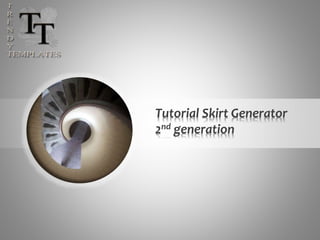
Empfohlen
Empfohlen
Basketball Game in VR with Google Cardboard Part 2Lecture 4: ITS488 Digital Content Creation with Unity - Game and VR Programming 

Lecture 4: ITS488 Digital Content Creation with Unity - Game and VR Programming Kobkrit Viriyayudhakorn
Weitere ähnliche Inhalte
Ähnlich wie Presentatie sjabloon skirt generators v2
Basketball Game in VR with Google Cardboard Part 2Lecture 4: ITS488 Digital Content Creation with Unity - Game and VR Programming 

Lecture 4: ITS488 Digital Content Creation with Unity - Game and VR Programming Kobkrit Viriyayudhakorn
Ähnlich wie Presentatie sjabloon skirt generators v2 (20)
ITS488 Lecture 4: Google VR Cardboard Game Development: Basket Ball Game #2

ITS488 Lecture 4: Google VR Cardboard Game Development: Basket Ball Game #2
Getting Started on Glogster: A Task Analysis for Teachers and Students

Getting Started on Glogster: A Task Analysis for Teachers and Students
Lecture 4: ITS488 Digital Content Creation with Unity - Game and VR Programming 

Lecture 4: ITS488 Digital Content Creation with Unity - Game and VR Programming
Git Tutorial EclipseCon France 2014 - Git Exercise 02 - develop a feature

Git Tutorial EclipseCon France 2014 - Git Exercise 02 - develop a feature
Git hub plugin setup and working with Git hub on anypoint studio

Git hub plugin setup and working with Git hub on anypoint studio
Training Computer Users - How to Make a PowerPoint Presentation

Training Computer Users - How to Make a PowerPoint Presentation
Training End Users - How to Make a PowerPoint Presentation

Training End Users - How to Make a PowerPoint Presentation
Kürzlich hochgeladen
This presentation was provided by William Mattingly of the Smithsonian Institution, during the fourth segment of the NISO training series "AI & Prompt Design." Session Four: Structured Data and Assistants, was held on April 25, 2024.Mattingly "AI & Prompt Design: Structured Data, Assistants, & RAG"

Mattingly "AI & Prompt Design: Structured Data, Assistants, & RAG"National Information Standards Organization (NISO)
God is a creative God Gen 1:1. All that He created was “good”, could also be translated “beautiful”. God created man in His own image Gen 1:27. Maths helps us discover the beauty that God has created in His world and, in turn, create beautiful designs to serve and enrich the lives of others.
Explore beautiful and ugly buildings. Mathematics helps us create beautiful d...

Explore beautiful and ugly buildings. Mathematics helps us create beautiful d...christianmathematics
Kürzlich hochgeladen (20)
BAG TECHNIQUE Bag technique-a tool making use of public health bag through wh...

BAG TECHNIQUE Bag technique-a tool making use of public health bag through wh...
Kisan Call Centre - To harness potential of ICT in Agriculture by answer farm...

Kisan Call Centre - To harness potential of ICT in Agriculture by answer farm...
social pharmacy d-pharm 1st year by Pragati K. Mahajan

social pharmacy d-pharm 1st year by Pragati K. Mahajan
Mattingly "AI & Prompt Design: Structured Data, Assistants, & RAG"

Mattingly "AI & Prompt Design: Structured Data, Assistants, & RAG"
Measures of Central Tendency: Mean, Median and Mode

Measures of Central Tendency: Mean, Median and Mode
Disha NEET Physics Guide for classes 11 and 12.pdf

Disha NEET Physics Guide for classes 11 and 12.pdf
Explore beautiful and ugly buildings. Mathematics helps us create beautiful d...

Explore beautiful and ugly buildings. Mathematics helps us create beautiful d...
Call Girls in Dwarka Mor Delhi Contact Us 9654467111

Call Girls in Dwarka Mor Delhi Contact Us 9654467111
Presentatie sjabloon skirt generators v2
- 1. Tutorial Skirt Generator 2nd generation
- 2. Step 1 Check what you need in your inventory: 1 Skirt Generator V2.0 + 1 (or more) Panel maker script(s).
- 3. Step 2 • Rez a prim • Drag the panel maker script in the content of the prim • Add a texture • Pick up the prim DO NOT RENAME THE PRIM Script disappears If there is more than one panel script in the pack, repeat this step until all the scripts are used.
- 4. Step 3 • Rez the generator • Hit the Green GO button, a pose-stand will appear • Give permission to link the skirt …….
- 5. Step 3 • ……..Add all the objects you have made in step 2 in the content of the generator • Close the edit screen
- 6. Step 4 • Click Create • When the skirt is made click Link • Pick up the skirt • Attach the skirt to your pelvis
- 7. Use the example for the correct position and angle: • Wear the example and choose edit • Copy the Position and Rotation • Detach the example • Attach the new skirt to the same attachment point (pelvis) • Paste the Position and Rotation Copy Copy Paste Paste
