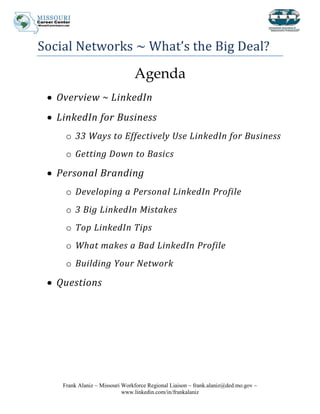
Iaap Linked In Presentation
- 1. Social Networks ~ What’s the Big Deal? Agenda Overview ~ LinkedIn LinkedIn for Business o 33 Ways to Effectively Use LinkedIn for Business o Getting Down to Basics Personal Branding o Developing a Personal LinkedIn Profile o 3 Big LinkedIn Mistakes o Top LinkedIn Tips o What makes a Bad LinkedIn Profile o Building Your Network Questions Frank Alaniz ~ Missouri Workforce Regional Liaison ~ frank.alaniz@ded.mo.gov ~ www.linkedin.com/in/frankalaniz
- 2. Social Media What’s the Big Deal?
- 3. Workforce Liaison Career Information Coach Strategist Developer
- 4. What is Social Media Social media is a phenomenon that’s turning everyone into a publisher and distributor of media: from YouTube videos to blog posts to Twitter messages and even comments on the articles we read around the web, we’re all becoming content creators. Paul McFedries Technical Writer Author
- 5. I still don’t understand!!! • Think of regular media as a one-way street where you can read a newspaper or listen to a report on television, but you have very limited ability to give your thoughts on the matter. • Social media, on the other hand, is a two-way street that gives you the ability to communicate too.
- 6. Social Networking • You may have heard about social networking sites on the Web. If you view a list of social networking Web sites you will see links to more than 100,000 sites, available from around the world and catering to every taste. The sites range from general, including the very popular Twitter, LinkedIn and Facebook, to the particular, focusing on different topics such as photo sharing, wine, and music.
- 7. LinkedIn • LinkedIn is a Web site designed to connect business professionals and enable them to share information, get answers, and promote themselves and their businesses. • LinkedIn is also a Personal Branding site where you have the ability to connect with industry professionals, companies, social groups and recruiters.
- 8. How does this effect how we do Business? The Power of Job Search Networking • In almost every job search tip column and book there is a section dedicated to networking, taking us back to the age old debated quip “it’s not what you know, it’s who know.” • Networking itself is not a revolutionary concept, but how people are networking and connecting is changing with next-generation job sites that combine job search and networking.
- 9. LinkedIn • Using LinkedIn – LinkedIn is a business-oriented social networking site. • Founded in 2003 • 100 plus million users • 200 plus countries • A new member joins every second
- 10. BUSINESS
- 11. LinkedIn Business • LinkedIn is designed for business professionals and business owners instead of for the general public (i.e. Facebook). You establish yourself on LinkedIn by creating a profile that summarizes your professional and/or business accomplishments. • Without a profile you can’t link to anyone else in LinkedIn, and no other LinkedIn users can learn more about you.
- 12. 33 Ways to Use LinkedIn for Business • Is your LinkedIn account mostly sitting idle? You can do so much more with it than simply look up contacts: find gigs, sell products, expand your networks, grow your business and gain free publicity. ~ Gigaom.com
- 13. Using LinkedIn Effectively 1. Fill out your profile completely to earn trust 2. Use Widgets to integrate other tools, such as importing your blog entries or Twitter, Facebook streams on your profile 3. Do Market Research and gain knowledge with Polls
- 14. Suggestions 4 ~ 6 4. Share survey and poll results with your contacts 5. Answer questions in Questions and Answers: show expertise without a hint of self- promotion. 6. Ask questions in Questions and Answers to get a feel for what customers and prospects want or think.
- 15. Suggestions 7 ~ 9 7. Publish your LinkedIn URL on all your marketing collateral, including business cards, email signature, email newsletters, web sites and brochures, so prospects learn more about you. 8. Grow your network by joining industry and alumni groups related to your business. 9. Update your status examples of recent work.
- 16. Suggestions 10 ~ 12 10.Link your status updates with your other social media accounts. 11.Combine your social media approach: when someone asks a question in Twitter, respond in detail on LinkedIn and link to it from Twitter. 12.Use the search feature to find people by company, industry and city.
- 17. Suggestions 13 ~ 15 13.Start and manage a group or fan page for your product, brand or business. 14.Research your prospects before meeting or contacting them. 15.Share useful articles and resources that will be of interest to customers and prospects.
- 18. Suggestions 16 ~ 18 16.Don’t turn off your contacts: avoid hard-sell tactics. 17.Write honest and valuable recommendations for your contacts. 18.Request LinkedIn recommendation from happy customers willing to provide testimonials.
- 19. Suggestions 19 ~ 21 19.Post your presentations on your profile using a presentation application. 20.Check connections’ locations before traveling so you can meet with those in the city where you’re heading. 21.Ask your first-level contacts for introductions to their first-level contacts.
- 20. Suggestions 22 ~ 24 22.Interact with LinkedIn on a regular basis to reach those who may not see you on other social media sites. 23.Set up to receive LinkedIn messages in your inbox so you can respond right away. 24.Link to articles and content posted elsewhere, with a summary of why it’s valuable to add to your credibility.
- 21. Suggestions 25 ~ 27 25.List your newsletter subscription information and archives. 26.Find experts in your field and invite them as a guest blogger on your blog or speaker at your event. 27.Post discounts and package deals.
- 22. Suggestions 28 ~ 30 28.Import vCards and contacts from other applications to find more connections. 29.Export your contacts into other applications. 30.Buy a LinkedIn direct ad that only your target market will see.
- 23. Suggestions 31 ~ 33 31.Post job listings to find qualified talent. 32.Look for connections related to a job you want. 33.Find vendors and contractors through connections. (Thanks to Frank Strong, Zale Tabakman, Robert Medak and Jon Tucker for their suggestions for this post.)
- 24. Getting Down to the Basics • Profile updates • Understanding relationships • Connections • Use LI to understand more about your prospects • What’s in it for them • Use LI with Google Alerts for the ultimate business tool • Business Contacts
- 26. Your Network ~ Personal Branding
- 28. Summary
- 29. Add Position
- 30. Education
- 33. Settings
- 34. Settings 2
- 35. Recommendations
- 38. People You May Know
- 39. Groups
- 40. Search Groups
- 41. My Groups
- 42. More
- 43. 3 Big LinkedIn Mistakes • Failing to use all the space provided – You’re guilty of this if your summary is comprised of just a few sentences, your work history only includes titles, or you skipped sections like Interests or Specialties. These are valuable pieces of data that not only educate readers on your career, but also serve to boost your search-ability. • Mistaking a Resume Summary for a LinkedIn Summary – The LinkedIn summary area was designed primarily to present a snapshot of your brand and value proposition. However, many people mistake this area for the resume summary of qualifications, and insert that same, long-winded paragraph in this section. • Presenting Data Inconsistent with your Resume – There’s no way around it – employers will be trolling the Web for information about you, even if you’ve already sent your resume to them to review. The problem arises when your job history, education, or achievements appear differently online than on paper Careerealism.com
- 44. 5 Top LinkedIn Tips 1. Don’t get in Picture Trouble! 1. Many people choose not to use a picture on their LinkedIn profiles. While some of you have your reasons, it's a mistake for the typical user. 2. Write a Descriptive Professional Headline 1. When you edit your LinkedIn profile, you have "professional headline" right beneath the name. The common mistake here is to simply put your name and title. 3. Properly Label Websites Displaying Your Work or Blog 1. LinkedIn offers you the ability to list the websites where your work might be displayed. This is a great option if you keep a personal website with a resume or a blog.
- 45. Top 5 Tips Con’t 4. Consider a Vanity URL: 1. When you edit your LinkedIn profile, go to the "public profile" section to create your LinkedIn URL of choice. 5. Finish with a Strong, SEO – Friendly Summary 1. The "summary" section of your LinkedIn profile could be the biggest missed opportunity for the majority of job seekers. While this section has a 2,000 character limit, Alba suggests packing as much about you and your abilities into it as possible 2. Remember that you're in a crowded field of applicants. Put in short "problem, action and results" stories that show how you contended with challenges that helped your business succeed. PC Business World
- 46. What Makes Bad LinkedIn Profile 1. An incomplete profile 2. No profile photo, or one that doesn't show your face 3. No website, blog, or Twitter links 4. Profiles that are kept private or choose not to outline the person's name 5. No Connections and Recommendations 6. Obvious lack of interactivity on LinkedIn 7. No LinkedIn groups or use of LinkedIn Applications 8. No Contact Settings or Personal Information
- 47. Questions?