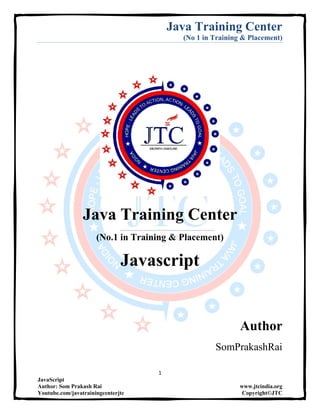Weitere ähnliche Inhalte
Ähnlich wie Java script Examples by Som (20)
Kürzlich hochgeladen (20)
Java script Examples by Som
- 1. Java Training Center
(No 1 in Training & Placement)
1
JavaScript
Author: Som Prakash Rai www.jtcindia.org
Youtube.com/javatrainingcenterjtc Copyright©JTC
Java Training Center
(No.1 in Training & Placement)
Javascript
Author
SomPrakashRai
- 2. Java Training Center
(No 1 in Training & Placement)
2
JavaScript
Author: Som Prakash Rai www.jtcindia.org
Youtube.com/javatrainingcenterjtc Copyright©JTC
Welcome Example(Using Internal Script)
<html>
<head>
<title>1.Welcome to Javascript</title>
<script type="text/javascript">
document.write('welcome to javascript');
</script>
</head><body>
</body></html>
Java Script Using External Script.
<html>
<head>
<title>2.External Javascript</title>
<script type="text/javascript" src="js/script.js">
</script>
</head><body>
</body></html>
script.js
document.write("Welcome to JavaScript from external by Java Training Center");
3.No-Script
<html>
<head>
<title>3.No Script By Java Traninig Center</title>
<script type="text/javascript" src="script.js">
</script>
</head><body>
<noscript><h2>Sorry, this page requires JavaScript.</h2>
</noscript></body>
</html>
Script.js
document.write("Welcome to JavaScript from external by Java Training Center");
4.Variable
<html>
<head>
<title>2.External Javascript</title>
<script type="text/javascript" src="script.js">
</script></head>
<body></body>
</html>
- 3. Java Training Center
(No 1 in Training & Placement)
3
JavaScript
Author: Som Prakash Rai www.jtcindia.org
Youtube.com/javatrainingcenterjtc Copyright©JTC
Script.js
var x=10;
var y=20;
var z=x+y;
var name="JTCNOIDA";
/*we can store the value*/
document.write("the value of x is "+x);
document.write("<br>");
document.write("the value of y is "+y);
document.write("<br>");
document.write("the value of z is "+z);
document.write("<br>");
document.write(name+" is a professional training institute for Java ");
5.arithmetic_operators
<html>
<head>
<title>2.External Javascript by Java Training Center</title>
<script type="text/javascript" src="script.js">
</script>
</head>
<body>
<!-- -->
</body>
</html>
Script.js
var x=10;
var y=20;
var z=x/y;
var name="JTCNOIDA";
document.write("The value of x is "+x);
document.write("<br>");
document.write("The value of y is "+y);
document.write("<br>");
document.write("The value of z is "+z);
document.write("<br>");
document.write(name+" is a Professional training institute");
6. arithmetic_operators
<html>
<head>
<title>5.Assignment Operators BY JAVA TRAINING CENTER</title>
<script type="text/javascript" src="script.js">
</script>
</head><body>
- 4. Java Training Center
(No 1 in Training & Placement)
4
JavaScript
Author: Som Prakash Rai www.jtcindia.org
Youtube.com/javatrainingcenterjtc Copyright©JTC
</body></html>
Scprit.js
var x=10;
var y=20;
document.write("The value of x is "+x);
document.write("<br>");
document.write("Operator Test by JTC");
document.write("<br>");
var z=x+=y;
//z=x=x+y
//var z=x/=y;
//var z=x%=y;
//x+=y ; x=x+y;
document.write("The value of x is "+x);
document.write("<br>");
document.write("The value of y is "+y);
document.write("<br>");
document.write("The value of z is "+z);
7.+operator_on_string
<html>
<head>
<title>7.+ Operator on String by Java Training Center</title>
<script type="text/javascript" src="script.js">
</script></head><body>
</body></html>
Script.js
var x=10;
var y=20;
var a="10";
var b="20";
document.write("The value for adding two strings a + b = "+a+b);
document.write("<br>");
document.write("The value for adding number and string x + b = "+x+b);
8. Alert
<html>
<head>
<title>8.Alert boxes by Example By JAVA TRAINING CENTER</title>
<script type="text/javascript" src="script.js">
- 5. Java Training Center
(No 1 in Training & Placement)
5
JavaScript
Author: Som Prakash Rai www.jtcindia.org
Youtube.com/javatrainingcenterjtc Copyright©JTC
</script></head>
<body></body>
</html>
Script.js
alert("Click OK to Proceed");
9.Confirm
<html>
<head>
<title>8.Confirm box by Java Training Center</title>
<script type="text/javascript" src="script.js">
</script></head>
<body></body>
</html>
Script.js
confirm("Click OK or Cancel");
10.Prompt
As Above (Html)
Script.jsp
var x=prompt("Enter the number");
alert("The Value that u entered is "+x);
/*prompt considers string value*/
11.if –Statement
Script.js
var x = prompt("Enter number 10");
/*string*/
alert(typeof(x));
if(x==="10")
{
alert("Its Correct");
}
else {
alert("Its False");
}
12.if-else –Statement.
Script.js
var num1 = prompt("Enter num1","10");
var num2 = prompt("Enter num2","20");
var num3 = parseInt(num1);
- 6. Java Training Center
(No 1 in Training & Placement)
6
JavaScript
Author: Som Prakash Rai www.jtcindia.org
Youtube.com/javatrainingcenterjtc Copyright©JTC
var num4 = parseInt(num2);
/*parseInt - converting string to integer*/
if(num3 > num4 )
{
alert( num3 +" is Bigger");
}
else
{
alert( num4 +" is Bigger");
}
13.if –else –if Statement.
Script.js
var corejava = parseInt(prompt("Enter ur marks in Core Java"));
var advancejava = parseInt(prompt("Enter ur marks in Advance Java "));
var struts = parseInt(prompt("Enter ur marks in Struts"));
var total=corejava+advancejava+struts;
var average = total/3;
alert("average is "+average);
//logical operators
//&& (AND ) - all the conditions should satisfy
//|| (OR) - atleast one conditions should satisfy
if(corejava>=35&&advancejava>=35&&struts>=35){
if(average>=35 && average<60)
{
alert("Grade C");
}else if(average>=60 && average<80)
{
alert("Grade B");
}else {
alert("Grade A");
}
}else {
alert("Fail");
}
14. switch-Statement
Script.js
var num = prompt("Enter Number","Enter between 1 and 3");
switch(parseInt(num))
{
case 1 : alert("You entered number One");break;
- 7. Java Training Center
(No 1 in Training & Placement)
7
JavaScript
Author: Som Prakash Rai www.jtcindia.org
Youtube.com/javatrainingcenterjtc Copyright©JTC
case 2 : alert("You entered number Two");break;
case 3 : alert("You entered number Three");break;
default : alert("no match");
}
15.for loop
Script.js
function display(){
alert("Welcome to function");
}
for(var i=0;i<4;i++){
display();
}
15.While Loop
Script.js
var num = parseInt(prompt("Enter Number"));
var i=0;
var sum=0;
while(i<=num)
{
sum= sum + i;
i=i+1;
//i++;
}
alert("The Total is "+sum);
16.do-While-Loop
Script.js
var i=5;
do {
alert("number is "+i);
}while(i<4)
17.Break
Script.js
var i;
for (i=0;i<=10;i++)
{
- 8. Java Training Center
(No 1 in Training & Placement)
8
JavaScript
Author: Som Prakash Rai www.jtcindia.org
Youtube.com/javatrainingcenterjtc Copyright©JTC
if (i==3)
{
//continue;
break;
}
document.write("The number is " + i);
document.write("<br>");
}
18.Continue
Script.js
var i=0
for (i=0;i<=10;i++)
{
if (i==3)
{
continue;
}
document.write("The number is " + i);
document.write("<br />");
}
19.Function
Script.html
<html>
<head>
<title>20.a Functions</title>
<script type="text/javascript" src="script.js">
</script></head>
<body><form>
<input type="button" value="click Here" onClick="display()">
</form></body>
</html>
Script.js
function display(){
alert("Welcome to Function");
}
display(); display();
display(); display();
display();
- 9. Java Training Center
(No 1 in Training & Placement)
9
JavaScript
Author: Som Prakash Rai www.jtcindia.org
Youtube.com/javatrainingcenterjtc Copyright©JTC
/* string "name" default it considers as a string*/
/*function without arguments*/
20.Function
HTML AS Above
Script.js
/*function with arguments*/
var i;
//global variable
function display(str,num){
//var i;
/*local variable*/
for(i=0;i<=num;i++){
document.write(str);
}
}
display('x',10);
document.write("<br>");
display('y',20);
21.Function
Script.html
<html><head>
<title>20.d Functions</title>
<script type="text/javascript" src="script.js">
</script></head>
<body><form>
<input type="button" value="click Here" onClick="` (mul(4,6))">
</form></body></html>
Script.js
function mul(num1,num2)
{
var num3=num1*num2;
return num3
}
var result=mul(4,5)+mul(2,3);
alert(result);
alert(typeof(mul));
var res="cfhfgh";
alert(typeof(res));
var x=10;
- 10. Java Training Center
(No 1 in Training & Placement)
10
JavaScript
Author: Som Prakash Rai www.jtcindia.org
Youtube.com/javatrainingcenterjtc Copyright©JTC
alert(typeof(x));
22. function arg
Script.js
function test()
{
alert("No of Args "+arguments.length);
for(i=0;i<arguments.length;i++)
//index generally starts from 0 but here index (.length) starts from 1
{
alert(arguments[i]);
}
}
test(1.2,2.4,3.6,4);
23. Function
function drawLine(str,num)
{
for(var i=0;i<num;i++)
{
document.write(str);
}
if(arguments.length==1){
for(var i=0;i<10;i++)
{
document.write(str);
}
}
}
drawLine('Y');
document.write("<br>");
drawLine('X',20)
24.Object
Script.js
var x="Hello World!";
document.write(x.length+"<br>");
document.write(x.indexOf("H"));
Script3.js
var x="Hello World!";
- 11. Java Training Center
(No 1 in Training & Placement)
11
JavaScript
Author: Som Prakash Rai www.jtcindia.org
Youtube.com/javatrainingcenterjtc Copyright©JTC
document.write(x.length+"<br>");
/*index starts from 1*/
document.write(x.indexOf("H")+"<br>");
document.write(x.indexOf("l")+"<br>");
document.write(x.lastIndexOf("l"));
/*index starts from 0*/
25. lower case and Upper Case
Script.js
var str="Hello world!";
document.write(str.toLowerCase() + "<br>");
document.write(str.toUpperCase());
26.String Match
Script.js
var str="Hello world!";
document.write(str.match("world") + "<br>");
document.write(str.match("World") + "<br>");
27.String Style
var txt = "Hello World!";
document.write("<p>Big: "+txt.big()+"</p>");
document.write("<p>Small: "+txt.small()+"</p>");
document.write("<p>Bold: "+txt.bold()+"</p>");
document.write("<p>Italic: "+txt.italics()+"</p>");
document.write("<p>Fixed: "+txt.fixed()+"</p>");
document.write("<p>Strike: "+txt.strike()+"</p>");
document.write("<p>Fontcolor: "+txt.fontcolor("green")+"</p>");
document.write("<p>Fontsize: "+txt.fontsize(3)+"</p>");
document.write("<p>Subscript: "+txt.sub()+"</p>");
document.write("<p>Superscript: "+txt.sup()+"</p>");
document.write("<p>Link:" +txt.link("http://www.jtcindia.org")+"</p>");
document.write("<p>Blink: "+txt.blink()+" (does not work in IE, Chrome and Safari -
(firefox older version browser))</p>");
28.String Replace
var str="Visit Oracle!";
document.write(str.replace("Oracle","jtcindia")+"<br>");
document.write(str.replace("a","p")+"<br>");
29. Boolean
- 12. Java Training Center
(No 1 in Training & Placement)
12
JavaScript
Author: Som Prakash Rai www.jtcindia.org
Youtube.com/javatrainingcenterjtc Copyright©JTC
var b1=new Boolean(0);
var b2=new Boolean(1);
var b3=new Boolean("");
var b4=new Boolean(null);
var b5=new Boolean(NaN);//not a number
var b6=new Boolean("jtcindia");
document.write("0 is boolean "+ b1 +"<br>");
document.write("1 is boolean "+ b2 +"<br>");
document.write("An empty string is boolean "+b3+"<br>");
document.write("null is boolean "+ b4+ "<br>");
document.write("NaN is boolean "+ b5 +"<br>");
document.write("The string 'jtcindia' is boolean "+b6+"<br>");
30. Boolean
Script.js
var str="Hello world!";
document.write(str.indexOf("d") + "<br>");
document.write(str.indexOf("o") + "<br>");
document.write(str.indexOf("WORLD") + "<br>");
document.write(str.indexOf("HELLO") + "<br>");
document.write(str.indexOf("world")+ "<br>");
document.write(str.indexOf("l")+ "<br>");
document.write(str.lastIndexOf("l"));
/*index starts from 0 in case of indexOf*/
31.Math.round / Math.floor
Script.js
document.write(Math.floor(2.90) + "<br>");
document.write(Math.ceil(2.90) + "<br>");
document.write(Math.round(2.90) + "<br><br>");
document.write(Math.round(2.40) + "<br>");
document.write(Math.ceil(2.40) + "<br>");
document.write(Math.floor(2.40) + "<br><br>");
document.write(Math.floor(2.50) + "<br>");
document.write(Math.ceil(2.50) + "<br>");
document.write(Math.round(2.50) + "<br><br>");
32.math.random
Script.js
- 13. Java Training Center
(No 1 in Training & Placement)
13
JavaScript
Author: Som Prakash Rai www.jtcindia.org
Youtube.com/javatrainingcenterjtc Copyright©JTC
//return a random number between 0 and 1
document.write(Math.random());
document.write("<br>");
//return a random number between 0 and 11
document.write(Math.round(Math.random()*11));
document.write("<br>");
//return a random number between 0 and 10
document.write(Math.floor(Math.random()*11));
33. math.max / math.min
var a=10;
var b=30;
document.write(Math.min(a,18) + "<br>");
document.write(Math.min(5,10) + "<br>");
document.write(Math.max(0,150,30,20,38) + "<br>");
document.write(Math.max(-5,10) + "<br>");
document.write(Math.min(-5,-10) + "<br>");
document.write(Math.max(1.5,2.5));
document.write(Math.min(5,10) + "<br />");
document.write(Math.min(0,150,30,20,38) + "<br />");
document.write(Math.min(-5,10) + "<br />");
document.write(Math.min(-5,-10) + "<br />");
document.write(Math.min(1.5,2.5));
34. Math.sqrt / Math.PI
<html>
<head>
<title>31.Math.sqrt / Math.PI</title>
<script type="text/javascript">
var x=Math.PI;
var y=Math.sqrt(16);
alert(x);
alert(y);
</script></head>
<body>
</body></html>
35.Navigator Object
Script.html
- 14. Java Training Center
(No 1 in Training & Placement)
14
JavaScript
Author: Som Prakash Rai www.jtcindia.org
Youtube.com/javatrainingcenterjtc Copyright©JTC
<html>
<body>
<div id="example" style="background-color:#F60">vghvfgf </div>
<script type="text/javascript">
var txt;
txt = "<p>Browser CodeName: " + navigator.appCodeName + "</p>";
txt+= "<p>Browser Name: " + navigator.appName + "</p>";
txt+= "<p>Browser Version: " + navigator.appVersion + "</p>";
txt+= "<p>Cookies Enabled: " + navigator.cookieEnabled + "</p>";
txt+= "<p>Platform: " + navigator.platform + "</p>";
txt+= "<p>User-agent header: " + navigator.userAgent + "</p>";
document.getElementById("example").innerHTML=txt;
</script>
</body></html>
Script.js
txt = "<p>Browser CodeName: " + navigator.appCodeName + "</p>";
txt+= "<p>Browser Name: " + navigator.appName + "</p>";
txt+= "<p>Browser Version: " + navigator.appVersion + "</p>";
txt+= "<p>Cookies Enabled: " + navigator.cookieEnabled + "</p>";
txt+= "<p>Platform: " + navigator.platform + "</p>";
txt+= "<p>User-agent header: " + navigator.userAgent + "</p>";
document.getElementById("example").innerHTML=txt;
36.timeout
jquery-1.6.4.min
Script.js
<html><head><title>Timeout</title>
<script type="text/javascript">
function time()
{
setTimeout("alertmsg()",3000);
}
function alertmsg()
{
alert("Hello");
}
</script></head><body>
<form>
<input type="button" value="Display alert box in 3 seconds" onClick="time()">
</form></body>
</html>
- 15. Java Training Center
(No 1 in Training & Placement)
15
JavaScript
Author: Som Prakash Rai www.jtcindia.org
Youtube.com/javatrainingcenterjtc Copyright©JTC
37.Start_timer
Script.html
<html><head>
<script type="text/javascript">
var c=0;
var timer_is_on=0;
function timedCount()
{
document.form.samp.value=c;
//document.getElementById("txt").value=c;
c=c+1;
setTimeout("timedCount()",10);
}
function doTimer()
{
if(!timer_is_on)
{
timer_is_on=1;
timedCount();
}}</script></head><body>
<form name="form">
<input type="button" value="Start count!" onClick="doTimer()">
<input type="text" id="txt" name="samp" value="">
</form>
<p>Click on the button above. The input field will count forever, starting at 0.</p>
</body>
</html>
Script.js
txt = "<p>Browser CodeName: " + navigator.appCodeName + "</p>";
txt+= "<p>Browser Name: " + navigator.appName + "</p>";
txt+= "<p>Browser Version: " + navigator.appVersion + "</p>";
txt+= "<p>Cookies Enabled: " + navigator.cookieEnabled + "</p>";
txt+= "<p>Platform: " + navigator.platform + "</p>";
txt+= "<p>User-agent header: " + navigator.userAgent + "</p>";
document.getElementById("example").innerHTML=txt;
38.Start_timer
Script.html
- 16. Java Training Center
(No 1 in Training & Placement)
16
JavaScript
Author: Som Prakash Rai www.jtcindia.org
Youtube.com/javatrainingcenterjtc Copyright©JTC
<html><head><script type="text/javascript">
function timedText()
{
setTimeout("document.getElementById('txt').value='1 seconds!'",1000);
setTimeout("document.getElementById('txt').value='4 seconds!'",4000);
setTimeout("document.getElementById('txt').value='60 seconds!'",6000);
}</script></head><body>
<form>
<input type="button" value="Display timed!" onClick="timedText()">
<input type="text" id="txt" value="" />
</form>
<p>Click on the button above. The input field will tell you when first,
`four, and six seconds have passed.</p></body></html>
Script.js
txt = "<p>Browser CodeName: " + navigator.appCodeName + "</p>";
txt+= "<p>Browser Name: " + navigator.appName + "</p>";
txt+= "<p>Browser Version: " + navigator.appVersion + "</p>";
txt+= "<p>Cookies Enabled: " + navigator.cookieEnabled + "</p>";
txt+= "<p>Platform: " + navigator.platform + "</p>";
txt+= "<p>User-agent header: " + navigator.userAgent + "</p>";
document.getElementById("example").innerHTML=txt;
39.Start_stop
Script.html
<html><head>
<script type="text/javascript">
var c=0; var t; var timer_is_on=0;
function timedCount()
{ document.getElementById('txt').value=c;
c=c+1;
t=setTimeout("timedCount()",1000);
}
function doTimer()
{ if(!timer_is_on)
{
timer_is_on=1;
//c=0;
timedCount();
}
}
function stopCount()
{
clearTimeout(t);
- 17. Java Training Center
(No 1 in Training & Placement)
17
JavaScript
Author: Som Prakash Rai www.jtcindia.org
Youtube.com/javatrainingcenterjtc Copyright©JTC
timer_is_on=0;
}
</script></head><body>
<form>
<input type="button" value="Start count!" onClick="doTimer()">
<input type="text" id="txt" />
<input type="button" value="Stop count!" onClick="stopCount()">
</form></body></html>
Script.js
txt = "<p>Browser CodeName: " + navigator.appCodeName + "</p>";
txt+= "<p>Browser Name: " + navigator.appName + "</p>";
txt+= "<p>Browser Version: " + navigator.appVersion + "</p>";
txt+= "<p>Cookies Enabled: " + navigator.cookieEnabled + "</p>";
txt+= "<p>Platform: " + navigator.platform + "</p>";
txt+= "<p>User-agent header: " + navigator.userAgent + "</p>";
document.getElementById("example").innerHTML=txt;
40.Array
a. Arrayconcat.html
<html><head><script>
var arr = new Array(1,4,4,5,1,7,10);
alert(arr);
var arr1=arr.concat(11,56,30);
alert(arr1);
var arr2=arr1.concat(70,40,20);
alert(arr2);
</script></head>
</html>
b.ArrayEx.html
<html>
<head>
<script type="text/javascript">
var arr = new Array(1,2,3);
alert(arr);
var j=arr.join('-');
alert(j);
var j1=arr.join(10);
alert(j1);
var r=arr.reverse();
- 18. Java Training Center
(No 1 in Training & Placement)
18
JavaScript
Author: Som Prakash Rai www.jtcindia.org
Youtube.com/javatrainingcenterjtc Copyright©JTC
alert(r);</script></head>
</html>
c.ArraySlice.html
<html>
<head>
<title>Array Slicing</title>
<script type="text/javascript">
var arr = new Array(1,2,4,5,6,7,8,9,4,7,4);
alert(arr);
alert(arr[0]);
var s= arr.slice(3);
alert(s);
alert(arr);
var s1= arr.slice(1,7);
alert(s1);
var s2= arr.slice(3,11);
alert(s2);</script></head>
</html>
d. ArraySort.html
<html><head>
<title>Array Sorting</title>
<script>
var arr = new Array("Som","Mahesh","Manish");
alert(arr);
arr.sort();
alert(arr);
var arr1 = new Array(15,111,132);
arr1.sort();
alert(arr1);
var arr2 = new Array("15","111","132");
arr2.sort();
alert(arr2);
</script></head>
<body></body>
</html>
e. JavaScript array random
<html>
- 19. Java Training Center
(No 1 in Training & Placement)
19
JavaScript
Author: Som Prakash Rai www.jtcindia.org
Youtube.com/javatrainingcenterjtc Copyright©JTC
<head>
<title>JavaScript array random</title>
<script type="text/javascript">
var arr = new Array(10);
arr[0] = "Amit";arr[1] = "Santosh";arr[2] = "Rose";
arr[3] = "India";arr[4] = "News";arr[5] = "Track";
arr[6] = "Sandeep";arr[7] = "Suman";arr[8] = "Saurabh";
arr[9] = "Vineet";
var first=Math.round(Math.random()*9);
document.write("First Name : "+arr[first]+"<br>");
var second=Math.round(Math.random()*9);
document.write("Second Name : "+arr[second]+"<br>");
var third=Math.round(Math.random()*9);
document.write("Third Name : "+arr[third]+"<br>");
</script>
</head>
<body><form>
<h2>JavaScript array Random Example</h2>
<input type="submit" value="Refresh">
</form>
</body>
</html>
Date:
Date.html
<html>
<body>
<script type="text/javascript">
var d=new Date();
document.write(d);
</script>
</body>
</html>
Date1.html
<html>
<body>
<script type="text/javascript">
var d=new Date();
document.write(d.getTime() + " milliseconds since 1901/01/01"+"<br>");
</script>
- 20. Java Training Center
(No 1 in Training & Placement)
20
JavaScript
Author: Som Prakash Rai www.jtcindia.org
Youtube.com/javatrainingcenterjtc Copyright©JTC
</body>
</html>
-----------------------
Date2.html
<html><body><script type="text/javascript">
var d=new Date();
var weekday=new Array(7);
weekday[0]="Sunday";
weekday[1]="Monday";
weekday[2]="Tuesday";
weekday[3]="Wednesday";
weekday[4]="Thursday";
weekday[5]="Friday";
weekday[6]="Saturday";
document.write(d.getDay()+"<br>");
document.write("Today is "+weekday[d.getDay()]);
</script></body>
</html>
dateEx.html
<html><body><script type="text/JavaScript">
var d = new Date();
var nowHour = d.getHours();
var nowMinute = d.getMinutes();
var nowSecond = d.getSeconds();
var greeting;
if (nowHour < 12)
{
greeting = "Good Morning";
}
else if (nowHour < 17)
{
greeting = "Good Afternoon";
}
else
{
greeting = "Good Evening";
}
document.write("<h4>" + greeting + " and welcome to my website</h4>");
document.write("According to your clock the time is ");
document.write(nowHour + ":" + nowMinute + ":" + nowSecond);
- 21. Java Training Center
(No 1 in Training & Placement)
21
JavaScript
Author: Som Prakash Rai www.jtcindia.org
Youtube.com/javatrainingcenterjtc Copyright©JTC
</script>
</body>
</html>
dateEx1.html
<html>
<body>
<script type="text/javascript">
var months = new
Array("January","February","March","April","May","June","July","August","September","Oct
ober","November","December");
var d = new Date();
var nowMonth=d.getMonth();
var monthNow = months[nowMonth];
var yearNow = d.getFullYear();
var dayNow = d.getDate();
var daySuffix;
switch(dayNow)
{
case 1:
case 21:
case 31:
daySuffix = "st";
break;
case 2:
case 22:
daySuffix = "nd";
break;
case 3:
case 23:
daySuffix = "rd";
break;
default:
daySuffix = "th";
break;
}
document.write("It is the " + dayNow + daySuffix + " day ");
document.write("in the month of " + monthNow);
document.write(" in the year of " + yearNow);
</script></body>
</html>
- 22. Java Training Center
(No 1 in Training & Placement)
22
JavaScript
Author: Som Prakash Rai www.jtcindia.org
Youtube.com/javatrainingcenterjtc Copyright©JTC
Errors:
Cookie.html
<html>
<head>
<script type="text/javascript">
function WriteCookie()
{
if( document.myform.customer.value == "" ){
alert("Enter some value!");
return;
}
cookievalue= document.myform.customer.value + ";";
document.cookie="name=" + cookievalue;
alert("Setting Cookies : " + "name=" + cookievalue );
}
</script>
</head>
<body>
<form name="myform" action="">
Enter name: <input type="text" name="customer"/>
<input type="button" value="Set Cookie" onclick="WriteCookie();"/>
</form></body></html>
Runtime.html
<!DOCTYPE html PUBLIC "-//W3C//DTD XHTML 1.0 Transitional//EN"
"http://www.w3.org/TR/xhtml1/DTD/xhtml1-transitional.dtd">
<html xmlns="http://www.w3.org/1999/xhtml">
<head>
<meta http-equiv="Content-Type" content="text/html; charset=utf-8" />
<title>Untitled Document</title>
<script type="text/javascript">
window.printme();
//syntax is correct but the method is non existed
</script>
</head>
<body></body>
</html>
- 23. Java Training Center
(No 1 in Training & Placement)
23
JavaScript
Author: Som Prakash Rai www.jtcindia.org
Youtube.com/javatrainingcenterjtc Copyright©JTC
Syntax.html
<!DOCTYPE html PUBLIC "-//W3C//DTD XHTML 1.0 Transitional//EN"
"http://www.w3.org/TR/xhtml1/DTD/xhtml1-transitional.dtd">
<html xmlns="http://www.w3.org/1999/xhtml">
<head>
<meta http-equiv="Content-Type" content="text/html; charset=utf-8" />
<title>Untitled Document</title>
<script type="text/javascript">
window.print(;
</script>
</head><body>
</body></html>
Form:
Pr1.html
<html>
<head>
<script language="javascript">
function greet()
{
var x;
x=f1.sname.value;
alert("Hello "+x);
document.write("Hello "+x);
}
</script>
</head>
<body>
<form name=f1>
<input type=text name=sname value="Som Prakash" maxlength=15 size=25>
<input type=button value="Click Here" onclick="greet()">
</form></body>
</html>
Pr2.html
<html>
<head>
<script language="javascript">
function calculate()
- 24. Java Training Center
(No 1 in Training & Placement)
24
JavaScript
Author: Som Prakash Rai www.jtcindia.org
Youtube.com/javatrainingcenterjtc Copyright©JTC
{
var x,y,z;
x=prompt("enter a value for x ");
y=prompt("enter a value for y ",67);
z = parseFloat(x) + parseFloat(y);
alert("value of x is "+x);
alert("value of y is "+y);
alert("sum is "+z);
}
</script></head>
<body>
<form name=f1>
<input type=button value="Click Here" onClick="calculate()">
</form></body>
</html>
Pr3.html
<HTML>
<head>
<SCRIPT LANGUAGE=JavaScript>
function show_result()
{
var x=parseInt(f1.n1.value);
var y=parseInt(f1.n2.value);
var z;
var c = parseInt(f1.ope.selectedIndex);
switch (c)
{
case 0: z=x+y;
break;
case 1: z=x-y;
break;
case 2: z=x*y;
break;
case 3: z=x/y;
break;
}
f1.n3.value=z;
}
</SCRIPT>
</head>
<BODY>
<form name=f1>
- 25. Java Training Center
(No 1 in Training & Placement)
25
JavaScript
Author: Som Prakash Rai www.jtcindia.org
Youtube.com/javatrainingcenterjtc Copyright©JTC
First Number : <input type=text name=n1> <br>
Second Number : <input type=text name=n2> <br>
<select name=ope onchange="show_result()">
<option> Addition
<option> Subtraction
<option selected> Multiplication
<option> Division
</select> <br>
Result : <input type=text name=n3> <br>
</form>
</BODY>
</HTML>
Pr4.html
<HTML>
<head>
<SCRIPT LANGUAGE=JavaScript>
function show()
{
var c = parseInt(f1.cla.selectedIndex)+1;
switch (c)
{
case 1:
case 2:
case 3:
case 4:
case 5: document.write("Please go to Primary section"); break;
case 6:
case 7: document.write("Please go to Upper Primary section"); break;
case 8:
case 9:
case 10: document.write("Please go to secondary section"); break;
case 11:
case 12: document.write("Please go to higher secondary section"); break;
default: alert("You have typed invalid class number"); break;
}
}
</SCRIPT>
</head>
<BODY>
<form name=f1>
Select The Class
<select name=cla onchange="show()">
- 26. Java Training Center
(No 1 in Training & Placement)
26
JavaScript
Author: Som Prakash Rai www.jtcindia.org
Youtube.com/javatrainingcenterjtc Copyright©JTC
<option> 1
<option> 2
<option> 3
<option> 4
<option selected> 5
<option> 6
<option> 7
<option> 8
<option> 9
<option> 10
<option> 11
<option> 12
</select>
</form>
</BODY>
</HTML>
Pr5.html
<html>
<head>
<script language="javascript">
function print()
{
var c;
for(c=1;c<=10;c=c+2)
{
document.write("<b>"+c+"</b><br>");
}
}
</script>
</head>
<body>
<input type=button value="click here" onclick="print()">
</body>
</html>
Pr6.html
<html>
<head>
<script language="javascript">
function print_table()
{
- 27. Java Training Center
(No 1 in Training & Placement)
27
JavaScript
Author: Som Prakash Rai www.jtcindia.org
Youtube.com/javatrainingcenterjtc Copyright©JTC
var n=parseInt(f1.num1.value);
var c,p;
document.write("Multiplication Table of "+n+"<br>");
for (c=1;c<=10;c++)
{
p=n*c;
document.write("<b>"+n+" * "+c+" = "+p+"<br></b>");
}
}
</script>
</head><body>
<form name=f1>
Enter a Number :<input type=text name=num1 size=10 maxlength=5> <br>
<input type=button value="Print The Table" onclick="print_table()">
</form></body>
</html>
Script.html
<html>
<head>
<title>parseInt & parseFloat</title>
<script type="text/javascript" src="script.js">
</script></head>
<body></body>
</html>
Script.js
function drawLine(str,num)
{
for(i=0;i<num;i++)
{
document.write(str);
}
if(arguments.length==1)
{
for(i=0;i<10;i++)
{
document.write(str);
}} }
drawLine('-');
document.write("<br>");
- 28. Java Training Center
(No 1 in Training & Placement)
28
JavaScript
Author: Som Prakash Rai www.jtcindia.org
Youtube.com/javatrainingcenterjtc Copyright©JTC
drawLine('x',20);
ButtonEx.html
<html>
<head>
<script type="text/javascript">
function operation(obj1){
if(obj1.value=="Add"){
form1.txtResult.value=parseInt(form1.txtNum1.value)+parseInt(form1.txtNum2.value);
}
else if(obj1.value=="Sub")
{
form1.txtResult.value=parseInt(form1.txtNum1.value)-parseInt(form1.txtNum2.value);
}
else if(obj1.value=="Mul")
{
form1.txtResult.value=parseInt(form1.txtNum1.value)*parseInt(form1.txtNum2.value);
}
else
{
form1.txtResult.value=parseInt(form1.txtNum1.value)/parseInt(form1.txtNum2.value);
} }
</script>
</head>
<body>
<form name="form1">
Enter Num1:
<input type="text" name="txtNum1">
<br>
Enter Num2:
<input type="text" name="txtNum2" value="">
<br>
Result:
<input type="text" name="txtResult" value="">
<br>
<input type="button" name="btnAdd" value="Add" onClick='operation(this);'>
<input type="button" name="btnAdd" value="Sub" onClick='operation(this);'>
<input type="button" name="btnAdd" value="Mul" onClick='operation(this);'>
<input type="button" name="btnAdd" value="Div" onClick='operation(this);'>
</form>
</body>
- 29. Java Training Center
(No 1 in Training & Placement)
29
JavaScript
Author: Som Prakash Rai www.jtcindia.org
Youtube.com/javatrainingcenterjtc Copyright©JTC
</html>
CheckBox.html
<html><h4>CheckBox Example</h4><head>
<script>//var value1,value2;/*global variables*/
function getValue()
{
var value1,value2;
/*local variables*/
if(form1.chk1.checked==true)
{
value1=document.getElementById("na").value;
}
else
{
value1="";
}
if(form1.chk2.checked==true)
{
value2=form1.chk2.value;
}
else
{
value2="";
}
alert(value1+" "+value2);
}
</script>
</head>
<body>
<form name="form1">
<input type="checkbox" name="chk1" id="na" value="c" checked="true">
C
<input type="checkbox" name="chk2" value="c++">
C++
<input type="button" name="btnClick" value="click" onClick="getValue();">
</form></body>
</html>
formValidate.html
<html>
<head>
<script type="text/javascript">
- 30. Java Training Center
(No 1 in Training & Placement)
30
JavaScript
Author: Som Prakash Rai www.jtcindia.org
Youtube.com/javatrainingcenterjtc Copyright©JTC
function validate()
{
if(form1.txtName.value=="" && form1.txtAge.value=="")
{
alert("Enter Name and age");
}
else
{
var test = confirm("do you want submit?");
return test;
}
}
function test(obj1)
{
if(isNaN(obj1.value)==true)
/*is not a number - isNaN*/
{
alert("Enter valid age");
obj1.focus();
}
}
</script>
</head>
<body>
<form name="form1" action="user.php" method="get">
Enter Name
<input type="text" name="txtName" size="12" style="background-color:#f00;" value="">
<br>
Enter Age
<input type="text" name="txtAge" size="12" onblur='test(this)'>
<br>
<input type="submit" onClick="validate()">
</form></body>
</html>
ImgEx.html
<html>
<body>
<img name="img1" src="" border="0" width="600" height="350">
<script type="text/javascript">
- 31. Java Training Center
(No 1 in Training & Placement)
31
JavaScript
Author: Som Prakash Rai www.jtcindia.org
Youtube.com/javatrainingcenterjtc Copyright©JTC
var myImages=new
Array("img/Chrysanthemum.jpg","img/Desert.jpg","img/Hydrangeas.jpg","img/Koala.jpg")
;
//document.write(myImages[2]);
var i=Math.round(Math.random()*3);
document.images['img1'].src=myImages[i];
</script>
</body>
</html>
Mouse.html
<html>
<head>
<script type="text/javascript">
<!--
function over() {
alert("Mouse Over");
}
function out() {
alert("Mouse Out");
}
//-->
</script></head>
<body>
<div onMouseOver="over()" onMouseOut="out()">
<h2> This is inside the division </h2>
</div></body>
</html>
onFocus.html
<html>
<head>
<script type="text/javascript">
function display() {
alert("focus");
}
</script>
</head>
- 32. Java Training Center
(No 1 in Training & Placement)
32
JavaScript
Author: Som Prakash Rai www.jtcindia.org
Youtube.com/javatrainingcenterjtc Copyright©JTC
<body>
<input type="text" onFocus="display()">
</body>
</html>
Radio.html
<html><head><h4>Radio Button</h4>
<script type="text/javascript">
function getValue(obj)
{
var value;
for(var i=0;i<obj.length;i++)
{
if(obj[i].checked==true)
{
value=obj[i].value;
break;
}
} alert(value);
}
</script></head><body>
<form>
<input type="radio" name="gender" value="Byke" checked="true">Byke<!--0-->
<input type="radio" name="gender" value="Car"> Car <!-- 1 -->
<input type="radio" name="gender" value="Scooty"> Scooty <!-- 1 -->
<input type="button" name="btnClick" value="click"
onClick="getValue(this.form.gender);">
</form>
</body>
</html>
SelectEx.html
<html>
<head>
<script type="text/javascript">
function display(object1)
{
//alert(object1.value);
document.bgColor=object1.value;
}
</script>
</head><body>
<form>
- 33. Java Training Center
(No 1 in Training & Placement)
33
JavaScript
Author: Som Prakash Rai www.jtcindia.org
Youtube.com/javatrainingcenterjtc Copyright©JTC
Courses:
<select name="sltCourses" onChange="display(this)">
<option value="#ff0000">red</option><!-- 0 -->
<option value="yellow">yellow</option>
<option value="green">green</option>
<option value="skyblue">skyblue</option>
<option value="blue">blue</option>
</select>
<!--<input type="button" value="click" onClick="display(this.form.sltCourses)">-->
</form></body>
</html>
selectEx1.html
<html>
<head>
<script type="text/javascript">
var list="";
function display(object1)
{
for(var i=0;i<object1.length;i++)
{
if(object1.options[i].selected)
{
list += object1.options[i].value;//x+=y; x=x+y
}
}
alert(list);
}
</script>
</head>
<body>
<form>
Courses:
<select name="sltCourses" size="7" multiple="multiple">
<option value='c' selected>C</option>
<option value='c++'>C++</option>
<option value='java' selected>JAVA</option>
<option value='vb'>VB</option>
</select>
<input type="button" value="click" onclick='display(this.form.sltCourses)'>
</form>
</body>
</html>
- 34. Java Training Center
(No 1 in Training & Placement)
34
JavaScript
Author: Som Prakash Rai www.jtcindia.org
Youtube.com/javatrainingcenterjtc Copyright©JTC
Mustinclude
Ex2.html
<html>
<body>
<script language="javascript">
var x=19;
var y=2.5;
var a="19";
var b="2.5";
var z,c;
alert ("value of x is "+x);
alert ("value of y is "+y);
z=x/y;
alert ("total is "+z);
alert ("value of a is "+a);
alert ("value of b is "+b);
c=parseInt(a)/parseInt(b);
alert ("the quotient is "+c);
c=parseInt(a)/parseFloat(b);
alert ("the quotient is "+c);
</script>
</body>
</html>
ParseFloat
Script.html
<html>
<head>
<title>onFocus</title>
<script type="text/javascript">
function test(){
alert("please enter a value");
}
</script>
</head><body>
<input type="text" onFocus="test()">
</body></html>
Script.js
document.write(parseInt(10.5)+"<br>");
- 35. Java Training Center
(No 1 in Training & Placement)
35
JavaScript
Author: Som Prakash Rai www.jtcindia.org
Youtube.com/javatrainingcenterjtc Copyright©JTC
document.write(parseInt(10.0)+"<br>");
document.write(parseFloat(10.0)+"<br>");
document.write(parseFloat(10.5)+"<br>");
Ex1.html
<html>
<head>
<script language='JavaScript'>
window.document.write("Example1");
</script></head>
</html>
windowEx.html
<html>
<script>
var newWin;
function newWindow()
{
newWin =
window.open("ex1.html","testWindow","width=400,height=400,status=yes,resizable=yes,
menubar=yes,location=yes");
newWin.document.write("This is New Window");
}
function test()
{
alert("Unload");
newWin.close();
}
</script>
<body onClick='newWindow()' onUnload='test()'>
</body>
</html>
PageRedirect
<html>
<head>
<title>Page redirect</title>
<script type="text/javascript">
function redirect(){
window.location="http://www.jtcindia.org";
}
</script></head>
- 36. Java Training Center
(No 1 in Training & Placement)
36
JavaScript
Author: Som Prakash Rai www.jtcindia.org
Youtube.com/javatrainingcenterjtc Copyright©JTC
<body onLoad="redirect()">
<p>Welcome to index page</p>
</body></html>
PostIncrement
<!DOCTYPE html><html>
<head>
<title>Post Increment</title>
</head>
<body>
<p>Given that y=5, calculate x=y++, and display the result.</p>
<button onclick="myFunction()">Try it</button>
<p id="demo"></p>
<script>
function myFunction()
{
var y=5;
var x=y++;//x=5;y=6
var demoP=document.getElementById("demo")
demoP.innerHTML="x=" + x + ", y=" + y;
}
</script>
<p><strong>Note:</strong> Both variables, x and y, are affected.</p>
</body>
</html>
PreIncrement
<!DOCTYPE html>
<html>
<body>
<p>Given that y=5, calculate x=++y, and display the result.</p>
<button onclick="myFunction()">Try it</button>
<p id="demo"></p>
<script>
function myFunction()
{
var y=5;
var x=++y;//x=y=6
var test=document.getElementById("demo")
test.innerHTML="x=" + x + ", y=" + y;
}
- 37. Java Training Center
(No 1 in Training & Placement)
37
JavaScript
Author: Som Prakash Rai www.jtcindia.org
Youtube.com/javatrainingcenterjtc Copyright©JTC
</script>
<p><strong>Note:</strong> Both variables, x and y, are affected.</p>
</body>
</html>
Catch.html
<!DOCTYPE html><html><body>
<script>
function myFunction()
{
var y=document.getElementById("mess");
y.innerHTML="";
try
{
var x=document.getElementById("demo").value;
if(x=="") throw "empty";
if(isNaN(x)) throw "not a number";
if(x>10) throw "too high";
if(x<5) throw "too low";
}
catch(err)
{
y.innerHTML="Error: " + err + ".";
}
}
</script>
<h1>My First JavaScript</h1>
<p>Please input a number between 5 and 10:</p>
<input id="demo" type="text">
<input type="button" onclick="myFunction()" value="Test Input">
<p id="mess"></p>
</body></html>
Try-catch
<!DOCTYPE html><html><head><script>
var txt="";
function message()
{
try
{
adddlert("Welcome guest!");
}
- 38. Java Training Center
(No 1 in Training & Placement)
38
JavaScript
Author: Som Prakash Rai www.jtcindia.org
Youtube.com/javatrainingcenterjtc Copyright©JTC
catch(err)
{
txt="There was an error on this page.nn";
txt+="Error description: " + err.message + "nn";
txt+="Click OK to continue.nn";
alert(txt);
}
}
</script>
</head>
<body>
<input type="button" value="View message" onclick="message()">
</body>
</html>