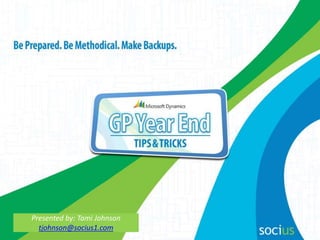
2012 Microsoft Dynamics GP Year End Closing
- 1. Presented by: Tami Johnson tjohnson@socius1.com
- 2. Agenda • Guidelines & Recommendations • US Payroll • Inventory Control • Receivables Management • Payables Management • Fixed Assets • Analytical Accounting • General Ledger
- 3. Module Close Order • Inventory Control • Receivables Management • Payables Management • Fixed Assets • Analytical Accounting • General Ledger Payroll is independent from other modules
- 4. Guidelines • Mainstream support for Dynamics GP 10 has ended. All customers current on their enhancement and running Dynamics GP 10 have been transitioned to extended support. • All updates for Dynamics GP 10 end with the Round 1 U.S. tax tables for 2013 Payroll reporting releasing in January. • To continue receiving updates, you must upgrade to GP 2010 or GP 2013.
- 5. Guidelines
- 6. Recommendations • Use your resources – CustomerSource – Microsoft Dynamics GP Solutions Support – Socius • Be prepared – Make sure all day-to-day activities are completed • Be methodical – Review and follow year-end checklists – Verify ISV compatibility – Make backups
- 7. Recommendations • Other Resources – GPUG (www.gpug.com) – GPWindow.com – MyGPSearch.com – Internet search
- 8. US Payroll Year End Close • Required Installation this year • Supported versions – Dynamics GP 10.0 – Dynamics GP 2010 – Dynamics GP 2013 • Release Dates – 2012 Year End Update – Final updated released! – 2013 Tax Update (Round 1) – Mid-December 2012 – 2013 Tax Update (Round 2) – January 2013
- 9. Payroll Year End Changes • No W-2 or W-3 Form Changes • EFW2 Changes (Electronic Filing) • 2013 New Medicare Taxes on High Earners • Product Quality Fixes around Payroll Year-End
- 10. Payroll Year End Changes • What about GP 10? – Will receive the 2012 Payroll Year-end Update – Will receive the 2013 Round 1 Payroll Tax Update – Will not receive the code changes needed for 2013 Q1 941 form update (Pending IRS finalization)
- 11. 2013 Round 1 Tax • FICA Social Security Limit $113,700 • FICA Employee Social Security Rate 6.2 • 2013 New Medicare Taxes on High Earners – Employee only after $200,000 extra .9 (2.35) • State – Kansas • Circular E not final
- 12. US Payroll Year End Close Checklist • KB 850663: “Year-end Closing Procedures for Microsoft Dynamics GP Payroll”
- 13. US Payroll Year End Close Procedures • Verify that you have installed the latest 2012 payroll tax update • Complete all pay runs for the current year • Complete all month-end, period-end, or quarter-end procedures for the current year • Make a backup of the original file • Install the Year-End Update • Create the Year-End file • Make a backup of the new file
- 14. US Payroll Year End Close Procedures • Verify W-2 and 1099-R statement information • Print the W-2 statements and the W-3 Transmittal form • Print the 1099-R forms and the 1096 Transmittal form • (Optional:) Create the W-2 Electronic file • (Optional:) Archive inactive employee Human Resources information • Set up fiscal periods for 2013
- 15. US Payroll Year End Close Procedures • (Optional:) Close fiscal periods for the payroll series for 2012 • Install the payroll tax update for 2013
- 16. Remove Year-End Wage File
- 17. Remove Year-End Wage File
- 18. Deduction Missing from W-2 • Edit box and label in deduction setup • Roll down to employees
- 19. US Payroll Year End Close Alternate Procedures Follow this checklist if 2013 pay runs must be processed prior to completing the 2012 year-end closing procedures • Verify that you have installed the latest 2012 payroll tax update • Complete all pay runs for the current year • (Optional:) Complete all month-end, period- end, or quarter-end procedures for the current year • Make a backup of the original file • Install the Year-End Update
- 20. US Payroll Year End Close Alternate Procedures • Create the year-end file • Make a backup of the new file • Verify W-2 and 1099-R statement information • (Optional:) Archive inactive employee Human Resources information • Set up Fiscal Periods for 2013 • (Optional:) Close the fiscal periods for the Payroll series for 2012 • Install the payroll tax update for 2013
- 21. US Payroll Year End Close Alternate Procedures • Process the 2013 pay runs. The user date must be set to 2013. • Print the W-2 statements and the W-3 Transmittal form • Print the 1099-R forms and the 1096 Transmittal form • (Optional:) Create the W-2 Electronic file
- 22. Inventory Control Year End Close • The Inventory module should be closed at the end of your Fiscal year, before any new transactions that would affect inventory quantities are posted
- 23. Inventory Control Year End Close Results • Transfers all summarized current-year Quantity, Cost and Sales amounts to last-year for the Items for which you have been keeping summarized Sales History • Updates each Item’s Beginning Quantity from the Quantity on Hand at each site • Zeros the Quantity Sold field in the Item Quantities Maintenance (Cards - Inventory – Quantities/Sites) for each Site
- 24. Inventory Control Year End Close Results • Additional Options – Remove Discontinued Items – Remove Sold Receipts – Remove Sold Lot Attributes – Update Item’s Standard Cost
- 25. Inventory Control Year End Close Checklist • KB 872713: “Year-End Closing Procedures in Inventory Control in Microsoft Dynamics GP”
- 26. Inventory Control Year End Close Procedures • Post all transactions for the year • Reconcile inventory quantities (GP or PSTL) • Complete a physical inventory count, and then post any adjustments • Print additional reports • Make a backup • Close the year
- 27. Inventory Control Year End Close Procedures • Close the fiscal periods for the Inventory series (optional) • Make a final backup
- 28. Inventory Control Year End Close Procedures • Make restorable backups when recommended in KB 872713 • Reconcile Sales Order Processing and/or Purchase Order Processing, in addition to the Inventory module prior to closing • Reconcile Order: SOP, POP, and then Inventory
- 29. Inventory Control Year End Close Guidelines • If you are using Dynamics GP 2010 or Dynamics GP 10.0 SP2 or later, year-end may be a good time to implement the Historical Inventory Trial Balance (HITB) report
- 30. Inventory Control Year End Close Additional Resources • KB 872713 : “Year-End Closing procedures in Inventory Control in Microsoft Dynamics GP” • KB 864622: “Information about the order in which the reconcile procedures should be run in Microsoft Dynamics GP” • KB 855316: “Inventory Accidentally Closed Twice” • KB 872182: “Inventory year end close does not remove discontinued items”
- 31. Receivables Management Year End Close • The Calendar Year end close should be done at the end of the calendar year prior to posting any transactions in the next calendar year • The Fiscal Year end close should be done at the end of the fiscal year prior to posting any transactions in the next fiscal year
- 32. Receivables Management Year End Close Results • The Calendar Year end close clears the Calendar Year-to-Date Finance Charges and moves them to the Last Year Calendar field in Customer Finance Charge Summary (Cards| Sales|Summary|Finance Charges)
- 33. Receivables Management Year End Close Results • The Fiscal Year end close transfers all amounts other than the Calendar YTD Finance Charge amount to the Last Year column in Customer Summary using the Amounts Since Last Closed View (Cards|Sales|Summary)
- 34. Receivables Management Year End Close Results
- 35. Receivables Management Year End Close Checklist • KB 857444: “Year-end closing procedures for Receivables Management in Microsoft Dynamics GP”
- 36. Receivables Management Year End Close Procedures • Post all the sales and receivables transactions for the year. • Make a pre-year-end closing backup. • Close the year. • Close the fiscal periods. (This step is optional.) • Close the tax year (RM and PM at the same time) • Make a post-year-end closing backup.
- 37. Receivables Management Year End Close Procedures • Affects tax details • Closing the tax year deletes the prior year data • BACKUP!
- 38. Receivables Management Year End Close Guidelines • Make restorable backups when recommended in KB 857444 • Receivables Management is not completely date sensitive • As there are some date sensitive features the best option to close the year on time
- 39. Receivables Management Year End Close Additional Resources • KB 857444 : “Year-end closing procedures for Receivables Management in Microsoft Dynamics GP” • KB 851140 : “Information about performing the year-end closing procedure in Receivables Management in Microsoft Dynamics GP after December 31” • KB 856865: “Removing outdated statement runs from the Reprint Statements Window”
- 40. Payables Management Year End Close • The Calendar Year End Close Routine should be run at the end of the Calendar year prior to posting transactions in the next Calendar year • The Fiscal Year End Close Routine should be run at the end of the Fiscal year prior to posting transactions in the next Fiscal year
- 41. Payables Management Year End Close Results • The Calendar Year End Close process transfers the 1099 Amounts from the Year to Date column to the Last Year column in the Amounts Since Last Close view in the Vendor Yearly Summary window
- 42. Payables Management Year End Close Results • The Fiscal Year End Close Process transfers all other amounts from the Year to Date column to the Last Year column in the Amounts Since Last Close view *If the amounts are incorrect in the Amount Since Last Close View contact support for scripts that can be ran to correct the amounts.
- 43. Payables Management Year End Close Results
- 44. Payables Management Year End Close Checklist • KB 875169: “Year-end closing procedures for the Payables Management module in Microsoft Dynamics GP”
- 45. Payables Management Year End Close Procedures • Post all transactions for the year. • Print the Aged Trial Balance with Options report. • Print the Vendor Period Analysis Report. • Install the Payroll year-end update (optional) • Make a backup that is named "Pre-1099 Edits." • Verify the 1099 information and edit it if it is required.
- 46. Payables Management Year End Close Procedures • Print the 1099 statements. • Make a backup that is named "Pre Year-End." • Close the year. • Close the fiscal periods. • Close the tax year. • Make a backup that is named "Post Year-End."
- 47. Payables Management Year End Close Guidelines • Make sure transactions for the new year are saved, but not posted • Payables Management is not fully date sensitive, so it is still recommended that you process your year end closing routines at the actual year end
- 48. Payables Management Year End Close Guidelines • 1099 Information will not auto-populate if the transactions were not processed as 1099 transactions at the time of the posting – Use KB 918536 to correct this. – Use 1099 Details window to edit 1099 amounts individually (Cards | Purchasing | 1099 Details) – PSTL 1099 Modifier
- 49. Payables Management Year End Close Guidelines • Change aounts month by month or for the entire year.
- 50. Payables Management Year End Close Changes • 1099 DIV and 1099 MISC – Movement of fields and checkboxes to accommodate forms. – Increase and decrease in height of fields to accommodate forms. • (Optional) IRS will allow filers to truncate/mask a recipients ID numbers (SSN, ITIN or ATIN). – Since this is optional and not for all ID numbers, no change will be made to mask the ID number in Microsoft Dynamics GP.
- 51. Fixed Assets Year End Close • The Fixed Assets Year End Close should be run after closing Payables Management, but before closing the General Ledger • Each book can be closed separately, but you must close all books before doing any processing in Fixed Assets for the new year
- 52. Fixed Assets Year End Close Results • Asset General Information Window (Cards | Fixed Assets | General): – The YTD Maintenance amount is cleared from the Expand last Maintenance Date Window – The Quantity is copied to the Begin Quantity field in the Expand Quantity Window
- 53. Fixed Assets Year End Close Results • Asset Book Window (Cards | Fixed Assets | Book): – The YTD Depreciation Amount is cleared – Cost Basis is copied to Begin Year Cost field – Life to Date Depreciation is copied to Begin Reserve field – Salvage Value is copied to Begin Salvage field • The Current Fiscal Year is increased for each closed book
- 54. Fixed Assets Year End Close Results
- 55. Fixed Assets Year End Close Checklist • KB 865653: “The year-end closing procedures for the Fixed Asset Management module in Microsoft Dynamics GP”
- 56. Fixed Assets Year End Close Procedures • Perform all the year-end closing procedures for Payables Management • Enter all the fixed asset transactions for the current fiscal year • Depreciate all assets through the last day of the current fiscal year • Perform the GL Posting (GL Interface) process • Run any year-end reports that you want to keep as part of the year-end financial records
- 57. Fixed Assets Year End Close Procedures • Make sure hat the Fixed Assets calendar is built correctly • Verify that the quarters are set up correctly for all the fiscal years • Create a backup • Perform the fixed assets year-end closing routine
- 58. Fixed Assets Year End Guidelines • You must depreciate all assets through the last day of the current FA year before you close the year
- 59. Fixed Assets Year End Changes • Luxury Auto Maximum Depreciation Deduction Amounts – The maximum depreciation deduction amounts allowed for luxury vehicles has been updated for assets placed in service in calendar year 2012 to comply with IRS Guidelines: http://www.irs.gov/irb/2012-14_IRB/ar09.htm • Low Value Asset Bug 59651 has been fixed – Low value assets (less than a penny per period) can now be depreciated without a problem. The system will not hang.
- 60. Analytical Accounting Year End Close Results • When the year-end close process is run for General Ledger in Microsoft Dynamics GP, it automatically moves the Analytical Accounting transactions from current to historical AA tables.
- 61. Analytical Accounting Year End Close Results • Analytical Accounting year end close option – This option enables balance brought forward entries on dimensions – Analytical Accounting data closes with General Ledger regardless of whether this option is marked
- 62. Analytical Accounting Year End Close Results
- 63. Analytical Accounting Year End Close Results
- 64. Analytical Accounting Year End Close Checklist • KB 960356 : “The year-end close procedures for Analytical Accounting”
- 65. Analytical Accounting Year End Close Procedures • Check the data (see KB 960356 for scripts) • Make sure that AA dimensions are set to close with GL – Tools|Setup|Company|Analytical Accounting|Options – Cards|Financial|Analytical Accounting|Transaction Dimensions • Move data to history for the earlier closed years, if applicable • Run GL year-end close process to move AA balances and create BBF's
- 66. Analytical Accounting Year End Close Procedures • Move data to history for the earlier closed years, if applicable • Run GL year-end close process to move AA balances and create BBF's
- 67. General Ledger Year End Close • The General Ledger Year End Close should be done after you have completed the Year End close for all other modules • Other modules should be closed in the following order: – Inventory – Receivables – Payables – Fixed Assets
- 68. General Ledger Year End Close Results • The year end close process closes all Profit and Loss accounts out to Retained Earnings, leaving the P&L accounts with a zero balance at the beginning of the new year • All Balance Sheet accounts are updated with the beginning balance in the new year which will be the same as the ending balance from the year you are closing
- 69. General Ledger Year End Close Results • The Retained earnings account(s) are updated with the amount from all P&L accounts if you close to one Retained Earnings account, or with the amount from the P&L accounts in that division if you close to divisional Retained Earnings • The Retained Earnings accounts are the only Balance Sheet accounts that should have a different beginning balance than the ending balance from the year that you are closing
- 70. General Ledger Year End Close Results • The year end close routine moves all open year transactions from the GL20000 table to the GL30000 table • Balance brought forward journal entries are created in the GL20000 • The Fiscal Period tables are updated to mark the year that you are closing as historical • Inactive GL Accounts removed • Moves AA data to history and creates BBF entries on dimensions
- 71. General Ledger Year End Close Checklist • KB 888003: “Year-end closing procedures for General Ledger in Microsoft Dynamics GP” FAQ section covers most common year end close issues
- 72. General Ledger Year End Close Procedures • Complete the posting procedures and the closing procedures for other modules. Post the final adjusting entries in General Ledger. • Print an account list to verify the posting type of each account. • Close the last period of the fiscal year. • Optional: Perform file maintenance on the Financial series group of modules.
- 73. General Ledger Year End Close Procedures • Verify the settings in the General Ledger Setup window. • Make a backup. • Print a final Detailed Trial Balance report. • Print the year-end financial statements. • Set up a new fiscal year. • Close the fiscal year. • Close all the fiscal periods for all the series.
- 74. General Ledger Year End Close Procedures • Adjust the budget figures for the new year, and then print the financial statements. • Make a backup.
- 75. General Ledger Year End Close Guidelines • Remember to make restorable backups as needed and follow ALL the steps in KB 888003 • Make sure that you have enough free space on the server to allow for the GL20000 table to double in size • Perform the Year End Close at the server • Have all other users out of Dynamics GP when you perform the year end close
- 76. General Ledger Year End Close Guidelines • The year end close routine does appear to hang at 50%, but it is still processing, so let it run
- 77. General Ledger Year End Close Guidelines
- 78. General Ledger Year End Close Additional Resources • KB 871679: “How to set up an adjusting period” • KB 850615: “How to use divisional retained earnings accounts” • KB 864913: “Changing the posting type on an account after you close the year” • KB 850741: “ Retained Earnings account not found”
- 79. General Ledger Year End Close Additional Resources • KB 857582: “Query to clear beginning balances for unit accounts” • KB 856550: “General Ledger year end close still in process and batches cannot be posted” • KB 2452542: “Inactive GL Accounts deleted during Year-End Close process for General Ledger”
- 80. Thank You! Happy Year! New
Hinweis der Redaktion
- The order that the modules should be closed are the order that the modules are listed here in the agenda (and also listed at the top of the GL year-end KB #888003). Note that Payroll year-end procedures are independent from the other modules and is always performed at the end of the calendar year.
- Extended Support means no more non-security related hotfix or update releases.
- Dynamics GP KB articles are now public, which means that content can be found with your search engine.
- Many customers are starting to ask about W-2 and healthcarehttps://community.dynamics.com/product/gp/gptechnical/b/dynamicsgp/archive/2011/05/26/guidelines-for-payroll-w-2-benefit-reporting.aspx Also the new tax update for 2013 on high income earners, also below blog, will be in round 1 2013 tax update.https://community.dynamics.com/product/gp/gptechnical/b/dynamicsgp/archive/2012/07/17/new-medicare-taxes-on-high-earners-for-2013-how-will-this-impact-microsoft-dynamics-gp.aspx
- 10 tax update and year end pages for both U.S. and Canada. Blogs and hot topics, links below. 10 tax update page US example:https://mbs.microsoft.com/customersource/downloads/taxupdates/usgptu10.htm?printpage=false 10 Year end update page US example:https://mbs.microsoft.com/customersource/downloads/taxupdates/usgpye10.htm?printpage=false Blog http://blogs.msdn.com/b/dynamicsgp/archive/2012/04/05/microsoft-dynamics-gp-10-0-mainstream-support-ending-on-october-9th-2012.aspx Hot Topichttps://mbs.microsoft.com/customersource/support/selfsupport/hottopics/HOTTOPIC_MDGP10_SupportLifecycle
- MUST BE INSTALLED BEFORE PROCESSING 2013 PAYROLL (FICA SS rate is higher!)FICA SS limit increased to $113,700 (formerly $110,100)FICA SS rate for employee back to 6.2 (formally 4.2) as it stands today.New Medicare Taxes on High Earners for 2013Also the new tax update for 2013 on high income earners, also below blog, will be in round 1 2013 tax update.https://community.dynamics.com/product/gp/gptechnical/b/dynamicsgp/archive/2012/07/17/new-medicare-taxes-on-high-earners-for-2013-how-will-this-impact-microsoft-dynamics-gp.aspx Kansas
- http://support.microsoft.com/kb/850663
- The year-end update must be installed prior to creating the year-end file!
- Changes to the W-2’s can be made using Edit W-2’s, but these changes do not flow to employee maintenance. If you need to make changes, the best approach is to remove the year-end wage file, make the changes to the employee, then re-create the year-end file. Delete …
- Then CANCEL …
- Common year-end issue …
- http://support.microsoft.com/kb/850663
- http://support.microsoft.com/kb/850663
- Reconcile with standard GP can be slow … use PSTL to for faster reconciliation.
- There is no year-end close for SOP or POP … just reconcile.
- HITB IV Reset tool can be downloaded from CustomerSource
- You will notice that we have two KB's around closing Receivables Management(KB857444) and Payables Management (KB875169) - both instructions say to 'Close the tax year by going to MDGP | Routines | Company | Tax Year-End Close. You will only have to do that once, typically after both RM/PM are closed out. The reason that we list it in both sections is because some users may not use both the RM and PM modules.
- Amount Since Last Close View - (Cards | Purchasing | Summary | Yearly Button)NOTE: Remember that the Year End Close only affects the Vendor Yearly Summary window for the Amount Since Last Closed View which will affect other areas like SmartList YTD, LYR, and LTD amounts and also some summary reports. It will not affect the printing of your 1099s. If these amounts are incorrect because the year end close was not done at the correct time and you would like to fix them support does have scripts that can be ran to correct the Vendor Yearly Summary window.
- Amount Since Last Close View - (Cards | Purchasing | Summary | Yearly Button)NOTE: Remember that the Year End Close only affects the Vendor Yearly Summary window for the Amount Since Last Closed View which will affect other areas like SmartList YTD, LYR, and LTD amounts and also some summary reports. It will not affect the printing of your 1099s. If these amounts are incorrect because the year end close was not done at the correct time and you would like to fix them support does have scripts that can be ran to correct the Vendor Yearly Summary window.
- 1099 DIVVoid Prompt and checkbox moved to the right 3 millimetersCorrected Prompt and checkbox moved to the right 3 millimeters1099 MISCPayer’s name and information box has been reduced vertically by 2 millimetersBox 3 and box 4 have been reduced vertically by 2 millimetersPayer’s Federal Identification #, Recipient’s Identification number, Box 5 and Box 6 have been increased vertically by 2 millimeter1099 INT No changeOne optional change for 2012 is that the IRS will allow filers of the 1099 forms to truncate a recipient’s ID number (SSN, ITIN or ATIN) on the forms that are not filed with the government (like copy B or copy C). Example: XXX-XX-1234 or ***-**-1234.The format for these ID numbers is XXX-XX-XXXX This is not an option available for business EIN numbers (format is XX-XXXXXXX).Because it is an optional formatBecause it is only for certain ID numbersNo change will be made for the 1099’s to mask the ID number
- When the year-end close process is run for General Ledger in Microsoft Dynamics GP, it automatically moves the Analytical Accounting transactions from current to historical AA tables. (Note: There is no separate closing procedure that must be run in Analytical Accounting.) However, you may select which dimensions that you want to be consolidated during the year-end process and a Balance brought forward entry will be created for that dimension. See Step 2 in KB 960356 on how to set up AA to create BBF entries as part of the GL year-end close – CALL SOCIUS FOR HELP WITH THIS!
- Only those dimensions that are marked to close with the GL will be included.
- Verify historical tracking settings
- Verify historical tracking settings
