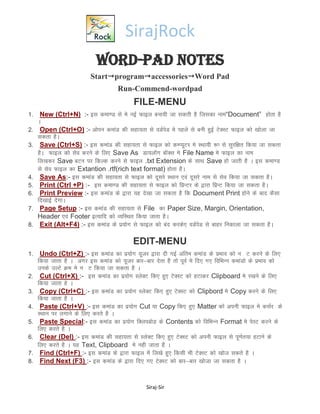
Wordpad Notes Hindi Notes
- 1. SirajRock Word-Pad notes StartprogramaccessoriesWord Pad Run-Commend-wordpad FILE-MENU 1. 2. 3. 4. 5. 6. 7. 8. New (Ctrl+N) :- bl dek.M ls es ubZ Qkby cuk;h tk ldrh gS ftldk uke“Document” gksrk gS A Open (Ctrl+O) :- vksiu dekaM dh lgk;rk ls oMZiM es igys ls cuh gqbZ VsDLV Qkby dks [kksyk tk s ldrk gSA Save (Ctrl+S) :- bl dekaM dh lgk;rk ls Qkby dks dEI;wVj es LFkk;h :I ls lqjf{kr fd;k tk ldrk gSA Qkby dks lso djus ds fy, Save As Mk;ykWx ckWDl es File Name es Qkby dk uke fy[kdj Save cVu ij fdYd djus ls Qkby .txt Extension ds lkFk Save gks tkrh gS A bl dek.M ls lso Qkby dk Extantion .rtf(rich text format) gksrk gSA Save As:- bl dekaM dh lgk;rk ls Qkby dks nwljs LFkku ,oa nwljs uke ls lso fd;k tk ldrk gSA Print (Ctrl +P) :- bl dek.M dh lgk;rk ls Qkby dks fizUVj ds }kjk fizUV fd;k tk ldrk gSA Print Preview :- bl dekaM ds }kjk ;g ns[kk tk ldrk gS fd Document Print gksus ds ckn dSlk fn[kkbZ nsxkA Page Setup :- bl dekaM dh lgk;rk ls File dk Paper Size, Margin, Orientation, Header ,oa Footer bR;kfn dks O;fLFkr fd;k tkrk gSA Exit (Alt+F4) :- bl dekaM ds iz;ksx ls Qkby dks can djds, oMZiM ls ckgj fudkyk tk ldrk gSA s EDIT-MENU 1. 2. 3. 4. 5. 6. 7. 8. Undo (Ctrl+Z) :- bl dekaM dk iz;ksx ;wtj }kjk nh xbZ vafre dekaM ds izHkko dks u”V djus ds fy, fd;k tkrk gS A vxj bl dekaM dks ;wtj ckj&ckj nsrk gSS rks iwoZ es fn, x, fofHkUu dekaMks ds izHkko dks muds mYVs Øe es u”V fd;k tk ldrk gS A Cut (Ctrl+X) :- bl dekaM dk iz;ksx LysDV fd, gq, VsDLV dks gVkdj Clipboard es j[kus ds fy, fd;k tkrk gs A Copy (Ctrl+C) :- bl dekaM dk iz;ksx LysDV fd, gq, VsDLV dks Clipbord es Copy djus ds fy, fd;k tkrk gS A Paste (Ctrl+V) :- bl dekaM dk iz;ksx Cut ;k Copy fd, gq, Matter dks viuh Qkby es dlZj ds LFkku ij yxkus ds fy, djrs gS A Paste Special:- bl dekaM dk iz;ksx fDyicksM ds Contents dks fofHkUu Format es isLV djus ds fy, djrs gS A Clear (Del) :- bl dekaM dh lgk;rk ls LysDV fd, gq, VsDLV dks viuh Qkby ls iw.kZr;k gVkus ds fy, djrs gS A ;g Text, Clipboard es ugh tkrk gS A Find (Ctrl+F) :- bl dekaM ds }kjk Qkby esa fy[ks gq, fdlh Hkh VsDLV dks [kkst ldrs gS A Find Next (F3) :- bl dekaM ds }kjk fn, x, VsDLV dks ckj&ckj [kkstk tk ldrk gS A Siraj-Sir
- 2. SirajRock Replace (Ctrl+H) :- bl dekaM dh lgk;rk ls fdlh fo’ks"k 'kCn dks ryk’k dj mlds LFkku ij nwljk 'kCn cny ldrs gS A 10. Select All (Ctrl+A) :- bl dekaM dk iz;ksx iwjh Qkby dks ,d lkFk LysDV djus ds fy, djrs gS A 11. Link :- Link dekaM dk iz;ksx Document esc us gq, Link dks ns[kus] mls Update djus rFkk mls cnyus ds fy, djrs gS A 12. Object Property :- bl dekaM dh lgk;rk ls viuh Qkby es Select fd, Object dhproperty dks ns[kk tk ldrk gS A tSls Object Type, Size, Location 13. Object :- Object dekaM dh lgk;rk ls Object es fdlh Hkh izdkj dh Editing rFkk OpendekaM ls ifjorZu fd;k tk ldrk gS A 9. VIEW-MENU 1. 2. 3. 4. 5. Tool Bar :- bl ij ,d ckj Click djus ij Toolbar On gksrh gS vkSj nqckjk Click djus ijTool Bar Off gks tkrh gS A Format Bar :- bl ij ,d ckj Click djus ij Format On gksrh gS vkSj nqckjk Click djus ij Format Bar Off gks tkrh gS A Rular :- bl ij ,d ckj Click djus ij Rular show gksrh gS vkSj nqckjk Click djus ijRular hide gks tkrh gSA Status Bar :- bl ij ,d ckj Click djus ij Status On gksrh gS vkSj nqckjk Click djus ij Status Bar Off gks tkrh gS A Option :- bles View Menu ds lHkh dekaMks dks ,d lkFk On vkSj Off fd;k tk ldrk gS A INSERT -MENU Date and Time Date :- bl dekaM ds iz;ksx ls tgk ij dlZj gksrk gS ogk ij fo’ks”k QkjesUV pqudj LFkkfir fd;k tk ldrk gS A 2. Object :- bl dekaM ds }kjk MkWD;weUV es vkWCtsDV LFkkfir fd;k tk ldrk gS rFkk vki blls lEcfU/kr s lkWQVos;j pqudj ge fp= Hkh cuk Hkh ldrs gS A 1. Format Menu Font :- bl dekaM ds }kjk LysDV fd, gq, oMZ rFkk MkWD;wesUV dk QksUV] QksUV lkbt vkSj dyj vkfn cnyk tk ldrk gS A 4. Bullet Style :- bl dek.M ds }kjk Docment es Paragraph ds Bullet yxk;h tk ldrh gS A ;g Hkh ,d Vksxy (Toggle) dekaM gS A 5. Paragraph :- bl dekaM dh lgk;rk ls iSjkxzkQ dh Formating dh tk ldrh gS A bl dekaM dh lgk;rk ls Left, Right, Firstline indent Position rFkk Paragraph dhAlignment Set dh tk ldrh gS A 6. Tab :- bl dekaM dh lgk;rk ls Key-Borad dh Tab Key dh Stop Postion lsV dh tk ldrh 3. 1. Help Topic :- bl dekaM ds }kjk fdlh Option dh Help i<+h tk ldrh gS A Siraj-Sir
- 3. SirajRock 2. About Notepad :- bl dekaM ds }kjk Word Pad ds ckjs es Registration dhInformation izkIr fd tk ldrh gS A Siraj-Sir
