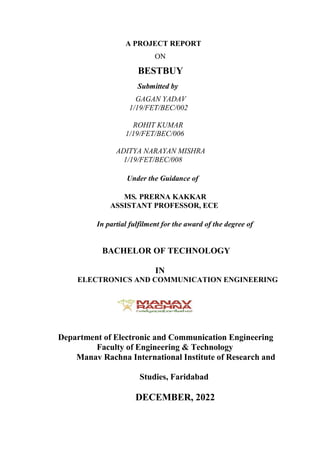
Cover page.docx
- 1. A PROJECT REPORT ON BESTBUY Submitted by GAGAN YADAV 1/19/FET/BEC/002 ROHIT KUMAR 1/19/FET/BEC/006 ADITYA NARAYAN MISHRA 1/19/FET/BEC/008 Under the Guidance of MS. PRERNA KAKKAR ASSISTANT PROFESSOR, ECE In partial fulfilment for the award of the degree of BACHELOR OF TECHNOLOGY IN ELECTRONICS AND COMMUNICATION ENGINEERING Department of Electronic and Communication Engineering Faculty of Engineering & Technology Manav Rachna International Institute of Research and Studies, Faridabad DECEMBER, 2022
- 2. ACKNOWLEDGEMENT We would like to express our sincere gratitude to our project guide “Ms. PRERNA KAKKAR” “for giving us the opportunity to work on this topic. It would never be possible for us to take this project to this level without her/his innovative ideas and her/his relentless support and encouragement. We take this opportunity to sincerely thank our Head of Department “Dr. ABHIRUCHI PASSI” and our Project Coordinator “Ms. PRERNA KAKKAR”, for their help and guidance given by them from time to time throughout the course of this project which shall carry us a long way in the journey of life on which we are about to embark. Lastly, we are highly obliged to the faculty members of Department of Electronic & Communication Engineering, Faculty of Engineering & Technology, Manav Rachna International Institute of Research and Studies, for the valuable suggestions provided by them in their respective fields. We are grateful for their cooperation during the period of the project. GAGAN YADAV 1/19/FET/BEC/002 ROHIT KUMAR 1/19/FET/BEC/006 ADITYA NARAYAN MISHRA 1/19/FET/BEC/008 I
- 3. Declaration We hereby declare that this project report entitled “BESTBUY” by GAGAN YADAV(1/19/FET/BEC/002), ROHIT KUMAR(1/19/FET/BEC/006),ADITYA NARAYAN MISHRA(1/19/FET/BEC/002), being submitted in partial fulfilment of the requirements for the degree of Bachelor of Technology in ELECTRONIC AND COMMUNICATION under Faculty of Engineering & Technology of Manav Rachna International Institute of Research and Studies, Faridabad, during the academic year 2019-2023, is a bona fide record of our original work carried out under guidance and supervision of Ms. PRERNA KAKKAR, ASSISTANT PROFESSOR, ECE and has not been presented elsewhere. 1. Gagan Yadav, 1/19/FET/BEC/002 2. Rohit Kumar, 1/19/FET/BEC/006 3. Aditya Narayan Mishra, 1/19/FET/BEC/008 II
- 4. Manav Rachna International Institute of Research and Studies, Faridabad Faculty of Engineering & Technology Department of Electronic and Communication December,2022 Certificate This is to certify that this project report entitled “BESTBUY” by Gagan Yadav(1/19/FET/BEC/002), Rohit Kumar(1/19/FET/BEC/006), Aditya Narayan Mishra(1/19/FET/BEC/008), submitted in partial fulfilment of the requirements for the degree of Bachelor of technology in ELECTRONIC AND COMMUNICATION under Faculty of Engineering & Technology of Manav Rachna International Institute of Research and Studies, Faridabad, During the academic year 2019-2023, is a bonafide record of work carried out under my guidance and supervision. (SIGNATURE OF PROJECT GUIDE) MS. PRERNA KAKKAR ASSISTANT PROFESSOR Department of ELECTRONIC AND COMMUNICATION Faculty of Engineering & Technology Manav Rachna International Institute of Research and Studies, Faridabad (Signature of HoD) Dr. ABHIRUCHI PASSI Head Of Department Department of ECE FET, MRIIRS III
- 5. TABLE OF CONTENTS Acknowledgement i Declaration ii Certificate iii Table of Contents iv List of Figures v List of Tables vi Abstract vii Chapter Page No 1. Introduction 1.1 Introduction 1 1.2 Gap in Literature 2 1.3 Motivation 3 1.4 Problem formulation 3 1.5 Objectives 4 1.6 Organization of the report 4 2. Design and Implementation 2.1 Introduction 5 2.2 Different Design Option 7 2.3 Block diagram 9 2.4 Simulation Platform 10 2.5 Flow Chart 11 2.6 Simulation Result 36 3. Conclusion and Future Enhancements 3.1 Conclusion 37 3.2 Applications 38 3.3 Scope of future enhancement 39 IV
- 6. References/Bibliography Appendices Economic Feasibility Program code Interim Progress Report by Guide V
- 7. LIST OF FIGURES Figure no. Page no. Figure 2.1 Determining how to keep the software development process under control 5 Figure 2.2 Making of webpage 32 Figure 2.3 Registration Page 35 Figure 2.4 Buyer Home Page 36 Figure 2.5 Buyer Home Page 36 Figure 2.6 Guest Home Page 37 Figure 2.7 Buyer Profile Page 38 Figure 2.8 Search Option 38 Figure 2.9 Search Page 39 Figure 2.10 Seller Add Items 39 Figure 2.11 Seller Manage Items 40 Figure 2.12 Buyer Cart Page 41 Figure 2.13 Buyer Order Page 42 Figure 2.14 Buyer Payment Page 42 Figure 2.15 Forget Password Page 43 Figure 2.16 Buyer Change Password 43 Figure 2.17 Complaint Details 44 Figure 2.18 Seller and Buyer Logout Page 44 Figure 2.19 Test Cases- To control Validate Property 46 Figure 2.20 Test Cases – Local Host 47 VI
- 8. 1 CHAPTER-1 INTRODUCTION The development of this new system contains the following activities, which try to develop on-line application by keeping the entire process in the view of database integration approach. 1.1 OVERVIEW AND LITERATURE SURVEY This is use for animation, video, music and other multimedia effects to capture customers attention. Thus, the design of a commercial website plays an important role in attracting, sustaining and retaining the interest of a customer at website. As we know, successful web design gives with web browsers. With an increased percentage of the population using the internet, web surveys are particularly effective and useful to collect data for e- commerce. Whenever web surveys are present and available, a potential threat to research exists due to the lack of sampling control. However, the use of access control might arouse potential suspicions about anonymity and confidentiality for respondents. To ensure validity and reliability, there is a need to view this dilemma along with its two accompanying issues: (1) sampling control, and (2) anonymous responses. Secure registration and profile management facilities for Customers. Browsing through the e-Mall to see the items that are there in each category of products like Apparel, Kitchen accessories, Bath accessories, Food items etc. Creating a Shopping cart so that customer can Shoppe „n‟ no. of items and checkout finally with the entire shopping cart Customers should be able to mail the Shop about the items they would like to see in the Shop Secured mechanism for checking out from the Shop (Credit card verification mechanism ) Updates to customers about the Recent Items in the Shop.
- 9. 2 Uploading „Most Purchased‟ Items in each category of products in the Shop like Apparel, Kitchen accessories, Bath accessories, Food items etc.
- 10. 3 1.2 GAP IN LITERATURE My project Online Shopping Application is an E-commerce is a transaction of buying or selling online. Electronic commerce draws on technologies such as mobile commerce, electronic funds transfer, supply chain management, Internet marketing, online transaction processing, electronic data interchange (EDI), inventory management systems, and automated data collection systems. Modern electronic commerce typically uses the World Wide Web for at least one part of the transaction's life cycle although it may also use other technologies such as e-mail. How my project makes it different from others. Here are some features: Online shopping Application web sites for retail sales direct to consumers Providing or participating in online marketplaces, which process third- party business-to-consumer or consumer-to-consumer sales Business-to-business buying and selling Gathering and using demographic data through web contacts and social media Business-to-business (B2B) electronic data interchange Marketing to prospective and established customers by e-mail or fax Online financial exchanges for currency exchanges or trading purposes 1.3 Motivation The prime reason behind establishing e-commerce website should be adding comfort to your buyers’ life by making it little easier for them to learn more about your service and how they can reach out to you with least effort or hassle. A custom designed website will have the specific features and functionalities that will not just help the site to stand out but also add great user experience and that factor is essential for improving sale boost. Your online store is available 24*7 and that gives your buyer the freedom to visit and purchase services whenever they feel like.
- 11. 4 1.4 Problem Formulation While developing a E-commerce websites there are major challenges that are needed to be taken care of at a primary stage, Cyber Data & Security Converting Shoppers into Paying Customers Attracting the Perfect Customer Customer Loyalty Data Privacy Keeping all this in mind a circuit is to be built in order to meet our primary objective stated in the Objective 1.5 OBJECTIVE The Internet has become an essential part of our daily life, and companies realize that the Internet can be a shopping channel to reach existing and potential consumers. With this consensus Online shopping Application as a whole has rapidly grown. The biggest surprise is that clothing is one of the top categories purchased online. Although online apparel shopping continues to grow, there are problems why consumers hesitate to shop for clothing online. The primary aim of this project is to demonstrate that with better interactive features in clothing web sites could improve sales for online retailers. The objectives of the project are as follows: Save time by not going to store Can shop when stores are closed Avoid the holiday crowds Might be able to find better prices Can find products online more easily Find products not available in stores Easier to compare prices 1.6 Organization of Report
- 12. 5 This report consists of 3 chapters. Chapter 1 This chapter deals with Introduction which includes Overview and Literature survey, Gap in literature survey, Motivation, Problem Statement, Objective, Organization of report. Chapter 2 This chapter consist of design and implementation which includes Introduction, Block diagram, Software security, Test cases, Testing Process, Coding Platform Module Description Making of Web pages. Chapter 3 This chapter contains Conclusion and Future enhancement which includes Conclusion, Applications, Scope of Future enhancement and advantages.
- 13. 6 Chapter-2 DESIGN AND IMPLEMENTATION Planning on essential features – The mapping of essential features for ecommerce apps is the next thing on the ecommerce app development process 2.1 INTRODUCTION The spiral model is a software development process combining elements of both design and prototyping-in-stages, in an effort to combine advantages of top-down and bottom-up concepts. Also known as the spiral lifecycle model (or spiral development), it is a systems development method (SDM) used in information technology (IT). This model of development combines the features of the prototyping and the waterfall model. The spiral model is intended for large, expensive and complicated projects. The spiral model combines the idea of iterative development (prototyping) with the systematic, controlled aspects of the waterfall model. It allows for incremental releases of the product, or incremental refinement through each time around the spiral. The spiral model also explicitly includes risk management within software development. Identifying major risks, both technical and managerial, and determining how to lessen the risk helps keep the software development process under control.
- 14. 7 Figure 2.1 Determining how to keep the software development process under control
- 15. 8 2.2 DIFFERENT DESIGN OPTION Software design is the process of envisioning and defining software solutions to one or more sets of problems. Frontend Development Backend Development Desktop Development Web Development Database Development Mobile Development Cloud Development DevOps Engineering Security Engineering Frontend Development Front-end development focuses on the user-facing side of a website. Front-end developers ensure that visitors can easily interact with and navigate sites by using programming languages, design skills, and other tools. They produce the drop-down menus, layouts, and design for websites. Backend Development Back-end developers focus on the server side of websites. They use technical skills to perform the behind-the scenes work that creates a website’s structure and overall functionality, allowing a site’s front end to exist. These professionals create a site’s operations, databases, and application programming interface (API). Desktop Development Desktop development implies the creation of software applications that perform on computers. Windows, Linux, and macOS are the three most popular operating systems which desktop software is created for. This type of development is native in most cases as app function only on a particular type of operating system. Web Development Web development refers to the creating, building, and maintain of websites. It includes aspects such as web design, web publishing, web programming, and database management. It is the creation of an application that works over the internet, example-website.
- 16. 9 Database Development Database development is designing, creating a database or data model, and analyzing requirements and their intents as raw data. Database development aims to create a structure that will allow for the efficient storage and retrieval of data. Being a blueprint for the database, it should meet the needs of business. Mobile Development Mobile development is the process of creating software applications that run on a mobile device, and typical mobile application utilizes a network connection to work with remote computing resources. Hence, the mobile development process involves creating installable software bundles, implementing backend services such as data access with an API, and testing the application on target devices. Cloud Development Cloud development refers to building, testing, deploying, and running software services in the cloud. These applications built in a cloud environment are called cloud software. Cloud development is also known as cloud-based development or in-cloud development. DevOps Engineering DevOps is a set of practices that combines software development and IT operations. It aims to shorten the system development life cycle and provides continuous delivery with high software quality. DevOps is complementary to agile software development; several DevOps aspects came from the agile way of working. Security Engineering Security engineering is the process of incorporating security controls into an information system so that the controls become an integral part of the system’s operational capabilities. It is similar to other system engineering activities in that primary motivation is to support the delivery of engineering solutions that satisfy predefined functional and user requirements, but it has the added dimension of preventing misuse and malicious behavior. Those constraints and restriction are often asserted as a security policy.
- 17. 10 2.3 Block Diagram As we know that the system development starts with System Analysis known that “A System is a collection of interrelated components that work together to achieve common objective and system analysis is the specification of what the system, I required to do” it is conducted with the following objective in mind: Identification and analysis of customer needs. System evaluation for: Identification of requirements and Performing economic & technical analysis Allocating functions to manpower and Establishing cost & schedule constraints Data model is a tool that provides the ability to represent the data objects, their characteristics and their relationships to the software developer. DATA FLOW DIAGRAM (DFD): The data flow diagram (DFD) is a pictorial representation of data which is divided into many parts like 0 level, 1st level, 2nd level, 3rd level etc. A standard DFD is divided into at least three levels. ENTITY RELATIONSHIP DIAGRAM: Entity Relationship Diagram is a pictorial representation in which the all attributes of an organization and their data fields are connected. There is a relation between two attributes; the relation is either one to many, many to one or many to many. There is also some special type of relations like generalization, specialization, A Kind Of (AKO) etc. DATA OBJECT DICTIONARY: The Data Object Dictionary is a tabular representation of a database which is used in project. In this format the all data field of a data table described with primary key, data type, constraints, data size, null or not null etc.
- 18. 11 DATA FLOW DIAGRAM A data flow diagram (DFD) is a graphical tool used to describe and analyze the movement of data through a system by depicting the flow of data, storage of data, source or destination of data and the processes that respond to change in data. The DFD is one of the most important tools used by the system analysts to model system components, namely - System Process - Data Store - The information flows in the system - Any external entities that interact with the system 2.4 SIMULATION PLATFORM The Visual studio is preferred as it is friendly with majority of the scripting languages available in the internet and its major advantages of being able to provide live adaptation result on the chrome makes it more reliable other than major IDE’s. Front End ASP.NET, also known as ASP+, is an enhanced version of ASP for the form. It supports executable programs compiled from Visual Basic, C#, C++ and other languages and is not backward compatible with regular ASP code. Visual C# is the fastest and easiest way to create applications for Microsoft Windows. The Visual C# provides us a complete set of tools to simply rapid application development. Back End SQL Server 2008 is a relational database system that is saleable from small departmental networks to enterprise-wide networks. It maintains the core database files for use by custom database application using development language. Operating System With Windows 10 Service Pack 2 (SP2), Microsoft is introducing a set of security technologies
- 19. 12 that will help improve Windows computers' ability to withstand malicious attacks from viruses and worms. Computer Hardware Components: According to available Hardware Components in the market following are at least requirements to execute proposed web development, which are as follows: - Microprocessor: Intel Pentium IV or above Hard-Disk: 500 GB Monitor: Color Primary Memory (RAM): 4 GB upgradable
- 20. 10 2.5 FLOW CHART 1’ Level DFD of Admin Registration Details Enter Details 1.0 REGISTRATION Generate ID & Password Registration_Details ID & Password Enter ID & Password 2.0 Validate ID & Password Confirmation LOGIN Login _Details Sing Up/Sing In Add/Edit Category 3.0 Category Details Response MANAGE CATEGORY Catrgory_Details Reply ADMIN Remove/Edit User 4.0 Update User MANAGE USER User_Details Response Reply Manage Sales 5.0 Manage Sales Response MANAGE SALES Sales_Details Reply Add/Remove PMT Mode 6.0 Payment Info MANAGE PAYMENT Payment_Details Response Reply Check For Feedback/Complaint View Feedback/Complaint ACK OF Feedback 7.0 MANAGR FEEDBACK & COMPLAINT Reply Complaint/ Feedback_Details
- 21. 11 ‘1’ Level DFD of Seller Enter Details Generate ID & Password Enter ID & Password Confirmation 1.0 REGISTRATION 2.0 LOGIN Registration Details ID & Password Validate ID & Password Sing Up/Sing In Registration_Details Login_Details Add/Edit Product 3.0 Insert Data Response MANAGE PRODUCT Reply Poduct_Details SELLER Manage Order Response Manage Delivery Response Accept Payment Confirmation Reply OF Complaints Acknowledgement 4.0 MANAGE ORDER 5.0 MANAGE DELIVERY 6.0 MANAGR PAYMENT 7.0 MANAGR FEEDBACK & COMPLAINT i e w O rder Reply Available Delivery Blocks Reply Accept Payment ACK OF Payment Complaint Details ACK OF Complaint Order_Details Delivery_Details Payment_Details Complaint/ Feedback_Details
- 22. 12 ‘1’ Level DFD of Buyer Enter Details Generate ID & Password Enter ID & Password Confirmation Search Product View Result 1.0 REGISTRATION 2.0 LOGIN 3.0 SEARCH PRODUCT Registration Details ID & Password Validate ID & Password Sing Up/Sing In Search Product Search Result Registration_Details Login _Details Product Details BUYER Add Product IN Cart Response Request For Payment ORDER PLACED Request For Cancel 4.0 ADD TO CART 5.0 MAKE PAYMENT 6.0 Add Product IN Cart Reply Check For Payment Payment Confirm Request For Cancel Cart Details Payment Details Confirmation CANCELLATION REQUEST ACK OF Cancellation Cancellation Details Cmpln/ fdbk msg Reply 77..00 COMPLAINT/ FEEDBACK R e ply Cmpln/ fdbk Details
- 23. 13 ‘2’ Level DFD of Registration For Admin Seller and Buyer 1.0 REGISTRATION State Master 1.0.1 FILL UP THE FORM City Master Enter Details SELLER 1.0.2 ID & Password PRE VALIDATE Enter Details ADMIN ID & Password DETAILS 1.0.3 SUBMIT Registration Details Enter Details ID & Password BUYER ID & Password 1.0.4 POST VALIDATION 1.0.5 REGISTRATION SUCCESSFUL
- 24. 14 2.0 LOGIN State Master 2.0.1 ID & Password FILL UP THE FORM SELLER City Master Reply ID & Password 2.0.2 ID & Password ADMIN Reply SUBMIT LOGIN_DETAILS REPLY ID & Password BUYER Reply 2.0.3 FALSE VALIDATE 2.0.4 LOGIN SUCCESSFUL ‘2’ Level DFD of Login For Admin Seller and Buyer TRUE
- 25. 15 ‘2’ Level DFD of Manage Category For Admin 3.0 MANAGE CATEGROY 33..00..11 ADD CATEGORY ADMIN 3.0.2 SELECT CATEGORY Category Details 3.0.3 MODIFY CATEGORY 3.0.4 DELETE CATEGORY
- 26. 16 ‘2’ Level DFD of Manage User For Admin 4.0 MANAGE USER 34.0.1 ADD User ADMIN 4.0.2 SELECT User User Details 4.0.3 MODIFY USER 4.0.4 DELETE USER
- 27. 17 ‘2’ Level DFD of Manage Sales for Admin 5.0 MANAGE SALES 35.0.1 ADD SALES SALES DETAILS ADMIN 5.0.2 SELECT SALES Sales Details 5.0.3 MODIFY SALES 5.0.4 DELETE SALES
- 28. 18 ‘2’ Level DFD of Payment for Admin and Seller 6.0 MANAGE PAYMENT 6.0.1 ADD PAYMENT MODE PAYMENT SELLER REPLY 6.0.2 PAYMENT ID UPDATE PAYMENT VERIFY PAYMENT ADMIN REPLY 6.0.3 UPDATE RESULT REFUND PAYMENT Payment Details REPLY 6.0.4 EXIT
- 29. 19 ‘2’ Level DFD of Complain/Feedback for Admin and Seller 7.0 MANAGE COMPLAINT/ FEEDBACK 7.0.1 View Complaint/ Feedback View Complaint/ Feedback SELLER Reply 7.0.2 COMPLAINT/ FEEDBACK REPLY 7.0.3 View Complaint/ Feedback ENTER REPLY MESSAGE ADMIN Reply 7.0.4 Save Details SUBMIT COMPLAINT/ FEEDBACK Details Reply 7.0.5 EXIT
- 30. 20 ‘2’ Level DFD of Manage Product for Seller 3.0 MANAGE PRODUCT 3.0.1 ADD PRODUCT SELLER 3.0.2 VIEW PRODUCT Product Details 3.0.3 VERIFY PRODUCT 3.0.4 MODIFY PRODUCT 3.0.4.1 UPDATE PRODUCT 3.0.4.2 DELETE PRODUCT
- 31. 21 ‘2’ Level DFD of Manage Order for Seller 4.0 MANAGE ORDER 34.0.1 VIEW ORDER 4.0.2 SELLER VIEW STATUS Order Details 4.0.3 VERIFY ORDER 4.0.4 MODIFY ORDER
- 32. 22 ‘2’ Level DFD of Manage Delivery for Seller 5.0 MANAGE DELIVERY 35.0.1 VIEW AVAILABLE SLOT AVAILABLE SLOT State Master 5.0.2 SELLER SELECT SLOT Delivery Details City Master 5.0.3 SELECT DATE&TIME 5.0.4 BOOK SLOT CONFIRM SLOT
- 33. 23 ‘2’ Level DFD of Search Product for Buyer 3.0 SEARCH PRODUCT SEARCH PRODUCT 3.0.1 VIEW SEARCH RESULT SEARCH RESULT Product Details BUYER 3.0.2 SELECT PRODUCT 3.0.3 ADD TO CART ADD PRODUCT IN CART Cart Details 3.0.4 MAKE ORDER
- 34. 24 ‘2’ Level DFD of Add to Cart for Buyer 4.0 ADD TO CART State Master 34.0.1 ADD DELIVERY ADDRESS City Master 4.0.2 BUYER USE PROMO ORDER DETAILS 4.0.3 PLACE ORDER Order Details REPLY 4.0.4 PAYMENT DETAILS MAKE PAYMENT Payment Details REPLY 4.0,5 SUCCESSFUL
- 35. 25 Payment Details 5.0 MAKE PAYMENT 5.0.1 SELECT PAYMENT MODE 5.0.2 BUYER ENTER CARD DETAILS 5.0.3 PROCESSING PAYMENT VALIDATE 5.0.4 Payment Receipt PAYMENT SUCCESSFUL Payment_Details ‘2’ Level DFD of Payment for Buyer TRUE
- 36. 26 ‘2’ Level DFD of Cancellation Request for Buyer 6.0 CANCELLATION REQUEST 36.0.1 GIVE REASON TO CANCELLATION REQUEST ORDER ID 6.0.2 Order Details BUYER PROCESNSING CANCELLATIO CANCELLATION DETAILS 6.0.3 CANCEL ORDER Cancellation Details CANCEL ID 6.0.4 REFUND PAYMENT Payment Details
- 37. 27 ‘2’ Level DFD of Complaint/Feedback for Buyer 7.0 COMPLAINT/ FEEDBACK 37.0.1 SELECT CATEGORY 7.0.2 BUYER WRITE COMPLAINT/ FEEDBACK 7.0.3 Save Details SUBMIT COMPLAINT/ FEEDBACK_Details REPLY 7.0.4 EXIT
- 38. 28 id Name City Name Mob No M Add Mob No id M SELLER 1 Has 1 ADMIN State M State E-Mail Category ID 1 Category Name Add City Supplies CATEGORY M N Product_ID Product Name N Manage PRODUCT M Has id City Product Price N Quantity Name 1 Mob No Add Order M M BUYER State M E-Mail Request For Dose Give Cancellation D & T N N CANCELLATION PAYMENT M Payment D & T Payment_ID Cancellation Reason Payment Type Cmplt/Fdbk_ID M Cmplt/Fdbk msg N COMPLAINT/ FEEDBACK Cmplt/Fdbk D & T Cmplt/Fdbk Type ENTITY – RELATIONSHIP DIAGRAM 1 E-Mail Cancellation_ID Login_Pass Login_id Login_Details Username
- 39. 29 2.6 SIMULATION RESULT Gantt chart uses a calendars oriented chart for representing the project schedule. Each activity is represented as a bar in the calendar starting from the starting date of the activity and ending at the ending date for that activity. The start & end of each activity become milestones for the project. The Gantt chart showing the software development plan is shown below: Start of the Project SRS Completion Requirements Finalization System Design Coding Unit Testing Testing Evaluation Figure 2.2 Making of Webpage
- 40. 30 MODULE DESCRIPTION Registration: The registration page for user, where the user can enter their details in field of web page, some field are required and non-required also so as per their information user can fill the form these fields data will in store registration details table. Login: The user must login with his username and password to the system after registration and start the shopping Admin: Admin has the official power to control the flow of data from one part of system to the other. He can manipulate the access of user to the data Manage Category: The admin of the system will manage the various category like clothes, accessories, electronic gadgets and so on which will help in easy searching for the items by the buyer. Manage Product: The seller of the system will manage the product by adding new product, deleting product, updating product. Search Product: Where registered buyer can search product based on product attributes. buyer can search by product name, brief description, and product category and product id. Add to cart: System allows buyer to add the products from search results page into shopping cart. User can remove an item from the cart by clicking remove. Payment: System allows buyer to make payment through different mode like cash on delivery, or by debit cart and credit cart to complete their order.
- 41. 31 Delivery: The items purchased by the buyer must be delivered on time without any delay. there should be some delivery blocks available to deliver the items. Each area must be assigned different delivery blocks. Cancellation: Admin manage canceled order of customer with customer cancellation id after that admin will send cancellation id to customer. Complaint/Feedback: Admin manage complaint & feedback both of buyer and seller with heir complaint & feedback id. The first touchpoint between you and a potential customer you can think of it as a digital store front for your online business. High performing E-commerce home pages typically share the following element: A clear set of product categories, either in the header or sidebar section. Curated presentation of a recommended product, trending items, or product categories. Enter and exist pop-up or sticky offers for retention.
- 42. 32 Registration Page The registration page creates people in your system. Users created via a sign-up page typically log in and do something in your system, such as applying for a grant or reviewing a grant application Figure 2.3 Registration Page Buyer Home Page The Homepage can include promotions, branded lifestyle imaginary, and featured products or categories. Value propositions should be clear, like what makes the brand or products unique, and any brand guarantees such as free shipping should be highlighted. Figure 2.4 Buyer home page
- 43. 33 Figure 2.5 Buyer Home Page While the homepage is regarded as the front door of the site, keep in mind that people don’t always enter through the home page and may arrive via direct links to the other pages. Guest Home Page Figure 2.6 Guest Home Page
- 44. 34 Buyer Profile Page Figure 2.7 Buyers Profile Page How to set up a user a signup page 1. Go to the Menu icon> Global Settings > Users tab> Signup Pages links. 2. Click the New Signup Page button in the action bar. It looks like a plus sign. 3. Choose an Associated Organization via the look up. New user will be created under the associated organization. Generally, you want to select an external organization. 4. Enter a Description. This is not seen by your applicants but it is important as it is the only way you can tell user signup pages from the organization signup configuration page. 5. Enable CAPTCHA VALIDATION, as well as Duplicate Check conditions based on the security needs of your organization. 6. If you want the user to be able to login change the Access Type to User Access. 7. Add desired roles to be assigned in Roles to Add.
- 45. 35 8. Modify the Signup Page Content and Conformation Page Content as desired. In the instructions you might want to add a phone number or email of who to contact if the user is having trouble registering. On the conformation page content you might want to add something like “check your email and spam folder in your email for instructions on how to gain access to the system.” 9. Drag and drop the fields from the Available Fields list into the Selected Fields list. These are the fields that will appear on the signup pages. Once fields are in the Selected Fields list in you drag and drop fields to reorder them or hover over a field and click the blue button to remove the field from the list. 10. Click Save. Search Option Ecommerce site search is a search engine solution you can integrate into your e-commerce stores. Figure 2.8 Search Option Ecommerce site search practice- 1. Make site search highly visible. 2. Go strong on autocomplete and error correction. 3. Never allow site search to hit a dead end. 4. Provide search access to more than your products only.
- 46. 36 Search For Women Cloth Figure 2.9 Search Page Seller Add Items Figure 2.10 Seller Add Items
- 47. 37 Seller Manage Items Figure 2.11 Seller Manage Items Buyer Cart Page The most obvious and necessary part of the checkout page is letting your users check exactly what that are going to order. Offering complete transparency helps build trust. When customers unpack their shipped parcel, they don’t want any surprises that could have been avoided. Give them an order review summary just before completing checkout, showing: The name of each item and an image/photo of them The attributes of that product, such as size, color, and price Cost-related factors, like shipping fees, discount, coupons, gift card, taxes The total amount payable
- 48. 38 Figure 2.12 Buyer Cart Page Buyer Order Page Figure 2.13 Buyer Order Page
- 49. 39 Buyer Payment Page Your cart checkout page represents the final stop for customers on your website. And it’s an important one. People are protective of their money and they want to be sure everything will be easy and secure. So, creating a simple user-friendly payment process will help customers trust you and more. There are certain factors to keep in mind when designing payment pages. First, allow customers to pay using a number of different payment methods, including their digital wallets. Some websites still offer only one mode of payment, leading to inevitable cart abandonment. Figure 2.14 Buyer Payment Page Also, many websites ask customers to sign up before completing a purchase. This puts up an unnecessary barrier to purchasing and causes customers to leave. A guest login is an important addition to your cart checkout process.
- 50. 40 Forget Password Page You can reset your login password if you forget it, or if you want to keep your account more secure. If you’re the store owner, then you can reset your own password and initiate your staff’s Figure2.15 Forget Password Page RESET YOUR FORGOTTEN PASSWORD 1. From the BESTBUY app login screen, tap Forget password? 2. Enter the email that you used to create your BESTBUY account. 3. Tap Done. 4. You are sent an email with a link to reset your password in the email Reset Password. 5. The password reset screen opens in your android browser. Enter a new password. 6. Enter your new password again in the Confirm password field. 7. Tap Reset password. Buyer Change Password Figure 2.16 Buyer Change Password
- 51. 41 Complaint Details Figure 2.17 Complaint Details Seller AND Buyer Log Out Page Figure 2.18 Seller and Buyer logout page
- 52. 42 TESTING PROCESS Once source code has been generated, software must be tested to uncover as many errors as possible before utilization of software or deliver on anyone. Our goal is to design a series of text cases that have a high likelihood of finding errors. Software is tested from two different perspectives are: Internal program logic is exercised using “White box” test case. Software requirements are exercised using “Black box” test case. In both cases, the intent is to find the maximum number of errors, with the minimum amount of effort and time. Using white-box testing methods, we derive test cases that: Guarantee that all independent paths within a module have been exercised at least once. Exercise all logical decisions on their true and false sides. Execute all loops at their boundaries and within their operations. Exercise internal data structure to ensure their validity. Black-box tests are designed to validate functional requirements without regard to the internal working of a program. Black-box testing is not an alternative to White-box techniques. Rather, it is a complementary approach that is likely to uncover a different class of errors than White-box methods. TEST CASES
- 53. 43 Figure 2.19 Test Cases: To control to validate property
- 54. 44 Figure 2.20 Test Cases: Local Host SOFTWARE SECURITY System security refers to various validations on data in form of checks and controls to avoid the system from failing. It is always important to ensure that only valid data is entered and only valid operations are performed on the system. The system employees two types of checks and controls: CLIENT-SIDE VALIDATION Various client-side validations are used to ensure on the client side that only valid data is entered. Client-side validation saves server time and load to handle invalid data. Some checks imposed are: JavaScript in used to ensure those required fields are filled with suitable data only. Maximum lengths of the fields of the forms are appropriately defined.
- 55. 45 SERVER-SIDE VALIDATION Some checks cannot be applied at client side. Server-side checks are necessary to save the system from failing and intimating the user that some invalid operation has been performed or the performed operation is restricted. Some of the server-side checks imposed is: Server-side constraint has been imposed to check for the validity of primary key and foreign key. A primary key value cannot be duplicated. Any attempt to duplicate the primary value results into a message intimating the user about those values through the forms using foreign key can be updated only of the existing foreign key values. User is intimating through appropriate messages about the successful operations or exceptions occurring at server side. Various Access Control Mechanisms have been built so that one user may not agitate upon another. Only permitted users can log on to the system and can have access according to their category. User- name, passwords and permissions are controlled o the server side. Using server-side validation, constraints on several restricted operations are imposed.
- 56. 35 CHAPTER-3 CONCLUSION AND FUTURE ENHANCEMENT After many hours of work and effort, the project was successfully completed. The Mumma’s Bunny went through a number of compilations, debugging, error removal, bug removal, adding more features to the E-commerce website, and interactivity to make it more reliable and useful. 3.1 CONCLUSION This will assist you in recognizing and shopping appropriate E-commerce choices, as well as in in putting into action expected trends before they become widely adopted. The future scope of a software is completely dependent on the fulfillment of requirements and management of database in sense of not only storing & accessing but also searching, sorting and updating the database. I will develop my software using front end .Net - 2012 (Framework 4.5) and Database Microsoft SQL Server - 2012, which is best for a medium level Organization. Same vendor Microsoft develops both tools front-end and back-end, so there is no confliction between database connectivity. So, the database is properly managed & maintained. 3.2 APPLICATIONS Website can be used for shopping purposes such as the: Shopping malls Street carts Small Shops Wholesale centers Hotels Shopping websites 3.3 SCOPE OF FUTURE ENHANCEMENT Global retail of E-commerce sales will increase in whole over the world. Ruler areas can be developed through E-commerce. Mobile shopping will be rise through E-commerce. AI will be use more and more in E-commerce. B2B E-commerce will continue to out perform B2C E-commerce.
- 57. 36 REFERENCES [1] Roselund, Dave. “E-commerce Companies Must Globalize to Thrive. “E-commerce Times. 04 Nov. 2005. Web. 16 Mar. 2010. [2] “What is Ecommerce?” Domain Names, Web Hosting and Online Marketing Service Network Solutions. Web 16 Mar. 2010. [3] “E-commerce Security Issues: an Introduction.” Online selling: Comprehensive Guide to E-business and Digital Marketing. Web 16 Mar. 2010. [4] Anne Boehm, Joel Murach, Murach’s ASP. NET 4 Web Programming with C# 2010, 4th Edition, Murach, 2010. [5] Bryan Syverson, Joel Murach, Murach’s SQL Server 2012 for developers, Murach, 2012. [6] http://www.w3schools.com/ [7] http://msdn.microsoft.com/ [8] http://agilemodeling.com/ [9] http://csharp-video-tutorials.blogspot.co.uk/p/free-dot-net-video-tutorial-for.html [10] http://csharp-video-tutorials.blogspot.com/p/free-aspnet-video-tutorial.html [11] http://csharp-video-tutorials.blogspot.com/p/free-adonet-video-tutorial.html
- 58. 37 USER INTERFACE & SOURCE CODE Html Coding For Home Page <%@PageTitle=""Language="C#"MasterPageFile="~/onlineshopping/MasterP age.master"AutoEventWireup="true"CodeFile="Home.aspx.cs"Inherits="onlin eshopping_Home"%> <asp:ContentID="Content1"ContentPlaceHolderID="head"Runat="Server"> <styletype="text/css"> .auto-style25 { width: 100%; height: 353px; border-color: #000000; } .auto-style26 { height: 215px; } .auto-style27 { height: 55px
- 59. 38 } .auto-style28 { width: 270px; height: 220px; } .auto-style29 { height: 215px; width: 274px; } .auto-style30 { height: 55px; width: 274px; } .auto-style31 { width: 274px; text- align: center; } .auto-style32 { width: 230px; height: 229px; } .auto-style33 { height: 215px; width: 233px; } .auto-style34 { height: 55px; width: 233px; } .auto-style35 { width: 233px; text- align: center; }
- 60. .auto-style36 { width: 233px; height: 224px; } .auto-style37 { height: 215px; width: 234px; } .auto-style38 { height: 55px; width: 234px; } .auto-style39 { width: 234px; text- align: center; } .auto-style40 { width: 228px; height: 266px; } .auto-style41 { height: 253px; width: 258px; } .auto-style42 { text- align: center; } </style> </asp:Content> <asp:ContentID="Content2"ContentPlaceHolderID="ContentPlaceHolder1"Ru nat="Server">
- 61. <tableclass="auto-style25"> <tr> <tdclass="auto-style29"> <imgclass="auto-style28"src="Image/Hp.jpg"/></td> <tdclass="auto-style33"> <imgclass="auto-style32"src="Image/Jeans.jpg"/></td> <tdclass="auto-style37"> <imgclass="auto-style36"src="Image/Vu%20tv.jpg"/></td> <tdclass="auto-style33"> <imgclass="auto-style40"src="Image/Sarees.jpg"/></td> <tdclass="auto-style26"> <imgclass="auto-style41"src="Image/Samsung%20S10.jpg"/></td> </tr> <tr> <tdclass="auto-style30"style="vertical-align: top"><strong>Hp 15q Core i3 7th Gen(4Gb/1TbHDD/<br/> Windows 10 Home)<br/> <br/> <br/> Qty : - 5<br/> Mrp :- 32000rs.</strong></td> <tdclass="auto-style34"style="vertical-align: top"><strong>Skinny Men Blue Jeans<br/> <br/> <br/> <br/> Qty :- 4<br/> Mrp :- 1500rs.</strong></td> <tdclass="auto-style38"style="vertical-align: top"><strong>Vu Smart Television(2 HDMI,3 PenDrive)<br/> <br/> Qty :- 2<br/> <br/>
- 62. Mrp :- 19000rs.</strong></td> <tdclass="auto-style34"style="vertical-align: top"><strong>Cotton Sarees </strong> <br/> <br/> <br/> <strong>Qty :- 4<br/> <br/> Mrp :- 1700rs.</strong></td> <tdclass="auto-style27"style="vertical-align: top"><strong>Samsung Galaxy S10 (6gb/128gb)<br/> <br/> <br/> <br/> </tr> <tr> Qty :- 4<br/> Mrp :- 30000rs.</strong> </td> <tdclass="auto-style31"> <asp:ButtonID="Button2"runat="server"BackColor="Black"BorderColor="#99 9999"BorderStyle="Inset" BorderWidth="2px"ForeColor="#FFFF99"Height="29px"Text="Buy Now"Width="184px"PostBackUrl="~/onlineshopping/Login.aspx"/> </td> <tdclass="auto-style35"> <asp:ButtonID="Button3"runat="server"BackColor="Black"BorderColor="#99 9999"BorderStyle="Inset" BorderWidth="2px"ForeColor="#FFFF99"Height="29px"Text="Buy Now"Width="184px"PostBackUrl="~/onlineshopping/Login.aspx"/> </td> <tdclass="auto-style39"> <asp:ButtonID="Button4"runat="server"BackColor="Black"BorderColor="#99 9999"BorderStyle="InseBorderWidth="2px"ForeColor="#FFFF99"Height="29p
- 63. x"Text="Buy Now"Width="184px"PostBackUrl="~/onlineshopping/Login.aspx"/> </td <tdclass="auto- style35"><asp:ButtonID="Button5"runat="server"BackColor="Black"BorderC olor="#999999"BorderStyle="Inset"BorderWidth="2px"ForeColor="#FFFF99" Height="29px"Text="Buy Now"Width="184px"PostBackUrl="~/onlineshopping/Login.aspx"/> </td><tdclass="auto- style42"><asp:ButtonID="Button6"runat="server"BackColor="Black"BorderC olor="#999999"BorderStyle="Inset"BorderWidth="2px"ForeColor="#FFFF99" Height="29px"Text="Buy Now"Width="184px"PostBackUrl="~/onlineshopping/Login.aspx"/></td> </tr></table></asp:Content> <%@PageTitle=""Language="C#"MasterPageFile="~/onlineshopping/MasterP age.master"AutoEventWireup="true"Debug="true"CodeFile="Regis1.aspx.cs"I nherits="Regis1"%>
- 64. <asp:ContentID="Content1"ContentPlaceHolderID="head"runat="Server"> <styletype="text/css"> .auto-style25 { width: 40%; height: 698px; position: absolute; z- index: auto; left: 404px; top: 188px; } .auto-style26 { height: 820px; } .auto-style27 { width: 323px; } .auto-style28 { width: 323px; height: 70px; } .auto-style29 { height: 70px; } .auto-style30 { height: 74px; } .auto-style31 {
- 65. height: 35px; } .auto-style32 { width: 323px; height: 104px; } .auto-style33 { height: 104px; } </style> </asp:Content> <asp:ContentID="Content2"ContentPlaceHolderID="ContentPlaceHolder1"ru nat="Server"> <divclass="auto-style26"> <tableclass="auto-style25"style="background-color: #CC6600; color: #FFFFFF;"> <tr> <tdclass="auto-style28"style="border: thinoutset#000000">First Name :- </td> <tdclass="auto-style29"style="border: thinoutset#000000"> <asp:TextBoxID="TextBox2"runat="server"BorderColor="#999999"BorderStyl e="Inset"BorderWidth="2px"Height="26px"Width="228px"></asp:TextBox> </td> </tr> <tr> <tdclass="auto-style28"style="border: thinoutset#000000">Last Name :- </td> <tdclass="auto-style29"style="border: thinoutset#000000"> <asp:TextBoxID="TextBox10"runat="server"BorderColor="#999999"BorderSt yle="Inset"BorderWidth="2px"Height="26px"Width="228px"></asp:TextBox> </td>
- 66. </tr> <tr> <tdclass="auto-style27"style="border: thinoutset#000000">Email-Id :- </td> <tdstyle="border: thinoutset#000000"> <asp:TextBoxID="TextBox7"runat="server"BorderColor="#999999"BorderStyl e="Inset"BorderWidth="2px"Height="26px"Width="228px"></asp:TextBox> </td> </tr> <tr> <tdclass="auto-style27"style="border: thinoutset#000000">Gender :-</td> <tdstyle="border: thinoutset#000000"> <asp:RadioButtonListID="RadioButtonList1"runat="server"AutoPostBack="T rue"RepeatDirection="Horizontal"Width="250px"> <asp:ListItem>Male</asp:ListItem> <asp:ListItem>Female</asp:ListItem> </asp:RadioButtonList> </td> </tr> <tr> <tdclass="auto-style27"style="border: thinoutset#000000">Mobile no :- </td> <tdstyle="border: thinoutset#000000"> <asp:TextBoxID="TextBox8"runat="server"BorderColor="#999999"BorderStyl e="Inset"BorderWidth="2px"Height="26px"Width="228px"></asp:TextBox> </td> </tr> <tr> <tdclass="auto-style32"style="border: thinoutset#000000">Address :-</td> <tdstyle="border: thinoutset#000000"class="auto-style33"> <asp:TextBoxID="TextBox11"runat="server"BorderColor="#999999"BorderSt yle="Inset"BorderWidth="2px"Height="54px"Width="238px"></asp:TextBox> </td> </tr>
- 67. <tr> <tdclass="auto-style27"style="border: thinoutset#000000">Password :- </td> <tdstyle="border: thinoutset#000000"> <asp:TextBoxID="TextBox9"runat="server"BorderColor="#999999"BorderStyl e="Inset"BorderWidth="2px"Height="26px"Width="228px"></asp:TextBox> </td> </tr> <tr> <tdcolspan="2"style="border: thinoutset#000000; text-align: center"class="auto- style31"> <asp:RadioButtonListID="RadioButtonList2"runat="server"RepeatDirection=" Horizontal"Width="491px"> <asp:ListItem>Buyer</asp:ListItem> <asp:ListItem>Seller</asp:ListItem> </asp:RadioButtonList> </td> </tr> <tr> <tdcolspan="2"style="border: thinoutset#000000; text-align: center"class="auto-style30"> <asp:ButtonID="Button2"runat="server"BackColor="Black"BorderColor="#99 9999"BorderStyle="Inset" BorderWidth="2px"ForeColor="#FFFF99"Height="29px"Text="Regitration"Wid th="113px"OnClick="Button2_Click1"/> ForeColor="#FFFF66"></asp:Label> &nb sp; <asp:LabelID="Label2"runat="server"ForeColor="#FFFF66"></asp:Label> </td> </tr> </table></div> </asp:Content>
- 68. C# Coding For Registration using System; using System.Data; using System.Data.SqlClient; publicpartialclassRegis1 : System.Web.UI.Page { SqlConnection conn; SqlCommand cmd; SqlDataReader dr; protectedvoid Page_Load(object sender, EventArgs e) { conn = newSqlConnection("server=DESKTOP-D6KP6GN;integrated security=true;initial catalog=OSS"); } protectedvoid Button2_Click1(object sender, EventArgs e) { conn.Open(); if (RadioButtonList2.SelectedValue == "Buyer") { cmd = newSqlCommand("select Email_id from buyerDetails where Email_id = '"+ TextBox7.Text +"'", conn); dr = cmd.ExecuteReader(); if (dr.HasRows) { Label2.Text = "Buyer Alredy Registered"; // Response.Redirect("Login.aspx"); } else { dr.Close();
- 69. cmd = newSqlCommand("insert into buyerDetails(First_name,Last_Name,Email_id,Gender,Mobile_no,Addr)Value s('" + TextBox2.Text + "','" + TextBox10.Text + "','" + TextBox7.Text + "','" + RadioButtonList1.SelectedValue + "','" + TextBox8.Text + "','" + TextBox11.Text + "');insert into log_In(Role,Email_id,Pass)Values('" + RadioButtonList2.SelectedValue + "','" + TextBox7.Text + "','" + TextBox9.Text + "')", conn); cmd.ExecuteNonQuery(); Response.Redirect("Login.aspx"); } } else { cmd = newSqlCommand("select Email_id from sellerDetails where Email_id = '" + TextBox7.Text + "'", conn); dr = cmd.ExecuteReader(); if (dr.HasRows) { Label2.Text = "Seller Alredy Registered"; //Response.Redirect("Login.aspx"); } else } dr.Close(); cmd = newSqlCommand("insert into sellerDetails(First_name,Last_Name,Email_id,Gender,Mobile_no,Addr)Values ('" + TextBox2.Text + "','" + TextBox10.Text + "','" + TextBox7.Text + "','" + RadioButtonList1.SelectedValue + "','" + TextBox8.Text + "','" + TextBox11.Text + "');insert into log_In(Role,Email_id,Pass)Values('" + RadioButtonList2.SelectedValue + "','" + TextBox7.Text + "','" + TextBox9.Text + "')", conn); cmd.ExecuteNonQuery(); Response.Redirect("Login.aspx");
- 70. } } conn.Close(); } } HTML Coding for Login <%@PageTitle=""Language="C#"MasterPageFile="~/onlineshopping/MasterP age.master"AutoEventWireup="true"Debug="true"CodeFile="Login.aspx.cs"In herits="onlineshopping_Login"%> <asp:ContentID="Content1"ContentPlaceHolderID="head"Runat="Server"> <styletype="text/css"> .auto-style25 { width: 246px; } .auto-style26 { height: 363px;
- 71. .auto-style27 { height: 219px; position: absolute; left: 455px; top: 252px; width: 490px; } </style> </asp:Content> <asp:ContentID="Content2"ContentPlaceHolderID="ContentPlaceHolder1"Ru nat="Server"> <divclass="auto-style26"> <tableclass="auto-style27"style="border: 2pxoutset#000000; background- color: #CC6600; color: #FFFFFF;"> <tr> <tdclass="auto-style11"style="border: thinoutset#000000">Email-Id :-</td> <tdstyle="border: thinoutset#000000"class="auto-style25"> <asp:TextBoxID="TextBox2"runat="server"BorderColor="#999999"BorderStyl e="Inset"BorderWidth="2px"Height="26px"Width="228px"></asp:TextBox> </td> </tr> <tr> <tdclass="auto-style11"style="border: thinoutset#000000">Password :- </td> <tdstyle="border: thinoutset#000000"class="auto-style25"> <asp:TextBoxID="TextBox3"runat="server"BorderColor="#999999"BorderStyl e="Inset"BorderWidth="2px"Height="26px"Width="228px"></asp:TextBox> </td> </tr> <tr> <tdcolspan="2"style="border: thinoutset#000000; text-align: center"class="auto-style12">
- 72. <asp:ButtonID="Button2"runat="server"BackColor="Black"BorderColor="#99 9999"BorderStyle="Inset"BorderWidth="2px"ForeColor="#FFFF99"Height="2 9px"Text="Login"Width="113px"OnClick="Button2_Click"/> <asp:LabelID="Label1"runat="server"ForeColor="Red"></asp:Label> </td> </tr> <tr> <tdcolspan="2"style="border: thinoutset#000000; text-align: center"> <asp:ButtonID="Button4"runat="server"BackColor="Black"BorderColor="#99 9999"BorderStyle="Inset"BorderWidth="2px"ForeColor="#FFFF99"Height="2 9px"Text="New On OSA ?"Width="145px"PostBackUrl="~/onlineshopping/Regis1.aspx"/> <asp:ButtonID="Button3"runat="server"BackColor="Black"BorderColor="#99 9999"BorderStyle="Inset"BorderWidth="2px"ForeColor="#FFFF99"Height="2 9px"Text="Forget Password"Width="144px"PostBackUrl="~/onlineshopping/Forget.aspx"/> </td> </tr> </table> </div> </asp:Content> C# Coding for Login Page using System; using System.Data; using System.Data.SqlClient; publicpartialclassonlineshopping_Login : System.Web.UI.Page { SqlConnection conn; SqlCommand cmd; SqlDataReader dr;
- 73. protectedvoid Page_Load(object sender, EventArgs e) { conn = newSqlConnection("server =DESKTOP-D6KP6GN;Integrated security=true;initial catalog=OSS"); conn.Open(); } protectedvoid Button2_Click(object sender, EventArgs e) { cmd = newSqlCommand("select * from log_In inner Join buyerDetails on log_In.Email_id = buyerDetails.Email_id where buyerDetails.Email_id = '" + TextBox2.Text + "' and Pass='" + TextBox3.Text + "'", conn); dr= cmd.ExecuteReader(); dr.Read(); if(dr.HasRows) { if (dr["Role"].ToString() == "Buyer") { } else { } } else Session["BuyerId"] = Convert.ToString(dr["B_id"]); Session["Name"] = dr["First_Name"].ToString(); Session["Email_Id"] = Convert.ToString(dr["Email_Id"]); Response.Redirect("buyerhome.aspx"); Session["Name"] = dr["First_Name"].ToString(); Session["Email_Id"] = Convert.ToString(dr["Email_Id"]); Response.Redirect("Home1.aspx");
- 74. { Label1.Text = "Invalid Email-id or Password"; } conn.Close(); } } HTML Coding for forget Password <%@PageTitle=""Language="C#"MasterPageFile="~/onlineshopping/MasterP age.master"AutoEventWireup="true"CodeFile="Forget.aspx.cs"Inherits="onlin eshopping_Forget"%> <asp:ContentID="Content1"ContentPlaceHolderID="head"Runat="Server"> <styletype="text/css"> .auto-style25 { height: 448px; } .auto-style26 { width:
- 75. height: 284px; position: relative; left: 386px; top: 71px; } .auto-style27 { width: 305px; text- align: right; } .auto-style28 { text- align: center; } .auto-style29 { text- align: center; color: #FF0000; font-size: x-large; } </style> </asp:Content> <asp:ContentID="Content2"ContentPlaceHolderID="ContentPlaceHolder1"Ru nat="Server"> <divclass="auto-style25"> <tableclass="auto-style26"style="border-style: outset;"> <tr> <tdclass="auto-style29"colspan="2"style="border-style: outset"><strong>Recover Your Password</strong></td> </tr> <tr> <tdclass="auto-style27"style="border-style: outset"><strong>Email_ID :- </strong></td> <tdstyle="border-style: outset">
- 76. <asp:TextBoxID="TextBox2"runat="server"BorderColor="#999999"BorderStyl e="Inset"BorderWidth="2px"Height="26px"Width="254px"></asp:TextBox> </td> </tr> <tr> <tdclass="auto-style27"style="border-style: outset"><strong>New Password :- </strong></td> <tdstyle="border-style: outset"> <asp:TextBoxID="TextBox3"runat="server"BorderColor="#999999"BorderStyl e="Inset"BorderWidth="2px"Height="26px"Width="254px"></asp:TextBox> </td> </tr> <tr> <tdclass="auto-style27"style="border-style: outset"><strong>Confirm Password :- </strong></td> <tdstyle="border-style: outset"> <asp:TextBoxID="TextBox4"runat="server"BorderColor="#999999"BorderStyl e="Inset"BorderWidth="2px"Height="26px"Width="254px"></asp:TextBox> </td> </tr> <tr> <tdclass="auto-style28"colspan="2"> <asp:ButtonID="Button2"runat="server"BackColor="Black"BorderColor="#99 9999"BorderStyle="Inset"BorderWidth="2px"ForeColor="#FFFF99"Height="2 9px"Text="Recover"Width="113px"OnClick="Button2_Click"/> <asp:LabelID="Label1"runat="server"Font-Bold="True"Font- Names="Algerian"ForeColor="Red"></asp:Label> <asp:LabelID="Label2"runat="server"Font-Bold="True"Font- Names="Algerian"ForeColor="Red"></asp:Label> </td></tr></table> </div> </asp:Content>
- 77. C# coding For Forget Password using System; using System.Data; using System.Data.SqlClient; publicpartialclassonlineshopping_Forget : System.Web.UI.Page { SqlConnection conn; SqlCommand cmd; SqlDataReader dr; protectedvoid Page_Load(object sender, EventArgs e) { conn = newSqlConnection("server=DESKTOP-D6KP6GN;integrated security=true;initial catalog=OSS"); conn.Open()} protectedvoid Button2_Click(object sender, EventArgs e) { cmd = newSqlCommand("select Email_Id from log_In where Email_Id ='"+ TextBox2.Text +"'",conn); string x=cmd.ExecuteScalar().ToString(); if (x != "") { Label1.Text = " "; else } { Label1.Text = "Invalid Input"; } conn.Close(); conn.Open(); cmd = newSqlCommand("Update log_In set Pass ='"+ TextBox3.Text +"' where Email_Id ='"+ TextBox2.Text +"'",conn); string y = cmd.ExecuteNonQuery().ToString();
- 78. if (y != " ") { } else } Label2.Text = "Reset Sucessfully "; Label2.Text = "Error"; } HTML CODING <%@PageTitle=""Language="C#"MasterPageFile="~/onlineshopping/MasterP age3.master"Debug="true"AutoEventWireup="true"CodeFile="buyerhome.asp x.cs"Inherits="onlineshopping_buyerhome"%> <asp:ContentID="Content1"ContentPlaceHolderID="head"runat="Server"> <styletype="text/css"> .style1 { width: 100%;
- 79. </style> </asp:Content> <asp:ContentID="Content2"ContentPlaceHolderID="ContentPlaceHolder1"ru nat="Server"> <divstyle="height: auto;"> <asp:RepeaterID="Repeater1"runat="server"EnableTheming="False"> <ItemTemplate> <divstyle="float: left; margin-left: 10px; margin-top: 40px"> <tableborder="2"> <tr> <th> <asp:ImageID="Image1"runat="server"Height="230px"Width="250px"ImageU rl='<%#Bind("Images")%>'/><br/> Name:- <asp:LabelID="Label1"runat="server"Text='<%#Bind("Item_Name") %>'></asp:Label> <tr> <th>Mrp:-<asp:LabelID="Label2"runat="server"Text='<%#Bind("Item_Price") %>'></asp:Label> Qty:- <asp:LabelID="Label3"runat="server"Text='<%#Bind("Qty") %>'></asp:Label></th> </tr> <br/> <tr> <tr> <th> <asp:ButtonID="Button1"runat="server"BackColor="Black"BorderColor="Yell ow" BorderStyle="Inset"ForeColor="#FFFF99"Height="52px"Text="Buy Now"Width="200px"OnClick="Button1_Click"/> </th></tr></tr></th></tr></table></div></ItemTemplate></asp:Repeater> </div></asp:Content>
- 80. C# coding using System; using System.Data; using System.Data.SqlClient; using System.Web.UI.WebControls; publicpartialclassonlineshopping_buyerhome : System.Web.UI.Page { SqlConnection conn; SqlCommand cmd; SqlDataReader dr; protectedvoid Page_Load(object sender, EventArgs e) { conn = newSqlConnection("server=DESKTOP-D6KP6GN;integrated security=true;initial catalog=OSS"); conn.Open(); if (Page.IsPostBack == false) { cmd = newSqlCommand("select Top 4 * from itemDetails order by NEWID() desc", conn); dr = cmd.ExecuteReader(); dr.Read(); if (dr.HasRows) { Repeater1.DataSource = dr; Repeater1.DataBind(); } } conn.Close(); } protectedvoid Button1_Click(object sender, EventArgs e) { conn.Open();
- 81. RepeaterItem item = (sender asButton).NamingContainer asRepeaterItem; string itemname = (item.FindControl("Label1") asLabel).Text; string itemprice = (item.FindControl("Label2") asLabel).Text; string images = (item.FindControl("Image1") asImage).ImageUrl.ToString(); Session["Price"] = itemprice; Session["ITName"] = itemname; cmd = newSqlCommand("insert into addtocartDetails(Item_Name,Item_Price,Image,B_id) Values('"+ itemname +"','"+ itemprice +"','"+ images +"','"+ Convert.ToString(Session["BuyerId"]) +"') ", conn); cmd.ExecuteNonQuery(); Response.Redirect("Addtocart.aspx"); conn.Close(); } } <%@PageTitle=""Language="C#"MasterPageFile="~/onlineshopping/MasterP age3.master"AutoEventWireup="true"CodeFile="WomanDress.aspx.cs"Inheri ts="onlineshopping_WomanDress"%>
- 82. <asp:ContentID="Content1"ContentPlaceHolderID="head"Runat="Server"> </asp:Content> <asp:ContentID="Content2"ContentPlaceHolderID="ContentPlaceHolder1"Ru nat="Server"> <asp:RepeaterID="Repeater1"runat="server"EnableTheming="False"OnItemC ommand="Repeater1_ItemCommand"> <ItemTemplate> <divstyle="float:left; margin-left:10px; margin-top:40px"> <tableborder="2"> <tr> <th> <asp:ImageID="Image1"runat="server"Height="230px"Width="250px"ImageU rl='<%#Bind("Images")%>'/><br/> Name:- <asp:LabelID="Label1"runat="server"Text='<%#Bind("Item_Name") %>'></asp:Label> <tr><th>Mrp:- <asp:LabelID="Label2"runat="server"Text='<%#Bind("Item_Price") %>'></asp:Label> Qty:- <asp:LabelID="Label3"runat="server"Text='<%#Bind("Qty") %>'></asp:Label></th></tr><br/> <tr><th><asp:ButtonID="Button1"runat="server"BackColor="Black"BorderC olor="Yellow"BorderStyle="Inset"ForeColor="#FFFF99"Height="52px"Text="B uy Now"Width="200px"/></th></tr> </th> </tr> </table> </div> </ItemTemplate> </asp:Repeater> </asp:Content>
- 83. C# Coding using System; using System.Data; using System.Data.SqlClient; publicpartialclassonlineshopping_WomanDress : System.Web.UI.Page { SqlConnection conn; SqlCommand cmd; SqlDataReader dr; string Wm = "Women Cloth"; protectedvoid Page_Load(object sender, EventArgs e) { conn = newSqlConnection("server=DESKTOP-D6KP6GN;integrated security=true;initial catalog=OSS"); conn.Open(); if (Page.IsPostBack == false) { cmd = newSqlCommand("select * from itemDetails where Category ='" + Wm + "'", conn); dr = cmd.ExecuteReader(); if (dr.HasRows) { //Session["Item_no"] =con dr["Item_No"]; Repeater1.DataSource = dr; Repeater1.DataBind(); } } conn.Close(); } protectedvoid Repeater1_ItemCommand(object source, System.Web.UI.WebControls.RepeaterCommandEventArgs e) {
- 84. Response.Redirect("Addtocart.aspx"); } } HTML Coding <%@PageTitle=""Language="C#"MasterPageFile="~/onlineshopping/MasterP age3.master"AutoEventWireup="true"CodeFile="Television.aspx.cs"Inherits=" onlineshopping_Default"%> <asp:ContentID="Content1"ContentPlaceHolderID="head"Runat="Server"> </asp:Content> <asp:ContentID="Content2"ContentPlaceHolderID="ContentPlaceHolder1"Ru nat="Server"> <asp:RepeaterID="Repeater1"runat="server"EnableTheming="False"OnItemC ommand="Repeater1_ItemCommand"> <ItemTemplate> <divstyle="float:left; margin-left:10px; margin-top:40px"> <tableborder="2"> <tr> <th>
- 85. <asp:ImageID="Image1"runat="server"Height="230px"Width="250px"ImageU rl='<%#Bind("Images")%>'/><br/> Name:- <asp:LabelID="Label1"runat="server"Text='<%#Bind("Item_Name") %>'></asp:Label> <tr><th>Mrp:- <asp:LabelID="Label2"runat="server"Text='<%#Bind("Item_Price") %>'></asp:Label> Qty:- <asp:LabelID="Label3"runat="server"Text='<%#Bind("Qty") %>'></asp:Label></th></tr><br/> <tr><th><asp:ButtonID="Button1"runat="server"BackColor="Black"BorderC olor="Yellow"BorderStyle="Inset"ForeColor="#FFFF99"Height="52px"Text="B uy Now"Width="200px"/></th></tr> </th></tr></table></div></ItemTemplate></asp:Repeater></asp:Content> C# Coding using System; using System.Data; using System.Data.SqlClient; publicpartialclassonlineshopping_Default : System.Web.UI.Page { SqlConnection conn; SqlCommand cmd; SqlDataReader dr; string Tv ="Television"; protectedvoid Page_Load(object sender, EventArgs e) { conn = newSqlConnection("server=DESKTOP-D6KP6GN;integrated security=true;initial catalog=OSS"); conn.Open(); if (Page.IsPostBack == false) {
- 86. cmd = newSqlCommand("select * from itemDetails where Category ='"+ Tv +"'", conn); dr = cmd.ExecuteReader(); if (dr.HasRows) { //Session["Item_no"] =con dr["Item_No"]; Repeater1.DataSource = dr; Repeater1.DataBind(); } } conn.Close(); } protectedvoid Repeater1_ItemCommand(object source, System.Web.UI.WebControls.RepeaterCommandEventArgs e) { Response.Redirect("Addtocart.aspx"); } } age3.master"AutoEventWireup="true"Debug="true"CodeFile="Bviewpro.aspx. cs"Inherits="onlineshopping_Bviewpro"%> <asp:ContentID="Content1"ContentPlaceHolderID="head"Runat="Server"> <styletype="text/css"> .auto-style31 { width: 449px; } .auto-style37 { height: 583px; width: 1255px; } .auto-style38 { width: 518px; height: 538px; position: inherit; left: 448px;
- 87. top: 189px; } </style> </asp:Content> <asp:ContentID="Content2"ContentPlaceHolderID="ContentPlaceHolder1"Ru nat="Server"> <divclass="auto-style37"> <tableclass="auto-style38"> <tr> <tdcolspan="2"style="font-size: x-large; font-weight: bold; text-align: center; color: #FF0000">My Profile </td> </tr> <tr> <tdcolspan="2"style="font-size: x-large; font-weight: bold; text-align: center; color: #FF0000"> <asp:LabelID="Label2"runat="server"></asp:Label> </td>
- 88. </tr> <tr> <tdclass="auto-style31"style="font-weight: bold; text-align: right">First name :- </td> <td> <asp:TextBoxID="TextBox2"runat="server"BorderColor="#999999"BorderStyl e="Inset"BorderWidth="2px"Height="26px"Width="228px"></asp:TextBox> </td> </tr> <tr> <tdclass="auto-style31"style="font-weight: bold; text-align: right">Last Name :-</td> <td> <asp:TextBoxID="TextBox3"runat="server"BorderColor="#999999"BorderStyl e="Inset"BorderWidth="2px"Height="26px"Width="228px"></asp:TextBox> </td> </tr> <tr> <tdclass="auto-style31"style="font-weight: bold; text-align: right">Gender :- </td> <td> <asp:TextBoxID="TextBox12"runat="server"BorderColor="#999999"BorderSt yle="Inset"BorderWidth="2px"Height="26px"Width="82px"></asp:TextBox> </td> </tr> <tr> <tdclass="auto-style31"style="font-weight: bold; text-align: right">Address :- </td> <td> <asp:TextBoxID="TextBox11"runat="server"BorderColor="#999999"BorderSt yle="Inset"BorderWidth="2px"Height="54px"Width="238px"></asp:TextBox> </td>
- 89. <tr> <tdclass="auto-style31"style="font-weight: bold; text-align: right">Mobile no :-</td> <td> <asp:TextBoxID="TextBox4"runat="server"BorderColor="#999999"BorderStyl e="Inset"BorderWidth="2px"Height="26px"Width="228px"></asp:TextBox> </td> </tr> <tr> <tdclass="auto-style31"style="font-weight: bold; text-align: right">Email-Id :- </td> <td> <asp:TextBoxID="TextBox5"runat="server"BorderColor="#999999"BorderStyl e="Inset"BorderWidth="2px"Height="26px"Width="228px"></asp:TextBox> </td> </tr> <tr> <tdclass="auto-style31"style="font-weight: bold; text-align: right">Buyer Id :- </td> <td> <asp:TextBoxID="TextBox6"runat="server"BorderColor="#999999"BorderStyl e="Inset"BorderWidth="2px"Height="26px"Width="117px"></asp:TextBox> </td> </tr> <tr> <tdcolspan="2"style="text-align: center"> <asp:ButtonID="Button1"runat="server"BackColor="#666666"BorderColor=" #FF9933"BorderStyle="Outset"BorderWidth="3px"Text="Back"Width="115px "OnClick="Button1_Click"/> <asp:ButtonID="Button2"runat="server"BackColor="#666666"BorderColor=" #FF9933"BorderStyle="Outset"BorderWidth="3px"Text="Update"Width="115 px"OnClick="Button2_Click"/>
- 90. </table> </div> </asp:Content> C# Coding using System; using System.Data; using System.Data.SqlClient; publicpartialclassonlineshopping_Bviewpro : System.Web.UI.Page { SqlConnection conn; SqlCommand cmd; SqlDataReader dr; protectedvoid Page_Load(object sender, EventArgs e) { conn = newSqlConnection("server=DESKTOP-D6KP6GN;integrated security=true;initial catalog=OSS"); conn.Open(); if (Page.IsPostBack == false) { cmd = newSqlCommand("select * from buyerDetails where Email_Id = '" + Convert.ToString(Session["Email_Id"]) + "' ", conn); dr = cmd.ExecuteReader(); if (dr.HasRows) { dr.Read(); TextBox2.Text = dr["First_Name"].ToString(); TextBox3.Text = dr["Last_Name"].ToString(); TextBox11.Text = dr["Addr"].ToString(); TextBox4.Text = dr["Mobile_no"].ToString(); TextBox5.Text = dr["Email_Id"].ToString(); TextBox6.Text = dr["B_Id"].ToString();
- 91. } else { } } TextBox12.Text = dr["Gender"].ToString(); Label2.Text = "Invalid Input"; conn.Close(); } protectedvoid Button2_Click(object sender, EventArgs e) { conn.Open(); cmd = newSqlCommand("Update buyerDetails set First_Name='"+ TextBox2.Text +"',Last_Name= '"+ TextBox3.Text +"',Gender='"+ TextBox12.Text +"',Addr='"+ TextBox11.Text +"',Mobile_no='"+ TextBox4.Text +"'where Email_Id = '" + Convert.ToString(Session["Email_Id"]) +"'",conn); cmd.ExecuteNonQuery(); Label2.Text = "Your Profile Update Successfully"; conn.Close(); } protectedvoid Button1_Click(object sender, EventArgs e) { Response.Redirect("buyerhome.aspx"); } }
- 92. HTML Coding <%@PageTitle=""Language="C#"MasterPageFile="~/onlineshopping/MasterP age3.master"AutoEventWireup="true"Debug="true"CodeFile="complain.aspx. cs"Inherits="onlineshopping_complain"%> <asp:ContentID="Content1"ContentPlaceHolderID="head"Runat="Server"> <styletype="text/css"> .auto-style30 { height: 664px; } .auto-style31 { width: 74%; height: 394px; } .auto-style32 { width: 481px; text- align: right; } .auto-style33 { width: 481px;
- 93. height: 84px; text- align: right; } .auto-style34 { height: 84px; } .auto-style35 { color: #FF0000; } </style> </asp:Content> <asp:ContentID="Content2"ContentPlaceHolderID="ContentPlaceHolder1"Ru nat="Server"> <divclass="auto-style30"> <tableclass="auto-style31"> <tr> <tdclass="auto-style35"colspan="2"style="text-align: center; font-weight: bold; font-size: x-large">Complaint Details</td> </tr> <tr> <tdclass="auto-style33"> Enter Order No :-</td> <tdclass="auto-style34"> <asp:TextBoxID="TextBox2"runat="server"BorderColor="#999999"BorderStyl e="Inset"BorderWidth="2px"Height="26px"Width="179px"></asp:TextBox> <asp:ButtonID="Button2"runat="server"BackColor="#666666"BorderColor=" #FF9933"BorderStyle="Outset"BorderWidth="3px"Text="Search Here"Width="167px"OnClick="Button2_Click"/> <asp:LabelID="Label1"runat="server"Font-Bold="True"Font- Names="Algerian"ForeColor="#FF3300"></asp:Label> </td> </tr> <tr> <tdclass="auto-style32">Order No :-</td>
- 94. <td> <asp:TextBoxID="TextBox3"runat="server"BorderColor="#999999"BorderStyl e="Inset"BorderWidth="2px"Height="26px"Width="181px"></asp:TextBox> </td> </tr> <tr> <tdclass="auto-style32">Buyer Id: - </td> <td> <asp:TextBoxID="TextBox5"runat="server"BorderColor="#999999"BorderStyl e="Inset"BorderWidth="2px"Height="26px"Width="181px"></asp:TextBox> </td> </tr> <tr> <tdclass="auto-style32">Complaint Type :-</td> <td> <asp:DropDownListID="DropDownList1"runat="server"Height="20px"Width= "137px"> <asp:ListItem>Select</asp:ListItem> <asp:ListItem>Late Delivery</asp:ListItem> <asp:ListItem>Payment Issue</asp:ListItem> <asp:ListItem>Damage Items</asp:ListItem> <asp:ListItem>Other</asp:ListItem> </asp:DropDownList> </td> </tr> <tr> <tdclass="auto-style32">FeedBack :- </td> <td> <asp:TextBoxID="TextBox4"runat="server"BorderColor="#999999"BorderStyl e="Inset"BorderWidth="2px"Height="64px"Width="246px"></asp:TextBox> </td> </tr> <tr>
- 95. <tdcolspan="2"style="text-align: center"> <asp:ButtonID="Button1"runat="server"BackColor="#666666"BorderColor=" #FF9933"BorderStyle="Outset"BorderWidth="3px"Text="Registered Complaint"Width="167px"OnClick="Button1_Click"/> <asp:LabelID="Label2"runat="server"Font-Bold="True"Font- Names="Algerian"ForeColor="#FF3300"></asp:Label> </td> </tr> <tr> <tdcolspan="2"style="text-align: center"> </td> </tr> </table> <asp:GridViewID="GridView1"runat="server"Width="929px"CellPadding="4"F oreColor="#333333"GridLines="None"> <AlternatingRowStyleBackColor="White"ForeColor="#284775"/> <EditRowStyleBackColor="#999999"/> <FooterStyleBackColor="#5D7B9D"Font-Bold="True"ForeColor="White"/> <HeaderStyleBackColor="#5D7B9D"Font-Bold="True"ForeColor="White"/> <PagerStyleBackColor="#284775"ForeColor="White"HorizontalAlign="Center" /> <RowStyleBackColor="#F7F6F3"ForeColor="#333333"/> <SelectedRowStyleBackColor="#E2DED6"Font- Bold="True"ForeColor="#333333"/> <SortedAscendingCellStyleBackColor="#E9E7E2"/> <SortedAscendingHeaderStyleBackColor="#506C8C"/> <SortedDescendingCellStyleBackColor="#FFFDF8"/> <SortedDescendingHeaderStyleBackColor="#6F8DAE"/> </asp:GridView> </div> </asp:Content>
- 96. C# Coding using System; using System.Data; using System.Data.SqlClient; publicpartialclassonlineshopping_complain : System.Web.UI.Page { SqlConnection conn; SqlCommand cmd; SqlDataReader dr; String C_Date = System.DateTime.Now.ToString(); protectedvoid Page_Load(object sender, EventArgs e) { conn = newSqlConnection("server=DESKTOP-D6KP6GN;Integrated security= true;initial catalog=OSS"); } protectedvoid Button2_Click(object sender, EventArgs e) { conn.Open(); cmd = newSqlCommand("select * from cartDetails where Cart_no ='" + TextBox2.Text + "'", conn); dr = cmd.ExecuteReader(); if (dr.HasRows) { } else { } dr.Read(); TextBox3.Text = dr["Cart_no"].ToString(); TextBox5.Text = dr["B_id"].ToString(); TextBox3.Text = ""; TextBox5.Text = ""; Label1.Text = "Search Order no Not Found";
- 97. conn.Close(); } protectedvoid Button1_Click(object sender, EventArgs e) { conn.Open(); cmd = newSqlCommand("insert into complainFeedbackDetails(Dates,Cart_no,B_id,Reason,feedback) Values('" + C_Date + "','" + TextBox3.Text + "','"+ TextBox5.Text +"','" + DropDownList1.SelectedValue + "','" + TextBox4.Text + "');select max(Com_no) from complainFeedbackDetails", conn); int Cmp_no = Convert.ToInt32(cmd.ExecuteScalar()); if (Cmp_no > 0) { Label2.Text = "Your Complain_No :-" + Cmp_no; GridBind(); } conn.Close(); } publicvoid GridBind() { cmd = newSqlCommand("select Reason,Reply from complainFeedbackDetails where B_id = '"+ TextBox5.Text +"' ", conn); dr = cmd.ExecuteReader(); if (dr.HasRows) { GridView1.DataSource = dr; GridView1.DataBind(); } } }
- 98. HTML Coding <%@PageTitle=""Language="C#"MasterPageFile="~/onlineshopping/MasterP age3.master"AutoEventWireup="true"CodeFile="Change.aspx.cs"Inherits="on lineshopping_Change"%> <asp:ContentID="Content1"ContentPlaceHolderID="head"Runat="Server"> <styletype="text/css"> .auto-style30 { width: 41%; height: 249px; position: absolute; left: 397px; top: 260px; } .auto-style33 { width: 267px; } .auto-style35 { height: 415px; width: 1261px;
- 99. } </style> </asp:Content> <asp:ContentID="Content2"ContentPlaceHolderID="ContentPlaceHolder1"Ru nat="Server"> <divclass="auto-style35"> <tableclass="auto-style30"style="background-color: #99FFCC; border-style: groove; position: fixed;"> <tr> <tdcolspan="2"style="border-style: outset; text-align: center; font-size: x- large; font- weight: bold; color: #FF0000">Change Password</td> </tr> <tr> <tdclass="auto-style33"style="border-style: outset; text-align: center;"><strong>Email_Id :- </strong></td> <tdstyle="border-style: outset"> <asp:TextBoxID="TextBox1"runat="server"BorderColor="#FFCC00"BorderSty le="Outset"BorderWidth="3px"Height="24px"Width="214px"></asp:TextBox> </td> </tr> <tr> <tdclass="auto-style33"style="border-style: outset; text-align: center;"><strong>Old Password :-</strong></td> <tdstyle="border-style: outset"> <asp:TextBoxID="TextBox2"runat="server"BorderColor="#FFCC00"BorderSty le="Outset"BorderWidth="3px"Height="24px"Width="214px"></asp:TextBox> </td> </tr> <tr> <tdclass="auto-style33"style="border-style: outset; text-align: center;"><strong>New Password :- </strong></td> <tdstyle="border-style: outset">
- 100. <asp:TextBoxID="TextBox3"runat="server"BorderColor="#FFCC00"BorderSty le="Outset"BorderWidth="3px"Height="24px"Width="214px"></asp:TextBox> </td> </tr> <tr> <tdcolspan="2"style="border-style: outset; text-align: center"> <asp:ButtonID="Button1"runat="server"BackColor="#666666"BorderColor=" #FFCC66"BorderStyle="Inset"BorderWidth="3px"ForeColor="#CCFF66"Text= "Submit"Width="150px"OnClick="Button1_Click1"/> <asp:LabelID="Label1"runat="server"Font-Bold="True"></asp:Label> </td> </tr> </table> </div> </asp:Content> C# Coding using System; using System.Data; using System.Data.SqlClient; publicpartialclassonlineshopping_Change : System.Web.UI.Page { SqlConnection conn; SqlCommand cmd; protectedvoid Page_Load(object sender, EventArgs e) { conn = newSqlConnection("server=DESKTOP-D6KP6GN;integrated security=true;initial catalog=OSS"); conn.Open(); } protectedvoid Button1_Click1(object sender, EventArgs e) {
- 101. cmd = newSqlCommand("Update log_In set Pass='" + TextBox3.Text + "'where Email_Id='" + TextBox1.Text + "'", conn); cmd.ExecuteNonQuery(); Label1.Text = "Password Changed Sucessfully"; conn.Close(); } } Buyer Cancel Order Figure 2.15 Buyer Cancel Order HTML Coding <%@PageTitle=""Language="C#"MasterPageFile="~/onlineshopping/MasterP age3.master"AutoEventWireup="true"CodeFile="cancel.aspx.cs"Inherits="onli neshopping_cancel"%> <asp:ContentID="Content1"ContentPlaceHolderID="head"Runat="Server"> <styletype="text/css"> .auto-style30 { height: 494px; } .auto-style31 { width: 59%;
- 102. height: 433px; } .auto-style32 { width: 354px; } .auto-style33 { text- align: center; color: #FF0000; font-size: x-large; } .auto-style34 { text- align: center; } </style> </asp:Content> <asp:ContentID="Content2"ContentPlaceHolderID="ContentPlaceHolder1"Ru nat="Server"><divclass="auto-style30"> <tableclass="auto-style31"><tr> <tdclass="auto-style33"colspan="2"><strong>Cancel Order</strong></td> </tr><tr><tdclass="auto-style32"><strong>Enter Buyer Id:- </strong></td> <td><asp:TextBoxID="TextBox2"runat="server"BorderColor="#999999"Borde rStyle="Inset"BorderWidth="2px"Height="26px"Width="119px"></asp:TextBo x><strong><asp:ButtonID="Button4"runat="server"BackColor="#666666"Bor derColor="#FF9933"BorderStyle="Outset"BorderWidth="3px"Text="Search here"Width="154px"OnClick="Button4_Click"/> </strong><asp:LabelID="Label2"runat="server"Font- Names="Algerian"ForeColor="Red"></asp:Label> </td></tr><tr> <tdclass="auto-style32"><strong>Buyer Id :-</strong></td> <td><asp:TextBoxID="TextBox3"runat="server"BorderColor="#999999"Borde rStyle="Inset"BorderWidth="2px"Height="26px"Width="148px"></asp:TextBo x></td></tr><tr><tdclass="auto-style32"><strong>Name :-</strong></td> <td>
- 103. <asp:TextBoxID="TextBox4"runat="server"BorderColor="#999999"BorderStyl e="Inset"BorderWidth="2px"Height="26px"Width="209px"></asp:TextBox> </td></tr><tr><tdclass="auto-style32"><strong>Price :-</strong></td> <td><asp:TextBoxID="TextBox5"runat="server"BorderColor="#999999"Borde rStyle="Inset"BorderWidth="2px"Height="26px"Width="122px"></asp:TextBo x></td></tr><tr> <tdclass="auto-style34"colspan="2"> <asp:ButtonID="Button2"runat="server"BackColor="#666666"BorderColor=" #FF9933"BorderStyle="Outset"BorderWidth="3px"Text="Submit"Width="115 px"OnClick="Button2_Click"/> <asp:ButtonID="Button3"runat="server"BackColor="#666666"BorderColor=" #FF9933"BorderStyle="Outset"BorderWidth="3px"Text="Cancel"Width="115 px"OnClick="Button3_Click"/> <asp:LabelID="Label3"runat="server"Font- Names="Algerian"ForeColor="Red"></asp:Label> </td></tr></table></div></asp:Content> C# Coding using System; using System.Data; using System.Data.SqlClient; publicpartialclassonlineshopping_cancel : System.Web.UI.Page { SqlConnection conn; SqlCommand cmd; SqlDataReader dr; protectedvoid Page_Load(object sender, EventArgs e) { conn = newSqlConnection("server=DESKTOP-D6KP6GN;Integrated security= true;initial catalog=OSS"); conn.Open();
- 104. protectedvoid Button4_Click(object sender, EventArgs e) { cmd = newSqlCommand("Select * from cartDetails where B_id='" + TextBox2.Text + "'", conn); dr = cmd.ExecuteReader(); if (dr.Read()) { } else TextBox3.Text = dr["B_id"].ToString(); TextBox4.Text = dr["Name"].ToString(); TextBox5.Text = dr["Price"].ToString(); Label2.Text = "Search Order Successully"; Label2.Text = "Order Does_not Found "; conn.Close(); } protectedvoid Button2_Click(object sender, EventArgs e) { conn.Open(); string C_Date = ""; C_Date = System.DateTime.Now.ToString(); cmd = newSqlCommand("insert into cancelDetails(Cart_no,Dates,Price,Name) Values('" + TextBox2.Text + "','" + C_Date + "','" + TextBox5.Text + "','" + TextBox4.Text + "')", conn); cmd.ExecuteNonQuery(); Label3.Text = "CANCEL SUCCESSFULLY"; cmd = newSqlCommand("Delete from cartDetails where Cart_no='" + TextBox2.Text + "'", conn); } protectedvoid Button3_Click(object sender, EventArgs e) { Response.Redirect("buyerhome.aspx");
- 105. } HTML Coding <%@PageTitle=""Language="C#"MasterPageFile="~/onlineshopping/MasterP age3.master"Debug="true"AutoEventWireup="true"CodeFile="Addtocart.aspx .cs"Inherits="onlineshopping_Addtocart"%> <asp:ContentID="Content1"ContentPlaceHolderID="head"Runat="Server"> <styletype="text/css"> .auto-style30 { height: 345px; } .auto-style31 { width: 100%; height: 337px; } .auto-style32 { height: 272px; text- align: center;
- 106. } .auto-style33 { color: #0066FF; } </style> </asp:Content> <asp:ContentID="Content2"ContentPlaceHolderID="ContentPlaceHolder1"Ru nat="Server"> <divclass="auto-style30"> <tableclass="auto-style31"> <tr> <tdclass="auto-style32"> <asp:GridViewID="GridView1"runat="server"AutoGenerateColumns="False"B ackColor="LightGoldenrodYellow"BorderColor="Tan"BorderWidth="1px"CellP adding="2"ForeColor="Black"GridLines="None"Height="193px"Width="914px "> <AlternatingRowStyleBackColor="PaleGoldenrod"/> <Columns> <asp:TemplateFieldHeaderText="Images"> <ItemTemplate> <asp:ImageID="Image1"runat="server"Height="40px"Width="40px"ImageUrl=' <%#Bind("Image")%>'/> </ItemTemplate> </asp:TemplateField> <asp:TemplateFieldHeaderText="Name"> <ItemTemplate> <asp:LabelID="Label2"runat="server"Text='<%#Bind("Item_Name")%>'></asp :Label> </ItemTemplate> </asp:TemplateField> <asp:TemplateFieldHeaderText="Price"> <ItemTemplate>
- 107. <asp:LabelID="Lable3"runat="server"Text='<%#Bind("Item_Price")%>'></asp: Label> </ItemTemplate> </asp:TemplateField> </Columns> <HeaderStyleBackColor="Tan"Font-Bold="True"/> <PagerStyleBackColor="PaleGoldenrod"ForeColor="DarkSlateBlue"Horizontal Align="Center"/> <SelectedRowStyleBackColor="DarkSlateBlue"ForeColor="GhostWhite"/> <SortedAscendingCellStyleBackColor="#FAFAE7"/> <SortedAscendingHeaderStyleBackColor="#DAC09E"/> <SortedDescendingCellStyleBackColor="#E1DB9C"/> <SortedDescendingHeaderStyleBackColor="#C2A47B"/> </asp:GridView> Total = <strong> <asp:LabelID="Label3"runat="server"></asp:Label> <br/> </strong> <br/> <ahref="buyerhome.aspx"><asp:LabelID="Label4"runat="server"CssClass="a uto- style33"Font-Bold="True"Font-Underline="True">CONTINEU SHOPPING</asp:Label></a> </td> </tr> <tr> <tdstyle="text-align: center"> <asp:ButtonID="Button3"runat="server"BackColor="Black"BorderColor="#99 9999"BorderStyle="Inset"BorderWidth="2px"ForeColor="#FFFF99"Height="2 9px"Text="Proceed to Payment"Width="236px"OnClick="Button3_Click"/> </td> </tr> </table>
- 108. </div> </asp:Content> C# Coding using System; using System.Data; using System.Data.SqlClient; publicpartialclassonlineshopping_Addtocart : System.Web.UI.Page { SqlConnection conn; SqlCommand cmd; SqlDataReader dr; protectedvoid Page_Load(object sender, EventArgs e) { conn = newSqlConnection("server=DESKTOP-D6KP6GN;integrated security=true;initial catalog=OSS"); conn.Open(); cmd = newSqlCommand("select * from addtocartDetails where B_id ='" + Convert.ToString(Session["BuyerId"]) + "'", conn); dr = cmd.ExecuteReader(); if(dr.HasRows) { GridView1.DataSource = dr; GridView1.DataBind(); } dr.Close(); cmd = newSqlCommand("select Sum(Item_price)As TotalPrice from addtocartDetails where B_id ='" + Convert.ToString(Session["BuyerId"]) + "'", conn); dr = cmd.ExecuteReader(); dr.Read(); if (dr.HasRows) {
- 109. Session["TotalPrice"] = Label3.Text = dr["TotalPrice"].ToString(); } } protectedvoid Button3_Click(object sender, EventArgs e) { Response.Redirect("Payment.aspx"); } } HTML Coding <%@PageTitle=""Language="C#"MasterPageFile="~/onlineshopping/MasterP age3.master"AutoEventWireup="true"CodeFile="Payment.aspx.cs"Inherits="o nlineshopping_Payment"%> <asp:ContentID="Content1"ContentPlaceHolderID="head"Runat="Server"> <styletype="text/css"> .auto-style30 { width: 100%; height: 352px; }
- 110. .auto-style31 { width: 554px; } .auto-style32 { text- align: center; font- size: xx-large; } .auto-style33 { text- align: center; } .auto-style34 { width: 554px; height: 55px; } .auto-style35 { height: 55px; } .auto-style36 { font-size: large; color: #FF0000; } </style> </asp:Content> <asp:ContentID="Content2"ContentPlaceHolderID="ContentPlaceHolder1"Ru nat="Server"> <tableclass="auto-style30"> <tr> <tdclass="auto-style32"colspan="2"><strong>Payment Details</strong></td> </tr> <tr> <tdclass="auto-style31">Payment Amount :- </td> <td>