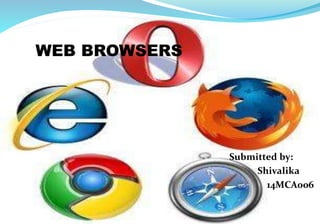
web browser ppt
- 2. CONTENTS INTRODUCTION ARCHITECTURE HOW IT WORKS HISTORY SOME POPULAR WEB BROWSERS TOP 5 WEB BROWSERS Advantages Disadvantages COMPARISON BROWSER MARKET SHARE
- 3. WEB BROWSER Act as an interface between the user and web server Software application that reside on a computer and is used to locate and display pages It accesses information provided by web servers Retrieve, presents and traverse information resources on the world wide web
- 4. ARCHITECTURE OF A WEB BROWSER User Interface Browser Engine Rendering Engine Networking Java Script Interpreter UI Backend Data Persistence
- 5. User Interface Space where interaction between users and the browser occurs. Browser Engine Piece of code that communicates the inputs of user interface with the rendering engine. Responsible for querying and manipulating the rendering engine according to the inputs from various user interfaces
- 6. Rendering Engine Responsible for displaying the requested content on the screen. It first parses the html tags and then using the styles, it builds a render tree and finally a render layout, which displays the content on the screen.
- 7. Networking The fraction of the code written in the browser, responsible to send various network calls. For example sending the http requests to the server. Java Script Interpreter It is the component of the browser written to interpret the java script code presented in a web page
- 8. UI Backend This draws basic widgets on the browser like combo boxes, windows, etc. Data Storage It is small database created on the local drive of the computer where the browser is installed. This database stores various files like cache, cookies, etc.
- 9. HOW WEB BROWSER WORKS 192.168.1.4 192.168.1.4 www.google.com HTML & other files web page www.google.com DNS Server Web Browser Server User
- 10. HISTORY 1990- WorldWibeWeb 1991- Libwww 1991 – Line-mode 1992 – Erwise 1992 – ViolaWWW 1992 – Midas 1992 - Samba 1993 – Mosaic 1993 – Arena 1993 – Lynx 1993 - Cello 1994 – Opera 1994 - Navipress 1994 Netscape Navigator 1995 – Internet Explorer 1995 - Internet Explorer 1998 – Mozilla Foundation 2001 – Lunascape 2002 – Camino 2003 – Safari 2004 - Avant 2004 – Mozilla Firefox 2005 – Maxthon 2005 – Flock 2005 - Deepnet 2006 – SeaMonkey 2008 – Google Chrome 2008 – Chromium 2012 – Torch 2015 – Microsoft Edge
- 11. HISTORY World’s first web browser WorldWideWeb Developed by Tim Berner Lee the inventer of web Renamed to Nexus
- 12. TIM berners lee Inventor of web $ first web browser
- 13. Berners-lee and a student at CERN ported the WorldWideWeb to the common C language in 1991 and 1992 calling the new web browser Libwww
- 14. HISTORY The next web browser was Line-mode Wrote by a math student, Nicola pellow interning at CERN Work at any device , even teletype
- 15. World’s first graphical point and click browser was Erwise, developed by four students at the Helsinki University of Technology.
- 17. HISTORY next web browser was ViolaWWW was launched in May 1992. It was written by Pie- Yuan Wei, student of California University. Another browser was Midas, released in November of 1992,developed by Tony Johnson at SLAC.
- 18. HISTORY SAMBA First web browser for the Macintosh Developed by Robert Cailiau at the end of 1992
- 19. MOSAIC
- 20. MOSAIC Most widely used web browser developed in Feb 1993 Developed by Marc Andreessen from NCSA First browser with cross-platform support Most popular non-commercial web browser Marc Andreessen
- 21. HISTORYARENA Released in 1993 Developed by Dave Raggett at Hewlett- Packard in Bristol, England . Powerful features for graphics LYNX University of Kansaas had written this browser , used to distribute campus information Released in 1993 A student named Lou Montulli added an Internet interface to program and released web browser Lynx 2.0 in March 1993
- 22. LYNX
- 23. SOME POPULAR WEB BROWSERS o Opera o Netscape Navigator o Internet Explorer o Camino o Apple Safari o Avant o Mozilla Firefox o Maxthon o Flock o SeaMonkey o Google Chrome o Torch o Microsoft Edge o Comodo Icedragon
- 24. OPERA
- 25. OPERA Developer – Opera Software Year - First version 2.0 in 1996 for Microsoft windows - Opera 4.0, released in 2000,included a new cross- Platform core that facilitated creation of editions of Opera for multiple operating systems and platforms[ Runs On – Microsoft window, Linux, Mac, Android ,Window Mobile Written in – C++ Website Link – www.opera.com Latest Version – 35.0.2066.68 for windows, Linux and Mac - released in Feb 15,2016
- 26. FEATURES • Powerful web browser for Mobiles • Opera web browser began in 1994 when it was started as a research project at Telenor, the largest Norwegian telecommunications company • In 1995, the project branched out into a separate company named Opera Software ASA • Usability, Accessibility, Privacy, Security, Fast • Duplicate this tab • Go to URL • Reload every 30 seconds . • Fit to window width • Rewind • Tab closing • Crash recovery
- 28. NETSCAPE NAVIGATOR Developer – Netscape Communication Corporation Inventor – Marc Andreessen Year - December 15,1994 Runs on – Microsoft window, Mac Written in – C++, Java script and CSS Website - archive.netscape.com Latest Version - 9.0.0.6 for windows and Mac - released in Feb 22,2008
- 29. FEATURES best browser in early days of net surfing Improved greatly on mosaic browser Made the internet colorful place Based on Mosaic browser Faster and secure browser
- 32. INTERNET EXPLORER Developed by – Microsoft Year - August 16,1995 Runs on – Microsoft Windows, Solaris, OS X Written in – CSS, JavaScript, SVG, XHTML, C++ Website – microsoft.com/ie Latest version – IE 11
- 33. FEATURE o Internet Explorer Browser known as Chakra o IE9 is the most energy-efficient browser o Mostly used throughout the world o Hardware acceleration o Performance o Fast installation o Performance and Speed o This browser is integrated with the Window Operating System since become standard browser from Microsoft
- 35. CAMINO Developer – The Camino Project Year - Feb 13,2002 Runs on – OS X Written in – Objective –C Cocoa Website Link – caminobrowser.org Latest version – 2.1.2 released in March 14,2012
- 36. FEATURES • Location Bar Autocomplete • Tab Overview • Phishing & Malware Protection • Annoyance Blocking • Keychain Support • Tabbed Browsing
- 37. APPLE SAFARI
- 39. APPLE SAFARI Developer - Steve Jobs - Apple Inc. in Jan 2003 Runs on – Window XP, window vista, Mac OS Written in – C++ Website Link - www.apple.com/safari Latest version – 9.0.3(Mac OS) released in Jan 15,2016 - 5.1.7(windows) released in May 9,2013
- 40. FEATURES Speed Ease of use URL Path Navigation Web Inspector Activity Window Inline Dictionary Selection to Speech Quick Notes Email Page Link Page-load times impressive Provides all of security features Cleans up unnecessary junk Great for Mac users and free to download Speed compatibility Extremely Fast to download for Mac users
- 41. AVANT
- 42. AVANT Developer - Chinese programmer Anderson Che - Avant Force in 2004 Runs on – Windows XP, Window Vista, Window 7, Window 8, Window 10 Website Link – www.avantbrowser.com Latest version –2016 build 2 released in Jan 3,2016
- 44. FEATURES Faster, Secure and supported many operating system. No ADs, No Malwares! Multi-Processing Lowest Memory Usage Web Browser Video Sniffer Download Accelerator Private Browsing No Memory Leak Fast, Low CPU usage Web Form Auto-Filler / Startup Login AD/Popup Blocker Multi-Document Interface Multi-Document Interface Online Bookmarks
- 45. MOZILLA FIREFOX
- 46. MOZILLA FIREFOX Developer - Mozilla corporation Year - September 23, 2002 Runs on – Microsoft Window, Unix, Mac OS X, Android, Solaris Written in – C/C++, JavaScript, CSS, XUL, XBL Website Link - www.firefox.com Latest version – 44.0.2 for desktop and Android released in Feb 11,2016
- 47. FEATURES Original older name Phoenix, Then changed to Mozilla Firebird. In Feb 2004,Its name becomes Mozilla Firefox Privacy, Security and faster “Remember password” handling Smart Location Bar learns how you browse Open Source Add-ons Tab Management Strong Security System For business downloaded, the browser is also okay because it integrates with Internet Download Manager (IDM)
- 48. MAXTHON
- 49. MAXTHON Developer - Maxthon International Limited Year – 2005 Runs on – Microsoft window, Android, window phone , Linux Written in – JavaScript, C++,HTML Website Link – www.maxthon.com Latest Version – 4.9.1.100 released in Feb 18,2016
- 50. FEATURES Originally known as MyIE2 Developed in china Winner of Web ware 100 award in 2008 and 2009 First Web browser to offer cloud based service Based on MyIE Saves open tabs in case of program shutdown or system crash RSS reader Automatic updates Undo for any tabs accidentally close Tabbed document interface Blocks pop-up ads, Groups – the ability to bookmark & open multiple pages simultaneously URL aliases – open URLs by just typing a word in the address bar
- 51. DEEPNET EXPLORER
- 52. DEEPNET EXPLORER Developer- Deepnet Security Release - 2005 Runs on - windows Website link – deepnet explorer.com Latest version - 1.5.3 Beta 3 in Feb 19,2007
- 53. FEATURES World’s first browser with RSS news reader,P2P client Integration and phishing alarm web +P2P+news Tabbed browsing Multistate Page Content Filter Cookie Manager Auto Login Form Filler Direct Search Super Drag & Drop File Sharing
- 54. FLOCK
- 55. FLOCK Developer – Flock Inc. Year- April 11,2005 Runs on – Windows, Free BSD, Linux, Mac OS X Written in – C++, XBL, XUL, JavaScript Feature - Media services including MySpace, Yahoo, YouTube, Twitter, Blogger, Gmail Website Link – www.flockcommunications.com
- 56. FEATURES Flock is technically a separate browser with an emphasis on Face book, Twitter, and other social functions on the Web Media services including MySpace, Yahoo, YouTube, Twitter, Blogger, Gmail The idea of Flock was to encourage users to share what they consume on the Web and watch what others are doing
- 57. SEAMONKEY
- 58. SEAMONKEY •Developer – SeaMonkey Council •Year- Jan 30,2006 •Runs on – Windows, OS X, Linux •Written in – C++, XUL ,XBL, JavaScript •Website- www.seamonkeyproject.org • Latest version – 2.39 released in Nov 8,2015
- 59. FEATURES SeaMonkey's unique Data Manager serves as a central management interface for all kinds of site-specific data, including cookies, permissions (e.g. image blocking), preferences, passwords and form data. Popup blocker lets you surf the web without interruption from annoying ads. Safe Mode can help you solve problems that might occur, e.g. with incompatible add-ons Lightweight themes Smart location bar, popup blocker For newsgroup, E-mail, Feeds
- 60. GOOGLE CHROME
- 61. GOOGLE CHROME Developer – Google Inc. Year – September 2,2008 Runs on – Microsoft window, Linux, Mac OS X Written in –C++, Python, JavaScript, Assembly Feature –Secure, fast and stable faster than other web browser Website Link – www.goole.com/chrome
- 62. GOOGLE CHROME Latest Versions Windows, OS X, Linux - 48.0.2564.116 released in February 18, 2016 Android - 48.0.2564.95 released in January 27, 2016 iOS - 48.0.2564.87 released in January 27, 2016
- 63. FEATURE • Secure, fast and stable faster than other web browser • A separate process for each tab • Create Application Shortcuts For Your Favorite Websites • Synchronize Bookmarks Across Browsers • Task Manager for Your Chrome Browser • Check Memory Used By Different Browsers • Chrome “Pin Tab” Feature More control over your tabs • More dynamic home page for common used search • engines and bookmarks • More speed and won’t slow down on your browsing through internet
- 64. TORCH
- 65. TORCH • Developer – Torch Media Inc. • Year – June 18,2012 • Runs on – Window XP SP2, Mac OS X • Written in – C++ • Website link - www.torchbrowser.com • Latest version – 42.0.0.10802 released in Dec 11,2015 for windows
- 66. FEATURES • Built-in torrents •Accelerating downloads •Easy sharing • Grabbing online media
- 67. MICROSOFT EDGE
- 68. MICROSOFT EDGE Developer - Microsoft Runs on – windows 10, window 10 mobile, windows server 2016, Xbox one Written in – C++ Website link –www.browserfordoing.com Latest version – 31.14271.1000 for window 10 released in Feb 24,2016 - 31.14267.1004 for window 10 mobile released in Feb 24,2016
- 69. MICROSOFT EDGE In December 2014, Mary Jo Foley reported that Microsoft was developing a new web browser codenamed "Spartan" for Windows 10. She claimed that "Spartan" would be treated as a new product separate from Internet Explorer, with Internet Explorer 11. In early January 2015, The Verge obtained further details surrounding "Spartan" from sources close to Microsoft, including reports that it would replace Internet Explorer on both the desktop and mobile versions of Windows 10.Microsoft officially unveiled "Spartan" during a Windows 10- focused keynote on January 21, 2015 Spartan" was first made publicly available as the default browser of Windows 10 Technical Preview build 10049, released on March 30, 2015.The new engine used by "Spartan" was available in Windows 10 builds as part of Internet Explorer 11 On April 29, 2015, during the Build Conference keynote, it was announced that "Spartan" would officially be known as Microsoft Edge. The browser's logo and branding was designed to maintain continuity with the branding of Internet Explorer
- 70. FEATURES Doodle Directly on a Web Page Get Rid of Distractions Lightweight design Create a Sophisticated Reading List Instant answers Sharing via Integrated Share Panel Pin Web Pages to the Start Menu Analyze Your Site’s Performance Be Safe from Troublesome Extensions Dig Up Internet Explorer
- 71. COMODO ICEDRAGON
- 72. COMODO ICEDRAGON Developer – Comodo group Runs on – Windows Release – December 4,2015 Engine – Firefox Website – icedragon.comodo.com
- 73. FEATURE Based on Firefox 40.1.1.18 SiteInspector malware detection system Allows one to check whether a web page is malicious before they actually visit that page Offers Comodo's Secure DNS Service to users Produce faster page loads and safer browsing Real-time block list of harmful websites Social media integration Portable
- 74. TOP 5 WEB BROWSER IN WORLD oGOOGLE CHROME oFIREFOX oINTERNET EXPLORER oSAFARI oOPERA
- 75. COMPARISON BETWEEN TOP 5 WEB BROWSER
- 76. COMPARISON BETWEEN TOP 5 WEB BROWSER
- 77. Best web browser 2016: Chrome vs Firefox vs Edge vs Safari vs IE and more
- 78. Best web browser 2016: Chrome vs Firefox vs Edge vs Safari vs IE and more Chrome Firefox IE Safari Edge Opera
- 79. BROWSER MARKET SHARE 2014
- 80. BROWSER MARKET SHARE 2015
- 81. BROWSER MARKET SHARE 2016