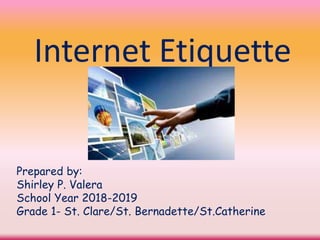
#2 4th gr1 ppt internet etiquette xxxxx
- 1. Internet Etiquette Prepared by: Shirley P. Valera School Year 2018-2019 Grade 1- St. Clare/St. Bernadette/St.Catherine
- 2. Objectives 1. Know some guidelines to follow in using the internet 2. Know some internet safety.
- 4. Question: Do you know how to communicate properly to other people over the internet?
- 5. Internet Etiquette - is also known as Netiquette •Be polite •Be a good internet user
- 6. Guidelines to follow when interacting with people on the net. 1. Introduce yourself - always have the right words to say
- 7. Guidelines to follow when interacting with people on the net. 2. Know what you want to discuss . Keep your message short and straight to the point.
- 8. Guidelines to follow when interacting with people on the net. 3. Give time to respond. Always remember to be polite and respectful. Do not use shortcut words. ex. R u der? lol
- 9. Guidelines to follow when interacting with people on the net. 4. Don’t SHOUT [TYPING IN CAPSLOCK].Think before hitting the ENTER KEY ex. WHERE ARE YOU?
- 10. Guidelines to follow when interacting with people on the net. 5.Sign-out after using computer.
- 11. Internet Safety Internet is a tool that connects to millions of computer users in the world wide web. If a virus infect the network, it may be transferred to your computer. To avoid this to happen use password.
- 12. Password - Can be letter, number , special character or a combination of all - Use it to protect your files , pictures and documents - Don’t tell your password to anyone ***************
- 13. Generalization - When online be polite in talking over the net to become a good internet user
- 14. 1. S1 TO U3 D1 Y60 2. H1 A0 R3 D1 Find the password to open the door, remove the numbers to reveal the password.
- 15. Write Right if the picture shows the proper way of communicating to other people or Wrong if it is not. 1. By groups Kim : Hi ! This is Kim, how are you?
- 16. Write Right if the picture shows the proper way of communicating to other people or Wrong if it is not. 2. By groups Kim : r u going 2 skul?
- 17. Write Right if the picture shows the proper way of communicating to other people or Wrong if it is not. 3. By groups Kim : You are bad … answer me !!!!
- 18. Write Right if the picture shows the proper way of communicating to other people or Wrong if it is not. 4. By groups Kim : I hope you can come here and visit the Philippines.
- 19. Write Right if the picture shows the proper way of communicating to other people or Wrong if it is not. 5. By groups Kim : lol … sms me … brb …btw …y?
- 20. Write Right if the picture shows the proper way of communicating to other people or Wrong if it is not. 5. By groups Kim :PLEASE COME TO MY BIRTHDAY PARTY.
- 21. Guidelines to follow when interacting with peopleon the net 1. Introduce yourself - use the right words 2. Know what to discuss. Keep your message short and straight to the point. 3. Give time to respond. Be polite and respectful. Don’t use shortcut words. Ex. R u der?lol 4. Don’t capitalize your word. ( HELLO) 5. Sign out after using computer.
- 22. Homework Arrange the jumbled we address 1. com www .google http:// 2. http:// .com www .yahoo 3. funbrain http:// .com www 4. www .kidszone http:// .com 5. http:// .com .smartkids www
