# 2 2nd gr.3 keyboard characters
•Als PPTX, PDF herunterladen•
0 gefällt mir•284 views
Melden
Teilen
Melden
Teilen
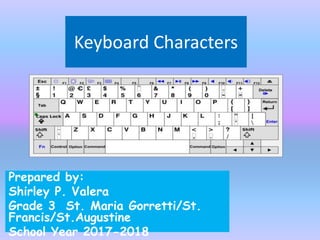
Empfohlen
Empfohlen
Weitere ähnliche Inhalte
Was ist angesagt?
Was ist angesagt? (20)
84 identify group keys on the keyboard and their functions

84 identify group keys on the keyboard and their functions
Ähnlich wie # 2 2nd gr.3 keyboard characters
Ähnlich wie # 2 2nd gr.3 keyboard characters (10)
Mehr von Shirley Valera
Mehr von Shirley Valera (20)
#3 gr. 3- information processing devices ipos (input process output -3

#3 gr. 3- information processing devices ipos (input process output -3
#2 gr. 3- information and communication technology - 2

#2 gr. 3- information and communication technology - 2
#4 4th ppt gr.1 microsoft paint editing and drawing tools

#4 4th ppt gr.1 microsoft paint editing and drawing tools
#2 4th ppt gr.1 microsoft paint editing and drawing tools

#2 4th ppt gr.1 microsoft paint editing and drawing tools
Kürzlich hochgeladen
Making communications land - Are they received and understood as intended? webinar
Thursday 2 May 2024
A joint webinar created by the APM Enabling Change and APM People Interest Networks, this is the third of our three part series on Making Communications Land.
presented by
Ian Cribbes, Director, IMC&T Ltd
@cribbesheet
The link to the write up page and resources of this webinar:
https://www.apm.org.uk/news/making-communications-land-are-they-received-and-understood-as-intended-webinar/
Content description:
How do we ensure that what we have communicated was received and understood as we intended and how do we course correct if it has not.Making communications land - Are they received and understood as intended? we...

Making communications land - Are they received and understood as intended? we...Association for Project Management
https://app.box.com/s/7hlvjxjalkrik7fb082xx3jk7xd7liz3TỔNG ÔN TẬP THI VÀO LỚP 10 MÔN TIẾNG ANH NĂM HỌC 2023 - 2024 CÓ ĐÁP ÁN (NGỮ Â...

TỔNG ÔN TẬP THI VÀO LỚP 10 MÔN TIẾNG ANH NĂM HỌC 2023 - 2024 CÓ ĐÁP ÁN (NGỮ Â...Nguyen Thanh Tu Collection
God is a creative God Gen 1:1. All that He created was “good”, could also be translated “beautiful”. God created man in His own image Gen 1:27. Maths helps us discover the beauty that God has created in His world and, in turn, create beautiful designs to serve and enrich the lives of others.
Explore beautiful and ugly buildings. Mathematics helps us create beautiful d...

Explore beautiful and ugly buildings. Mathematics helps us create beautiful d...christianmathematics
Kürzlich hochgeladen (20)
Seal of Good Local Governance (SGLG) 2024Final.pptx

Seal of Good Local Governance (SGLG) 2024Final.pptx
Making communications land - Are they received and understood as intended? we...

Making communications land - Are they received and understood as intended? we...
Python Notes for mca i year students osmania university.docx

Python Notes for mca i year students osmania university.docx
On National Teacher Day, meet the 2024-25 Kenan Fellows

On National Teacher Day, meet the 2024-25 Kenan Fellows
TỔNG ÔN TẬP THI VÀO LỚP 10 MÔN TIẾNG ANH NĂM HỌC 2023 - 2024 CÓ ĐÁP ÁN (NGỮ Â...

TỔNG ÔN TẬP THI VÀO LỚP 10 MÔN TIẾNG ANH NĂM HỌC 2023 - 2024 CÓ ĐÁP ÁN (NGỮ Â...
Unit-V; Pricing (Pharma Marketing Management).pptx

Unit-V; Pricing (Pharma Marketing Management).pptx
ICT Role in 21st Century Education & its Challenges.pptx

ICT Role in 21st Century Education & its Challenges.pptx
Explore beautiful and ugly buildings. Mathematics helps us create beautiful d...

Explore beautiful and ugly buildings. Mathematics helps us create beautiful d...
# 2 2nd gr.3 keyboard characters
- 1. Keyboard Characters Prepared by: Shirley P. Valera Grade 3 St. Maria Gorretti/St. Francis/St.Augustine School Year 2017-2018
- 2. Objectives • Identify and use the different parts of the computer keyboard
- 3. Pupils will recite all the letters of the keyboard
- 4. a. What are the parts of the computer keyboard? b. How does they function to make the keyboard useful? Questions
- 5. Video: ABC’s on the keyboard
- 6. Parts of the keyboard – has several parts and function.
- 7. Parts of the keyboard b. Special characters keys hold down the key ,press the key
- 8. Parts of the keyboard a. Typewriter keys Top Row Home Row Bottom Row
- 9. Parts of the keyboard c. command keys - to use the , hold down the Shift key ,press the key
- 10. Parts of the keyboard c. Command keys (Esc key, Caps lock key, Tabulation key, Insert key, Arrow keys) ???? Esc Tab Caps Shift Ctrl Space bar Shift Enter Del Backspace HomeInsert PgUp End PgDn
- 11. Parts of the keyboard d. Function keys - F1 to F12 – the “F” keys have certain functions that vary with different programs - Use together with other keys to operate a special functions
- 12. Parts of the keyboard e. Numeric keypad- a small calculator “Num Lock”- press it , turns on, pressing it again it will turn off
- 13. Generalization - there are 110 keys on a computer keyboard
- 14. Identify the following special character keys. (EIT pp.101-102) 1. 6. 2. 7. 3. 8. 4. 9. % 5. * 10. / ! + @ & $ ( ) ?
- 15. Identify the following special character keys. (EIT pp.101-102) 1. { } 6. “ 2. [ ] 7. < 3. | 8. 4. ; 9. , 5. - 10. . >
- 16. Write the missing keyboard letter.(JIT p.74) _______________ KEYS
- 17. Write the missing keyboard letter.(JIT p.74) _____________ keys H
- 18. Write the missing keyboard letter.(JIT p.74) _______________ KEYS C v
- 19. Write the missing letters of the keyboard. (EIT pp.103)
