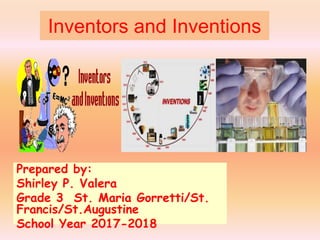
Early Computing Devices
- 1. Inventors and Inventions Prepared by: Shirley P. Valera Grade 3 St. Maria Gorretti/St. Francis/St.Augustine School Year 2017-2018
- 2. Objectives Recognize the early computing devices and their inventions
- 3. Pupils will show their pictures of the different inventors and their inventions
- 4. How did it all start? The need for early people to know the time, count the days, months and years, perform religious festivals, remember important occasions and different ceremonies developed the early counting devices.
- 5. How did it all start? The early people used fingers, stones, sticks, and marks on the wall for counting. These were the only devices available to them at that time.
- 6. How did it all start? The early people continued inventing devices. They invented devices for counting and for other purposes to make work easier. As time passed by, people made many inventions. Today, machines are available to help variety of tasks. These machines include computers
- 7. MECHANICAL INVENTORS Inventor: Chinese People Invention: Abacus Year: 3000 BC -The abacus is a counting device that is still being used by the Chinese people up to this time. -It comes from the Latin word “calculus” which means pebbles. - It is made of wood with a stick , shell, or beads. The position of the beads determines the value of a number.
- 8. MECHANICAL INVENTORS Inventor: John Napier Invention: Napier’s Bone Year: 1612 -The Bone can compute large numbers of calculation. -The design consists of a simple set of rods to perform, multiplication. - The units are on the lower triangles and the tens are on the upper triangles arranged according to their multiples.
- 9. MECHANICAL INVENTORS Inventor: William Oughtred Invention: Slide Rule Year: 1622 -the slide rule is the calculator of engineers. It is used primarily for operations, like multiplication and division , and for functions such as roots, logarithms ,and trigonometry. -it has a slide , a rule , and a cursor. The slide is moved along the rule by dragging. (to the right or left)
- 10. MECHANICAL INVENTORS Inventor: Blaise Pascal Invention: Pascaline Year: 1642 -Pascal invented the Pascaline to help his father with the numerous calculation required as Superintendent of Taxes. -In 1642, Pascal developed a calculator called the “Arithmatique” or “Pascaline”. - It is made of toothed wheels turned by hand, which could handle numbers up to 999,999,999. - It is also called the numerical calculator
- 11. MECHANICAL INVENTORS Inventor: Joseph Marie Jacquard Invention: Jacquard Loom Year: 1770 -The Jacquard Loom is a mechanical loom controlled by punched cards. Each punch hole corresponds to one row of the design. -Multiple rows of holes are punched on each card that composes the design of the textile. - This technology was copied by the Automated Teller Machine (ATM)
- 12. MECHANICAL INVENTORS Inventor: Charles Babbage Invention: Difference Engine Year: 1823-1842 -Charles Babbage invented a Engine. This is an automatic and mechanical calculator designed to tabulate polynomial functions -it can compute many useful sets of numbers - It is logical and automatic just like a computer. - He is known as the “Father of Modern Computer”
- 13. MECHANICAL INVENTORS Inventor: Herman Hollerith Invention: Automatic Tabulating Machine Year: 1890 -the census clerks used this machine to record census data questioners into holes punched in paper cards, which are known as “punch cards” or “IBM cards” The tabulating machine reads what is punched on the card. The design of bus tickets and checks in the bank were copied from this system.
- 14. ELECTRONIC INVENTORS Inventor: John Vincent Atanasoff and Clifford Berry Invention: ABC (Atanasoff Berry Computer) Year: 1937-1942 -the ABC is the first electronic digital computer in the world. The ABC incorporated major innovations in computing , such as the use of binary arithmetic, regenerative memory, parallel processing, and separation of memory and computing functions.
- 15. ELECTRONIC INVENTORS Inventor: John Mauchly and John Presper Eckert Invention: ENIAC (Electronic Numerical Integrator and Computer) Year: 1945 -ENIAC is the first modern electronic computer - It is the first large –scale , general purpose, digital computer. - It can make calculations for nuclear weapons research , weather predictions, and wind tunnel design
- 16. ELECTRONIC INVENTORS Inventor: Tom Watson , Jr. Invention: T.C. (Transistorized Computer) Year: 1953 -Tom Watson introduce the model 604 computer. - This model had transistors and became the basis of the model 608 of 1957, which is the first solid-state computer for the commercial market
- 17. ELECTRONIC INVENTORS Inventor: Jack Kilby Invention: I.C.(Integrated Circuit) Year: 1958 -Jack invented the integrated circuit that revolutionized the electronics industry. - -the I.C. is a small device which is only 7/16 inch, it is the most electronic equipment today. -computers , cellular phones, and other digital appliance have integrated circuits
- 18. ELECTRONIC INVENTORS Inventor: Henry Edward Roberts Invention: Personal Computer Year: 1975 -He design the first commercially successful personal computer named Altair 8800. -this computer was the spark that led to the microcomputer revolution - Henry was known as the “ Father of the Personal Computer”
- 19. Write the letter of the correct answer in the blank. ___ 1. An automatic , mechanical calculator designed to tabulate polynomial functions. a. Analytical engine b. Punch card c. Jackquards Loom ___ 2. The first electronic digital computer in the world. a. Electronic Numerical Integrator Computer b. Atanasoff Berry Computer c. Integrated Circuit ___ 3. The first commercially successful personal computer. a. Integrated Circuit b. Atanasoff Berry Computer c. Altair 8800 ___ 4. The first modern electronic computer and the first large-scale, general purpose, digital computer. a. Transistorized Computer b. Electronic Numerical Integrator Computer c. Altair 8800 ___ 5. The calculator of engines. a. Punch card b. Jacquard’s Loom c. Slide Rule
- 20. Write the letter of the correct answer in the blank. ___ 6 .The machine that can read what is punched in a card. a. Punch card b. Automatic Tabulating Machine c. Analytical Engine ___ 7. The counting device used by the Chinese people. a. Slide rule b. Napier’s Bone c. Abacus ___ 3. The first solid state a. Integrated Circuit b. Atanasoff Berry Computer c. Altair 8800 ___ 4. A set of rods used to perform multiplication. a. Napier’s Bone b. Stone c. sticks ___ 5. The technology copied by the Automated Teller Machine. a. Jacquard’s Loom b. Analytical Engine c. Punch card
- 21. Classify the following inventions using the table Abacus Transistorized Computer Altair 8800 ENIAC Napier’s Bone Integrated Circuit Jacquard’s Loom Difference Engine Personal Computer Pascaline MECHANICAL COMPUTER ELECTRICAL COMPUTER
- 22. Write down the meaning of the following acronym P___________________________________________________________________ C___________________________________________________________________ T__________________________________________________________________ C__________________________________________________________________ I___________________________________________________________________ C__________________________________________________________________ E __________________________________________________________________ N__________________________________________________________________ I___________________________________________________________________ A___________________________________________________________________ C___________________________________________________________________ A_______________________________________________________________ B_______________________________________________________________ C_______________________________________________________________
- 23. 1.PC – 2.TC- 3. IC- 4.ENIAC- 5. ABC-
- 24. Fill in the blanks with the correct answer. 8. Name: Invention: 6. Name: Invention: 7. Name: Invention: 9. Name: Invention: 10. Name: Invention: 11. Name: Invention: 12. Name: Invention: 15. Name: Invention: 14. Name: Invention: 13. Name: Invention:
- 25. Fill in the blanks with the correct answer. 8. Name: Invention: 6. Name: Invention: 7. Name: Invention: 9. Name: Invention: 10. Name: Invention: 11. Name: Invention: 12. Name: Invention: Name: Invention: 15. Name: Invention: 14. Name: Invention: 13. Name: Invention: Name: Invention:
- 26. Make an invention timeline. Photocopy the pictures of the computer inventions. Cut out and paste them in the space provided. 3000 1612 1622 1642 1890 1823-1842 1770 1945 1953 1975
- 27. Reference - Enjoying I.T. pp.2-24, - Computers in Blended Learning pp.1-43
