# 1 2nd gr.3 history of the keyboard
•Als PPTX, PDF herunterladen•
1 gefällt mir•710 views
Melden
Teilen
Melden
Teilen
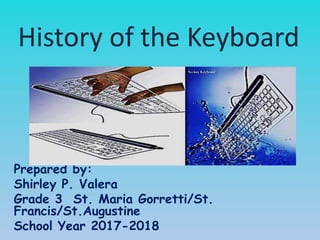
Empfohlen
Use of Keyboard Function keys (F1 - F12)Use of Keyboard Function keys (F1 - F12) -hmftj

Use of Keyboard Function keys (F1 - F12) -hmftjLGS, GBHS&IC, University Of South-Asia, TARA-Technologies
Weitere ähnliche Inhalte
Was ist angesagt?
Use of Keyboard Function keys (F1 - F12)Use of Keyboard Function keys (F1 - F12) -hmftj

Use of Keyboard Function keys (F1 - F12) -hmftjLGS, GBHS&IC, University Of South-Asia, TARA-Technologies
Was ist angesagt? (20)
Ähnlich wie # 1 2nd gr.3 history of the keyboard
Ähnlich wie # 1 2nd gr.3 history of the keyboard (20)
Keyboard and mouse slide by Jetarvind kumar madhukar

Keyboard and mouse slide by Jetarvind kumar madhukar
ICT 7 LESSON 3 Buttons and Ports on a Computer.ppsx

ICT 7 LESSON 3 Buttons and Ports on a Computer.ppsx
Mehr von Shirley Valera
Mehr von Shirley Valera (20)
#3 gr. 3- information processing devices ipos (input process output -3

#3 gr. 3- information processing devices ipos (input process output -3
#2 gr. 3- information and communication technology - 2

#2 gr. 3- information and communication technology - 2
#4 4th ppt gr.1 microsoft paint editing and drawing tools

#4 4th ppt gr.1 microsoft paint editing and drawing tools
#2 4th ppt gr.1 microsoft paint editing and drawing tools

#2 4th ppt gr.1 microsoft paint editing and drawing tools
Kürzlich hochgeladen
https://app.box.com/s/x7vf0j7xaxl2hlczxm3ny497y4yto33i80 ĐỀ THI THỬ TUYỂN SINH TIẾNG ANH VÀO 10 SỞ GD – ĐT THÀNH PHỐ HỒ CHÍ MINH NĂ...

80 ĐỀ THI THỬ TUYỂN SINH TIẾNG ANH VÀO 10 SỞ GD – ĐT THÀNH PHỐ HỒ CHÍ MINH NĂ...Nguyen Thanh Tu Collection
Kürzlich hochgeladen (20)
NO1 Top Black Magic Specialist In Lahore Black magic In Pakistan Kala Ilam Ex...

NO1 Top Black Magic Specialist In Lahore Black magic In Pakistan Kala Ilam Ex...
Food safety_Challenges food safety laboratories_.pdf

Food safety_Challenges food safety laboratories_.pdf
Jual Obat Aborsi Hongkong ( Asli No.1 ) 085657271886 Obat Penggugur Kandungan...

Jual Obat Aborsi Hongkong ( Asli No.1 ) 085657271886 Obat Penggugur Kandungan...
Micro-Scholarship, What it is, How can it help me.pdf

Micro-Scholarship, What it is, How can it help me.pdf
ICT Role in 21st Century Education & its Challenges.pptx

ICT Role in 21st Century Education & its Challenges.pptx
Exploring_the_Narrative_Style_of_Amitav_Ghoshs_Gun_Island.pptx

Exploring_the_Narrative_Style_of_Amitav_Ghoshs_Gun_Island.pptx
80 ĐỀ THI THỬ TUYỂN SINH TIẾNG ANH VÀO 10 SỞ GD – ĐT THÀNH PHỐ HỒ CHÍ MINH NĂ...

80 ĐỀ THI THỬ TUYỂN SINH TIẾNG ANH VÀO 10 SỞ GD – ĐT THÀNH PHỐ HỒ CHÍ MINH NĂ...
HMCS Max Bernays Pre-Deployment Brief (May 2024).pptx

HMCS Max Bernays Pre-Deployment Brief (May 2024).pptx
Unit 3 Emotional Intelligence and Spiritual Intelligence.pdf

Unit 3 Emotional Intelligence and Spiritual Intelligence.pdf
# 1 2nd gr.3 history of the keyboard
- 1. History of the Keyboard Prepared by: Shirley P. Valera Grade 3 St. Maria Gorretti/St. Francis/St.Augustine School Year 2017-2018
- 2. Objectives 1.Identify the inventor of the keyboard. 2.Recognize how a keyboard works.
- 3. Review Pupils will identify the step-by- step way of opening the: MSPaint Calculator Wordpad Notepad Sound Recorder
- 4. Questions: Video: keyboarding • Do you know the different kinds of keyboard? • How does a keyboard work?
- 5. Song:
- 6. History of the keyboard Inventor: Christopher Latham Sholes Inventions: typewriter Year: 1864 Christoper designed the layout an called it “QWERTY “ keyboard , which is name after the top row letters.
- 7. History of the keyboard Different types of keyboard - There are 110 keys on a computer keyboard. - Keys are the small square keys that are used to press the letters, numbers, special commands, functions , and special symbols
- 8. History of the keyboard According to connection type 1.Wireless keyboards
- 9. History of the keyboard According to connection type 1.Wireless keyboards a. bluetooth keyboards- uses the bluetooth wireless signal to connect the keyboard to a mobile device
- 10. History of the keyboard According to connection type 1.Wireless keyboards b.infrared (IR) keyboards – transmits data to the computer through an infrared receiver
- 11. History of the keyboard According to connection type 1.Wireless keyboards c. Radio Frequency keyboard - connects to the computer through radio frequency
- 12. History of the keyboard According to connection type 2.wired keyboards
- 13. History of the keyboard According to connection type 2.wired keyboards a. PS/2 keyboard – is the Cheapest available keyboard in the market , connected to PS/2 slot of CPU
- 14. History of the keyboard According to connection type 2.wired keyboards b. USB keyboard- uses The USB ( Universal Serial Bus) to connect to the CPU
- 15. History of the keyboard According to connection type 3. According to layout a. Ergonomic keyboard
- 16. History of the keyboard According to connection type 3. According to layout b. compact keyboard
- 17. Generalization - computer keyboards are input devices. They put information when someone types something
- 18. Activity ET p. 92 Keyboard Group 1- wired keyboards Group 2- PS/2 keyboard Group 3- USB keyboard Group 4 - according to layout Group 5- ergonomic keyboard Group 6 - compact keyboard
- 19. Identify the following. Write the answer in the space provided.(EIT p.89-90) 1. _____ transmit data to the computer through an infrared receiver. 2. _____ it is connected to the PS/2 slot of the computer. 3. _____ designed to give control to the hands and wrists of the keyboard user. 4. _____ inventor of the “type –writer”. 5. _____ top row keys of the keyboard 6. _____ uses Bluetooth technology 7. _____ slim and does not have a numeric keypad 8. _____ connected through radio frequency 9. _____ a small square key that is used to press the letters , numbers , special commands , functions , and special symbols, 10. _____ means Universal Serial Bus
- 20. Identify the different kinds of keyboard. (ET p.91)
- 21. Identify the different kinds of keyboard. (ET p.91)
- 22. Identify the different kinds of keyboard. (ET p.91)
- 24. Skills E G NP Able to join the group activity. Able to participate well in the group discussion. Able to share useful information about the report. Able to draw the keyboard in the illustration board. Able to report in front of the class. TOTAL SCORE HANDS - ON E=Excellent ( 5pts.) G=Good ( 3-4 pts.) NP= Need Practice ( 1-2 pts.)
