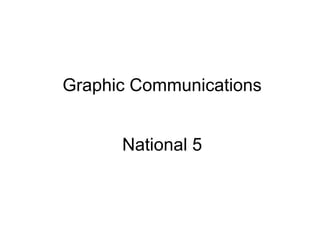
National 5 Graphic Communication
- 2. Colour Wheel
- 3. Colours Primary – Red, Yellow and Blue Secondary – Orange, Green and Purple Tertiary – Shades of Secondary Colours
- 4. Tints and Shades When white is added to a colour, it is called a tint of that colour When black is added to a colour, it is called a shade of that colour.
- 5. Types of Colours ● Receding Colours ● Advancing Colours ● Harmonising Colours ● Contrasting Colours ● Similar colours are in Harmony ● Opposites are in Contrast
- 6. Warm and Cold Colours ● Warm Colours – Reds, Oranges and Yellows ● Cold Colours – Blues, Purples and Greens ● Warm Colours are said to be Advancing colours ● Cold Colours are said to be Receding colours
- 7. Colour Displays ● Red: Great power of attraction. Hot, bold, exciting, festive, passionate and positive. Can be associated with rage, aggression, danger, courage, speed and love. ● Yellow: Most easily seen, luminous, bright, pleasant, happy, sunny, lively and cheerful. ● Blue: Formal, cool, sophisticated, aristocratic, serene, passive, elegant and reliable. ● Orange: Sunny, cheerful, warm and happy.
- 8. Colour Displays ● Green: Restful, fresh, cool, soothing, natural and informal. ● Purple: Rich, pompous, impressive and regal. ● Violet: Cool, negative,retiring, subdued and solemn. ● Grey: Neutral, sedate, dignified and inconspicuous. ● White: Luminous, positive, light, delicate and clean
- 9. Colour Displays ● Black: Subdued, solemn and profound. ● Brown: Safe, reliable, earthy and natural.
- 10. DTP Features ● Alignment Alignment can be applied in two ways ● Text Alignment – The alignment of text within a text box. This can be left, right, or justified. ● Element Alignment – The alignment of elements on a page. ● Bleed Any text or graphic element touching the edge of a page is called a bleed. Often done intentionally for non-text objects.
- 11. DTP Features ● Caption Text placed under an illustration to describe it. ● Crop To cut the edges of an illustration or image to fit in a given space or to show a particular detail ● Drop Cap This is when the first letter of a paragraph is set to 'drop' through the first set of rows in the paragraph. Any number of lines can be set for the drop cap depending on the effect the designer is trying to achieve. The opposite effect is raised cap when the first letter of paragraph is set to 'rise' above the first set of rows in the paragraph.
- 12. DTP Features ● Drop Shadows This gives the effect of a shadow behind text or a shape. The shadow can be altered to appear anywhere around the selected element and any distance from the element. ● Design Principles ● Contrast – This enables us to communicate between elements on the page. Such as contrasting colours to make something stand out or contrast in size to make something seem more important ● Unity – This is about making items that relate to each other look similar visually. Such as making a headline and subheadings the same colour or font style in an article.
- 13. DTP Principles ● Design Principles ● Dominance (Emphasis) – This is about giving an article or information graphic a focal point. Making an important feature stand out and “catching the reader's eye”. ● Depth – This is about using images or shading to create the visual perception of depth (3D). Such as using drop shadow on text or using gradient fills on backgrounds/shapes.
- 14. DTP Principles ● Design Elements ● Lines – can be used to underline important items or, to separate two items on a page. ● Shapes – these can be used to draw attention to items on the page (shapes of colour behind text or bullet points). ● Space – White space on a page can separate items or help balance a page. ● Colour – Colour theory can be used to make a page more dramatic, exciting, relaxing, warm, cold, etc...
- 15. DTP Principles ● Fonts Fonts are an integral part of desktop publishing. Historically, font refers to a specific typeface in a specific point size and style. Therefore, Times New Roman 12 Points is a single font whilst Times New Roman 10 Points is another separate font. Today, in common usage font refers to any digital typeface that can normally be rendered in a variety of sizes. ● Footer Any information that is repeated in the page's bottom margin. ● Gutter The blank space between two columns of text is the gutter. Sometimes a column-rule is placed in the gutter, especially with close-set columns, to help keep the reader's eye from jumping the gutter over to the next column.
- 16. DTP Principles ● Guidelines/Guides Non-printing lines, often dotted, that aid in flow and alignment of text and positioning of graphics during page layout are known as guides. Most desktop publishing software applications allow the user to drag guides onto the page or position them precisely using a dialogue box. Groups of guides form a grid. There are three types of non-printing guides: margin guides, column guides and ruler guides. Guides may act differently depending on if they are placed on master pages or regular publication pages in the document. Ruler guides can also be used on the pasteboard to align objects before moving them onto the page. ● Header Any information that is repeated in every page's top margin.
- 17. DTP Principles ● Heading The name of the article or the headline on a page. ● Handles The small rectangles or circles that surround a selected shape or text box. By clicking and dragging on these you can alter their shape and size. ● Margins The margins (top, bottom, and either side) is that (usually) empty space between the trim (where the page is cut) and the live printing area (primary text and graphics) of the page . Sometimes headers or footers may be placed within the margins.
- 18. DTP Principles ● Page Format DTP layouts can be either single page format (like an informational graphic) or multi-page format (like a magazine or booklet). ● Page Orientation There are two ways a page layout can be set Portrait and Landscape. ● Page Size There are several sizes of page. The most commonly used page sizes are A2, A3, A4 and A5. ● Reverse The technique of printing white or light coloured text on a black or dark background for emphasis.
- 19. DTP Principles ● Rule Horizontal or vertical lines used in design for separating sections or merely provide graphic elements for decoration. ● Text Format ● Body Text – Sometimes called extended text. This style is restricted by the shape of the text box and is used to form columns for an article. ● Free Flowing Text – Sometimes called artistic text this style of text is not restricted by a box or shape. As such it can be altered in many more ways than body text and is very useful for headings.
- 20. DTP Principles ● Text Format ● Text Column – Body Text that is displayed in side-by- side columns. The texts flows from the bottom of one column to the top of the next column of the article. ● Text Wrap – Used when you want text to “wrap” around a graphic or pull-out quote. A text wrap is most commonly rectangular, but may also be tight to a cropped image or irregular shape. ● Text along a path – The free flowing text is restricted by following a path such as a circle, wave or other shape ● Title – The main heading on a front cover orinformation graphic
- 21. DTP Principles ● Text Format ● Transparency – This is where an image or shape can be altered to be “see-through”. The image can be altered uniformly or as a gradient. Very useful for creating watermark images on a background or blending an image into a background (gradient transparency). ● Watermark – A Graphic/Text that is semi-transparent overlaid or behind text or another graphic. ● White Space – Areas on a piece which are free of type, graphics and photos. White space is important in good design. It makes a DTP layout easier to read and can help make a busy layout less intense or help the visual balance of a layout.
- 22. DTP Planning and Production Drawings ● Thumbnails A variety of quick sketches which show basic layout of proposed ideas. Thumbnails should have splashes of proposed colour schemes and annotation (notes on layout features such as images, columns, headings, headers, footers, etc...) ● Working Rough A sketched version of the final product featuring some annotations and representations of all images to be used. This would be the final proposal shown to a client. ● Visual An accurately drawn version of the final DTP proposal to aid the computer generation of the document. This should have accurate notes on the sizes and style of text to be used, as well as accurate sizes to position images etc...
- 23. Common DTP Computer Terms ● Application Software ● CAG – Changing and altering pictures and basic text (posters/adverts). ● CAD – Line drawings of objects used for engineering drawings. (Orthographic and pictorial working drawings) ● 3D Modelling – Computer generated 3D models from the line drawings. (Animations and simulations) ● DTP – Changing, altering and arrangement of text and pictures. (Magazine pages and leaflets) ● Illustration and Presentation – Changing and altering pictures and graphics. (e.g. Photoshop) ● Word Processing – Changing and altering text. (Letters) ● Spread sheet – Adding and altering pictures and graphics. (e.g. Excel)
- 24. Common DTP Computer Terms ● Back-Up Making a second copy of a computer file. In case the working copy is damaged the buck-up files can be retrieved and used. Back-up files are often stored on alternate storage devices, such as USBs. ● Copy/Paste An image or text is copied onto the clipboard. The original stays in place. The object can then be pasted from the clipboard. ● Cut/Paste As per copy/paste except that the original copy is removed. ● Grid All CAG systems provide 'transparent' grids; patterns which appear on the screen as construction aids but do not form part of a drawing.
- 25. Common DTP Computer Terms ● Export Saving a copy of a file as a different file-type so that the file can then be used by an alternative computer program. For example, A CAD drawing file (.dwg) can be exported as a windows metafile (.wmf) and can then be imported into a CAG program. ● Fill ● Solid fill – Fills an object with colour. ● Gradient fill – A fill that goes from white to a solid colour uniformly. A Gradient fill shows the tonal range of a colour. ● Colour Gradient Fill – Goes from one colour to another uniformly
- 26. Common DTP Computer Terms ● Fill ● Tonal Scale – This is similar to Gradient Fill. A fill showing a colour becoming lighter or darker. ● Highlights – Using Gradients or Colour Gradient fill to simulate the effect of light hitting a surface or an edge of an object ● Hard Copy Simply means any copy of drawings produced as a plot or printout. ● Import To bring in a copy of a graphics or text file. Such as an image or text for use in a DTP layout.
- 27. Common DTP Computer Terms ● Rotate The designer can manipulate a shape, image or text box turning it to any angle. Some DTP software programmes have 'quick' rotate buttons for set angles such as 90 degrees. ● Undo Means to reverse the last command.
- 28. Drawing Types ● Orthographic Views These drawings are commonly used as production drawings. They contain exact dimensions and are drawn to scale. They are easily recognisable by the third angle symbol. ● Orthographic Projection (Elevation, Plan, End Elevation, True Shape) ● Surface Developments (Nets) This type of orthographic is very common. Developments are needed when an object is to be folded up to create a hollow form (like a box). Remember to add fold lines to show how the development folds.
- 29. Drawing Types ● Sectional Orthographics A sectional view shows the inside of an object. They can show how components join together. ● Perspective There are two types of perspective views. They give a 'realistic' view of an object or building. Often used to promote or advertise an item. ● Oblique The main advantage of an oblique view is that the initial drawing is 2D. This allows us to easily draw circles before extending the shape back to give a depth. All depth sizes are drawn half sizes to ensure the drawing looks more realistic.
- 30. Drawing Types ● Planometric The internal angle of planometric drawings is 90 degrees. There are two types of planometric view. They are mainly used to show the inside arrangement of rooms. ● Isometric Isometric views are often used in engineering as they can give a very clear view of how a component or object will look. This is especially so with exploded views which help show how several components are assembled together.
- 31. Location/Building Views ● Promotional Drawings This type of drawing is used to advertise and promote a property. Usually a perspective drawing. Sometimes drawn by hand although computers are being used more often as the software technology advances to produce realistic views. ● Elevations These are orthographic views to show how a building will look from the front, either side or the back. ● Sectional Views A sectional view of a building shows the materials used to build the building. They are usually orthographic sectional views and building plans (blueprints) often have several sectional views drawn by the architect or civil engineer to aid construction. Scales are used in three main areas; floor plans, site plans and location plans.
- 32. Scale Plans ● Location Plans (Block Plans) A site location drawing or block plan shows where the site is located within the local area. It shows roads, outlines of buildings, site/plot boundaries and land contour lines. Drawn to a scale of 1:1250 ● Site Plans This type of drawing is concerned with one or more buildings which are within the same area and shows these buildings within their own site/plot boundary. The scale and north point are indicated on drawing ● Floor Plans This type of drawing shows the layout of the rooms inside the building and the position of the doors, windows and important fittings like a bath, sink and toilet. Architects' drawings usually have several layers to show different types of fixtures and fittings.