Tutorial
•Als KEY, PDF herunterladen•
0 gefällt mir•239 views
Melden
Teilen
Melden
Teilen
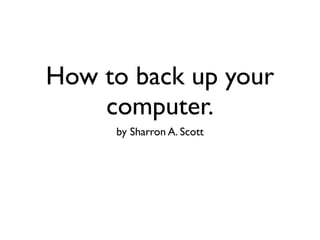
Empfohlen
Weitere ähnliche Inhalte
Andere mochten auch (8)
Plagiarism and Academic Dishonesty for Upper Level Science Classes

Plagiarism and Academic Dishonesty for Upper Level Science Classes
Ähnlich wie Tutorial
Ähnlich wie Tutorial (20)
Take Care of Your Computer Part 2 -- Backup, Clone Your System Disk Feb-16-2012

Take Care of Your Computer Part 2 -- Backup, Clone Your System Disk Feb-16-2012
Mehr von Sharron Scott
Mehr von Sharron Scott (18)
Kürzlich hochgeladen
Enterprise Knowledge’s Urmi Majumder, Principal Data Architecture Consultant, and Fernando Aguilar Islas, Senior Data Science Consultant, presented "Driving Behavioral Change for Information Management through Data-Driven Green Strategy" on March 27, 2024 at Enterprise Data World (EDW) in Orlando, Florida.
In this presentation, Urmi and Fernando discussed a case study describing how the information management division in a large supply chain organization drove user behavior change through awareness of the carbon footprint of their duplicated and near-duplicated content, identified via advanced data analytics. Check out their presentation to gain valuable perspectives on utilizing data-driven strategies to influence positive behavioral shifts and support sustainability initiatives within your organization.
In this session, participants gained answers to the following questions:
- What is a Green Information Management (IM) Strategy, and why should you have one?
- How can Artificial Intelligence (AI) and Machine Learning (ML) support your Green IM Strategy through content deduplication?
- How can an organization use insights into their data to influence employee behavior for IM?
- How can you reap additional benefits from content reduction that go beyond Green IM?
Driving Behavioral Change for Information Management through Data-Driven Gree...

Driving Behavioral Change for Information Management through Data-Driven Gree...Enterprise Knowledge
Kürzlich hochgeladen (20)
Advantages of Hiring UIUX Design Service Providers for Your Business

Advantages of Hiring UIUX Design Service Providers for Your Business
08448380779 Call Girls In Civil Lines Women Seeking Men

08448380779 Call Girls In Civil Lines Women Seeking Men
Driving Behavioral Change for Information Management through Data-Driven Gree...

Driving Behavioral Change for Information Management through Data-Driven Gree...
Automating Google Workspace (GWS) & more with Apps Script

Automating Google Workspace (GWS) & more with Apps Script
Powerful Google developer tools for immediate impact! (2023-24 C)

Powerful Google developer tools for immediate impact! (2023-24 C)
The Codex of Business Writing Software for Real-World Solutions 2.pptx

The Codex of Business Writing Software for Real-World Solutions 2.pptx
Breaking the Kubernetes Kill Chain: Host Path Mount

Breaking the Kubernetes Kill Chain: Host Path Mount
Mastering MySQL Database Architecture: Deep Dive into MySQL Shell and MySQL R...

Mastering MySQL Database Architecture: Deep Dive into MySQL Shell and MySQL R...
Raspberry Pi 5: Challenges and Solutions in Bringing up an OpenGL/Vulkan Driv...

Raspberry Pi 5: Challenges and Solutions in Bringing up an OpenGL/Vulkan Driv...
Strategies for Unlocking Knowledge Management in Microsoft 365 in the Copilot...

Strategies for Unlocking Knowledge Management in Microsoft 365 in the Copilot...
2024: Domino Containers - The Next Step. News from the Domino Container commu...

2024: Domino Containers - The Next Step. News from the Domino Container commu...
TrustArc Webinar - Stay Ahead of US State Data Privacy Law Developments

TrustArc Webinar - Stay Ahead of US State Data Privacy Law Developments
IAC 2024 - IA Fast Track to Search Focused AI Solutions

IAC 2024 - IA Fast Track to Search Focused AI Solutions
Workshop - Best of Both Worlds_ Combine KG and Vector search for enhanced R...

Workshop - Best of Both Worlds_ Combine KG and Vector search for enhanced R...
Factors to Consider When Choosing Accounts Payable Services Providers.pptx

Factors to Consider When Choosing Accounts Payable Services Providers.pptx
Bajaj Allianz Life Insurance Company - Insurer Innovation Award 2024

Bajaj Allianz Life Insurance Company - Insurer Innovation Award 2024
Exploring the Future Potential of AI-Enabled Smartphone Processors

Exploring the Future Potential of AI-Enabled Smartphone Processors
Tutorial
- 1. How to back up your computer. by Sharron A. Scott
- 2. This tutorial will illustrate THREE ways to backup files, and the pros and cons of each. • FLASH DRIVE • Online • External Hard Drive
- 3. Before we begin, first let’s discuss the importance of backing up your computer. • What does it mean to back up your computer? • Why do people back up computers? • What happens if you don’t back up your computer?
- 4. 1. Flash Drive • The quickest way to back up your computer is by using a flash drive. • Use this method if you are in a rush, or as Extra back up (in addition to another type of back up.)
- 5. Pros (Flash Drive) • It is the quickest way. • It is inexpensive.
- 6. Cons • It is not a permanent solution. • Flash Drives aren’t meant to last forever.
- 7. How to back up your files using a flash drive.
- 8. 2. Backing up your files online. • What is backing up your files online?
- 9. Pro’s (Backing up your files online) • You files are stored online, so they always accessible. You don’t have to worry about losing an external hardrive.
- 10. Cons • If you use more than 2G, then you will incur a monthly fee. • Some online services do not sync automatically. • (You will have periodically upload your files.)
- 11. First, go to www.dropbox.com, and click download dropbox.
- 12. You will be asked to create an account.
- 13. Type in your information.
- 14. After setting up an account, dropbox should automatically download. After it downloads, drag the dropbox into your applications folder. Double click the dropbox icon.
- 15. The dropbox should appear on your desktop. Drag the dropbox to your applications folder.
- 16. You will be asked to select a dropbox size. If you do not have a lot of movies and music, 2G should be enough. It is free. Select 2G.
- 17. Select typical setup with normal settings.
- 20. A green arrow will appear showing you where your dropbox icon is located.
- 23. Now it is time to move your files to your dropbox folder. Click the dropbox icon. From the dropdown menu, click open dropbox folder.
- 24. Open, an new window. Simply drag the folders to your drop box that you would like to protect.
- 27. Now your important files are safe. Go to www.dropbox.com and login to retrieve your files.
- 28. External Hardrive • What is an external hardrive?
- 29. Pros
- 30. Cons
- 31. How to back up your files using an external hard drive
Hinweis der Redaktion
- \n
- \n
- \n
- \n
- \n
- \n
- \n
- \n
- \n
- \n
- \n
- \n
- \n
- \n
- \n
- \n
- \n
- \n
- \n
- \n
- \n
- \n
- \n
- \n
- \n
- \n
- \n
- \n
- \n
- \n
- \n
