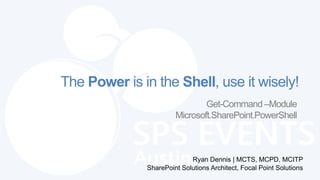
Automate SharePoint Sites and Pages with PowerShell and XML
- 1. The Power is in the Shell, use it wisely! Get-Command –Module Microsoft.SharePoint.PowerShell Ryan Dennis | MCTS, MCPD, MCITP SharePoint Solutions Architect, Focal Point Solutions
- 2. THANK YOU FOR BEING A PART OF SHAREPOINT SATURDAY AUSTIN! • Please turn off all electronic devices or set them to vibrate • If you must take a phone call, please do so in the hall • Wi-Fi is available, you will need your Guest ID/password (at registration desk) • Feel free to tweet and blog during sessions. Remember to follow @SPSATX and tag #SPSATX in your tweets! SharePoint Saturday Austin is hosted by the Austin SharePoint User Group (@AustinSPUG) 2 | SharePoint Saturday Austin 2013
- 3. PLEASE FILL OUT SESSION EVALUATIONS AND THANK YOU FOR ATTENDING!
- 4. THANKS TO OUR SPONSORS! 4 | SharePoint Saturday Austin 2013
- 5. ABOUT THE SPEAKER Ryan Dennis, MCTS, MCPD, MCITP SharePoint Solutions Architect Focal Point Solutions www.focalpointsolutions.co www.sharepointryan.com @SharePointRyan Father Husband linkedin.com/in/sharepointryan ryan@sharepointryan.com Drummer Geek 5 | SharePoint Saturday Austin 2013
- 6. WINDOWS POWERSHELL …is a task-based command-line shell and scripting language designed especially for Windows system administration …has a task-based scripting language …includes powerful object manipulation capabilities …is built on the .NET Framework 6 | SharePoint Saturday Austin 2013
- 7. VERB-NOUN PowerShell uses a Verb-Noun syntax for its Cmdlets • Get-Something • Set-Something Quick Tip! • New-Something Use Get-Verb to • Remove-Something find approved verbs! 7 | SharePoint Saturday Austin 2013
- 8. GET-COMMAND & GET-HELP • While you can do a lot of the same things as the typical command prompt, use Get-Command to see available commands – Get-Command –Module Microsoft.SharePoint.PowerShell will show you all SharePoint Cmdlets • Use Get-Help <cmdlet> to get help information for a cmdlet – Get-Help <cmdlet> -Examples will show you examples for a cmdlet Quick Tip! Add Help to your scripts and functions! 8 | SharePoint Saturday Austin 2013
- 9. USING POWERSHELL PROFILES • PowerShell uses 2 profiles, a user specific profile and a machine-wide profile… • Use profiles to pre-load snap-ins, scripts, functions, environmental variables, shell settings, aliases, etc. Quick Tip! Use New-Item $Profile –type file –force to create a profile! 9 | SharePoint Saturday Austin 2013
- 10. SCRIPT EDITORS & TOOLS • Notepad.exe (Lame) • Notepad++ (Less Lame) • Windows PowerShell ISE (Pretty Good - includes IntelliSense, Syntax highlighting, MUCH better with PowerShell V3) • Quest PowerGUI (Awesome – Adds advanced debugging, and other cool things) • Visual Studio + PowerGUI Extensions (Probably best option, can integrate with Source Control, etc.) • Others… 10 | SharePoint Saturday Austin 2013
- 11. SHAREPOINT CMDLETS • SharePoint 2010 – 500+ Cmdlets… – MUCH better than STSADM.exe… – Can automate complete installations and configurations… • SharePoint 2013 – 700+ Cmdlets! • Still doesn’t answer every scenario, leaving gaps in functionality… – Example: Get, New and Remove SharePoint Groups – no cmdlet, easy to write a custom function though… 11 | SharePoint Saturday Austin 2013
- 12. POWERSHELL WEB ACCESS & SHAREPOINT 2013 • Pros: – Allows administrators to work with SP2013 without server access via a web browser – The default security is restrictive rather than permissive; zero authentication rules means no users have access to anything – All that is required to run PSWA is a properly-configured PowerShell Web Access gateway, and a client device browser that supports JavaScript and accepts cookies • Cons: – No profile means there is no good way to auto-load SharePoint Snap in or other scripts, functions or variables – Requires Windows Server 2012 For more on PSWA, go here! (don’t worry, it’s TechNet) http://bit.ly/x18ztj 12 | SharePoint Saturday Austin 2013
- 13. SUPPORTED BROWSERS AND DEVICES Chrome Android Window Firefox s Phone iPad Safari Internet iPhone Explorer 13 | SharePoint Saturday Austin 2013
- 14. SURPRISE! • We’re going to try something new today… • Let’s try to do a technical demo and presentation using ONLY a browser and a PowerShell editor! 14 | SharePoint Saturday Austin 2013
- 15. DEMONSTRATION Manipulating a SharePoint Site Collection using out-of-the-box PowerShell Cmdlets
- 16. DEMO RECAP • Used Get-SPSite to get a SharePoint Site Collection… • Stored the SPSite object into the $site variable • Created a $web variable from $site.rootweb • Used Get-Member to view Methods and Properties associated with the Web • Viewed and changed properties on the $web object using PowerShell • Used the $web variable to change the Site Title using the SP Object Model • Had some fun! 16 | SharePoint Saturday Austin 2013
- 17. DEMONSTRATION TWO Creating a new PowerShell Function for reusability
- 18. DEMO RECAP • Used the previous demo example to create a basic function using PowerShell ISE V3 • Added and demonstrated Comment-based help and parameters • Tried it out • Had more fun! 18 | SharePoint Saturday Austin 2013
- 19. EXTENDING POWERSHELL WITH SCRIPTS AND FUNCTIONS • PowerShell Scripts have .ps1 file extension… • Scripts and functions behave similarly if not identically, but functions are more reusable… • Scripts can reference functions and cmdlets… • Functions can include other functions within them and can also reference cmdlets… 19 | SharePoint Saturday Austin 2013
- 20. NOW, FOR THE GRAND FINALE… • You’ve seen some cool cmdlets, we’ve piped, we’ve used Get- History, Select-Object, etc… • There are a few cmdlets that can make bulk tasks VERY easy and fun… – Get-Content – ForEach-Object • Using these in conjunction with other SharePoint cmdlets or custom functions can make your PowerShell life much more awesome 20 | SharePoint Saturday Austin 2013
- 21. WHAT WERE THOSE AGAIN? • Get-Content – Can read the contents of a file… – Can store the contents in a variable… – Can process XML files… – Can be piped into other cmdlets… • ForEach-Object – Provides a way to loop through - and perform an action on - each item in a collection.… 21 | SharePoint Saturday Austin 2013
- 22. SPSSITES.XML SYNTAX <?xml version="1.0" encoding="utf-8"?> <Sites> <SiteAdmins> <User>adventureworksrdennis</User> <User>adventureworksspfarm</User> </SiteAdmins> <!-- root site --> <Site Create=“true"> <SiteTitle>Home</SiteTitle> <SiteUrl>/</SiteUrl> <Page IsHomePage="true"> <PageTitle>Home</PageTitle> <PageUrl>Home.aspx</PageUrl> <PageLayout>Blank Web Part Page</PageLayout> </Page> 22 | SharePoint Saturday Austin 2013 </Site>
- 23. DEMONSTRATION THREE Automating the provisioning of bulk sites and pages using XML input
- 24. DEMO RECAP • Used the following cmdlets in an Advanced Function to automate the provisioning of 5 SharePoint Sites, each with several Publishing Pages, all from XML input: – Get-Content – ForEach-Object – New-SPWeb – Write-Progress • Used Windows PowerShell ISE V3 to edit our function by adding Parameters, eliminating hard-coded values… • Tried out our cool, new function… • Checked out the sites and pages 24 | SharePoint Saturday Austin 2013
- 25. THE POWER IS IN THE SHELL, USE IT WISELY! • PowerShell is VERY powerful, be aware of memory issues... • Use dispose() method for Site and Web objects, or better yet… • Use Start-SPAssignment –Global to capture all objects in the Global store, then use Stop-SPAssignment –Global to dispose of all objects… 25 | SharePoint Saturday Austin 2013
- 26. GET-RESOURCES 1. TechNet for general PowerShell information… 2. The Hey, Scripting Guy! blog 3. Get-SPScripts.com 4. Gary Lapointe 5. Get-Help in a PowerShell window… 6. Twitter using #PowerShell 7. SharePointRyan.com (yes, my blog)… 26 | SharePoint Saturday Austin 2013
- 27. GOT-QUESTIONS | START-ASKING Ryan Dennis, MCTS, MCPD, MCITP SharePoint Solutions Architect Focal Point Solutions www.focalpointsolutions.co www.sharepointryan.com @SharePointRyan linkedin.com/in/sharepointryan ryan@sharepointryan.com 27 | SharePoint Saturday Austin 2013
