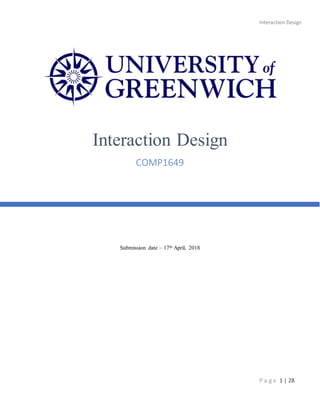
Interaction Design COMP 1649
- 1. Interaction Design P a g e 1 | 28 Submission date – 17th April, 2018 Interaction Design COMP1649
- 2. Interaction Design P a g e 2 | 28 Table of Contents Acknowledgement ......................................................................................................................................3 1. Introduction................................................................................................................................................4 1.1.Brief Introduction.........................................................................................................................................4 1.2.Report structure............................................................................................................................................4 2. Background ...............................................................................................................................................5 2.1.What is a smart thermostat? .........................................................................................................................5 2.2.Purpose of smart thermostat.........................................................................................................................5 2.3.Defining target users....................................................................................................................................5 2.4.Functionalities..............................................................................................................................................5 3. Interaction designs .....................................................................................................................................6 3.1.Overview of different design issues.............................................................................................................6 3.2.Designing multi-device interaction............................................................................................................10 3.3.Interaction design processes and guidelines ..............................................................................................13 3.4.Interaction design research.........................................................................................................................15 4. Prototype...................................................................................................................................................19 4.1.Evaluation for high level prototype by using selected rules from Nielsen`s Usability Heuristics ...........24 5. Conclusion ................................................................................................................................................27 5.1.How this thermostat system development is accomplished ......................................................................27 5.2.Constraints during development ................................................................................................................27 5.3.What will be done in future? .....................................................................................................................27 6. Conclusion ................................................................................................................................................28
- 3. Interaction Design P a g e 3 | 28 Acknowledgement I would like to give my thanks and appreciation to my teachers from KMD Institute, Mr. Francis Murphy and Mr.Shain Thu. Because of their teaching methods, skills and guidelines, it is veryhelpful for me to accomplish this coursework. I also appreciate to all responsible personals at our campus, KMD. I also would like to thanks my parents for their supporting.
- 4. Interaction Design P a g e 4 | 28 1. Introduction 1.1.Brief introduction This report will contain a high fidelity multimedia prototype for a smart thermostat system and will be built to use in wall unit. Related design issues, guidelines and standards will be evaluated and documented alongside with prototypes. 1.2.Report structure Report structure is two parts as follow 1) Analysis i. Identify issues related with thermostat development ii. Analysis on 3C framework, UCD and other interaction design related guidelines 2) Evaluation i. Questionnaire ii. Designing high level prototype based on user requirement results iii. Evaluating the prototype to proof it was built under stands and guidelines
- 5. Interaction Design P a g e 5 | 28 2. Background 2.1. What is a smart thermostat? Lately, various smart devices are popularly developed to assist daily lives easier and smarter. Smart thermostats are smart devices which people use to control temperature inside the house. Thermostat devices are attached on a wall in a room and contain built-in displays to show information. Then, smart thermostats can be remotely controlled by using other connected devices like tablet, smartphone, smartwatch and PC. E.g. Google`s Nest thermostat is a well-known smart thermostat which can intelligently adjust home temperature by sensing user`s likeness and presence at home. (Anon., 2108) 2.2. Purpose of smart thermostat Smart thermostats are used for below purposes. To easily and systematically control suitable temperature By exactly understanding about energy usage, it will help people to reduce costs To build smarter living environment (E.g. Being able to heat or cool the house via a connected device before user get back home) (Grant, 2018) 2.3. Defining target users All smart system including thermostat aim to bring smarter living for all people. For instance, all family members except children (10 years old or younger) and elders (55 years old or older) will use this system in a house. So, thermostat must meet requirements of general audiences. 2.4. Functionalities Functionalities contained in this thermostat development are as follow Control heating/cooling Set heating/cooling schedules Auto temperature adjustment for power saving View history of schedules and energy usage Get warning about extreme temperature or weather
- 6. Interaction Design P a g e 6 | 28 3. Interaction designs 3.1. Overview of different design issues 3.1(a) Issues associated with cognitive psychology Failing to get user attention (Attention) If an interface has too many unrelated information, user can get lost to main point. Without visible elements like headers and logos to point out what user is using or seeing, attention cannot be caught and mistakes can happen for user`s tasks. Phone Tablet Figure.3.1(a).1 – ImperiHome android app In Figure.3.1.1, this app has many unrelated information, non-standard icons and inappropriate font sizes placing in messy positions. User cannot set focus on what he exactly want to use while he is difficultly trying to figure out which are buttons or heading titles or icons.
- 7. Interaction Design P a g e 7 | 28 Issues with notification (Reading, speaking and listening) By interacting with notifications like sounds, light and vibration, app will be more effective. Without them, user`s daily activities can be slow and forget to complete tasks in time. For example – When user does not set recommended temperature, thermostat must alert with phone notification or interacting with features like Google Assistant. If not, in-home temperature will be uncomfortable. However, several notifications about useless information can make users annoy. Navigation issues (Recognition versus recall) Complex navigation system can confuse users what they need to continue or which they are currently accessing. If system cannot give visual feedback on the parts user has ever accessed or is accessing, it will not support recognition memory. 3.1(b) Other related issues Language usage Inappropriate terms and words alsomakes users reluctant to continue. Words and phrases must be friendly and understandable to target user levels. Alert or error messages can lead users to difficult situations. Figure.3.1(b).1 – Source: (Anon., 2018) In Figure.3.1.2.1, the error message on the right is a better socially understandable and supportive for users. Terms used in the left one have not usually seen in daily usage so that user cannot easilyfind out the error. Performance reducing Over using of images, animations and 3rd party tools for designing purpose waste system performances, internet data usage and battery usage. Apps for system like thermostat must run with connected in-home wall device via Wi-Fi or Bluetooth so that using animations or images unnecessarily can make app to load slow and lag.
- 8. Interaction Design P a g e 8 | 28 Suspicious permissions against user privacy Sometime, thermostat systems access camera inside house so that permission or policies must be firstly provided to user. Users value their privacy which system must also respect. If the application illegally gets or collects user`s data without permission or clear explanation, this can be defined as cybercrime. Non-standard designs Using non-standard typography, colors, size, icons and other graphic design elements really damage accessibility of the app. (See Figure.3.1.2.2) Figure.3.1(b).2 – Smart Home Android app Various device screens Mostly, screens of both old and latest devices have differences like resolution and pixel density. If remote control application is designed in limited range of devices, system will not reachto all users. Some newer devices like IPhone X has a notch and parts of app interface will be covered by it if app is not designed based on Using red colored text on blue background cause bad readability on almost all devices. Its lack of accessibility will not support disabilities because color blind users will face difficulties. These are so confusing which is a button to clickand using gradient color unnecessarily makes user`s sight annoy. Icons are poorly designed.
- 9. Interaction Design P a g e 9 | 28 manufacturer guidelines. Some devices has higher pixel density so that higher resolution contents should be used. If not, things like images, icons, etc. will be blurry and annoy user`s sight. Overload number of contents in a page If possible, contents must be displayed based on primary user needs. If there are too many unnecessary contents, swiping gestures through pages is also issues in touch screen applications as other contents can be accidently touched. Showing many contents in a single page makes users to feel like scrolling down the screen endlessly. (See Figure.3.1.2.3) Phone Tablet User have to scroll down many times because of many pictures in one page Figure.3.1(b).3 (Source: www.pixabay.com )
- 10. Interaction Design P a g e 10 | 28 3.2. Designing multi-device interaction Lately, there are many devices variants other than computers and those devices accomplish tasks together as a connected set. This connected ecosystem can be improved based on consistent, continuous, and complementary. 3C framework will be used to evaluate how the conceptual design is built for better multi-device interaction and experiences. Low level prototype will be developed basedon combination of 3 approaches by comparing to an existing thermostat system, NEST. Wall device Mobile Tablet Figure.3.3.1 – NEST thermostat (Porter & Athow, 2018)
- 11. Interaction Design P a g e 11 | 28 Wall device Mobile Tablet Figure.3.3.2 – Low Level prototype
- 12. Interaction Design P a g e 12 | 28 Consistent NEST system`s wall device is a circle structure. Its temperature adjusting function is used by rotating the ring attached to wall device border. In remote control app, that feature is accessed by rotating temperature circle so that user will feel the same experience on all devices.For mobile/tablet, there are only a few changes like icons and buttons. For better consistency, the prototype system`s main functionalities are designed to be same experiences across all devices although there are some layouts altering according to screen size. Three vital functionalities like slider for adjusting temperature, scheduling button and notification of temperature remain the same in design and function so that user will find the same experiences in every device. For tablet view, more useful functions like weather and choosing location are added because of its available spaces in layout. There can be issues like shrinking contents in mobile devices to fit within device resolution. For instance, all menu and setting are put under hamburger menu so that user have to open it first to see all available customization system. Continuous This approach is used to let user access the system seamlessly on all devices without losing goals. For example, schedule function of both prototype system and NEST can be continuously used on each device. Even if user set a timetable on wall unit at home, he still can edit, add new schedule or view energy usage history via mobile app or website anywhere or anytime. Complementary Complementary approach is about collaboration and controlling between devices. All devices perform tasks together. One device acts as a primary one which will provide user experiences and other devices are remote controllers to adjust those experiences. In both prototype system and NEST, the main device is a wall device which will collaborate with other devices. If remote control application is installed on phone or tablet, those two devices will be able to control the wall unit. To support complementary progress, remote control app should be developed for all Operating Systems. If not, there will be incompatible issues that this system is not available for all users. (Anon., 2018)
- 13. Interaction Design P a g e 13 | 28 3.3. Interaction Design Processes and guidelines There are many approaches for interaction design such as User centered design, participatory design, etc. User centered design is selected for this design development because thermostat system effectively carries out its tasks based on user`s daily living styles. 3.3(a) User Centered Design UCD processes are done by only focusing and discussing with users who will actually use the system so that final product will be the exact one user needs. It can be utilized to find out users’ needs relating with features, goals and work flows and so on. UCD`s objective is to develop effective usability and accessibilityby reaching out to user satisfaction and avoiding various user experience issues. If user needs are gathered through analysis and feedback earlier,required or new changes can be easily made before the actual development. (Novoseltseva, 2018) UCD is an ISO standard. ISO officially stated that “ISO 9241-210:2010 provides requirements and recommendations for human-centred design principles and activities throughout the life cycle of computer-based interactive systems. It is intended to be used by those managing design processes, and is concerned with ways in which both hardware and software components of interactive systems can enhance human–system interaction.” (9241-210:2010, 2018) In order to complete UCD processes,two research instruments will be utilized as follow. 1) Before developing prototypes, questionnaire which will collect user needs in this wall unit will be carriedout. 2) At the end of the development, usability testing which will be carriedout to confirm that they can use functions correctly, they do not have issues within usage and how long they need to accomplish their goals. 3.3(b) Related design guidelines Respective principles selected from Nielsen`s Usability heuristic will be used because latest UI and UX designs or guidelines from organizations like Apple and Google are adaptive with them. (Anon., 2018) Selectedrules from Nielsen`s Usability Heuristics Below guidelines are selected based on needs of thermostat development. Visibility of system status – System must always have visible interaction and feedbacks to users so that user can know what system is offering and what he is currently using or can do next. Match between system and real world – System must be user-friendly by delivering familiar features and terms that are usually experienced by user in daily life activities. User control and freedom – System must give every possible ways to users for controlling over mistakes users face within using the system.
- 14. Interaction Design P a g e 14 | 28 Error prevention – Clear error messages are useful for describing what user is wrong but first thing to consider is pre-operations to make sure user will never face errors. Recognition than recall – How system works is needed to be clear for users in step by steps. It is not appropriate that users have to try to remember everything he is using. System should help the way user Aesthetic and minimalist design – Design must bring out user attentions by simplifying the contents where user focusing will mostly be. Help and Documentation – User manual should be reinforced, if users need help with utilizing system or want to know about system info and policies. Therefore, evaluation on high level prototype will be occurred based on those guidelines in upcoming section 4.1. 3.3(c) Relationship architecture of how wall device`s pages works relate with each other Schedule page Home page Setting page
- 15. Interaction Design P a g e 15 | 28 3.4. Interaction Design Research To understand user requirements, questionnaire section will be held by using google survey form. Five users participatedin this survey. Most of the questions mainly focus on facts about how user want to interact with the system. Figure.3.4.1 – Survey form
- 16. Interaction Design P a g e 16 | 28 Figure.3.4.1 – Feedback 1 As shown in Feedback 1, it is sure system cannot always make suitable temperature for everyone because each person has different likeness. However, some users will not know how to make suitable temperature. So, all users want both manual and auto mode to control temperature. Figure.3.4.2 – Feedback 2 Based on Feedback 2, 80% of users want to see temperature alongside with quick access to main features. 20% want to see only current temperature. Nobody want too many content in a small screen. So, home screen should be designed in minimalist to feature current temperature and quick access for main features so that interface will not be a frustrated one.
- 17. Interaction Design P a g e 17 | 28 Figure.3.4.3 – Feedback 3 Directly with sounds or notification on phones/tablets, thermostat must alert user about extreme temperature, battery, timer, etc. As in Feedback 3, all users need this function because this feature will help users to complete their goals in time. Figure.3.4.4 – Feedback 4 Feedback 4 shows that most users want color to use adaptively based on temperature. It is more effective to interact with users. 20% of users like to use only black and white.
- 18. Interaction Design P a g e 18 | 28 Figure.3.4.5 – Feedback 5 Whatever a system can perform well,users will likely to customize features and also want system to help to do their tasks automatically. According to feedback 5, users want to make their own schedules and also need system`s support sometime. Like NEST, system should analyze user schedule patterns first so that auto scheduling can create user`s favourite temperature degree.
- 19. Interaction Design P a g e 19 | 28 4. Prototype After above analysis progresses, high-level prototype for wall device has been built based on user feedbacks and standards. Figure.4.1 – Home screen when heating Setting Schedule To heat, this icon must be clicked. As a visual feedback, selected button is brighter than other two. Outside temperature Horizontal slider for temperature control. User can also use arrow head to adjust other than sliding. Indicator to show how much temperature is set from outside temperature Current temperature set by user.
- 20. Interaction Design P a g e 20 | 28 Figure.4.2 – Home screen when cooling Figure.4.3 – Home screen when auto power saving mode (Eco) To cool, this icon must be clicked. As a visual feedback, selected button is brighter than other two. To make power saving mode, this icon must be clicked. As a visual feedback, selected button is brighter than other two.
- 21. Interaction Design P a g e 21 | 28 Figure.4.4 – Setting page Button for going back to home page Setting for home screen for changing C°/F° units, brightness, etc. To customize security features like child mode, locking devices, etc. To change facts about users like room, home address, etc. To connect or remove devices for remote control and other home system like electricity To customize which notification and sounds will be made for defined situations. E.g. sending notification to phone after schedule timer end To view device support like user manuals, wall device info like battery performance, software update, maintenance support, etc.
- 22. Interaction Design P a g e 22 | 28 Figure.4.5 – Schedule page Figure.4.6 – How user will use schedule feature Dropdown list is to choose months. Current month is already shown. User can click on desired time to add schedule Like writing down on a real calendar, user can easily know what he set how much temperature before. This new window will pop up if user click on a desired time to make schedule. This window is resembled like home page. User can set timer when to end schedule by simply selecting the ending time like on Android 8 clock. User can swipe left or right to see more days. User can swipe up or down to see more time.
- 23. Interaction Design P a g e 23 | 28 Figure.4.7 – Showing energy use for selected date If user tap on previous day, it will show total energy usage.
- 24. Interaction Design P a g e 24 | 28 4.1. Evaluation for high levelprototype by using selectedrules from Nielsen`s Usability Heuristics Visibility of system status Figure.4.1.1 – Home page Figure.4.1.1 shows how main screen is effectively and visibly interacted with users. These visual feedbacks can fix the issues of Cognitive Psychology (Recognition versus Recall) shown in Section 3.1(a). Match betweensystem and real world Figure.4.1.2 – Button to reopen main page Figure.4.1.3 – Info about current temperature Figure.4.1.2 and 4.1.3 show the system contains words every user levels can understand, user knows what they do and nothing to confuse with. These familiar terms can avoid the language usage issues in Section 3.1(b). Active operation is brighter than disabled one Background becomes blue as a sign of cooling
- 25. Interaction Design P a g e 25 | 28 User control and freedom Figure.4.1.4 – Slider for temperature control In Figure.4.1.4, user have the complete access over the temperature control in which he can simply undo or redo the temperature by sliding left or right or by using arrow head. Error prevention Figure.4.1.5 – Viewing energy usage history Recognition than recall Figure.4.1.6 – First, thermostat learn what time user made schedule. Then, system intelligently shows the plus sign at the exact time user did in previous day so that user do not need to recall about his schedule procedure. When user view a day`s energy usage history, blue border appear on selected date as a visual feedback about current using area so that user will not be mistaken with other previous days. Plus sign to add new schedule
- 26. Interaction Design P a g e 26 | 28 This will help navigation through system and also solution for the cognitive psychology issues (Recognition versus Recall) stated in Section 3.1(a). Aesthetic and minimalist design Figure.4.1.5 – Home screen design Home page design simply offers three main primary features – temperature control, current temperature and quick access to schedule. Interface is built as clear as possible by setting aside unnecessary contents that do not help the user`s main tasks. This will cover the attention issues of Cognitive Psychology stated in section 3.1(a). Being a minimalist design also bring the solution to fix most of interface design issues like mismatch color, too many contents, non-standard icons design, etc. (Issues in Section 3.1(b)) Help and Documentation Figure.4.1. In setting page, user can use support feature which contain user manual and others like maintenance and customer support, data permission, etc. In this support, user can know about policies and what data system is accessing, this will make users to trust the system. This can cover the issues, suspicious permissions against user privacy, shown in Section 3.1(b)
- 27. Interaction Design P a g e 27 | 28 5. Conclusion 5.1. How this thermostat system development is accomplished Through this report, it can be seen that thermostat system is developed by analyzing and evaluating on relatedinteraction design issues, standards and guidelines. We learnt well about the design principles and common issues through this development. After step-by-step analyzing, almost all issues stated above becomes no concerns for final prototype. Final high fidelity prototype was built to ensure that it is under relatedguidelines and standards and will cover the issues. As part of user center design, questionnaires are also carried out for finding customer requirements. Based on the feedbacks and analysis progresses, prototyping becomes smoother. However, complete usability testing has not done yet because of absence of fully interacted functions on some parts. (E.g. Slider of temperature control cannot be used at this time) 5.2. Constraints during development There are also limitations for this thermostat system development. In Myanmar which is a developing country, almost everyone have not ever heard or used thermostats. So, people here are not familiar with these system and it is hard to collect information about thermostat during early stages of this development. Practically, people in Myanmar have never experienced about using and benefits of thermostats. To complete this development progresses, internet is the only source for learning about usage of these smart systems. 5.3. What will be done in future? In future, complete remote control application for thermostat system will be developed to use in other devices like mobile so that it will be sure this thermostat system is built under 3C framework. Moreover, there will be minor improvements for better design in wall unit to support more usability and accessibility. Prototype is still not complete for every page and devices and it did not pass large scale testing. Hence, it will be better by releasing this app in beta version after coding development in order to inspect efficiently how much smart living will be improved with this thermostat system.
- 28. Interaction Design P a g e 28 | 28 References 9241-210:2010, I., 2018. ISO 9241-210:2010 - Ergonomics of human-system interaction -- Part 210: Human-centred design for interactive systems. [Online] Available at: https://www.iso.org/standard/52075.html [Accessed 16 April 2018]. Anon., 2018. 10 Usability Heuristics with Examples – Prototypr. [Online] Available at: https://blog.prototypr.io/10-usability-heuristics-with-examples-4a81ada920c [Accessed 12 April 2018]. Anon., 2018. How Successful Companies Design for Users' Multi-Device Lives. [Online] Available at: https://www.nirandfar.com/2014/07/how-successful-companies-design-for-users-multi-device-lives.html [Accessed 11 April 2018]. Anon., 2018. How to Write a Perfect Error Message – UX Planet. [Online] Available at: https://uxplanet.org/how-to-write-a-perfect-error-message-da1ca65a8f36 [Accessed 12 April 2018]. Anon., 2018. What is User Centered Design?. [Online] Available at: https://www.interaction-design.org/literature/topics/user-centered-design [Accessed 14 April 2018]. Anon., 2108. What is a Smart Thermostat?. [Online] Available at: https://greenon.ca/smart-thermostats [Accessed 1 April 2018]. Grant, M., 2018. 8 Smart Thermostat Advantages. [Online] Available at: https://smartthermostatguide.com/8-smart-thermostat-advantages/ [Accessed 1 April 2018]. Novoseltseva, E., 2018. User-Centered Design: An Introduction - Usability Geek. [Online] Available at: https://usabilitygeek.com/user-centered-design-introduction/ [Accessed 12 April 2018]. Porter, J. & Athow, D., 2018. Nest Learning Thermostat review. [Online] Available at: https://www.techradar.com/reviews/gadgets/appliances/nest-learning-thermostat-1256380/review/2 [Accessed 10 April 2018].