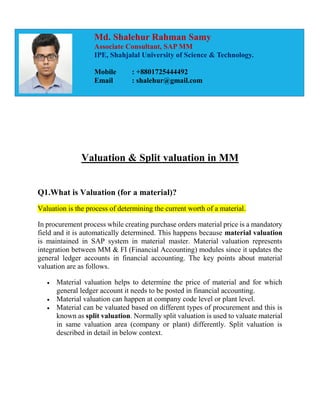
Valuation & Split Valuation in MM
- 1. Valuation & Split valuation in MM Q1.What is Valuation (for a material)? Valuation is the process of determining the current worth of a material. In procurement process while creating purchase orders material price is a mandatory field and it is automatically determined. This happens because material valuation is maintained in SAP system in material master. Material valuation represents integration between MM & FI (Financial Accounting) modules since it updates the general ledger accounts in financial accounting. The key points about material valuation are as follows. Material valuation helps to determine the price of material and for which general ledger account it needs to be posted in financial accounting. Material valuation can happen at company code level or plant level. Material can be valuated based on different types of procurement and this is known as split valuation. Normally split valuation is used to valuate material in same valuation area (company or plant) differently. Split valuation is described in detail in below context. Md. Shalehur Rahman Samy Associate Consultant, SAP MM IPE, Shahjalal University of Science & Technology. Mobile : +8801725444492 Email : shalehur@gmail.com
- 2. Q2.What is split valuation? Split valuation means managing a material as several partial stock. Each partial stock is valuated separately in the same valuation area (company or plant). Some of the examples where split valuation is required are as follows. Stock that is procured externally from vendor has a different valuation price than the stock of in-house production. Stock obtained from one vendor is valuated at a different price than stock obtained from another vendor. Same material having different batch may have different valuation prices. Q3.Why do we require split valuation? Split valuation is required for certain materials in order to valuate them separately. Following can be the reasons for opting for split valuation: Different origins of the material. Different grades of the material. Different statutes of the material. Differentiation between In-house production and External production. Differentiation between deliveries. Example: Without split valuation, materials are valued at plant level. With split valuation, the same material number at a plant can have different stock quantity and value for different groupings (called valuation types).
- 3. Scenario: Suppose, Averydenison Ltd manufactures packet in-house and also procures from an external vendor. The cost of manufacture of packet in-house (in plant 2006) is 200 BDT per PC. The cost of procured packet (from vendor 1000012) is 240 BDT per PC. Thus, the same product packet has different valuation due to different source of procurement. Different valuation for the same material is only possible by using split valuation functionality. We will use valuation category B (Procurement type) and create two valuation type under B. They are: 1. In-house proc 2. External proc A material is activated by entering the valuation type in the accounting view of the material master. IMPORTANT: It is possible to change a valuation category if no stock and PO were created. However, once a Valuation category is assigned -- it can not be un-assigned (make blank again). So it is not something that get changed at will. It needs to be decided on creation of material. Q3. What is Valuation Area? How is it linked with Valuation Class? What is the significance of Valuation Area? Valuation areas are nothing but the level at which you want to valuate your materials. SAP provides two levels of valuation Plant level and company code level. For example: Valuation at plant level: Suppose you have two plants one in Dhaka and one in Chittagong, Then of course you would like to valuate the raw materials at plant level as because you have got transportation cost and taxes etc to account for. Valuation at company code level: Here you valuate all your material in same way. In One client valuation areas can either be set to plant level or company code level. Once you have made this setting this can’t be changed.
- 4. Valuation classes are linked to valuation class in Tcode OBYC. If your valuation area is at plant level then in OBYC you will find a coloumn for Valuation modifier you can provide your plant there. For example: Valuation Mod Valuation class Account plant 1 3000 200130 Q4.What is valuation class? Valuation class it is used in FI and MM integration. It determines the g/l accounts to be posted automatically (Ex Raw materail or Finised goods). In material master we specify valuation class: - for valuation class, we assign g/l accounts based on nature of transaction, - at the time of goods receipt/ issue, stores person enters movement type, - our a/c's will be updated automatically based on account assignment to valuation class which is specified in material master. Steps to set it up CONFIGURATION 1. Activate Valuation 2. Create Valuation Category 3. Create Valuation Types 4. Link Categories > Types 5. Link valid Valuation Categories to Plant MASTER DATA 1. Activate Split valuation for a material (Add Valuation Category in material master) 2. Create Accounting views for every valuation type
- 5. Using Split Valuation in transactions 1. Create Purchase Order 2. Goods Receipt / Goods Issue 3. Physical Inventory 4. Stock Overview -------------DETAIL------------------ In this example we want to group material in the same plant based on AGE (valuation category). We will have two "groups" (valuation types): OLD and NEW. Configuration IMG: Material Management > Valuation > Split Valuation 1. Activate Valuation - tcode OMW0 Configure Split Valuation - tcode OMWC 2. Create Valuation Category Select: Global Categories
- 6. The Ext Mandatory option will force users to enter a valuation type in purchase orders. Select: Create (to save) 3. Create Valuation Types Select: Global Types > Create
- 7. Select: Create (to save) The Purchase Orders attributes option indicate if PO's are allowed or not. 1 - Not allowed 2 - Allowed but with warning 3 - Allowed The account category reference determines what GL valuation classes will be allowed. 4. Link Categories > Types Select: Global categories (from main config menu) Select: Valuation Category Select: Types > cat. Activate valid valuation categories
- 8. 5. Link valid Valuation Categories to Plant Select: Local Definitions (from main config menu) Select: Plant to use Select: Cats -> OU Select: Valuation Categegory and press Activate
- 9. ACTIVATE MATERIAL MASTER 1. Activate Split valuation for a material (Add Valuation Category in material master) Material Master create - MM01 NOTE: It is only possble to change a material (valuation category) if no stock and PO were created. So it is not something that get changed at will. It needs to be decided on creation of material. 2. Create Accounting views for every valuation type - mm01
- 11. USING SPLIT VALUATION IN TRANSACTIONS: 1. Create Purchase Order - ME21N 2. Goods Receipt / Goods Issue - MIGO 4. Physical Inventory - example MI10
- 12. Note that the batch field is used! 5. Stock Overview - MMBE