GitHub으로 웹페이지 만들기
•
5 gefällt mir•1,489 views
GitHub Pages, Jekyll, Markdown, Typora로 간단한 웹사이트를 만들어 보자.
Melden
Teilen
Melden
Teilen
Downloaden Sie, um offline zu lesen
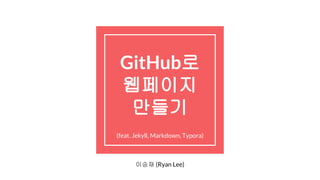
Empfohlen
Weitere ähnliche Inhalte
Ähnlich wie GitHub으로 웹페이지 만들기
Ähnlich wie GitHub으로 웹페이지 만들기 (20)
Git 더하기 GitHub(Git클라이언트 활용) / Getting started with git+github

Git 더하기 GitHub(Git클라이언트 활용) / Getting started with git+github
Mehr von Seung Jae Lee
Mehr von Seung Jae Lee (12)
[1312.5602] Playing Atari with Deep Reinforcement Learning![[1312.5602] Playing Atari with Deep Reinforcement Learning](data:image/gif;base64,R0lGODlhAQABAIAAAAAAAP///yH5BAEAAAAALAAAAAABAAEAAAIBRAA7)
![[1312.5602] Playing Atari with Deep Reinforcement Learning](data:image/gif;base64,R0lGODlhAQABAIAAAAAAAP///yH5BAEAAAAALAAAAAABAAEAAAIBRAA7)
[1312.5602] Playing Atari with Deep Reinforcement Learning
[1807] Learning Montezuma's Revenge from a Single Demonstration![[1807] Learning Montezuma's Revenge from a Single Demonstration](data:image/gif;base64,R0lGODlhAQABAIAAAAAAAP///yH5BAEAAAAALAAAAAABAAEAAAIBRAA7)
![[1807] Learning Montezuma's Revenge from a Single Demonstration](data:image/gif;base64,R0lGODlhAQABAIAAAAAAAP///yH5BAEAAAAALAAAAAABAAEAAAIBRAA7)
[1807] Learning Montezuma's Revenge from a Single Demonstration
[1808.00177] Learning Dexterous In-Hand Manipulation![[1808.00177] Learning Dexterous In-Hand Manipulation](data:image/gif;base64,R0lGODlhAQABAIAAAAAAAP///yH5BAEAAAAALAAAAAABAAEAAAIBRAA7)
![[1808.00177] Learning Dexterous In-Hand Manipulation](data:image/gif;base64,R0lGODlhAQABAIAAAAAAAP///yH5BAEAAAAALAAAAAABAAEAAAIBRAA7)
[1808.00177] Learning Dexterous In-Hand Manipulation
Reinforcement Learning 8: Planning and Learning with Tabular Methods

Reinforcement Learning 8: Planning and Learning with Tabular Methods
Reinforcement Learning 6. Temporal Difference Learning

Reinforcement Learning 6. Temporal Difference Learning
Reinforcement Learning 10. On-policy Control with Approximation

Reinforcement Learning 10. On-policy Control with Approximation
Reinforcement Learning 3. Finite Markov Decision Processes

Reinforcement Learning 3. Finite Markov Decision Processes
Kürzlich hochgeladen
Kürzlich hochgeladen (6)
Continual Active Learning for Efficient Adaptation of Machine LearningModels ...

Continual Active Learning for Efficient Adaptation of Machine LearningModels ...
MOODv2 : Masked Image Modeling for Out-of-Distribution Detection

MOODv2 : Masked Image Modeling for Out-of-Distribution Detection
A future that integrates LLMs and LAMs (Symposium)

A future that integrates LLMs and LAMs (Symposium)
GitHub으로 웹페이지 만들기
- 1. GitHub로 웹페이지 만들기(feat. Jekyll, Markdown)(feat. Jekyll, Markdown, Typora) 이승재 (Ryan Lee)
- 2. GitHub ● 무료 Git 저장소 ● Git: 코드 버전관리 소프트웨어 ● 협업, 코드 분석, 코드 관리용 ● 소셜 네트워크의 형태도 약간 지님 https://www.github.com/
- 3. README.md 의 한계 ● 수학 기호 (LaTeX) 지원 없음 ● CSS로 꾸밀 수 없음 https://github.com/github/markup/issues/897
- 4. GitHub Pages ● GitHub 에서 호스팅 ● 간단한 정적 웹사이트에 최적화 ● HTML / Markdown 가능 ● CSS / JS 추가 가능 ● 예시들 https://pages.github.com/
- 5. HTML의 문제점 ● 태그 때문에 복잡해서 읽기가 어려움 ● 에러가 발생할 확률이 높음
- 6. Markdown ● 글 / 그림이 대부분인 정적인 콘텐츠에 최적화 ● 에러가 발생할 확률이 적음
- 8. Jekyll ● Static website를 만들어주는 도구 ● Markdown → HTML 지원 ● 수많은 테마 존재 ● GitHub Pages가 추천하는 도구 https://jekyllrb.com/
- 9. 1. Hello World 페이지 만들기 ● /docs/index.html 에 ‘Hello World’ 만 추가해서 push 해보자 https://pages.github.com/
- 10. GitHub Pages 활성화 ● GitHub 설정에 들어가서 활성화 ● 소스는 /docs 폴더으로 설정
- 11. 개인 페이지 vs. 프로젝트 페이지 ● 주소 ○ 개인 페이지: [username].github.io ○ 프로젝트 페이지: [username].github.io/[repository_name] ● 저장소 ○ 개인 페이지: [username].github.io 라는 저장소를 새로 생성해서 저장 ○ 프로젝트 페이지: 프로젝트 저장소 내에서 /docs 폴더나 gh-pages 브랜치 안에 저장 ● 그 외 동일: 일반적인 용도에서만 차이가 있음 ○ 개인 페이지: 블로그, 프로젝트 모음 ○ 프로젝트 페이지: 프로젝트 설명 https://pages.github.com/
- 12. 2. Jekyll 테마 사용하기 ● 디자인하기 귀찮으니까 테마를 사용하자 ○ 기본 테마들: https://github.com/pages-themes ○ 추가 테마들: https://themes.jekyllrc.org/ ● 코드를 다운로드해서 /docs 폴더에 넣으면 끝! https://themes.jekyllrc.org/
- 14. Architect 테마 내 코드 ● _config.yml: 페이지 구성 정보 ● index.md: 홈페이지 ● _layouts: 페이지 레이아웃 HTML ● _sass : 페이지 레이아웃 SCSS ● assets: 이미지나 스타일시트 https://jekyllrb.com/docs/structure/
- 15. _config.yml ● 페이지의 구성을 열거한 YAML 파일 https://jekyllrb.com/docs/configuration/
- 16. index.md ● index.md 는 index.html 처럼 홈페이지 역할을 한다 ● Front Matter: 페이지 설정 ○ --- 표시 사이에 있는 YAML ○ layout: 페이지 레이아웃 설정 ○ permalink: 페이지 링크 설정 ○ published: False로 설정시 이 페이지는 보이지 않음 https://jekyllrb.com/docs/frontmatter/
- 17. 페이지 추가하기 ● about.md 라는 파일을 root에 추가 ● 기본 permalink는 /about.html https://jekyllrb.com/docs/pages/
- 18. Typora.io ● Markdown 에디터 ● 단축키 덕분에 Markdown을 잘 몰라도 사용 가능 https://typora.io/
- 19. 3. 커스터마이징: 수학 기호 ● MathJax CDN을 _layouts/default.html 에 추가 http://docs.mathjax.org/en/latest/start.html
- 20. 4. 로컬 프리뷰 ● Git push 전에 로컬 서버로 웹사이트 확인 가능 1. Ruby, RubyGems, GCC, CMake 설치 2. Bundler와 Jekyll 설치 gem install bundler jekyll 3. /docs 폴더에 들어가서 패키지 설치 bundle install 4. 서버 시작 jekyll serve https://jekyllrb.com/docs/installation/
- 21. 문제점 Markdown ● 글이 아닌 정보를 전달하기 어려움 ● 복잡한 레이아웃 불가능 GitHub Pages ● Static website만 가능 (HTML / CSS / JS)
- 22. 결론 ● 간단한 웹사이트 (블로그, 프로젝트 페이지)를 원하면 GitHub Pages + Jekyll ● 스타일리쉬한 웹사이트를 원하면 GitHub Pages + (HTML5 + CSS3 + JS) ● 동적 웹사이트를 원하면 AWS / DigitalOcean / Linode 로 호스팅 감사합니다! GitHub: github.com/seungjaeryanlee Email: seungjaeryanlee@gmail.com Blog: endtoend.ai endtoend.