Designing a business card.pptx
•Als PPTX, PDF herunterladen•
0 gefällt mir•30 views
kgf64srty
Melden
Teilen
Melden
Teilen
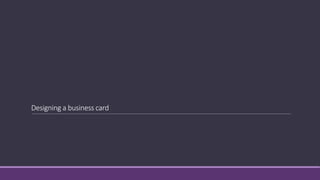
Empfohlen
Weitere ähnliche Inhalte
Ähnlich wie Designing a business card.pptx
Ähnlich wie Designing a business card.pptx (20)
3. production experiments, personal production experiments.

3. production experiments, personal production experiments.
Your_Business_Image_Getting_it_right_the_first_time(1)

Your_Business_Image_Getting_it_right_the_first_time(1)
Mehr von SebCook3
Mehr von SebCook3 (12)
Kürzlich hochgeladen
Independent Call Girls Hyderabad 💋 9352988975 💋 Genuine WhatsApp Number for Real Meet
WHATSAPP On Here: 9352988975
Today call girl service available 24X7*▬█⓿▀█▀ 𝐈𝐍𝐃𝐄𝐏𝐄𝐍𝐃𝐄𝐍𝐓 CALL 𝐆𝐈𝐑𝐋 𝐕𝐈𝐏 𝐄𝐒𝐂𝐎𝐑𝐓 SERVICE ✅
⭐➡️HOT & SEXY MODELS // COLLEGE GIRLS
AVAILABLE FOR COMPLETE ENJOYMENT WITH HIGH PROFILE INDIAN MODEL AVAILABLE HOTEL & HOME
★ SAFE AND SECURE HIGH CLASS SERVICE AFFORDABLE RATE
★ 100% SATISFACTION,UNLIMITED ENJOYMENT.
★ All Meetings are confidential and no information is provided to any one at any cost.
★ EXCLUSIVE PROFILes Are Safe and Consensual with Most Limits Respected
★ Service Available In: - HOME & HOTEL 24x7 :: 3 * 5 *7 *Star Hotel Service .In Call & Out call SeRvIcEs :
★ A-Level (5 star escort)
★ Strip-tease
★ BBBJ (Bareback Blowjob)Receive advanced sexual techniques in different mode make their life more pleasurable #G05.
★ Spending time in hotel rooms
★ BJ (Blowjob Without a Condom)
★ Completion (Oral to completion)
★ Covered (Covered blowjob Without condom
100% SAFE AND SECURE 24 HOURS SERVICE AVAILABLE HOME AND HOTEL SERVICESIndependent Call Girls Hyderabad 💋 9352988975 💋 Genuine WhatsApp Number for R...

Independent Call Girls Hyderabad 💋 9352988975 💋 Genuine WhatsApp Number for R...Ahmedabad Call Girls
Kürzlich hochgeladen (20)
Call Girl in Bangalore 9632137771 {LowPrice} ❤️ (Navya) Bangalore Call Girls ...

Call Girl in Bangalore 9632137771 {LowPrice} ❤️ (Navya) Bangalore Call Girls ...
Jaipur Call Girls 9257276172 Call Girl in Jaipur Rajasthan

Jaipur Call Girls 9257276172 Call Girl in Jaipur Rajasthan
Independent Call Girls Hyderabad 💋 9352988975 💋 Genuine WhatsApp Number for R...

Independent Call Girls Hyderabad 💋 9352988975 💋 Genuine WhatsApp Number for R...
Sambalpur Call Girls 👙 6297143586 👙 Genuine WhatsApp Number for Real Meet

Sambalpur Call Girls 👙 6297143586 👙 Genuine WhatsApp Number for Real Meet
surat Call Girls 👙 6297143586 👙 Genuine WhatsApp Number for Real Meet

surat Call Girls 👙 6297143586 👙 Genuine WhatsApp Number for Real Meet
(Big Boobs Indian Girls) 💓 9257276172 💓High Profile Call Girls Jaipur You Can...

(Big Boobs Indian Girls) 💓 9257276172 💓High Profile Call Girls Jaipur You Can...
bhubaneswar Call Girls 👙 6297143586 👙 Genuine WhatsApp Number for Real Meet

bhubaneswar Call Girls 👙 6297143586 👙 Genuine WhatsApp Number for Real Meet
Gorgeous Call Girls Mohali {7435815124} ❤️VVIP ANGEL Call Girls in Mohali Punjab

Gorgeous Call Girls Mohali {7435815124} ❤️VVIP ANGEL Call Girls in Mohali Punjab
Erode Call Girls 👙 6297143586 👙 Genuine WhatsApp Number for Real Meet

Erode Call Girls 👙 6297143586 👙 Genuine WhatsApp Number for Real Meet
Mangalore Call Girls 👙 6297143586 👙 Genuine WhatsApp Number for Real Meet

Mangalore Call Girls 👙 6297143586 👙 Genuine WhatsApp Number for Real Meet
Vip Call Girls Makarba 👙 6367187148 👙 Genuine WhatsApp Number for Real Meet

Vip Call Girls Makarba 👙 6367187148 👙 Genuine WhatsApp Number for Real Meet
nagpur Call Girls 👙 6297143586 👙 Genuine WhatsApp Number for Real Meet

nagpur Call Girls 👙 6297143586 👙 Genuine WhatsApp Number for Real Meet
Bareilly Call Girls 👙 6297143586 👙 Genuine WhatsApp Number for Real Meet

Bareilly Call Girls 👙 6297143586 👙 Genuine WhatsApp Number for Real Meet
kochi Call Girls 👙 6297143586 👙 Genuine WhatsApp Number for Real Meet

kochi Call Girls 👙 6297143586 👙 Genuine WhatsApp Number for Real Meet
Bhagalpur Call Girls 👙 6297143586 👙 Genuine WhatsApp Number for Real Meet

Bhagalpur Call Girls 👙 6297143586 👙 Genuine WhatsApp Number for Real Meet
Top 20 Famous Indian Female Pornstars Name List 2024

Top 20 Famous Indian Female Pornstars Name List 2024
Premium Call Girls Bangalore {7304373326} ❤️VVIP POOJA Call Girls in Bangalor...

Premium Call Girls Bangalore {7304373326} ❤️VVIP POOJA Call Girls in Bangalor...
Rajkot Call Girls 👙 6297143586 👙 Genuine WhatsApp Number for Real Meet

Rajkot Call Girls 👙 6297143586 👙 Genuine WhatsApp Number for Real Meet
Sexy Call Girl Dharmapuri Arshi 💚9058824046💚 Dharmapuri Escort Service

Sexy Call Girl Dharmapuri Arshi 💚9058824046💚 Dharmapuri Escort Service
Escorts Service Ahmedabad🌹6367187148 🌹 No Need For Advance Payments

Escorts Service Ahmedabad🌹6367187148 🌹 No Need For Advance Payments
Designing a business card.pptx
- 1. Designing a business card
- 2. Analysing business cards There is a common format among a lot of business cards where the companies logo will be printed as a stand alone item on oneside of the card accompanied with a flat colour or simple design pattern and on the opposite side will be the company’s contact information and general information about the company such as what industry they work in, their address and sometimes a short slogan or statement. Due to the limited space on a business card, there is not enough room to display a whole lot of information, which is why most business cards are very minimalist and due to the small size of the text it will be difficult for the reader to read. However, the minimal information does not take from the detail and effectiveness of the business card. You can still display all of the information you need in the space available to you. For example this card, which only contains a small amount of text it tells you, the person’s name, occupation, website, mobile number and address. When I create my own business card, I would like to create something that sets a good first impression to the potential client or customer. I will achieve this by creating something appealing, minimalist and presents me as a professional. Inspirations What appeals to me in this example is the use of flat, pastel tones. They appeal to my senses and stick out to me, without being overbearingly detailed, which I think is important because, to me, as a consumer I do not appreciate when an advertisement/product is too obvious, flashy and has a lot of information. This makes me feel as though information is being forced into me against my will. This card is a great example of something that isn’t too flashy and obvious, but still stands out and is pleasing to look at. This example is also something I would like to incorporate into my design. The use of colour block gradients in a business card is a subtle way to add character to your design. It draws attention to your product but is not overly outlandish.
- 3. First draft For the first draft of my business card. I took inspiration from the meaning of my logo, the projector projecting the logo. I did this by using a lighter tone of my main background colour to mimic the light coming from the projector. I took parts of some of the examples I looked at and wanted to replicate such as the colour block gradients, flat and pastel colours, use of shading to make the design pop more than just using a singular colour. I noted and included the most important features of a business card which are; Social media profiles, email, phone number, a brief explanation of what the business offers, a memorable logo and an address.
- 4. I made some updates to the first draft in order to make the design more polished and professional. Firstly, I reduced the size of the logo in the middle of the front side of the card. I did this to make the logo more subtle and less overbearing on the eye. I felt like there was too much empty space around about the gradient, so I added another layer of colour to define the background and use up more of the available space. I made a slight change to the brief explanation of what my business offered. I removed the word ‘production’ as I felt like it was unnecessary and preferred the more minimalist look. I also put them each on a separate line to distinguish them from each other and make it more like a list. Final result