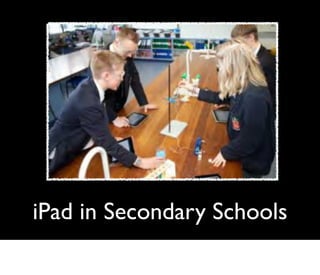
iPad in Secondary Educational settings
- 1. iPad in Secondary Schools
- 2. Sean Simper Apple Distinguished Educator sean@multimodalmedia.com.au
- 4. Investigation & Trial- the Teaching and Learning Potential of iPad
- 5. iPad: Educational Features (Change to Pedagogy) assists with collaboration, including outside of class and school setting. capacity for cross curriculum teaching it’s not the device, but they way that teachers are willing to change their pedagogy schools and teachers shifting their thinking away from planning around the device, to rather integrating it in to everyday curriculum
- 6. iPad: Educational Features (Student 'Buy-In') a personal device, reasonably costed to act as a 1-1, anywhere, anytime learning device the touch interface correlates to the technology students use in their everyday life bridges the gap between the technology used by students in day-to-day life and that used in schools information is represented with rich multimedia and data visualisation techniques often quality digital resources
- 7. iPad: Educational Features (Content Creation) the development of skills and literacy of digital media access to personal assets
- 8. iPad: Educational Features (Educational Efficiencies 1) built-in dictation to text instant startup of the iPad means greater use of class time for learning light and portable, easily carried in the school bag and to and from class true portability provides innovative opportunities for authoring & response personalised learning the extension of student’s learning beyond the classroom
- 9. iPad: Educational Features (Educational Efficiencies 2) heavy schoolbooks replaced by eBooks which can be updated in a timely fashion. documents, tasks, curriculum resources can be published to and made available to iBooks (iBooks Author) it is possible that texts and documents can be annotated and commented on by multiple students and teachers increased independence and self initiated learning in students
- 10. (iPad: Educational Features) (ICT Efficiencies) 10 hour battery life means the iPad can be used throughout the entire school day an intuitive device and minimal technical support is required a very robust device BYOD model A focus that students will treat their device in a way that compliments their learning and not hinder it it is about educating students, families and teachers about modelling appropriate & effective use of technology
- 11. Investigation & Trial: the Teaching and Learning Potential of iPad Focus on usability aspects of iPad Collaboration Opportunities Content Creation & Publishing Document & Rich-Media File Management
- 12. Collaboration Opportunities Wiki & Blog (Apple Server)
- 13. Content Creation & Publishing • Apple Productivity apps (Pages, Keynote and Numbers) • standout choices for usability and interoperability interchange of document production and editing • GoodReader • excellent choice for PDF for viewing, editing and mark-up • Apple Rich-Media apps (iMovie, GarageBand & iPhoto) • standout choices in terms of their usability and interoperability in content production
- 15. Document and Rich Media File Management • utilisation of the the ‘File Sharing’ function of the Apple Server • rich-media and document workflows that already can be possible and be further seamless, via functions with the Apple Server, plug-ins and Moodle 2.x
- 16. iPad Paradigm
- 17. paradigm… Classroom Management and Practice
- 18. Apps…
- 19. Apps…
- 20. Apps…
- 26. Support for Students with Special Needs
- 27. There are a number of resources in the support section, including the handout ‘iPads in Special Education’
- 28. (also) spectronicsinoz.com: "iPhone, iPad and iPod touch Apps for (Special) Education"
- 29. ePub - iBooks
- 31. iBooks
- 32. iBooks
- 33. iBooks
- 34. iBooks Author Apple-designed templates. Each template has a variety of page layouts to choose from — or create one of your own.
- 35. iBooks Author Dragging and dropping. iBooks Author makes it simple to flow in text, graphics, movies and more, so your book looks exactly the way you want. Drag and drop a Pages or Microsoft Word document to the Book navigator to add it as a new section. Then, when you drag and drop in images, your type automatically flows around them.
- 36. iBooks Author Customise with a click. Add text, shapes, charts, tables and Multi-Touch widgets anywhere on the page with a single click. Mask images, use alignment guides — even add reflections and shadows. It’s as easy as using a word processor, but powerful enough to design more advanced layouts.
- 37. iBooks Author Widgets add Multi-Touch magic to books with interactive photo galleries that bring images to life, engrossing 3D objects you can’t help interacting with, animations that burst off the page, and more.
- 38. iBooks Author Accessibility built in. Create books that people with disabilities can read and experience. The table of contents, glossary, widgets, main text and more are built to automatically take advantage of VoiceOver technology. Add accessibility descriptions to any widget or media — including movies and reviews — so even those with vision impairments can use them.
- 39. Publishing- iBookstore & iTunes U
